Telegram RU Group List 20
-
Group
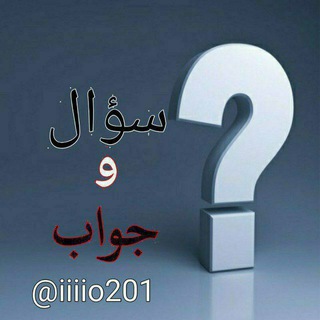 116,524 Members ()
116,524 Members () -
Group

РОССИЯ 24/7
116,520 Members () -
Group

درتی کیدز
116,431 Members () -
Channel

Дневник микробиолога
116,412 Members () -
Group

The Wolf | Бизнес Журнал
116,358 Members () -
Group

Maximus Trade 🌕
116,343 Members () -
Group

چوچولیسم💦🤪
116,321 Members () -
Group

تیتر تجارت(آخرین قیمت)
116,282 Members () -
Group

The Bell
116,279 Members () -
Channel

Алкоголь Сигареты Оптом
116,224 Members () -
Group
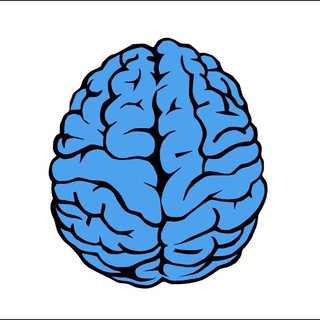
Психологи шутят
116,169 Members () -
Group

Новости России
116,115 Members () -
Group

Raqamli pedagogik xizmatlar
116,106 Members () -
Group

iProxy | پروکسی نیم بها | نت ملی | فیلتر شکن
116,065 Members () -
Group

Аврора Мультимаркет
116,046 Members () -
Group

Wow Sale | Чёрная Пятница🔥
116,044 Members () -
Group

ICON WORLD
116,035 Members () -
Group

«آزمونهای آزمایشی»
116,035 Members () -
Group

Боги маркетинга
116,035 Members () -
Group

🍿Google Streaming™🇮🇹
115,999 Members () -
Group

TELEGABET | Ставки и Прогнозы на спорт
115,949 Members () -
Group

ልብ ወለድ❤️❤Fiction ️ስለ ፍቅር
115,917 Members () -
Group

Бладсикер 2.0
115,911 Members () -
Group

TELEGABET | Ставки и Прогнозы на спорт
115,896 Members () -
Group

Фаундер - Вакансии
115,789 Members () -
Group

Sheger Gebeta
115,779 Members () -
Group

STATUS KING 19 LOVE VIDEOS
115,692 Members () -
Group

[ بنفشیات ]
115,682 Members () -
Group

Бахчисарайские гвоздики
115,632 Members () -
Group

Pastorizia Never Dies
115,588 Members () -
Group

Flibusta bot - Скачать книги
115,503 Members () -
Group
-
Group

Физика Просто
115,475 Members () -
Group

ꪜ破解VPN软件机场ꪜ
115,460 Members () -
Channel

♾APK INFINITY
115,428 Members () -
Group

ICINEMA | Все о кино | Фильмы 2024 года | Сериалы | Мультфильмы
115,394 Members () -
Group

افتارات ، اقتباسات ، فيديوهات
115,367 Members () -
Group

Qlobal-Change 🇩🇪🇦🇹🇨🇭🇱🇮 🤝 🇳🇱
115,338 Members () -
Group
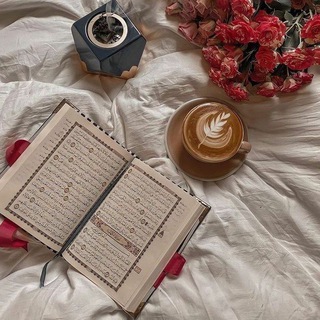
ادعيه ، اذكار ، قرآن ، مقاطع.
115,288 Members () -
Group
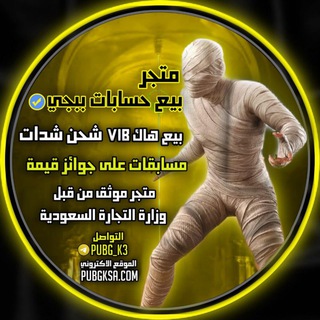
متجر حسابات هكر ببجي هاكات 💲
115,281 Members () -
Group

Петя Первый
115,208 Members () -
Group

دختریکهرهایشکردی.
115,139 Members () -
Group
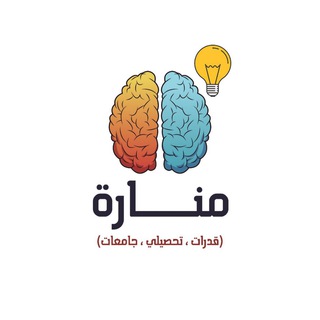
منارة | تحصيلي & قدرات
115,125 Members () -
Group

VeryEnglish ☕️
115,121 Members () -
Group

Заметки юриста
115,118 Members () -
Group

اخبار فوری حوادث
115,075 Members () -
Group

APP喵-阿喵软件资源共享
115,073 Members () -
Group

Dr. Simone Gold
115,031 Members () -
Group

•┈✤'हिंदी सुविचार'✤┈•
114,986 Members () -
Group
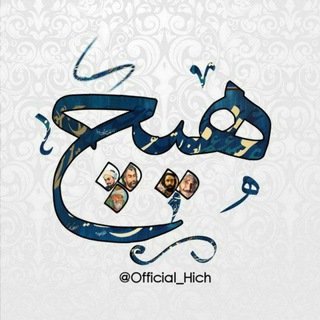
هیچ !
114,953 Members () -
Group

Краткая История
114,884 Members () -
Group

Convert IAS - Mains Answers Evaluation!
114,851 Members () -
Group

حيّره .
114,822 Members () -
Group

Кинотеатр
114,808 Members () -
Group

Crypto | Bitcoin | Blockchain
114,787 Members () -
Group

Особенный Наполеон МСК
114,769 Members () -
Group

Genshin Media
114,607 Members () -
Group

BREAKING HEADLINES
114,535 Members () -
Group

КОРНИЛОВ
114,522 Members () -
Group
-
Group

GeneralSVR(reserv)
114,481 Members () -
Group

RedAutumn
114,457 Members () -
Group

❖ ISRAEL TUBE 📲
114,418 Members () -
Group

Телеканал ТНТ
114,377 Members () -
Group

آهنگ های پرطرفدار جدید ایرانی خارجی، حواشی | Gratomic.com
114,374 Members () -
Group
-
Group

♫ DialogueBox | دیالوگباکس
114,275 Members () -
Group
-
Group

Дерипаска
114,246 Members () -
Group
-
Group

🚗 老司機百科 🎬 Pornhub 長番優選 | 🆓 永久免費 中字無碼
114,192 Members () -
Group

Владимир Рогов
114,148 Members () -
Group

Buxoroliklar | Расмий канал
114,013 Members () -
Group

Shakh News ⚫
113,772 Members () -
Group

Радио Свобода / Radio Svoboda (ru)
113,769 Members () -
Group

Траво.бет🐳
113,600 Members () -
Group

AnimeList | انیمه لیست
113,522 Members () -
Group
-
Group

- Faeder , Ch .
113,447 Members () -
Group

Space Free🥇
113,390 Members () -
Group

Сергей Минаев
113,320 Members () -
Group

فریبرز کرمی زند
113,312 Members () -
Group

Светские хроники
113,274 Members () -
Group

Telegram yulduzlari
113,224 Members () -
Group

ГК ФСК
113,083 Members () -
Group

Психология Маркетинга
113,067 Members () -
Group

خبر فوری و رسمی ✔
112,972 Members () -
Group

🔰Advert hub international📢
112,879 Members () -
Group
-
Group

Плачем от смеха!
112,830 Members () -
Group

Technical CRYPTO Analyst
112,727 Members () -
Channel

Научные Факты
112,724 Members () -
Group

STORIES music 🇺🇦
112,661 Members () -
Group

ИБРАТЛИ ДУНЁ
112,627 Members () -
Group
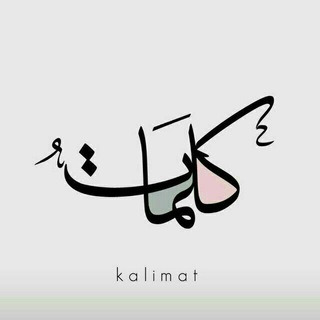
مشاعر كلمات | kalemat
112,602 Members () -
Channel

PornMap - Statistics
112,559 Members () -
Group

FightRussia
112,503 Members () -
Group
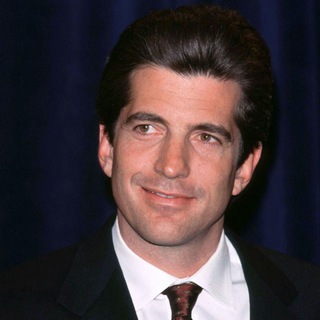
The True Great Awakening
112,469 Members () -
Group

Polemic Knowledge - Cursos Gratuitos
112,406 Members () -
Group

Почта России
112,398 Members ()
TG Россия Telegram Group
Popular | Latest | New
Telegram Night Mode Schedule Search Friends by Username There are a lot of cool things you can do with Telegram, and we have included some of the best ones on this list. You can check out the table of contents below to get an overview of the tricks we have mentioned and jump ahead to whichever Telegram messenger trick you want to learn more about.
That would be lead to provide more benefits when accessing your Telegram chat from different devices you have. First and foremost, Telegram’s headline feature is privacy, and to ensure this it employs end-to-end encryption. This is what stops those outside a two-way conversation — be it a company, the government, hackers, or someone else — from seeing what has been sent. To adjust the theme, go to Settings > Chat Settings on Android, or Settings > Appearance on iOS. Here you can change the text size, bubble colors, night mode settings, and similar options. Choose Chat Background to set a new wallpaper for your groups. Share Live Location
However, if you haven't moved beyond the basics, you're missing out on a lot of the best Telegram functionality. Below, we detail some lesser-known features of Telegram that you may have overlooked until now. Table of Contents Edit Videos Digital Stickers allow you to express yourself better and in a more fun way. Since they are bigger, more detailed, and frequency animated, they make up for the expressiveness and gesture that can get lost in text conversations.
You can surely delete messages that you have sent, but did you know that Telegram has brought a new feature that lets you delete messages sent by other users too. That’s kind of weird, but this feature is for users who prioritize privacy over everything. To use this feature, just select the received message and tap on the “delete” button. Now, select “Also delete for X” and tap on “Delete”. The message will disappear from both ends without leaving any trace. To use this feature, head over to the hamburger menu by swiping right and choose Contacts. Choose ‘Find People Nearby’ and here you will see a list of contacts who have chosen to be visible. You can also scroll down to see all nearby groups and the option to create your own. Users who wish to be discovered by this feature can turn it on in the hamburger menu/People Nearby/Make myself visible.
Warning: Undefined variable $t in /var/www/bootg/news.php on line 33
RU