Telegram RU Group List 26
-
Group
 322 Members ()
322 Members () -
Group

Fatherland (Отечество)
393 Members () -
Group

Образовательный мост🇺🇦
892 Members () -
Group

MOVIE TRAILERS
330 Members () -
Group

САЕАС ФОКУС
794 Members () -
Group

СоциоДиггер — дорываемся до сути!
803 Members () -
Group
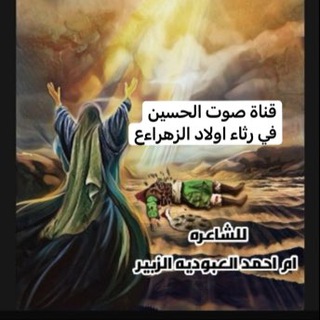
قنآ صـوت آلح ـسـين في رثـآ آولآد آلزهرآ
784 Members () -
Group

Токсичная цифра
752 Members () -
Group
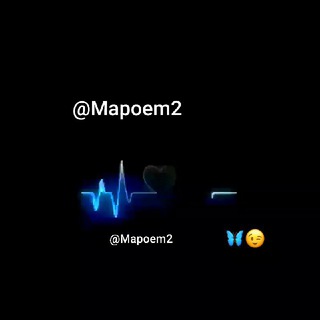
እየኖሩ መሞት❤️🩹🫀❤️💞💕❣💜🩵❣
622 Members () -
Group

Олимпиада "Траектория будущего"
949 Members () -
Group

АФ Тургеневская • Лаванда Крым
946 Members () -
Group

АСИ "Открыто для всех" | инклюзивный бизнес
781 Members () -
Group

Нескучная Трансформация🧨
487 Members () -
Group

Skull Hackers ( Community )
895 Members () -
Group

𓆩 ᴬᴸᴵ 𓆪²
344 Members () -
Group

یادداشتهای یک یوایکسرایتر
492 Members () -
Group
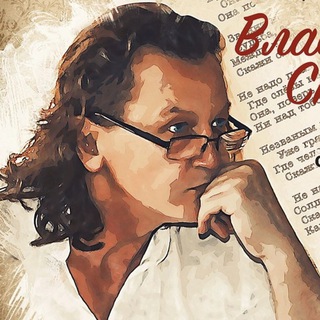
Владимир СКОБЦОВ
852 Members () -
Group

ЦЗМ "Нечаянная радость"
339 Members () -
Group

ХаляВион✴️Сочи✴️Скидки
374 Members () -
Group

مُصمّمة
945 Members () -
Group
-
Group
-
Group

Минтранс РД
766 Members () -
Group

Война с фейками: Калмыкия
314 Members () -
Group

Джумхурият
671 Members () -
Group

Outer Heaven🌌
726 Members () -
Group

Строительный Округ Якутск
884 Members () -
Group

Пламя свечи. Свечи от Мяты 🍃
570 Members () -
Group

Forpost слiдопита
537 Members () -
Group

O‘QITUVCHI | KASBIM - FAXRIМ
355 Members () -
Group

Crypto Trading Eng
337 Members () -
Group

گاهنامۀ جدال
314 Members () -
Group

بیمه عمر و تشکیل سرمایه سامان
497 Members () -
Group

Московский Дом соотечественника
554 Members () -
Group

مشاوره و روانشناسی آنلاین
499 Members () -
Group

【𝑳𝒂𝒓𝒓𝒚 𝑺𝒕𝒚𝒍𝒊𝒏𝒔𝒐𝒏】
857 Members () -
Group

Спільна ДНК
359 Members () -
Group

واحد آنلاین
788 Members () -
Group

Канал Бет-ринга
421 Members () -
Group
-
Group
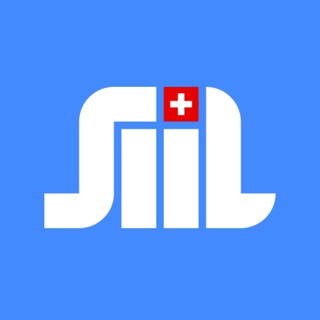
Swiss international institute Lausanne - SIIL
419 Members () -
Group

𝗵𝗲𝗮𝗹𝗶𝗻𝗴 𝗱𝗲𝗽𝗿𝗲𝘀𝘀𝗲𝗱 🔭
978 Members () -
Group

ꨄ︎ ᴛʜᴇ ʀᴇᴀʟɪᴛʏ ᴏғ ʟɪғᴇ ꨄ︎
986 Members () -
Group

◡࣪࣪ ♡ ᥲᥒᥲs𝗍ᥲsiᥲ ࣪ ⑅
561 Members () -
Group
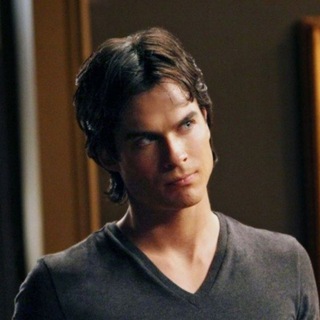
Сериальный мир
589 Members () -
Group

Академия Ж.В. Цареградской
614 Members () -
Group

پوشاک عمده بچگانه ایلین مد
401 Members () -
Group

Project Elixir | Raphael
468 Members () -
Group

MIUI Mind Raphael/in || Discussion
642 Members () -
Group
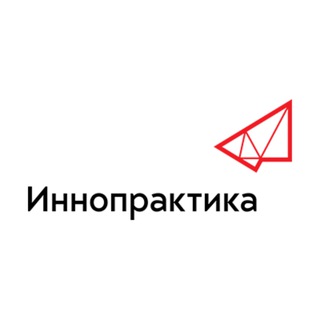
Иннопрактика
303 Members () -
Group
-
Group
-
Group

ПРОМОКОДЫ. СКИДКИ. РАСПРОДАЖИ.
580 Members () -
Group

ХОРОШЕЕ НАСТРОЕНИЕ
525 Members () -
Group

3data Premium Data Centers
752 Members () -
Group

Тема Наизнанку
428 Members () -
Group

Работа над собой
332 Members () -
Group

железноголовый
840 Members () -
Group

ЕКАТЕРИНБУРГ: афиша вашего досуга
332 Members () -
Group

Орто-Доктор
324 Members () -
Group

Детский Садик PRO
410 Members () -
Group

Садик KIDS
406 Members () -
Group

СКИДКИ•ПРОМОКОДЫ•АКЦИИ•РАСПРОДАЖИ
353 Members () -
Group

Садик Умничка
526 Members () -
Group

Садик Карапузики
399 Members () -
Group

Invalidate cache & restart
520 Members () -
Group

" راشا تحلیل "
735 Members () -
Group

جلو دار قیام
351 Members () -
Group

~♧The..Moon🌝💫✨
445 Members () -
Group

Hotline
615 Members () -
Group

𓆩 ﮼فـــذكَّر𓆪
745 Members () -
Group

Вино Скидки🍷
780 Members () -
Group

Marlins Test Chat
323 Members () -
Group
-
Group

FAKTOLOGIA.COM
717 Members () -
Group

KSSM QUIZ || VN STUDIOS
835 Members () -
Group
-
Group
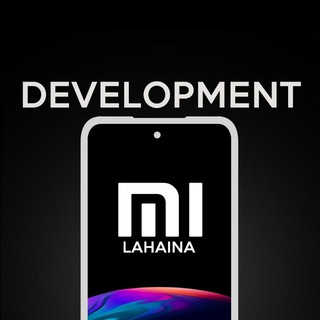
MiLahaina Development
545 Members () -
Group

👩🏼⚕️Посольство красоты 💋💉
382 Members () -
Group
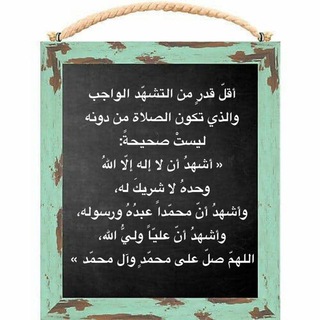
"أشهد أن عليا ولي الله"
914 Members () -
Group

"لِقَـــــــــآء.. 🌿"
309 Members () -
Group

HabeshaCanHackFeeds©
987 Members () -
Group

FLOYDREFF [Canal]
671 Members () -
Group

سرزمین پارسی
611 Members () -
Group

#جملة__أون_لاين 👗
325 Members () -
Group

آدوات منزليه حلوه ومفيده
553 Members () -
Group
-
Group

Фонд поддержки СВО «Развитие Тамбовщины»
919 Members () -
Group

Netflix520 | 交流频道
908 Members () -
Group

Russia - Indonesia business
750 Members () -
Group

Залишайся сильним✨
713 Members () -
Group

Online magazin| 24soat xizmatda😊
632 Members () -
Group
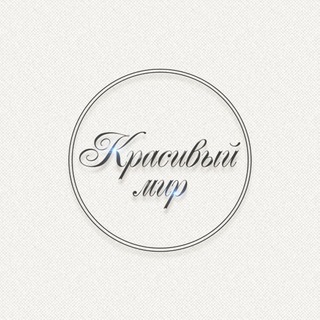
Красивый мир доставка из Америки, Европы
772 Members () -
Group

Максим Древаль
586 Members () -
Group
-
Group
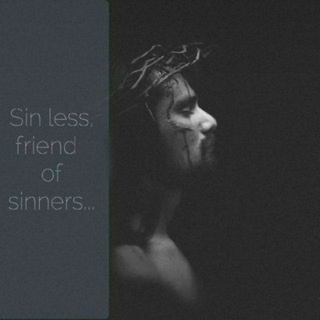
Jesus Christ
906 Members () -
Group
-
Group

غيمة سوداء🖤
412 Members () -
Group

Наш Цех🧵🪡
922 Members () -
Group

IT HR тусовка от ХК
774 Members ()
TG Россия Telegram Group
Popular | Latest | New
Faster and Stronger To get going, open the Telegram app on your device. Then, head over to a chat and tap on the name of the chat at the top. To change your default folder, press and hold a folder in your chat list > Reorder > and drag your preferred folder to the first space.
A great way to organize your chats inside a group or channel is by using hashtags. When you use a hashtag in a message, that word becomes searchable allowing you to see all the messages relating to that topic. For example, if the group is discussing the new Avengers movie, everyone can use the Avengers hashtag. If you want to see all the messages in one location, you can just tap on the hashtag and all the messages with that hashtag will come up. Take Control of Telegram Privacy and Security Never Share With: Hide your profile photo from specific people. Another security feature that adds usability is usernames. Instead of giving people your phone number, you can simply give them your username. This gives you better control over what information is out there, and how people can contact you in the future.
Unlike other cloud-based solutions, Telegram’s personal space has infinite storage. You can also send all kinds of files here. However, note that each file you send must be sized lesser than 1.5GB. Telegram has announced a host of new features for its users. The social messaging app is getting features like Status emoji, Infinite reactions, improved login flow and others. Some of these features are available for all users, while some are available for Premium members only. Here’s a look at all the features that are coming to Telegram There’s no denying the fact that Telegram became as popular as it is because of its focus on privacy. The service not only provides end-to-end encryption on the server-side of the things but also allows users to lock their chats. This is great for safeguarding your personal chats when you are handing out your device to anyone else. Banned: How PFI morphed into a stridently militant outfit over 3 decades
So, if you want to create different chat folders on Telegram for your use case then follow along. Open the hamburger menu and move to Settings -> Folders. Here, tap on “Create New Folder” and give a name like personal, work, fun, unread, etc. After that, add the chats that you would like to appear in this folder. Similarly, you can add the kinds of chats that you don’t want to be grouped under this folder. This way Telegram will learn your preferences. Now, the main screen will move to a tabbed UI making it easier to use and manage Telegram. How awesome is that? From suicide to graft: After power shift in Mumbai, key cases go on the b...
Warning: Undefined variable $t in /var/www/bootg/news.php on line 33
RU