Telegram RU Group List 29
-
Group
 86,133 Members ()
86,133 Members () -
Group

ProfitGate - Инвестиции, Трейдинг, Экономика.
86,113 Members () -
Group

Yuri The Professional
86,038 Members () -
Group
-
Group

Robin Monotti + Cory Morningstar
86,006 Members () -
Group
-
Channel

🌐اخبار بروز🌐
85,931 Members () -
Group

🇪🇹 ነጃሺ ኪችን👉SHOP⬅️ ONLINE
85,927 Members () -
Channel

QFrogman5326
85,875 Members () -
Group

Desi Indian Memes Jokes
85,862 Members () -
Channel

searchData Network🔐
85,828 Members () -
Group

"Made in Italy"
85,827 Members () -
Group

من و تو Manoto Tv
85,817 Members () -
Group

سنتر السادس Sixth Center
85,801 Members () -
Group

The Moscow Times
85,795 Members () -
Group

🍲🍝 مطبخ أم همام 🍛🍜
85,741 Members () -
Channel

🍿 SÉRIES TV 📺 FR 🎬
85,688 Members () -
Channel
-
Group

Бегать просто
85,626 Members () -
Group
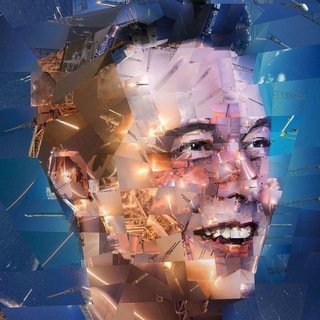
Илон Маск | Elon Musk
85,609 Members () -
Group
-
Channel

Fox News
85,557 Members () -
Group

Indian Army Navy AirForce Jobs
85,305 Members () -
Group

🌏 METADOGE OFFICIAL
85,305 Members () -
Group

Двойная сплошная
85,237 Members () -
Group
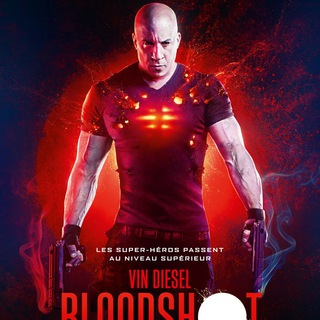
Action movies
85,216 Members () -
Group
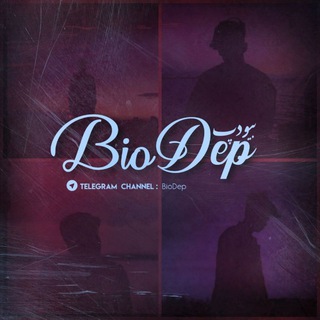
[ BioDep | بیودپ ]
85,200 Members () -
Group

Crypto News
85,186 Members () -
Group

تحديثات واتساب عمر - وتساب عمر
85,160 Members () -
Group

Ивлев ШЕФ
85,153 Members () -
Group

16 негритят
85,121 Members () -
Group

Русский Бизнес | Ритейл и Стартапы
85,115 Members () -
Group
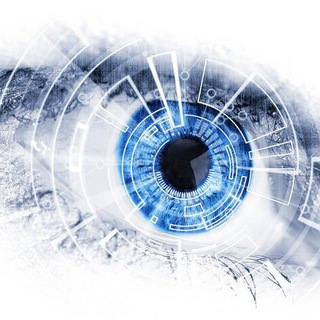
Всевидящее око
85,099 Members () -
Group
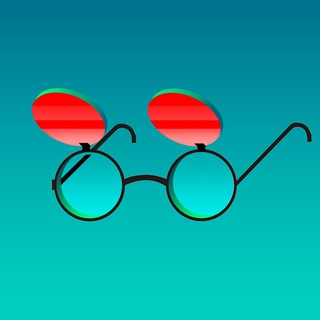
Fake Control
85,098 Members () -
Group
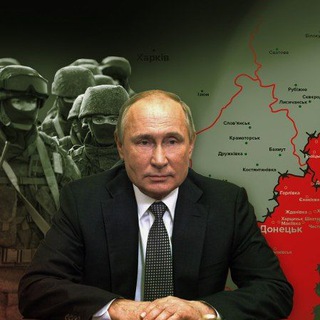
Денацификация UA
85,038 Members () -
Group

یوتیوب گرام | YouTube Gram
85,032 Members () -
Group

Героиня Татлера
84,959 Members () -
Group

Free Soft - Взломанные приложения
84,944 Members () -
Group

UTKARSH in ENGLISH
84,908 Members () -
Group

Семен Уралов
84,800 Members () -
Group

Zvezdanews
84,756 Members () -
Group

ВЕРХНИЙ ЛАРС 🇬🇪 ЧАТ
84,688 Members () -
Group

●ڪلمات لٲجلڪ🎼
84,681 Members () -
Group

CashSpace 💰 Заработок в интернете 💰
84,537 Members () -
Group
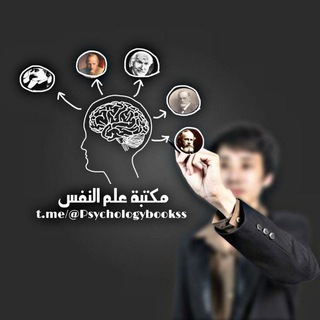
مكتبة علم النفس
84,521 Members () -
Group
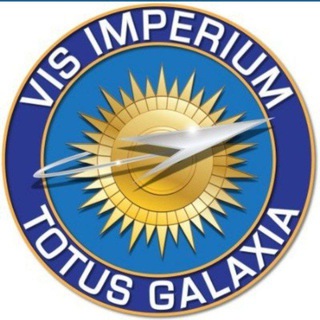
🔱 WW3.INFO Battlefield Research
84,518 Members () -
Group
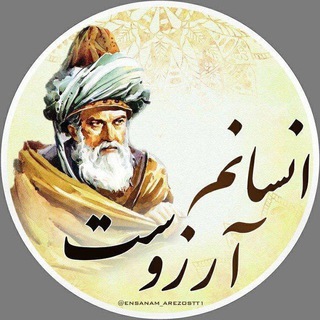
اِنسانَم آرِزوست۱🌹
84,514 Members () -
Group

National Geographic
84,463 Members () -
Group

السيد السيستاني دام الله ظله
84,418 Members () -
Group

🇷🇺 Роман Старовойт
84,417 Members () -
Group

طب سنتى ( پرسش و پاسخ در مورد امراض )
84,415 Members () -
Group

English With Masters
84,368 Members () -
Group

WARGA GENK PETIR
84,352 Members () -
Group

اخبار رهبر انقلاب
84,330 Members () -
Group

تواناتک Tavaanatech
84,319 Members () -
Group

Минтруд России
84,295 Members () -
Group

خدمات تيليجرام
84,267 Members () -
Group

بادمجون
84,233 Members () -
Group

Компромат СНГ
84,223 Members () -
Group

Кремлёвский мамковед
84,207 Members () -
Group

╰⚞ᎪᏦ⚟╯️ 𝗠ᴏᴛɪᴠᴀᴛɪᴏɴ™
84,109 Members () -
Group

Amr Diab - عمرو دياب
84,094 Members () -
Group

RocketToTheMoon
84,078 Members () -
Group

فِكر.
83,993 Members () -
Group

أغار-Aghar💛
83,987 Members () -
Group

The Village
83,972 Members () -
Channel

مُذكرات دوستوفيسكي
83,969 Members () -
Group
-
Group

English With Masters
83,953 Members () -
Group
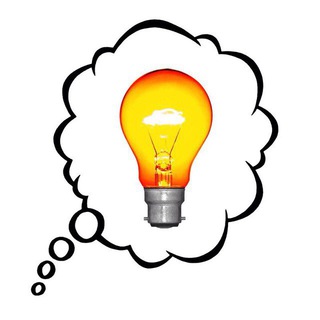
ПолитГид
83,952 Members () -
Group

50 оттенков серого 18+
83,945 Members () -
Group

SCRUSCIOOFFERTE
83,891 Members () -
Group

کتابخانه دانشجویی
83,891 Members () -
Group
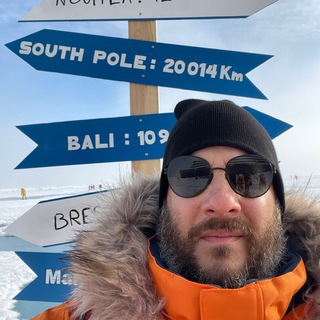
Цыпкин/Tsypkin
83,830 Members () -
Group
-
Group

【三级 ☪️ 电影】
83,828 Members () -
Group

Calcio Streamings
83,811 Members () -
Group

Служба безопасности
83,793 Members () -
Group

کانال عصر مرکزی
83,774 Members () -
Group
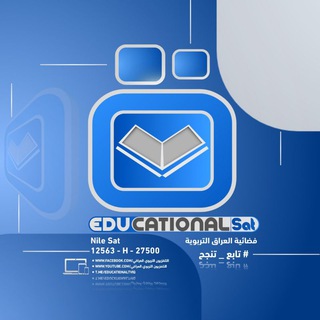
فضائية العراق التربوية EDUTV
83,737 Members () -
Group
-
Group
-
Group

Ministry of Science and Higher Education (MoSHE)
83,684 Members () -
Group

RocketToTheMoon
83,664 Members () -
Channel

HD VideoBox
83,611 Members () -
Group

Prime Videos Bollywood
83,607 Members () -
Group

САЙГИДПАША УМАХАНОВ
83,524 Members () -
Channel

Этикет и Культура | Слова | Подкасты
83,415 Members () -
Group

Wallpapers Pro - خلفيات جوال
83,404 Members () -
Group
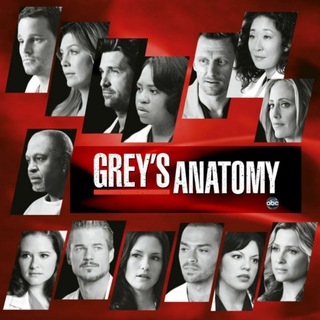
Greys Anatomy
83,388 Members () -
Group
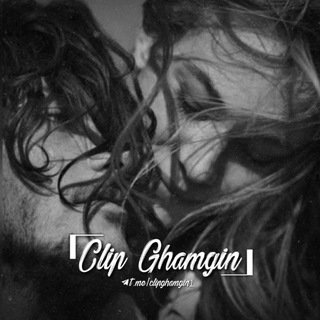
کلیپ غمگین🖤استوری اینستا
83,377 Members () -
Group

Кричу Казань Набережные челны
83,370 Members () -
Group

مُذكرات مجّهول.
83,358 Members () -
Group
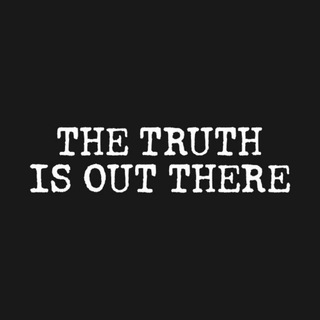
Агрегатор Правды ☮️
83,323 Members () -
Group

CodeCamp
83,322 Members () -
Group

Карта «Халва»
83,281 Members () -
Group

زكاة العلم تبليغه
83,257 Members () -
Channel

Поздняков
83,256 Members () -
Group

Aladeen motherfuckers
83,256 Members () -
Group

Il mercatino dell'usato Garantito ✔️
83,217 Members ()
TG Россия Telegram Group
Popular | Latest | New
Send Scheduled and Silent Messages Next up, tap Sound and then choose your custom notification sound located under the Telegram Tones section. Make sure to tap Done at the top right to finish. Interestingly, Telegram names your custom notification sound as Cloud Tone and also allows you to upload any audio as a notification sound for a chat. To change the number you use with Telegram, open Settings (which is inside the left menu on Android). On iPhone, in the next menu, tap Edit in the top-right corner. This step isn't necessary on Android.
Animated Emojis Dozens of stickers now have impressive full-screen animations, which Premium users can send in any chat to add extra emotion and expressive effects that are visible for all users. This premium sticker collection will be updated monthly by Telegram artists. To enable or disable this service, go to “Settings”, “Notification and Sounds”, and swipe down to the “Other” section. You will also find a “Repeat Notifications” option, which you can select as per your convenience. To lock a chat go to Settings->Privacy and Security->Passcode Lock and enable it. Once you create a passcode and enable it, you will be able to lock and unlock your chats by tapping on the lock icon at the top right of the app.
You can also able to set your chat to self-destruct in a certain period of time after it has been read or opened. Turn Off Notifications for Individual Contacts 1b Telegram Messenger Tricks Quiz Mode: They have one correct answer and can power anything from public service exams to trivia games. To preview a chat, simply press and hold its profile picture in your chat list.
On desktop applications, chat folders are displays in the sidebar. In the mobile app, these folders are arranged in tabs that can be easily swiped between. If you do not want this to happen and want Telegram to keep running in the background to send you notifications in real-time, you can head over to Settings/ Notifications and Sounds/ Keep Alive Service and turn it on.
Warning: Undefined variable $t in /var/www/bootg/news.php on line 33
RU