Telegram RU Group List 31
-
Group
 3,610 Members ()
3,610 Members () -
Group
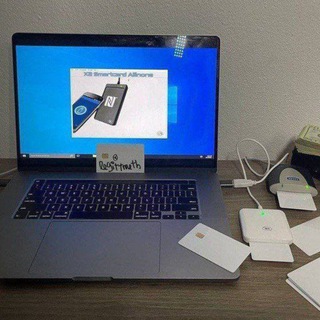
Gagner de l'argent 💴💶💸💵💷
807 Members () -
Group

Преображенская площадь и окрестности
455 Members () -
Group

НгП раZVедка
26,285 Members () -
Group

Кулинарные Ножи
30,029 Members () -
Group
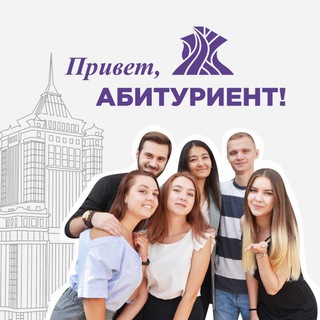
Привет, абитуриент МГУ им. Н. П. Огарёва!
1,246 Members () -
Group
-
Group
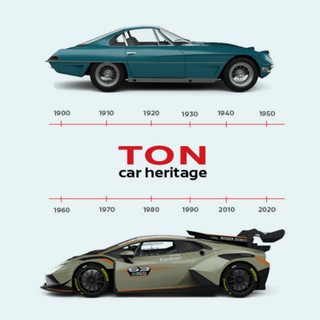
NFT Car Heritage 💎 TON
1,170 Members () -
Group

Beton: Rentals 🇪🇹
8,714 Members () -
Group

Утенок Пол Пота
3,889 Members () -
Group
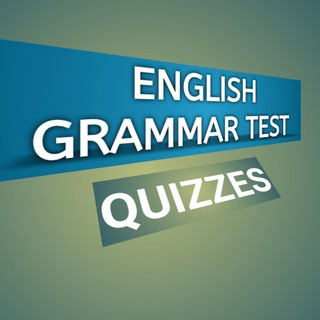
English grammar test
653 Members () -
Group

Infantry World 💀
3,366 Members () -
Group

ديۧ قـﻧ̲ ـٱة ، ✨𐇯🤦🏻♂️
2,938 Members () -
Group

༈»SQUAD MOD«༈
617 Members () -
Group

🍀بذرة 🌾خير🌿
1,981 Members () -
Group

НЕГАБАРИТИКА
554 Members () -
Group

PR.UZ - о рекламе в Узбекистане
3,655 Members () -
Group

• غُفْرَانَكَ
488 Members () -
Group
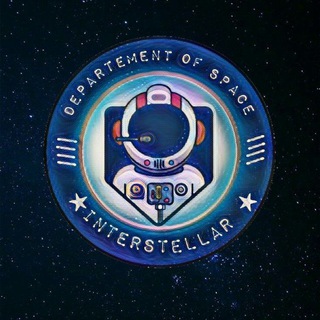
𝐃' 𝐈NTERSTELL∆R
1,074 Members () -
Group
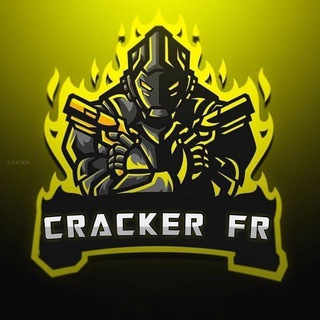
Cracker FR | Store
349 Members () -
Group

♡𝕒𝕟𝕚𝕞𝕖__𝕗𝕒𝕥𝕚♡
589 Members () -
Group

Магомед из ЦОДД
509 Members () -
Group
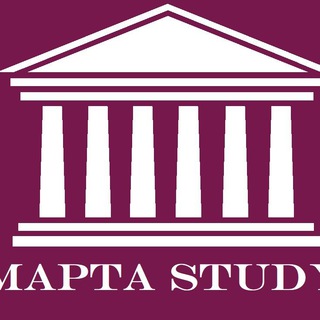
Maptaapply
2,552 Members () -
Group

Pravda_Gerashchenko_en
23,852 Members () -
Group

Доктрина Скрябина
3,705 Members () -
Group

𝗕𝗟𝗔𝗖𝗞𝗣𝗜𝗡𝗞
634 Members () -
Group
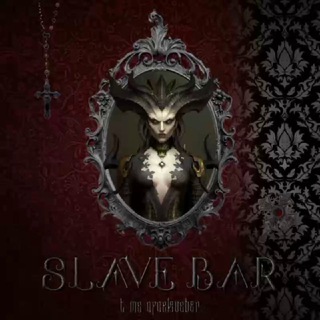
𝐇𝐈𝐑𝐈𝐍𝐆 | 𝐒𝐋𝐀𝐕𝐄 𝐁𝐀𝐑 𝐀𝐍𝐃 𝐂𝐋𝐔𝐁
5,643 Members () -
Group
-
Group
-
Group

青蛙蛤蟆
11,147 Members () -
Group

Flipkart Shopping Loot Deals 💯 Fastest
24,218 Members () -
Group
-
Group

Мать Бурятия
605 Members () -
Group

آکادمی تحلیل کسب و کار
1,277 Members () -
Group

❥︎𝗞𝗔𝗥𝗡𝗔 𝗦𝗨𝗕༉
5,704 Members () -
Group

پروژه یابی دلاری در LinkedIn
1,055 Members () -
Group
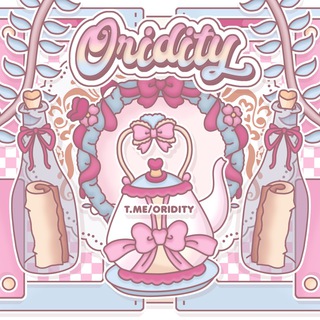
⊹ ʚ 𝟪Oridity𝟪 ɞ ⊹
624 Members () -
Group

⟭⟬🇰🇷𝑨𝑵𝒀𝑶𝑵𝑮☯︎𝑲𝑶𝑹𝑬𝑨🇰🇷⟬⟭ʳᵃˢᵐⁱʸ
427 Members () -
Group

تولیدی کفش و صندل افشین
564 Members () -
Group

Proxy Conect
63,997 Members () -
Group

PUBG 64 & 32 BIT APK + OBB
12,632 Members () -
Group

دانشگاه صنعتی قم
1,873 Members () -
Group
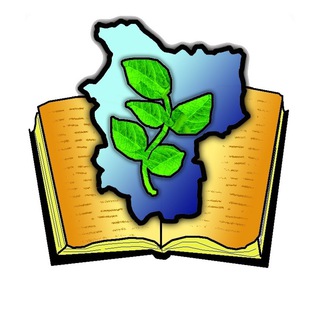
Образование Минщины. Главное
6,692 Members () -
Group

عَرَبِيَّةُ الهَوى والهويَّةُ | سُنِّيّةٌ◦ ☾ ◦
473 Members () -
Group
-
Group

ПроГород
692 Members () -
Group

Father's Rage English Podcast
542 Members () -
Group

Commercial Bank of Ethiopia - Official
76,352 Members () -
Group

OTA & ONALAR KLUBI
3,152 Members () -
Group

كبرياء 🎼🎻♥️
51,024 Members () -
Group

The Dude ™👨💼
8,252 Members () -
Group
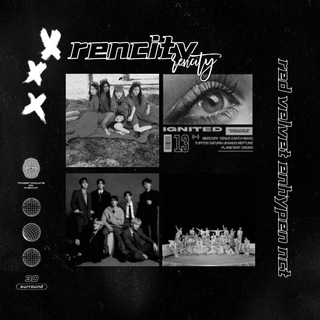
谷 𝐎𝐅𝐂 𝐑𝐄𝐍𝐂𝐈𝐓𝐘
638 Members () -
Group

Только спизженные мемы
1,580 Members () -
Group
-
Group

Семенов | Пластический хирург | Краснодар
886 Members () -
Group
-
Group

Мастерская Серафим
594 Members () -
Group

Священник Алексей Шмонин
9,191 Members () -
Group

طِير وسَما
553 Members () -
Group
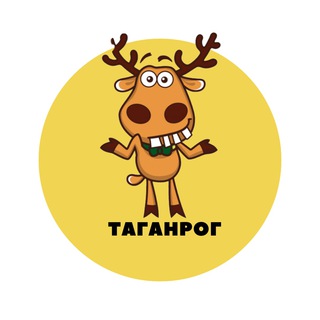
Таганрог | События | Подслушано
45,531 Members () -
Group

Крепкий сон | Советы Врачей и не только
31,450 Members () -
Group
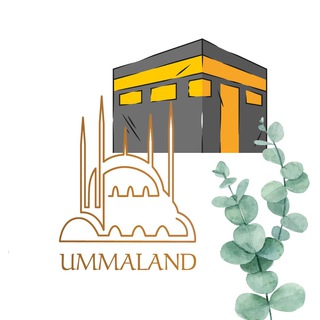
UMMA-LAND OFFICIAL ДЕТСКОЕ ИСЛАМСКОЕ ИЗДАТЕЛЬСТВО | КНИГИ
2,289 Members () -
Group

Светские хроники
113,274 Members () -
Group
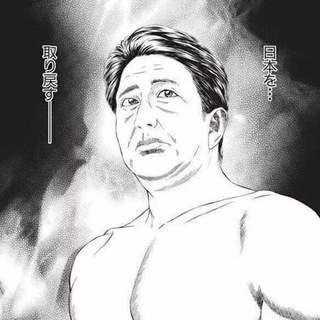
Pax Japonica
588 Members () -
Group

просвeт
1,652 Members () -
Group

BRAND SHOPPING AREA | OFFICIAL
6,491 Members () -
Group

🌎کتابخانه جامع "فاطمی"🌎
2,298 Members () -
Group
-
Group
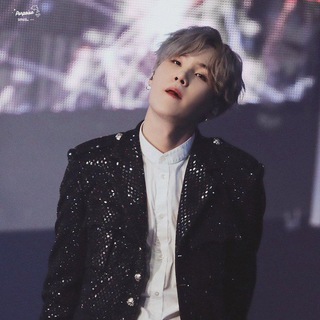
💜 𝐌𝐈𝐍 𝐘𝐎𝐎𝐍𝐆𝐈💜 𝐒𝐔𝐆𝐀 💜
1,555 Members () -
Group

RT Latinoamérica
12,241 Members () -
Group
-
Group

РСь
892 Members () -
Group

خۆشەویستی خوا (ڕەسول الله ﷺ)
1,314 Members () -
Group

С Учителем на 5
1,678 Members () -
Group

Рекламный прайс
1,401 Members () -
Group

Ярославский художественный музей
462 Members () -
Group

Turkish Language Library 📕
1,048 Members () -
Group

KIAP-at-LAW
936 Members () -
Group

Cinema | Твой кинотеатр
774 Members () -
Group

СМИ. Новости. Прямой эфир.
21,419 Members () -
Group

TRADEINRUSSIA
1,684 Members () -
Group

«Трилогия» - дома из клееного бруса под ключ СПб
334 Members () -
Group
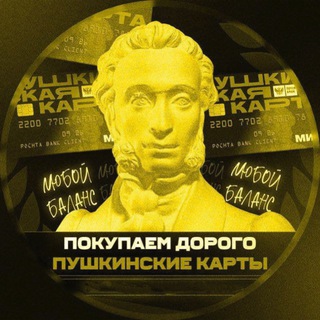
СКУПКА ПУШКИНСКИХ КАРТ
21,266 Members () -
Group

نبــض ❤️ الكلمـ♡ـات🎀
4,893 Members () -
Group

❤️الٌـــِـذوق🥀الراقـــي❤️
5,868 Members () -
Group

💕متعـة الحـ♡ــديث 💞
9,928 Members () -
Group

⚡لياقة ألعرب⚡
1,041 Members () -
Group

💗 ڒٍجہفُہتہ خہفُہوٌقہً 𖠶𖠁 💞
1,250 Members () -
Group

Топор 18+
7,087,631 Members () -
Group

Cazando Gangas
19,542 Members () -
Group
-
Group
-
Group

Андрей Анашкин
6,312 Members () -
Group

شیطان کش فصل سوم | Kimetsu no Yaiba S3
2,002 Members () -
Group
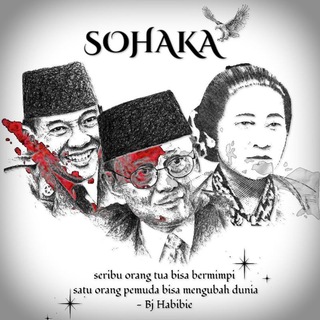
OFC SOHAKA
14,384 Members () -
Group

ХК «Витебск»
469 Members () -
Group

𝕋𝕚𝕟𝕕𝕖𝕣 𝟚.𝟘🔥
683 Members () -
Group

Общественная палата Красноярского края
790 Members () -
Group
-
Group

Islam.polza.tv
707 Members ()
TG Россия Telegram Group
Popular | Latest | New
Just like WhatsApp, Telegram also allows you to share live location with your contacts. This is a very handy feature that I personally use on a regular basis. To share your live location with someone, first open the chat and tap on the attachment button. Now, tap on location. To do this, head over to Telegram’s settings by sliding over the hamburger menu from the left of the app. Here, choose ‘Settings’ and then click on ‘Chat Settings’. In this menu, you will see a number of themes and colour options to choose from. Further, you can also change the curve on message boxes and font size. Ultimately though, using Telegram doesn’t necessarily mean your messages are more private or secure than when using WhatsApp or other messaging apps. Server-side data leaks can still happen, and no amount of encryption will help if your end device is already compromised.
Table of Contents Even better, thanks to Cloud Themes, you can share your custom themes (or try themes created by others) using a link. If the owner updates the theme, everyone using it through that link will see the changes. Long-press on a theme and choose Share to make it available to others. Group Voice chats Last year, Telegram brought a unique feature that allows you to discover Telegram users and groups based on your location. This comes really handy when you want to add someone to your Telegram without sharing your mobile number. Also, if you are going to conferences, campuses or festivals, you can find several groups related to the place and event just like that. To add nearby people, open the Telegram menu and go to “Contacts”. Here, tap on “Add People Nearby” and there you have it. Previously, it was required to keep the screen open for this feature to work. But now users can turn on the “Make Me Visible” option in the People Nearby window so nearby users can see their profile without needing to have the window open.
In addition to these functions, you can enable in-app browsing that lets you open external links within the app. All these options are available under the “Chat Settings” section. Since Telegram stores chats and files on a remote server instead of your device, you can also access everything (except secret chats) from the web. Access it via the web portal or any of several Chrome extensions. You can also customize your chat background image in “Chat Background” in Chat Settings. Admins can reach out to users who want to join and have a chat to cover the rules, make sure they're a good fit or even plan a welcome party. When an admin reaches out, Telegram lets the user know they're reaching out as a group admin.
Change Default browser in Telegram Premium Faster Downloads
Warning: Undefined variable $t in /var/www/bootg/news.php on line 33
RU