Telegram RU Group List 41
-
Group
 516 Members ()
516 Members () -
Group

Рисан News
809 Members () -
Group

Кыргызско-Российский Славянский университет
612 Members () -
Group

Татьяна Круглякова
714 Members () -
Group

Щепин на связи
598 Members () -
Group

Застройщик «Железно» | Киров
808 Members () -
Group

Александр Алексеев
915 Members () -
Group

Группа компаний «Мой медицинский центр»
582 Members () -
Group

ДонНТУ г. Донецк
611 Members () -
Group

Транспортная новелла
590 Members () -
Group

Askahh机场测速价格图
575 Members () -
Group

БЕЛАЯ РУСЬ «МЕДИКИ»
672 Members () -
Group

Newsaggregator48
309 Members () -
Group

KSONLINE.RU: автобизнес Сибири
304 Members () -
Group
-
Group

ShuBa_Pianist
624 Members () -
Group

𝐍𝐄𝐖𝐁𝐈𝐄 𝐏𝐎𝐑𝐓𝐒 𝐂𝐇𝐀𝐓
321 Members () -
Group

Flutter dasturchi
459 Members () -
Group

TheKeyTurkey| Сервис персонального шоппинга |
796 Members () -
Group

Андрюс Юцис
696 Members () -
Group

Читинский медицинский колледж (Official)
888 Members () -
Group

ДЕРНОВА ТАТЬЯНА
537 Members () -
Group

Как обучать взрослых
503 Members () -
Group

Unwiderstehlich Österreich
498 Members () -
Group

Богородский club
684 Members () -
Group

Digital Workplace | HR и внутриком
596 Members () -
Group

كوزمتك وازياء زمرده
302 Members () -
Group

НТП Новини
883 Members () -
Group

ازياء ست الشارقه 🧿
479 Members () -
Group

Каптьорка ім. Рибакова
375 Members () -
Group

💥Patrioten Sangerhausen💥
705 Members () -
Group

ГИБДД Южно-Сахалинск
433 Members () -
Group

ProIT Fest
880 Members () -
Group

ЮГРА НВП - РОКОТ
505 Members () -
Group
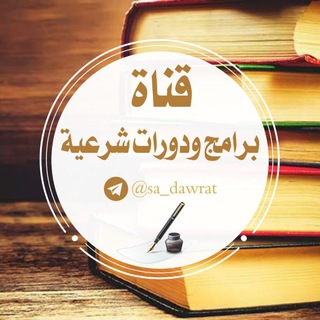
برامج ودورات شرعية
543 Members () -
Group

Кризисный Центр для Женщин
693 Members () -
Group
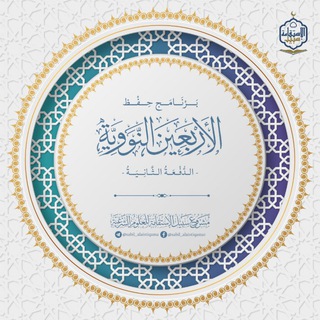
برنامج حفظ الأربعين النووية - الدفعة الثانية
328 Members () -
Group

Англійська мова | EasyWord
652 Members () -
Group

𝓩𝓪𝓱𝓻𝓪 🥀
341 Members () -
Group

Affare del giorno
367 Members () -
Group
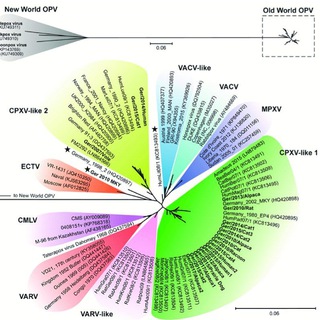
⚠️ آبله میمون Monkeypox ⚠️
363 Members () -
Group
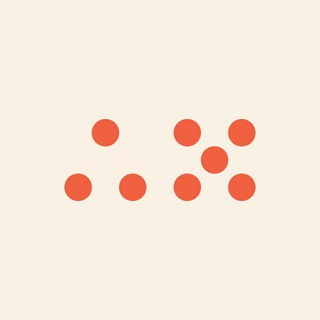
Аппетитный Маркетинг
674 Members () -
Group

CGC_2023 Club
481 Members () -
Group

ANIMAL CARE: помощь бездомным животным 🐶🐱
744 Members () -
Group

зис іс синема
529 Members () -
Group

Lazizbek Ergashev | IT Blog
643 Members () -
Group
-
Group

Записки калмычки💛
553 Members () -
Group
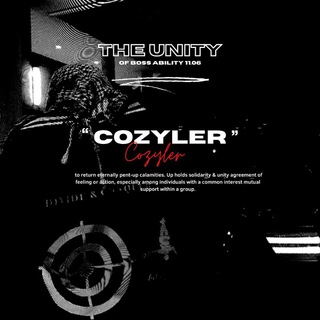
cozyler wle
482 Members () -
Group

"مـســـــلــم||Muslim"💙
786 Members () -
Group

꧁👑KingsOfPhp꧂
958 Members () -
Group

Время есть: Ханой
578 Members () -
Group

Esami CELI
883 Members () -
Group
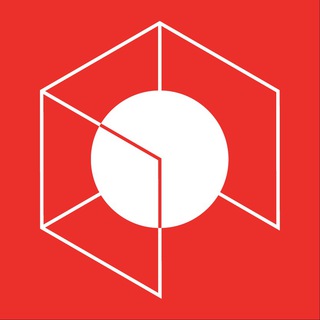
Институт развития городов и сёл Башкортостана
846 Members () -
Group

Мам, я побегала!
355 Members () -
Group

Новости. События. Сервисы.
585 Members () -
Group

Олег Шелягов
906 Members () -
Group

Деньги в банке
605 Members () -
Group

ЛДПР Ивановская область
366 Members () -
Group

♥️قلبِ منـی♥️
819 Members () -
Group

Weeyayo (◍>◡<◍)♡
788 Members () -
Group

Indian Libertarian Socialist Federation
475 Members () -
Group

Society Hub°
739 Members () -
Group

URBAN MORPHOGENESIS
389 Members () -
Group

💖СТИЛЬНЫЕ РАСКРАСКИ 💖ТРЕНД 💛💛💛РИСУЕМ
981 Members () -
Group

Партак Малевича
340 Members () -
Group

матушка Екатерина Довбенко
509 Members () -
Group

Священник Евгений Караваев
556 Members () -
Group
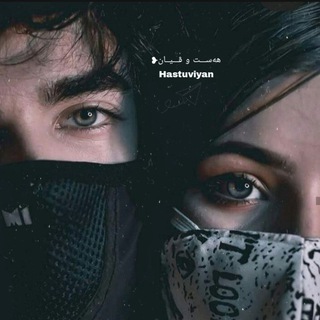
❥ ﮼فيان﮼و﮼ست﮼هه
431 Members () -
Group

❀͜͡͡💕ɢιғѕ e imagem de αмor ❀͜͡͡💕
674 Members () -
Group

Еркир Наирян|Երկիր Նաիրյան 🇦🇲
363 Members () -
Group

TT — Terrible Telco
592 Members () -
Group

FrontArtsakh / #RoadOfLife
435 Members () -
Group

انجمن های علمی دانشگاه اصفهان
301 Members () -
Group
-
Group

VeryEnGroup
575 Members () -
Group
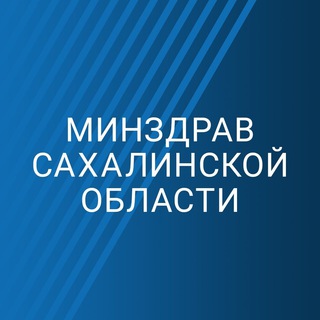
Минздрав Сахалинской области
864 Members () -
Group

小黑☁️
932 Members () -
Group

Mövenpick Moscow Taganskaya
408 Members () -
Group
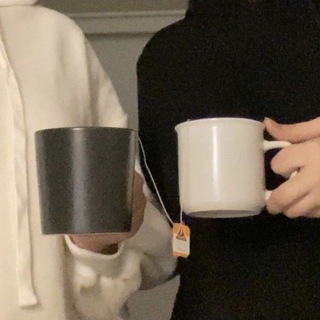
Like The Stars °•°
463 Members () -
Group
-
Group

Департамент ЖКХ Москвы
989 Members () -
Group
-
Group
-
Group

VIZITKA IELTS CEFR MULTILEVEL
352 Members () -
Group

Лайфстайл
325 Members () -
Group

Центр ЭКОМ
361 Members () -
Group

Адвокат по уголовным делам
373 Members () -
Group

ТЕЛЕГА ЛИ
675 Members () -
Group

The Unfuckables
330 Members () -
Group

noindex, nofollow
470 Members () -
Group

NextWorks ROM's // Alioth
511 Members () -
Group

барнаульская директория
675 Members () -
Group

Darkor22 rekruterlik agentligi
564 Members () -
Group

[осень'22]DLS, часть 2
398 Members () -
Group

☆ڪبــريآء وغــٰـُ͢ـُـ̷ِْــٰــرور☆
776 Members () -
Group
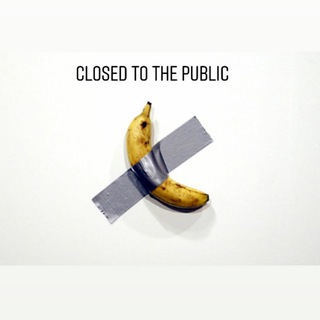
Плотные бонвиваны
434 Members () -
Group

ؒؔ❀•صَـبِـيَّـة ؏ـَرَبـيَّـة•❀ؒ |النِّساء فقط|
588 Members () -
Group

نيزك_nezk☄
410 Members () -
Group

SIRIUS — корма премиум-класса для кошек и собак
526 Members ()
TG Россия Telegram Group
Popular | Latest | New
Telegram also has an auto-night mode that you can use to save your eyes at night! Telegram allows you to classify all your chats into various folders. This lets you deal with a group of chats at a time and avoid others when they are not important. For instance, you could set a group to include all chats from your work colleagues and another to manage your personal social circle. Telegram Premium includes new tools to organize your chat list – like changing your default chat folder so the app always opens on a custom folder or, say, Unread instead of All Chats.
Locate users near you Keep reading to learn what Telegram does, what its main features are, and why you might consider using it. You can also download the app right away at the link below. What makes Telegram unique is its focus on privacy, encryption, and an open-source API. There are countless unofficial clients to go along with the official Telegram apps and web interface. It also allows multiple devices to use the same account (verified by SMS), and multiple accounts on the same device. Keep-Alive Service
{} On iOS, Telegram offers you the flexibility to choose a default browser where the links are opened. Though Safari is set as the default option, you can set other browsers like Chrome, Firefox, or Microsoft Edge as the preferred choice. If you’ve already downloaded the app, here are some cool tricks that will help you use Telegram more efficiently. We’ve described the features and how to use them. While instructions are specific to Android devices, you can follow them on iOS devices too. Telegram has a feature that not only lets you send messages at a particular time but also on a particular date. Just hold the “send” button in any chat and choose “Schedule Message” to automatically send content at a specified time in the future. This feature also works in your “Saved Messages” chat, turning your planned messages into reminders.
Now, it will be added to your custom notification sounds list. Besides, you will also get a confirmation saying that you can now use this sound as a notification tone in your custom notification settings. Just tap on this confirmation alert or head over to the Settings -> Notifications and Sounds. After that, tap Private Chats. Bots that are integrated into the Attach attachment menu can now also work in groups and channels in addition to one-on-one chats.
Warning: Undefined variable $t in /var/www/bootg/news.php on line 33
RU