Telegram RU Group List 55
Warning: file_put_contents(aCache/aDaily/2024-05-20/list/ru-latest/55.html-55.txt): Failed to open stream: No such file or directory in /var/www/bootg/function.php on line 103
-
Group
 3,218 Members ()
3,218 Members () -
Group
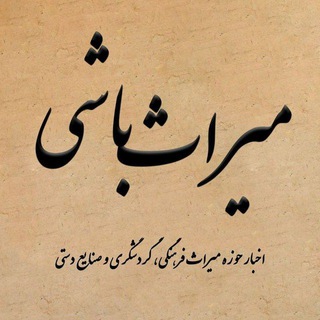
میراث باشی
2,827 Members () -
Group

• هنَاسي •
1,363 Members () -
Group

✍️ الفوائد الأثرية 📚
2,058 Members () -
Channel
-
Group

CholloManía 🥇
4,820 Members () -
Group
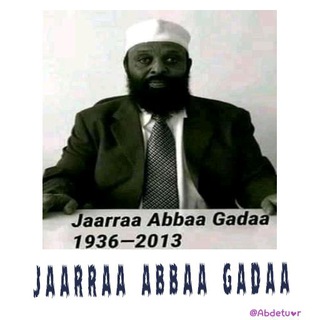
JAARRAA ABBAA GADAA
1,969 Members () -
Group

Tarbiah Sentap
35,571 Members () -
Group

𖤍 Al Jokeer - الجوكر 𖤍
245,607 Members () -
Channel
-
Group

عبارات وصور
2,660 Members () -
Channel

PlayStation
1,924 Members () -
Channel

Аниме | Япония
1,373 Members () -
Group
-
Group

「我要返工」良心平台 Channel(暫時更新)
14,507 Members () -
Group

MALE
5,807 Members () -
Channel

Портфельчик Ишимоку
670 Members () -
Group

زاگرس
841 Members () -
Group
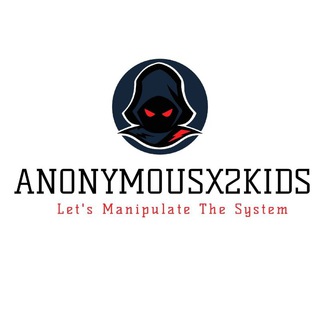
AnonymousX²Kids
1,543 Members () -
Channel

抵制TVB戰線 - 綜合狙擊頻道
15,774 Members () -
Group

عصافير السلف تتمكيج بطاريج ٌ
27,243 Members () -
Group

مهدي آل البيت ع
2,339 Members () -
Group

የሰለፊዮች ረድ በሂዝቢዮች
3,491 Members () -
Channel

Волга. МБХ медиа
5,249 Members () -
Group

Zira.uz - со вкусом
22,704 Members () -
Group

DEEP HOUSE VIDEO
1,322 Members () -
Group

متون طالب العلم
3,641 Members () -
Group
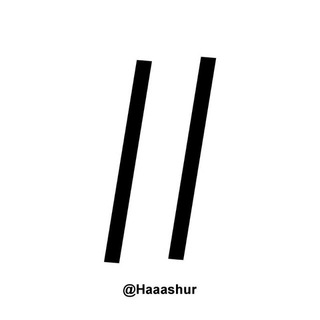
// هــاشــور
2,637 Members () -
Group
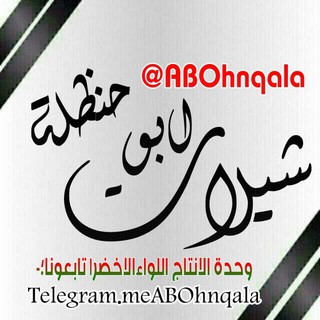
شيلات يمنية 2021🎶
1,522 Members () -
Group
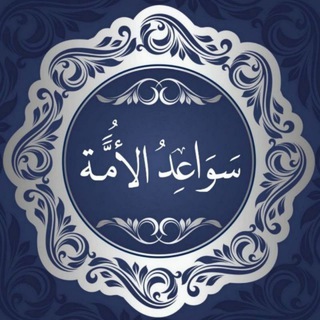
• سَوَاعِدُ الأُمَّة • 💜
455 Members () -
Channel

🌟️ ستاره باران ️⭐️
4,457 Members () -
Group
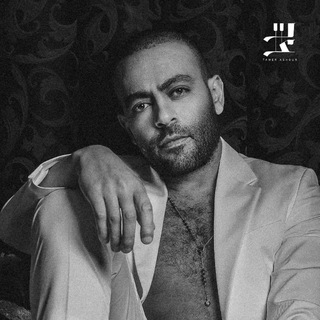
تامر عاشور | Tamer Ashour
3,795 Members () -
Group

Политика Страны
260,752 Members () -
Group

Город в движении
1,359 Members () -
Group

Aryanism
951 Members () -
Group

Price Tag Friends
3,840 Members () -
Group
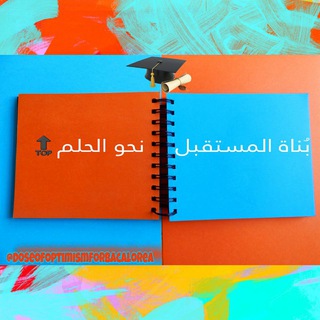
بُناة المستقبل😌💪نحو الحلم🔝
4,519 Members () -
Group
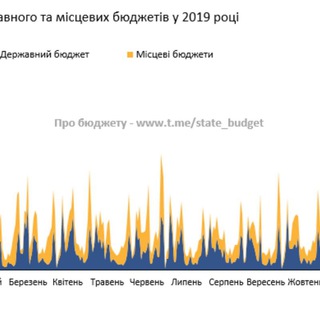
Про бюджет
1,173 Members () -
Group
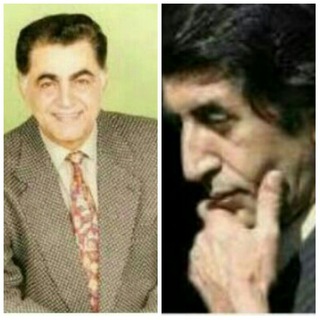
رضا فاضلی و بهرام مشیری
1,564 Members () -
Group

HPK Zon Kasut Murah👟
2,056 Members () -
Group
-
Group

مسابقه بزرگ میدون
1,729 Members () -
Group

Counterparty XCP
897 Members () -
Group
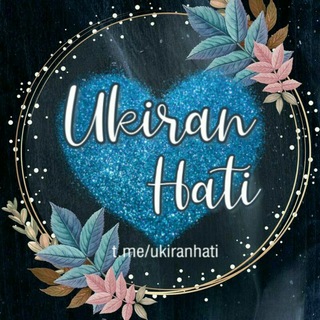
Ukiran Hati
436 Members () -
Group
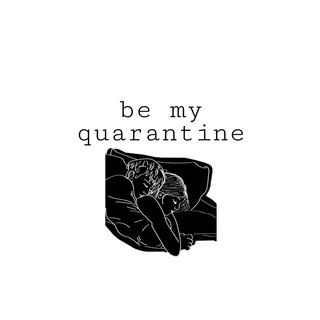
Be my quarantine
2,695 Members () -
Group

آموزش های آزاد و مجازی دانشگاه الزهرا
7,423 Members () -
Group

ФАКТЫ ПОД РУКОЙ
1,185 Members () -
Channel

دیدۆ وۆڕک'😻🧸🖤
532 Members () -
Channel

AB_MEMES😜
1,657 Members () -
Group
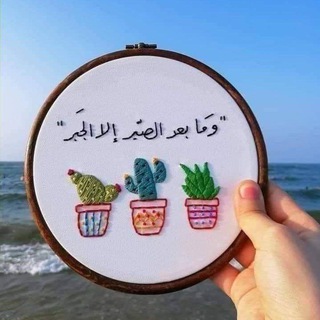
⊰🖤🙂 ⋮ 𝓭𝓸𝓷'𝓽 𝓵𝓮𝓪𝓿𝓮 𝓶𝓮 ⋮ ⊱
518 Members () -
Group

لستة أفلام ومسلسلات + لسته 50k+
1,291 Members () -
Group
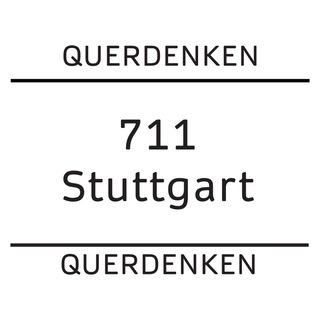
QUERDENKEN (711 - STUTTGART) - INFO-Kanal
34,336 Members () -
Group

آکادمی لیان
512 Members () -
Group

انجمن علمی علوم باغبانی دانشگاه فردوسی
327 Members () -
Group

Loving Yourself💕
471 Members () -
Group

📽Netfreex💻
322,106 Members () -
Group

沙田 獨派
410 Members () -
Group

قناة {إشارتي🖐🏻}
2,687 Members () -
Group
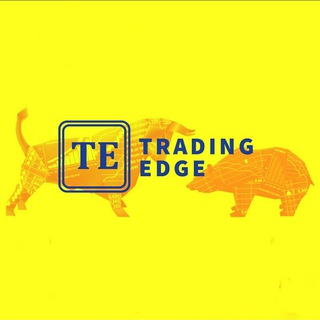
TradingEdge Academy ®️ Official
823 Members () -
Channel

Дневник школьника уездного города N.
894 Members () -
Group

🇺🇦 CryptoDiffer - StandWithUkraine 🇺🇦
29,392 Members () -
Group

красота головного мозга
3,717 Members () -
Group
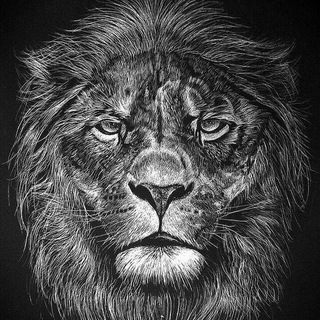
Drug psycho thoughtes
330 Members () -
Channel

你問我答 LS Channel
412 Members () -
Group

يوميات مجنون🌚💦
29,922 Members () -
Group

vacuum || فراغ
749 Members () -
Group
-
Group

ОРУЖЕЙНАЯ
93,312 Members () -
Group

هبات وفعاليات شتويه❄️ 👩🍳
45,073 Members () -
Group

المصمم اكرم رياض 📸🎥
1,164 Members () -
Group

آهــ💔يــآزٍيــنــــب ³¹³ 👑
1,352 Members () -
Group

༒𝐁𝐀𝐃𝐒𝐇𝐀𝐇 𝐇𝐀𝐂𝐊™༒
694 Members () -
Channel

بيع وشراء واستبدال
1,109 Members () -
Group

Selteyev's View
2,794 Members () -
Group

جلسه قرآن محفلِ اُنس تورنتو
503 Members () -
Group

It's Yellow!
656 Members () -
Channel

Leitora Livre ² ✍️
1,247 Members () -
Group

UI/UX Jobs — вакансии и аналитика
5,247 Members () -
Group

ملصقات 👾 انمي 👾 مانهوا 👾 ياوي
4,818 Members () -
Channel

Indian Comic Collection
2,066 Members () -
Group

دفتر مطالعات جبهه فرهنگی انقلاب اسلامی آذربایجانشرقی
319 Members () -
Group

🔆التنميه الذاتية🔆
1,448 Members () -
Group
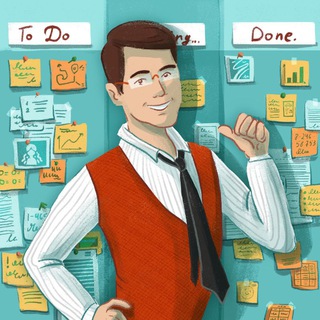
Сергей Колганов - psilonsk - об управлении проектами
11,066 Members () -
Group

Давыдов.Мнения
1,308 Members () -
Group

Nancy Ajram / نانسي عجرم
8,084 Members () -
Group

آذربایجان غربی فوری
2,054 Members () -
Group

Россия. Кубань | Новости
15,889 Members () -
Group

Applicazioni Android📲
2,940 Members () -
Group

Xalqaro press klub
2,200 Members () -
Group

Скайрим | Skyrim
3,164 Members () -
Channel

Excel Media Official 🇮🇳™
3,056 Members () -
Group
-
Channel
-
Group
-
Group
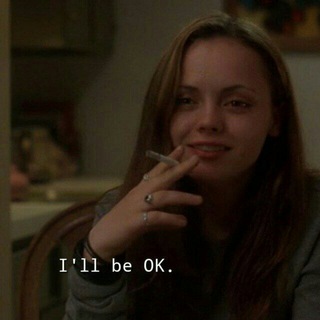
منوعاات ملوك👑
303 Members () -
Channel

زوامل عسيى الليث2021
659 Members () -
Channel

Navy Fashions
468 Members () -
Group

عُسًوِلَﮭ𖤴 🜜.🍯
392 Members () -
Channel

ProgWay
538 Members () -
Group
TG Россия Telegram Group
Popular | Latest | New
Chat background Use Hashtags to Organize Your Chats Scheduled: Night mode will start when the sun goes down and turn off when the sun rises again. If you like, you can instead set your own times for it to turn off and on.
Take Control of Telegram Privacy and Security Telegram became one of the top-5 downloaded apps worldwide in 2022 and now has over 700 million monthly active users. This growth is solely from personal recommendations – Telegram has never paid to advertise its apps. Telegram users will now be able to press and hold any items in the list to reorder them and change their priority – downloading the top file first. However, with new Telegram updates, they provide two-step verification for your telegram account. That means if you want to login to telegram on another device, it’s required your two-step password to log in. You can also set up it from the Privacy and Security list as I mentioned above.
To use a proxy server in Telegram, open Settings > Data and Storage > Proxy Settings. Enable Use Proxy and you'll need to fill in all the required information to add it. You can find server info for this online if needed. If you are a group admin on Telegram, Slow Mode is what you need to stop unnecessary spam and make the conversation more orderly. After you turn on the slow mode and choose the time interval, group members will have a restriction to send one message in the defined interval. Say, for instance, if you choose the time interval to be 15 seconds, after sending one message, the group member will have to wait 15 seconds to send another message. It will definitely raise the value of each member and individual messages. You can turn on Slow Mode by tapping on the Group name -> Edit (pen icon) -> Permissions -> Slow Mode. Just press and hold on the message you want to change and then tap the “edit” button. From there, you can modify the message and resend it. Telegram will put an “edited” label on the message to let recipients know of the update. Now, it will be added to your custom notification sounds list. Besides, you will also get a confirmation saying that you can now use this sound as a notification tone in your custom notification settings. Just tap on this confirmation alert or head over to the Settings -> Notifications and Sounds. After that, tap Private Chats.
Boo! Check out the new and upcoming Halloween/horror streaming shows and movies Telegram Mute Option
Warning: Undefined variable $t in /var/www/bootg/news.php on line 33
RU