Telegram RU Group List 55
-
Group
 452 Members ()
452 Members () -
Group

بسیج دانشجویی دانشگاه گلستان
335 Members () -
Group

Город Солнца
343 Members () -
Group

Книжная страница Orthobooks
725 Members () -
Group
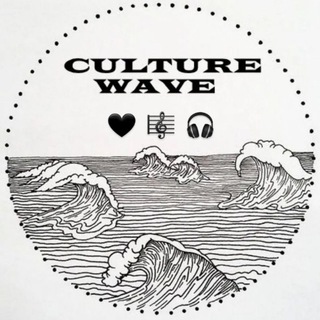
Culture Wave 🎧🇺🇦
310 Members () -
Group

Примпогода
853 Members () -
Group

أ.حسام الأسدي
799 Members () -
Group

🔱 Нептун 🇺🇦 Новини 🇺🇦 Україна
504 Members () -
Group

تاملاتی در دین ،معنویت و فلسفه
546 Members () -
Group

Свободу Ольге Смирновой!
591 Members () -
Group

Infojet
446 Members () -
Group

أروقة السلف
489 Members () -
Group
-
Group
-
Group

قرارگاه عماریون
767 Members () -
Group

پایگاه تحقیقاتی وصایت
334 Members () -
Group

Infokanal Deutschösterreich
866 Members () -
Group

سواد D
433 Members () -
Group

|•حَاءُ السُنِّيِّةُ•|
311 Members () -
Group

CSR Ukraine
614 Members () -
Group

Shahad. - شهد
378 Members () -
Group
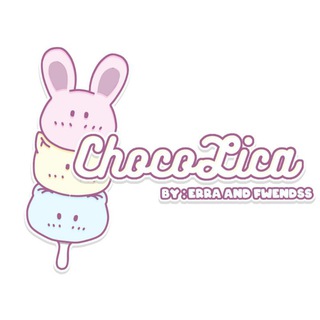
ChocoLica.
528 Members () -
Group

MICHU FLOWY WARDROBE
473 Members () -
Group
-
Group
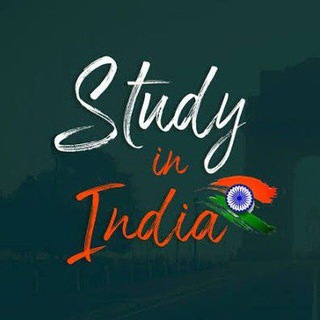
Study In India 2021
327 Members () -
Group

Status Verse
453 Members () -
Group

نگاه اندیشه ملل
505 Members () -
Group

SELLA STORE
963 Members () -
Group
-
Group

اَسرارُ الْحِکَم
855 Members () -
Group

HUMS Congress
679 Members () -
Group
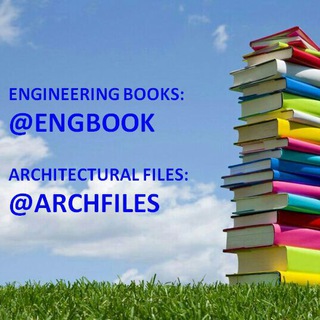
Architectural Books
501 Members () -
Group

ETHIO MODELS®
356 Members () -
Group

云店 📩GMAI批发 🍎iCloud🌐google drive☁️onedrive
583 Members () -
Group

Nicegram Iran
689 Members () -
Group

【نَوانَمــــــا۶۹】
503 Members () -
Group

رادیو مقاومت
377 Members () -
Group

📚 Iqtibos 🔖 Status 📋 Aforizm 📇 Kitoblar 📚
577 Members () -
Group

Ethioo mart
314 Members () -
Group

✥ ⌟ إنتقاءات ⌜ ✥
452 Members () -
Group

DDOS по країні сепарів | Кібер-Козаки
452 Members () -
Group
-
Group
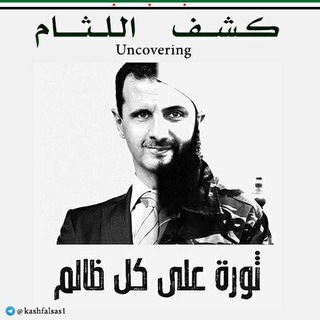
كشف اللثام ☠ (Uncovering)
944 Members () -
Group
-
Group

𝐁𝐀$𝐔𝐑𝐀 𝐓𝐑𝐀𝐗𝐄𝐑
465 Members () -
Group

اخبار مجلس
580 Members () -
Group
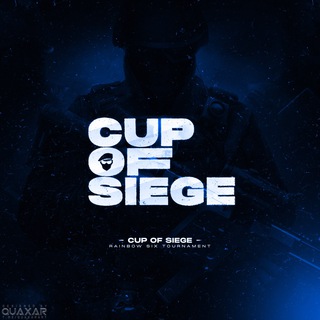
🇮🇷 Cup of Siege 🇮🇷
314 Members () -
Group

ڕێگای سەلەف _ طريق السلف
883 Members () -
Group

معهد إعداد الدعاة
998 Members () -
Group
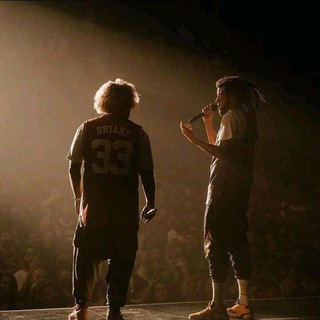
Krispies chat
363 Members () -
Group

WB•ALI interesting•stylish - fashion shopping.
415 Members () -
Group

MBA ИБДА РАНХиГС
474 Members () -
Group

اخبار هنر های رزمی ترکیبی MMA
382 Members () -
Group
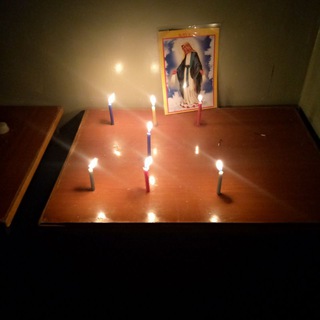
Lallabaa ortodoksii
792 Members () -
Group

مسلسل قيامة عثمان المؤسس ا🔥
302 Members () -
Group

Mind Of mine group 🫀
365 Members () -
Group
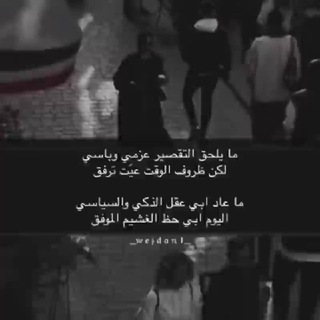
تقوى الهجر💔🚶🏾♂️
858 Members () -
Group

God Against War / Ethos
404 Members () -
Group

كرت القوه
378 Members () -
Group

BADSHAH VIP SETUP
992 Members () -
Group
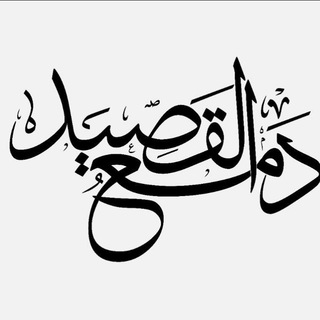
دمعُ القصيد
700 Members () -
Group

★ Anime・Manga・Manhwa & Manhua ★
304 Members () -
Group

🌌 Wallpapers de Anime 🌆
444 Members () -
Group

INVESTISSEMENT CASHOUT ❤️
507 Members () -
Group
-
Group
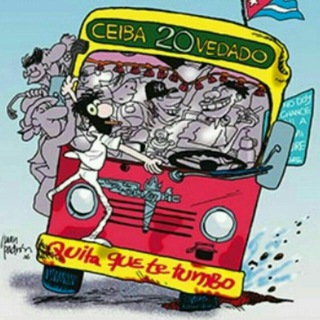
DóndeEstáLaGuagua?
386 Members () -
Group

Svolta!
479 Members () -
Group

iKB UngeLogen TV
719 Members () -
Group

Сева Севастопольский
735 Members () -
Group
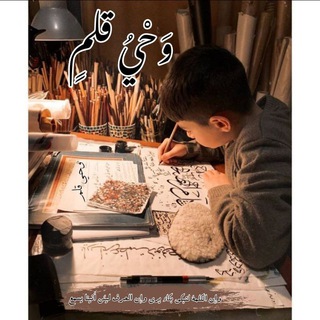
. ✍وَحْيُ القَلَم ...🌹..
839 Members () -
Group

مدرسه محصول توسعه
985 Members () -
Group

Вкусные Идеи | Рецепты | Кулинария
301 Members () -
Group

Martichelli одежда в розницу по оптовой цене
572 Members () -
Group

𝖇 𝖆 𝖓 𝖉 𝖔 🐍❤️
737 Members () -
Group
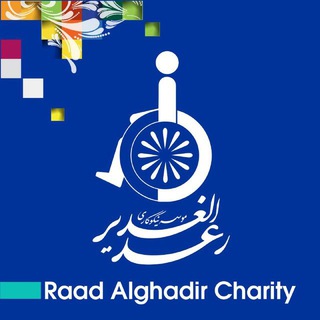
RaadAlghadirCharity
309 Members () -
Group

ASKLEPIY Group
984 Members () -
Group

Ἑλικών
741 Members () -
Group
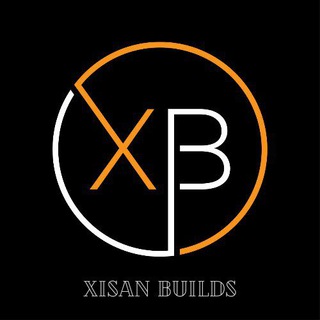
RisingOS | Beryllium
690 Members () -
Group
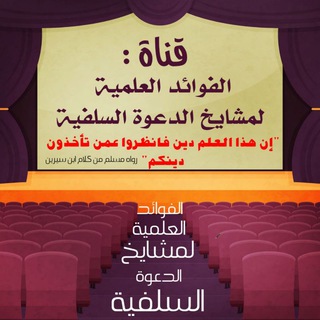
👈 الفوائد العلمية لمشايخ الدعوة السلفية 📖
394 Members () -
Group

The great .
326 Members () -
Group

PINDAH KE @LPCTMO
630 Members () -
Group

TOP DANCE - ODESSA
652 Members () -
Group

popoASM || Support
507 Members () -
Group

Старые фотографии Москвы
601 Members () -
Group

💎باشگاه عزت نفس و اعتماد به نفس💎 استاد مهرعلیها
511 Members () -
Group

Cracker FR | Store
390 Members () -
Group

Open DeFi Official Announcements
944 Members () -
Group
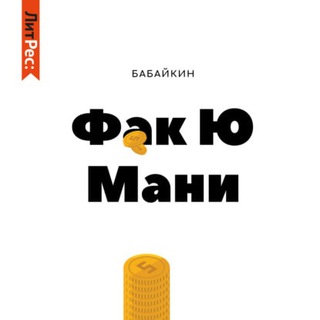
Бабайкин. Ф#к Ю мани
687 Members () -
Group
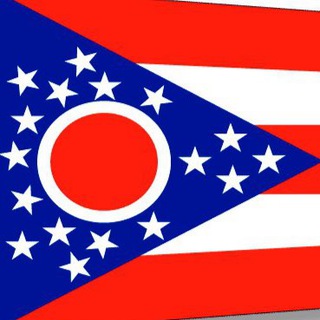
Ohio Daily
404 Members () -
Group

Поддержка экозащитников
673 Members () -
Group

VERATSNUND
872 Members () -
Group
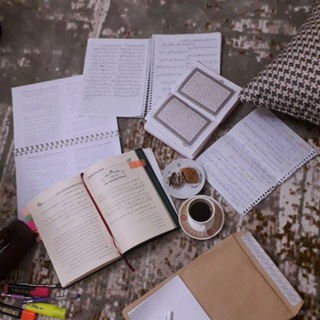
📚 لطآئف المعارف 🇩🇿 📜
367 Members () -
Group

HASTA LA MUERTE JUNTOS
421 Members () -
Group

We❤️Sensual Emotions🇺🇦
907 Members () -
Group

Той самий Колумбет
368 Members () -
Group

Hubble Exchange
799 Members () -
Group

نقش هنر
698 Members () -
Group
-
Group
-
Group
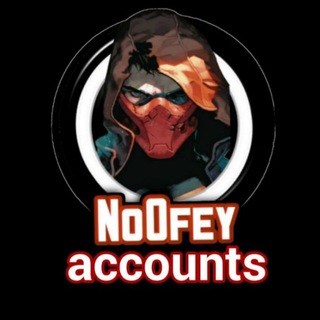
متوقفه
364 Members ()
TG Россия Telegram Group
Popular | Latest | New
Turn Off Notifications for Individual Contacts 1b Telegram Messenger Tricks The reason for this is Telegram’s enhanced use of the cloud. Essentially, it stores all of your messages and photos on a secure server. This means you can access them from any connected device, making Telegram much more multi-platform friendly than other chat apps like WhatsApp. Stories and statuses
Edit Photos/Videos Before Sending Them Digital Stickers allow you to express yourself better and in a more fun way. Since they are bigger, more detailed, and frequency animated, they make up for the expressiveness and gesture that can get lost in text conversations. send silent messages If you’re in the West and you meet a new contact, the odds are they’ll prefer using WhatsApp to Telegram messenger. Popularity breeds popularity, and trying to dethrone WhatsApp is an uphill battle for Telegram.
Improved Login Flow Telegram comes with some customization options absent from many of its competitors where you can choose the dominant app color, how the app opens links, whether or not the UI shows animations, and more. There is also chatbot integration where you can make use of bots to improve the experience. You can even create your own themes, bots, and full apps using the Telegram API. Over the years, Telegram has built up an extensive bot ecosystem that adds even more functionality to the app. There are a lot of cool things you can do with Telegram, and we have included some of the best ones on this list. You can check out the table of contents below to get an overview of the tricks we have mentioned and jump ahead to whichever Telegram messenger trick you want to learn more about. Customize Theme and Message Corners
Telegram is a great all-around messenger, especially when you start using its best features and know everything it's capable of. On WhatsApp and other messaging apps, you can send uncompressed media by changing the media extension to something like PDF or EXE. However, on Telegram, you don’t need to take this hacky route for sending uncompressed media files. Just select your media and tap on the 3-dot menu. After that, choose “Send without compression” and that is it. How awesome is that? This single Telegram trick has saved me so much headache when sharing photos.
Warning: Undefined variable $t in /var/www/bootg/news.php on line 33
RU