Telegram RU Group List 7
-
Group
 288,538 Members ()
288,538 Members () -
Group

АЗОВ
288,398 Members () -
Group

Дачные советы 🏡
288,253 Members () -
Group
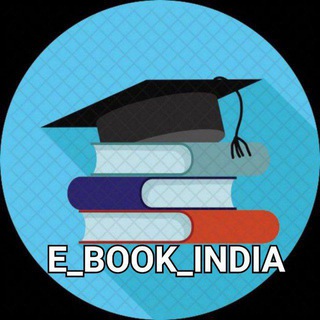
E BOOK UPSC SSC RAILWAY NCERT GK GS
288,074 Members () -
Group

Котофей
287,944 Members () -
Group

TDC ☢️
287,901 Members () -
Group

Мы из СССР | История
287,344 Members () -
Group

[ MTProto Best ] | پروکسی
287,222 Members () -
Group

وزارة التعليم العالي والبحث العلمي العراقية
287,128 Members () -
Group

مسلسل كوفيد ٢٥ | كوفيد 25
286,904 Members () -
Group

ЕБ*НУТЬСЯ
286,583 Members () -
Group
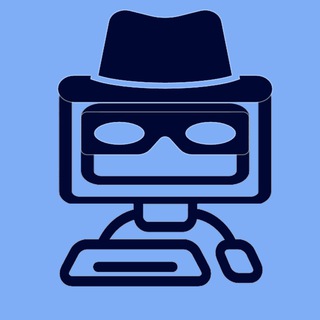
فیلترشکن - VPN
286,168 Members () -
Group

bitkogan
286,137 Members () -
Group
-
Group

عمار الحكيم
285,900 Members () -
Channel

James Woods
284,529 Members () -
Group

Хабарлар 24 | Расмий канал
284,523 Members () -
Group

Bad History
284,456 Members () -
Group

نتفليكس Netflix
283,142 Members () -
Group

وزارة التربية،التعليم العالي
282,497 Members () -
Group

اقتِباسات مِن كُتب و رِوايات
281,903 Members () -
Group

فيديوهات ، حالات ، مقاطع
281,787 Members () -
Group

Caption | کپشن
281,472 Members () -
Group

فيديوهات ، حالات ، مقاطع
281,326 Members () -
Group

ILOVEHYOU
281,106 Members () -
Group

PornDrive
279,847 Members () -
Group

bitkogan
279,597 Members () -
Group

Олег Царёв
279,502 Members () -
Group

اقتِباسات مِن كُتب و رِوايات
279,119 Members () -
Group

Голос Дагестана / новости Дагестана
277,515 Members () -
Group

Pc Games
277,374 Members () -
Group

Женский юмор
276,975 Members () -
Group

МАСТЕРСКАЯ
276,955 Members () -
Channel

Spoilers Greys Anatomy
275,787 Members () -
Group

СТЫДОБА
275,456 Members () -
Group

TrendWatching: IT, технологии, бизнес
274,682 Members () -
Group

﮼انتي،جميله 🌸 ، عبارات | تحفيزيه🌱
274,540 Members () -
Group

Whales Crypto Guide
273,928 Members () -
Group

ПОЛИТУПРАВА
273,655 Members () -
Group

اقتباسات لنفسي ، خواطر ، كلام حب .
273,629 Members () -
Group

Xaydovchilar | Расмий Канал
273,492 Members () -
Group

KDG Announcements
273,104 Members () -
Group
-
Channel
-
Group

Пездуза
271,854 Members () -
Group

Тинькофф
271,605 Members () -
Group

مشاوره کنکور سیب ترش
271,293 Members () -
Channel

Radio Relax
271,200 Members () -
Group
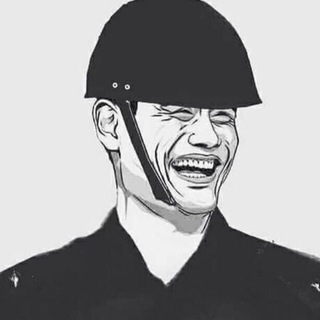
Милитарист
271,117 Members () -
Group

SSC Maths Reasoning GK Quiz
270,438 Members () -
Group

ЮЛИЯ МЕНЬШОВА
270,125 Members () -
Group

MDK PREMIUM
270,023 Members () -
Group

Goldroid
269,782 Members () -
Group

Tatespeech
269,632 Members () -
Group
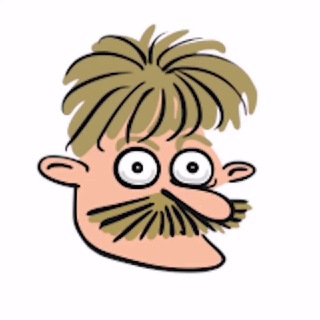
Усы Пескова
269,449 Members () -
Group

General Flynn ️
268,876 Members () -
Group

Orbs Announcements 🌐
268,270 Members () -
Group

Wow Sale
268,147 Members () -
Group

Апасный канал
267,785 Members () -
Group

Meta Silense TON
267,447 Members () -
Group

تحشيش شكاكي💛كروب💛تعارف💛دردشه
266,775 Members () -
Group

Profenture: стажировки и волонтерство
266,437 Members () -
Group

Инвест ревью | Финансы
265,702 Members () -
Group
-
Group
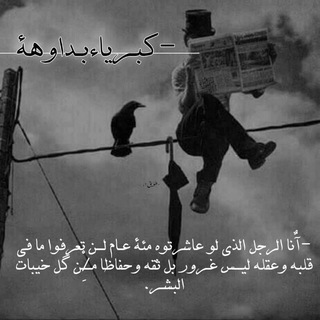
خواطر وعبارات كبرياء بداوه
265,367 Members () -
Group

MTProto Proxies 🚀 Free Telegram Proxy Servers
264,482 Members () -
Group

الجراحة | Surgery - ( فيديوهات طبيه متنوعه 💊 )
264,424 Members () -
Group
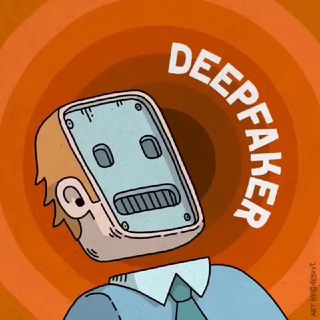
Технологии | Нейросети | Боты
264,407 Members () -
Group

Alishopping_guru Обзоры
264,143 Members () -
Group

ETHIO ARSENAL
264,075 Members () -
Group
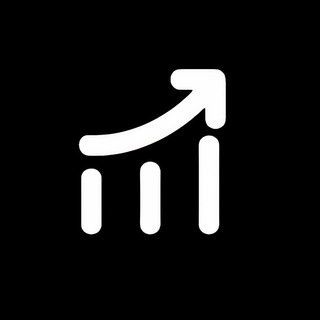
Инвест ревью | Финансы
264,047 Members () -
Group

CRAZY VIDEO
263,923 Members () -
Group

moment's 🖤
263,469 Members () -
Group

МАДЯР🇺🇦
263,310 Members () -
Group

دانشــ🎓ـــجو
262,941 Members () -
Group

Эконом⚡️
262,904 Members () -
Group

RAGNAROCK PRIVET
262,746 Members () -
Group

Haunt
262,140 Members () -
Channel
-
Group

UFC Russia
261,473 Members () -
Group
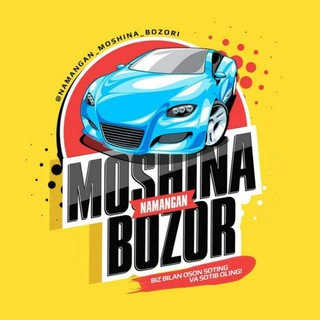
Namangan Moshina Bozor
261,360 Members () -
Group
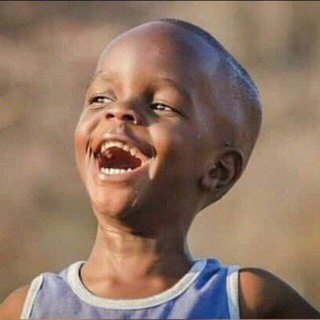
Am Pregnant😂❤️
261,005 Members () -
Group

Выпускайте Кракена!
260,867 Members () -
Group

Политика Страны
260,752 Members () -
Group

Котяра
260,433 Members () -
Group

سوريانا التعليمية
260,420 Members () -
Group

📲 𝗠𝗢𝗗𝗭𝗜𝗟𝗟𝗔 💎 ©
259,867 Members () -
Group
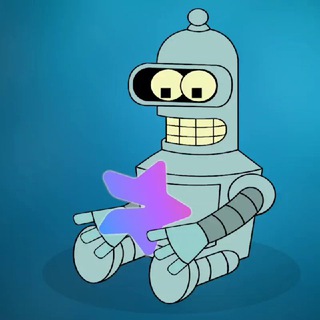
Премиум эмодзи | стикеры | Premium Emoji
259,489 Members () -
Group

Блог врача
257,201 Members () -
Group

cyber102 | IIV TQD Kiberxavfsizlik markazi
257,143 Members () -
Group

🇮🇷🇦🇳🇮🇦🇳
256,956 Members () -
Group

PriceAction Forex Ltd.
256,905 Members () -
Channel

تقني|•TIQANE•|
255,713 Members () -
Group

■ کانال اصفهانی ها ■
255,536 Members () -
Group

کرمانشاه ۱۹
255,501 Members () -
Group

Whales Crypto Guide
255,402 Members () -
Group

Шеф-повар 🔥 Рецепты
254,284 Members () -
Channel

آقای بورس | Mr Bourse
254,125 Members () -
Group

Эконом⚡️
253,984 Members () -
Group

⚛️ جذب کوانتومی ثروت ⚛️
253,954 Members ()
TG Россия Telegram Group
Popular | Latest | New
Telegram offers a few other handy options in chats. You can delete any message by long-pressing it, then hitting the Trash icon that appears. The app lets you delete messages at any time—even messages that the other person sent in a chat. Premium users get increased limits for almost everything in the app. With Premium, you can follow up to 1000 channels, create up to 20 chat folders with up to 200 chats each, add a fourth account to any Telegram app, pin 10 chats in the main list and save up to 10 favorite stickers. Just press and hold on the message you want to change and then tap the “edit” button. From there, you can modify the message and resend it. Telegram will put an “edited” label on the message to let recipients know of the update.
Unlimited personal cloud storage With the latest updates, Telegram also allows users to have multiple accounts. This is great for people like me who like to keep their work and personal accounts separate. To add a new account, tap on the arrow beside your name and tap on Add Account. To create one of these, go to Settings or a Chat Info page, click Edit > click the Profile Picture > select Sticker or Emoji. @ImageBot – sends pictures related to your keywords.
There are many cloud services to select from; each has its own features and costs. Telegram has embraced this functionality in a unique way. The app also lets you make location-based groups, a local group that works in a small region for co-worders, students, or neighbors. Once you have created the group, users in the vicinity will be able to view it on their device and join. Telegram is a great all-around messenger, especially when you start using its best features and know everything it's capable of. You don’t need a separate image/video editor to make your photos/videos more compelling. You can do it right in the telegram app using its intuitive interface.
Telegram Bots To do this, head over to Telegram settings and choose ‘Folders’. Here you can create as many folders as you want and add both personal chats as well as groups and channels to any of the folders. You can also order the folders you just created, but note that the default ‘All chats’ folder will always be the first one.
Warning: Undefined variable $t in /var/www/bootg/news.php on line 33
RU