Telegram RU Group List 71
-
Group
 373 Members ()
373 Members () -
Group
-
Group

Ethiopian freelancers
659 Members () -
Channel
-
Group

التنمية البشرية وتطوير الذات💪
309 Members () -
Group

إبـᬼـن اليࠝـᬼـمࠝـ͜ـࠝن🇾🇪⃟
414 Members () -
Channel

🌶🔥🔞 𝐂ÃŘtόỖŇ 🅿🅾🆁🅽 🔞🔥🌶
773 Members () -
Group

Sɷɭtҽɾaى ʏ Sɷɭtҽɾɷى
506 Members () -
Group

منوعات إبي🇾🇪
314 Members () -
Group

Promote More !
348 Members () -
Group

Аъзам ЎКТАМ шеърлари
328 Members () -
Group
-
Group
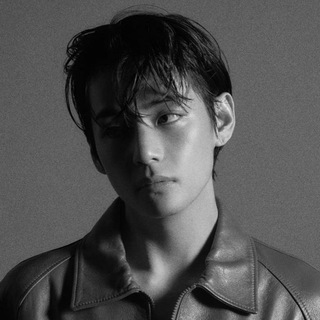
thv
517 Members () -
Group

أودري هيبورن ♡.
906 Members () -
Group
-
Group

𝒎𝒚 𝒍𝒐𝒗𝒆 𖠹..
790 Members () -
Group

Diamond results
644 Members () -
Group
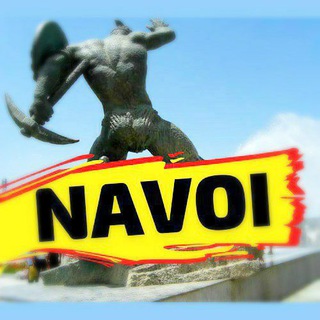
🔥 Навоий вилояти Navoiy Shahar 🏖
339 Members () -
Group

جروب تكنوبرمجيات
879 Members () -
Group

NYSE T'sU🔝
934 Members () -
Group

PTGFHK🇭🇰🇭🇰
961 Members () -
Group
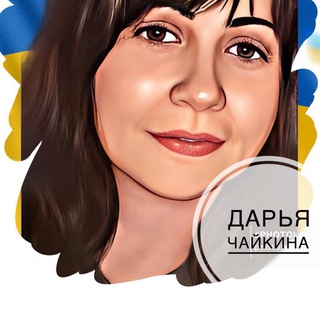
Дарья Чайкина
968 Members () -
Group

注定天生不羈,愛自由(頻道)
978 Members () -
Group
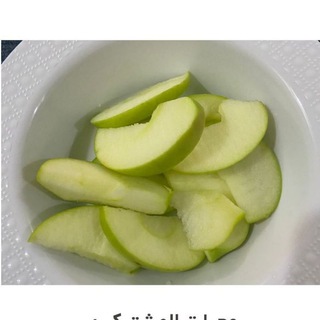
🥬🍏رحلة الرشاقة🍏🥬
498 Members () -
Group

مملـــكة الحـــــزن
784 Members () -
Group

🌿𝐏𝐈𝐀𝐑 𝐂𝐇𝐀𝐓🌿
312 Members () -
Group

FinCourse Group
726 Members () -
Group

@phd_posdoc_scholarships.groupchat
752 Members () -
Group
-
Group

Backup
356 Members () -
Group

stab.uz |✔️ онлайн мегамаркет
726 Members () -
Group

MTik.pro новости
970 Members () -
Group

suber | سوبر
626 Members () -
Group

🦋𝐁𝐔𝐓𝐓𝐄𝐑𝐅𝐋𝐘
974 Members () -
Group
-
Group
-
Group

ایران Successment
446 Members () -
Group

دیالوگ
525 Members () -
Group

کانال ۱
438 Members () -
Group
-
Group

Escort service (call boy)
748 Members () -
Group

شياكتك عليييينا 🎁🏡
546 Members () -
Group

•|Persian bts fanfic|•
355 Members () -
Group
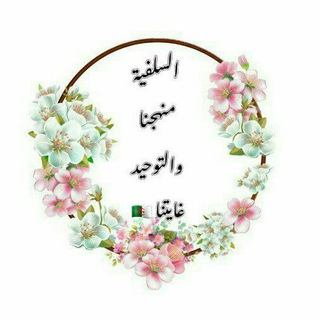
السلفية منهجنا والتوحيد غايتنا 🇩🇿 محبة الشيخ فركوس
380 Members () -
Group

حراجی ❤️elena❤️
796 Members () -
Channel

Разрушители Мифов
584 Members () -
Group

˼مَّلجئـِي الوَحيٌد🤍²١.˹
307 Members () -
Group
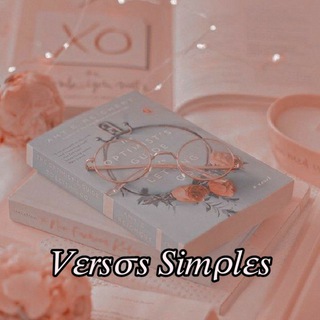
✐ᝰ 𝑉𝜀𝑟𝑠𝜎𝑠 𝑆𝑖𝑚𝜌𝑙𝜀𝑠
634 Members () -
Group
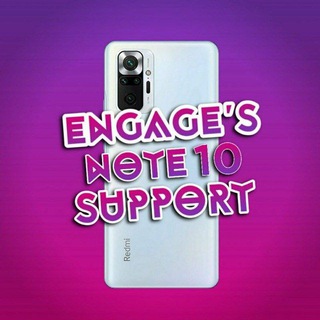
Mojito channel
788 Members () -
Group

𝑩𝑳𝑨𝑪𝑲
573 Members () -
Group

وِنًــــأُسًـــه┋❥
820 Members () -
Group

Dark 😍chat 😧 op ,🥳🥳
361 Members () -
Group
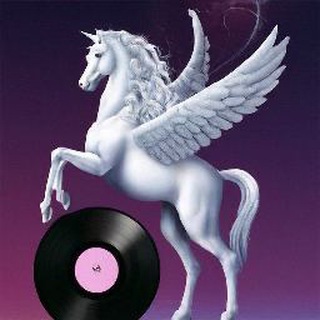
Дело вкуса 🎼📀🎧
467 Members () -
Group

مكتب الإعلام بمحافظة صنعاء
540 Members () -
Group

Énigmes Quiz et Devinettes WAR ™🧠🕵️♀️🕵️♂️
740 Members () -
Group

🇪🇸 Español CPAMs💃
563 Members () -
Group

🌸وداد 🌸💜
332 Members () -
Group

ENERGY NAVIGATOR
729 Members () -
Group
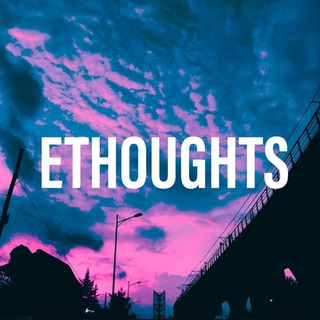
Ethoughts 🖤🎧
921 Members () -
Group

Sexcape
698 Members () -
Group

𝕋𝕠𝕡 ℂ𝕚𝕟𝕖𝕞𝕒 ✨
682 Members () -
Group

Bulls Rock Official 🚀💰
349 Members () -
Group

Noticias internacionales
839 Members () -
Group

نشست های دانشجویی دانشگاه تفرش
440 Members () -
Group

استعداد تحصیلی وزارت بهداشت - دکتر کیمیا
552 Members () -
Group
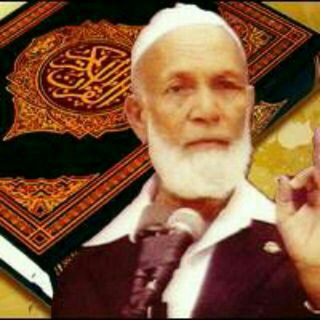
شیخ احمددیدات
838 Members () -
Group

نیقدونی (kmufun)
987 Members () -
Group

МНОГОЗНАЙ
707 Members () -
Group

🔥Chat Doramas Dango🔥
424 Members () -
Group

مهنهوِشت
671 Members () -
Group
-
Group

WA | Mashiro no Oto
407 Members () -
Group

Nadya "parf" De Angelis
320 Members () -
Group

🔑🦋DUA LIPA GLOBAL🪄
899 Members () -
Group

Onlinedars.uz - online ta'lim platformasi
348 Members () -
Group

-مُندفع في اللاشِيء.
748 Members () -
Group
-
Group

" لِسمراء " 🧸🤎
681 Members () -
Channel

shitpost papi bikers
786 Members () -
Group

🔱MODELS ANTIFAKE🔱
384 Members () -
Group

INVESTIRUI
413 Members () -
Group
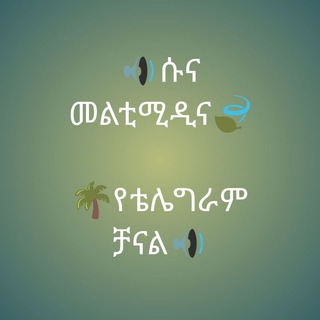
ሱና መልቲሚዲያ
428 Members () -
Group

Rasta.Education.Group
621 Members () -
Group
-
Group

مكتبة ابن جرير
825 Members () -
Group
-
Group
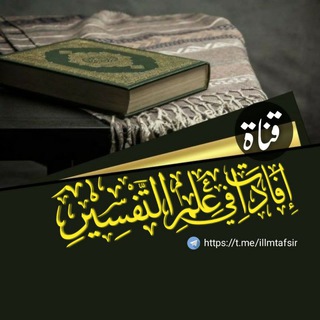
• || إفادات في علم التفسير || •
559 Members () -
Group

Samatha.es - Mindfulness educativo
461 Members () -
Group
-
Group

МТТ MUSIQA
870 Members () -
Group

سنزهر ...♥️🍂
433 Members () -
Group

بـ⭐️ـحـ⭐️ـر❤ـ أّلَخِـوٌأّطِر🌹
775 Members () -
Group

خواطر حب 😘😍
309 Members () -
Group

حروفــاً تائـــــهه•°🥀
901 Members () -
Group

قناة ماريا قحطان جديد 2021
315 Members () -
Group

عالم التقوى🌸
554 Members () -
Group

bye subs !!
590 Members () -
Group
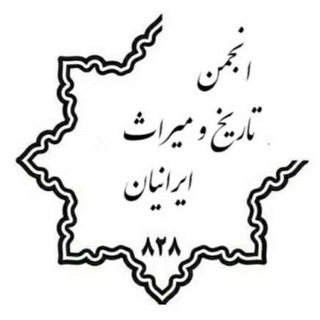
انجمن تاریخ و میراث ایرانیان
697 Members () -
Group

𝗗𝗔𝗟𝗧𝗢𝗡 𝗧𝗘𝗖𝗛 𝗨𝗚
602 Members () -
Group

Spanish word
505 Members ()
TG Россия Telegram Group
Popular | Latest | New
Send Uncompressed Media without Changing the File Extension To do this, head over to Telegram settings and choose ‘Folders’. Here you can create as many folders as you want and add both personal chats as well as groups and channels to any of the folders. You can also order the folders you just created, but note that the default ‘All chats’ folder will always be the first one. Bot API: lets you build programs that use Telegram messages for an interface. You don’t need to have knowledge of MTProto encryption protocol. The intermediary server will handle all communication and encryption with Telegram API for you.
This will allow us to offer all the resource-heavy features users have asked for over the years, while preserving free access to the most powerful messenger on the planet. Enable Auto-Night Mode To do this, long-press on a picture you have sent. Choose the ‘Edit’ button on the top, just like you’d edit a text message once you have sent it. Now, you will get an in-built photo editor where you can add filters, draw or crop images. Alternatively, you can even replace the picture and send another one in its place. Telegram now allows you to add people who are near you. If the person on the other side has made his/her profile visible, you can see his/her name in the search. Just tap on the name to exchange contact info.
Unlike mass-market messengers like WhatsApp and Line, Telegram is an open-source app. This means anyone can check the app’s source code, protocol, API, and see how it works and make an informed decision. This is a handy feature for users who want to save disk space. To access it, go to the “Settings”, “Data and Storage”, and then tap “Storage Usage”. You will find four options: keep media on your device for three days, one week, one month, or forever. Telegram Saved Files Tap your profile picture here to see everything you've uploaded in the past. You can scroll across them; tap the Set as Main Photo option that appears on the top-right menu (as three dots on Android or Edit on iPhone) to set an older image as your current profile picture.
At the same time, all existing features that users have come to expect and rely on for nearly a decade remain free. Moreover, non-premium users will be able to enjoy some of Premium's benefits: for example, download the extra-large documents and view stickers sent by premium users, as well as tap to increase counters on premium reactions that were already added to a message. If you're verified on at least two social networks, you can verify your group, channel or bot.
Warning: Undefined variable $t in /var/www/bootg/news.php on line 33
RU