Telegram RU Group List 75
-
Group
 10,734 Members ()
10,734 Members () -
Group

Outer Heaven🌌
726 Members () -
Group

AliExpress AliGood
1,871 Members () -
Group

اقتباسات عميقة 🖤
7,918 Members () -
Group

LAURA GABIR
1,483 Members () -
Group

00:00
7,773 Members () -
Group

Пророк России
7,366 Members () -
Group
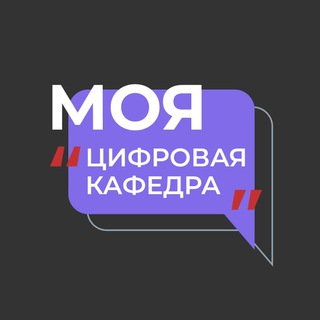
Моя цифровая кафедра
9,684 Members () -
Group
-
Group

Неверный путь
41,608 Members () -
Group

Строительный Округ Якутск
884 Members () -
Group

Пламя свечи. Свечи от Мяты 🍃
570 Members () -
Group

Forpost слiдопита
537 Members () -
Group

O‘QITUVCHI | KASBIM - FAXRIМ
355 Members () -
Group

🍽️純約飯腳🎤唱K睇戲👩🏻🎓
1,076 Members () -
Group

🌙 Aron19944 💎в Самуи Видеоблоггер Тихомиров
12,712 Members () -
Group

Crypto Trading Eng
337 Members () -
Group

Иван Крипто трейдинг
18,374 Members () -
Group

Мос биржа
7,136 Members () -
Group

Letit % Инсайдер
3,339 Members () -
Group

iXBT.games. Короче
34,883 Members () -
Group

نشریۀ جدال
567 Members () -
Group
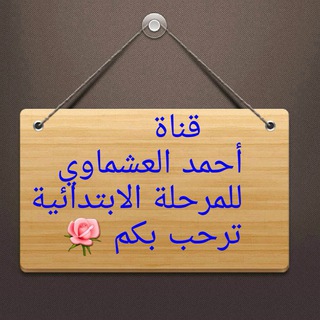
العشماوي / عربي ابتدائي
14,816 Members () -
Group

Free Udemy Courses | Udemy Coupons
29,575 Members () -
Group

💜Rüqəyya butik💜
445 Members () -
Group

𝐑𝐃𝐗 𝐎𝐓𝐏 𝐁𝐎𝐓 𝐎𝐅𝐅𝐈𝐂𝐈𝐀𝐋 ™️📲
39,996 Members () -
Group

Grupuri Românești - Judete Romania
40,671 Members () -
Group
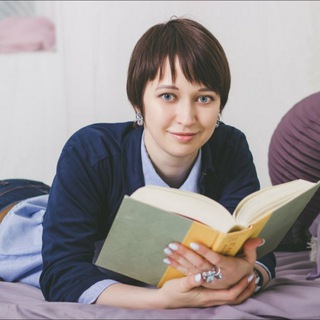
Books in my hands
1,464 Members () -
Group
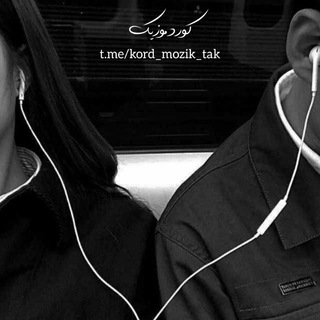
ڪـورد موزیـڪ
2,427 Members () -
Group

Вакансии 1С и Bitrix-разработчиков
2,685 Members () -
Group
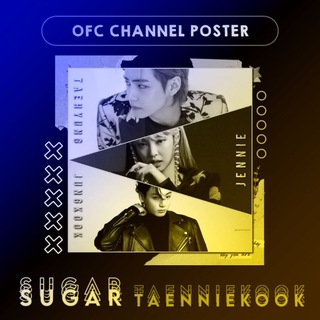
𝗦𝗨𝗚𝗔𝗥 𝗧𝗔𝗘𝗡𝗡𝗜𝗘𝗞𝗢𝗢𝗞 𝗣𝗢𝗦𝗧𝗘𝗥
6,071 Members () -
Group
-
Group

Футбольная жара
38,174 Members () -
Group

بیمه عمر و تشکیل سرمایه سامان
497 Members () -
Group

Московский Дом соотечественника
554 Members () -
Group

لـِـ فـَــتـَـاةِ مـَـايـُـو ツ 🪐"
6,333 Members () -
Group

Афиша Омск
675 Members () -
Group
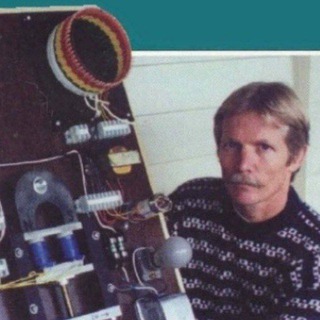
Free Energy 🪫⚡️🛢
22,614 Members () -
Group
-
Group

M.S.U Português
1,566 Members () -
Group
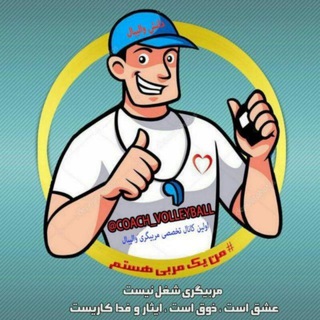
C o a c h
1,147 Members () -
Group

فريق أمجاد || AmjadBand
3,559 Members () -
Group

C.Li.Va. Toscana
28,425 Members () -
Group

استورینهال💖
9,698 Members () -
Group

【𝑳𝒂𝒓𝒓𝒚 𝑺𝒕𝒚𝒍𝒊𝒏𝒔𝒐𝒏】
857 Members () -
Group

Удрас вправе️
2,098 Members () -
Group

Константин Майор | MAER
7,339 Members () -
Group

Спільна ДНК
359 Members () -
Group

🏆开云体育官方代理中心 迎战世界杯🏆
20,675 Members () -
Group

واحد آنلاین
788 Members () -
Group

جُــنًــدِ أُلَتَـــحٌرٌيْـــرٌ ✌️
1,813 Members () -
Group

Канал Бет-ринга
421 Members () -
Group
-
Group

Башкирская аналитика
4,664 Members () -
Group

Покер | Азарт | Онлайн Казино
39,325 Members () -
Group

ستوريات❤️اشعار♥️بنات❤️شباب
38,368 Members () -
Group

Darakchi.uz | LIVE
1,418 Members () -
Group
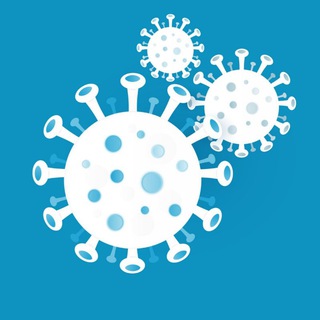
Vaxx Shedding
16,479 Members () -
Group

奶茶Cloud|VPN|机场|翻墙|频道
2,043 Members () -
Group
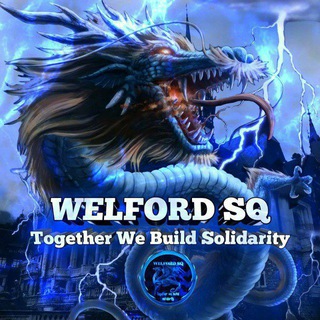
CEK PINNED || LPM WELFORD
1,059 Members () -
Group
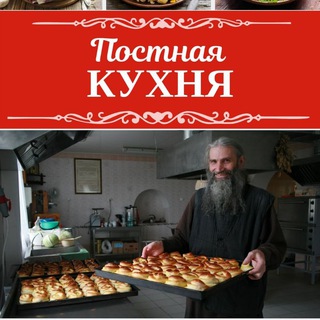
Постная кухня | Постные рецепты | Домашние рецепты
66,934 Members () -
Group
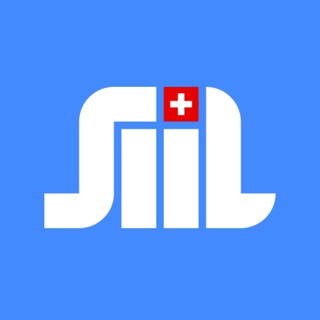
Swiss international institute Lausanne - SIIL
419 Members () -
Group
-
Group

May we meet again ⁶
3,638 Members () -
Group

Балашиха | События | Новости
37,872 Members () -
Group

𝗵𝗲𝗮𝗹𝗶𝗻𝗴 𝗱𝗲𝗽𝗿𝗲𝘀𝘀𝗲𝗱 🔭
978 Members () -
Group

ꨄ︎ ᴛʜᴇ ʀᴇᴀʟɪᴛʏ ᴏғ ʟɪғᴇ ꨄ︎
986 Members () -
Group

◡࣪࣪ ♡ ᥲᥒᥲs𝗍ᥲsiᥲ ࣪ ⑅
561 Members () -
Group

👯 گالری کودک 👯
5,264 Members () -
Group

حسينية قافلة ام البنين
375 Members () -
Group
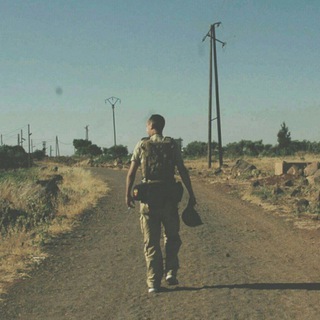
Неслучайный свидетель
3,670 Members () -
Group
-
Group
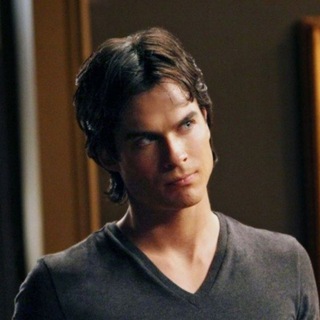
Сериальный мир
589 Members () -
Group

Академия Ж.В. Цареградской
614 Members () -
Group
-
Group
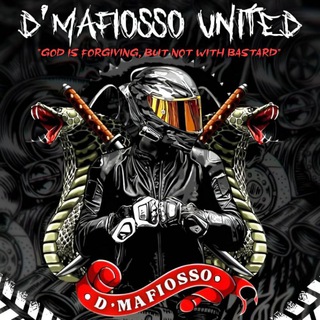
SHITPOST MAFIOSSO
1,427 Members () -
Group

𝙗𝙡𝙪𝙚𝙗𝙚𝙧𝙧𝙮 ༢
15,717 Members () -
Group

Новости Ейск
13,083 Members () -
Group

Шедевр
4,282 Members () -
Group

DESERVED.RU
6,166 Members () -
Group

Стикеры 𝐏𝐍𝐆
9,065 Members () -
Group
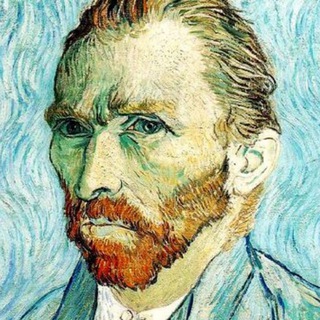
Художник говорит
1,194 Members () -
Group

Bulatov Dmitry
3,638 Members () -
Group

پوشاک عمده بچگانه ایلین مد
401 Members () -
Group

🅉 Военкор Яковенко Вячеслав
1,186 Members () -
Group
-
Group

hehehe.music
679 Members () -
Group

Project Elixir | Raphael
468 Members () -
Group

MIUI Mind Raphael/in || Discussion
642 Members () -
Group

Приморье! Вместе победим!
12,491 Members () -
Group

Lukova & Lyubimov in USA 🇺🇸
3,000 Members () -
Group

OURS MON CHÉRI. rpin.
1,821 Members () -
Group
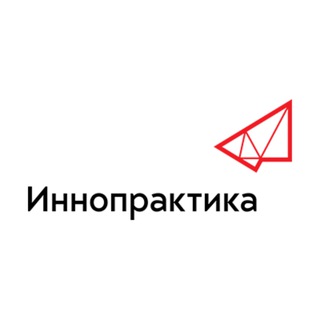
Иннопрактика
303 Members () -
Group
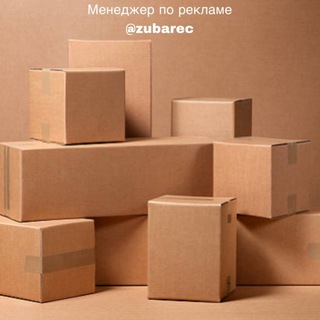
Учи Английский для Переезда
39,449 Members () -
Group

ፊሊሞን የማርያም ልጅ 🖤
2,867 Members () -
Group

🔥ΔOX❏♦️Mining Game 3♦️ΔOX❏🔥
1,822 Members () -
Group

NusantaraHAX🇮🇩
1,520 Members () -
Group

Александр Писарев 🕹 Big Game
3,139 Members () -
Group

Пользователи портала Москва Наш город gorod.mos.ru
1,435 Members () -
Group
TG Россия Telegram Group
Popular | Latest | New
On desktop applications, chat folders are displays in the sidebar. In the mobile app, these folders are arranged in tabs that can be easily swiped between. If you like to use dark themes only in the night so that the app doesn’t blind you, enabling auto-night mode can save you a lot of hassle. Once you turn the auto-night mode on, the app will automatically switch to dark mode at the scheduled time. To enable auto-night mode go to Settings-> Chat Settings-> Themes and tap on Auto-Night Mode. Here you can select between Automatic and Scheduled. If you are a group admin on Telegram, Slow Mode is what you need to stop unnecessary spam and make the conversation more orderly. After you turn on the slow mode and choose the time interval, group members will have a restriction to send one message in the defined interval. Say, for instance, if you choose the time interval to be 15 seconds, after sending one message, the group member will have to wait 15 seconds to send another message. It will definitely raise the value of each member and individual messages. You can turn on Slow Mode by tapping on the Group name -> Edit (pen icon) -> Permissions -> Slow Mode.
While you can send uncompressed media in other messaging apps, you have to convert it in another format like EXE or PDF. Telegram, however, allows you to send uncompressed video and images directly (without converting them into another format). It saves you a lot of trouble. Under the Other section, tap Open Links in and then choose a preferred browser from the list. However, if you haven't moved beyond the basics, you're missing out on a lot of the best Telegram functionality. Below, we detail some lesser-known features of Telegram that you may have overlooked until now. Telegram Change Number
Thank You To edit photos/videos, click on the “attach file” and select a file from the gallery, or capture a new one from the camera. Once you do that, you will see various options to edit the file before sending it. You can crop the picture, adjust colors, exposure, contrast, and add emojis and text to videos. Display large emojis Yes, with the recent update, now you can add animated stickers of Telegram on both images and videos. We all love Telegram’s high-quality animated stickers and now you can bring life to still images using these popular animated stickers. However, keep in mind, after adding stickers, images will turn into GIFs and might lose some quality. So to use this feature, just select your image/video and tap on the “brush” icon at the bottom. After that, tap on the sticker icon and add animated stickers to your media. That’s it.
Hide Your Profile Photo Change Phone Numbers
Warning: Undefined variable $t in /var/www/bootg/news.php on line 33
RU