Telegram SA Group List 16
-
Group
-
Group

سِين.
678 Members () -
Channel

هَمسةُ قَلم🖤🕊
678 Members () -
Channel

Marakar Movie 2021 ™
675 Members () -
Channel

كله بالليبي🇱🇾❤️
674 Members () -
Group
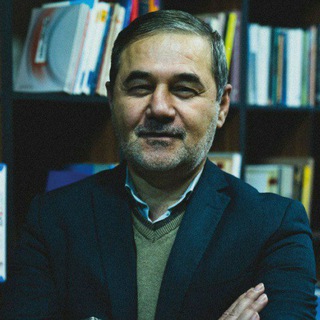
بهمن نامور مطلق
674 Members () -
Channel

#مشاعر مش عارفه كيف:'(↓
673 Members () -
Group

لستة 🌟النجوم🌟
672 Members () -
Group

لـ ﮼منار ﮼محمد🦋♥️.
672 Members () -
Group
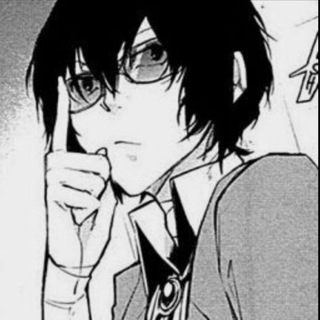
Resurrection Remix | Violet | Redmi Note 7 Pro
671 Members () -
Group

مشروع السفير الثقافي
671 Members () -
Group

إعلان دورات مجانية
669 Members () -
Group
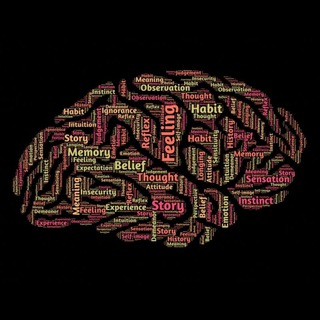
Valuable Quotes✨🌠
667 Members () -
Group

Андрей - поможет заработать
667 Members () -
Group
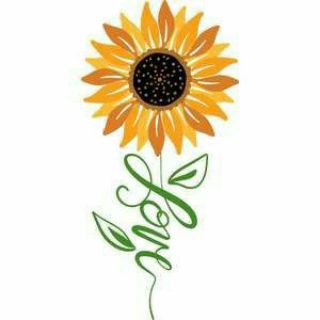
My Target🌼|هدفي
666 Members () -
Channel

٢٧إبريِل🍁.
665 Members () -
Group

crashing
664 Members () -
Group
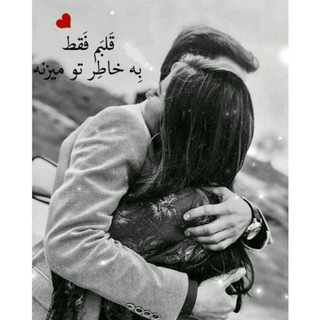
❤کانال عاشقانه ❤ شعر ❤موزیک❤
663 Members () -
Channel

سَكينة روح🍃
662 Members () -
Group

عبد الله الشيباني
661 Members () -
Channel

GHOST HACK📛💀
659 Members () -
Group

𝒎𝒐𝒐𝒏𝒄𝒉𝒊𝒍𝒅.
659 Members () -
Group
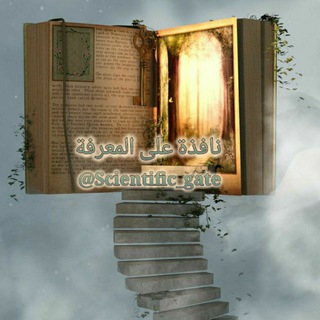
نافذة على المعرفة
658 Members () -
Channel

ملامح خيال
657 Members () -
Group

تصاميم المصمم شمسان برو #$
657 Members () -
Group

لله راحلـون ❤️.
655 Members () -
Group

شوكولاته وتفاصيل جميله❤️
655 Members () -
Channel

🅱️est drawing
654 Members () -
Group
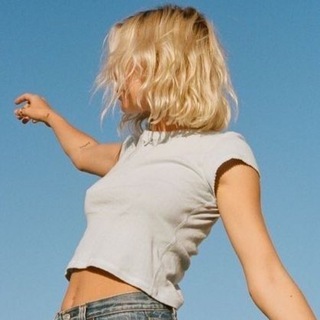
مُلاحظة انا أُحِبِك .
654 Members () -
Group
-
Group

نــــٓــثــــٓـرٖرٱﺂت ۦَٰ صٖصنعٖٱﺂنيهٰہ
649 Members () -
Group

- ﮼اقتباسات : 🔖 •.
648 Members () -
Group

🇲🇨CHAT 🆂🅰🅳🅱🅾🆈 STORE PUBG🇲🇨
646 Members () -
Group

BOX TECH News [apk Mod]
645 Members () -
Group

التعاون الإنساني
644 Members () -
Group

- المصمم|2 ±◈ ججـفٓـىء |10々⚕
643 Members () -
Group
-
Group

معلومات مفصول 😎
641 Members () -
Group

دُمـوًۤ؏ـ حہٰٰآئرٰةًֆ 💔✨
640 Members () -
Group
-
Group

لِــــ صديقتي البعيدة☹️❤️
639 Members () -
Channel
-
Channel

𝐴𝑉𝐴𝑇𝐴𝑅𝑆𝓶 ♡𝓳
638 Members () -
Channel

صور واشعار رومانسيه🔞
638 Members () -
Channel

خلفيات🇺🇸رمزيات HD
637 Members () -
Group

قصائد الليلة الأولى محرم
637 Members () -
Group
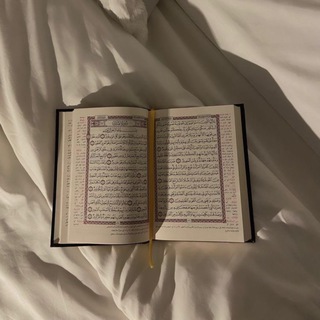
معًا للجنة
634 Members () -
Channel

متجر ڤينيسيا🎨
634 Members () -
Group

مسلسل عروس بيروت ج2
634 Members () -
Group

ꜥꜤ⤹ 𝗔𝗧𝗘𝗘𝗭 𝗦𝗛𝗢𝗪 ⭑࿐ྂ。
633 Members () -
Channel

🌸يَا بَاغِيَ الْخَيْرِ أَقْبِلْ🌸
630 Members () -
Channel

لـ فتاة يونيو♥️
630 Members () -
Channel

آبّہآ آلـٰ̲ـہف͒ہٰٰضۜہٰٰلـٰ̲ـہ ⁾⇣✿💖┊❥
630 Members () -
Channel

بيــــلا(♡
626 Members () -
Group

الخــــواطر
626 Members () -
Channel

ملاذ الروح
625 Members () -
Group

Imperio De Nintendo Switch (Chile)
625 Members () -
Group

إيجابية تًوما🧚🏼♀️|📮.
623 Members () -
Group

pokerchat گروه پوکربازان
619 Members () -
Channel

على أمل النسيان :)
618 Members () -
Group

Only Fans xd
618 Members () -
Group
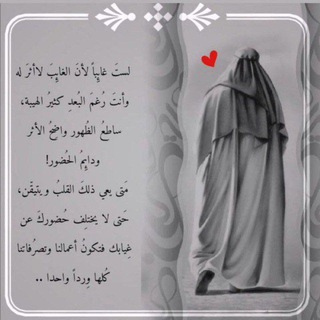
عٍشُقٌي حٍسيني 💔
617 Members () -
Channel

˼ برستيج قحطـان ˹ঌ.
612 Members () -
Group

ٲڅضـرـGᏒEEN ,💚🌸🤍
609 Members () -
Group

إعتـراافـات™
607 Members () -
Group

'١٤٢٣
605 Members () -
Channel
-
Group
-
Group
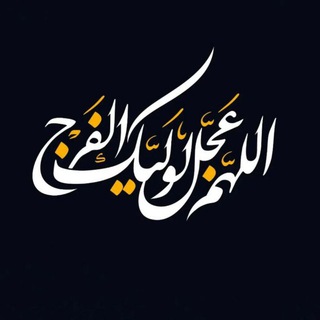
ستوريات واشعار حسينيه منوعه 🔘
603 Members () -
Group
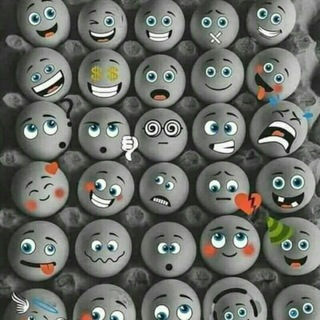
زول👳♀ مسطول🚶
602 Members () -
Group
-
Channel

PipPhenes Stocks & Penny Stocks
601 Members () -
Channel
-
Group

أمير مهدي
599 Members () -
Group

هِــمَــمْ التعليمية
598 Members () -
Group
-
Group
-
Group
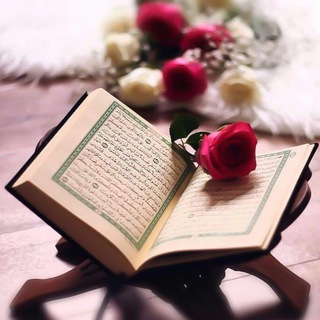
رَبيعُ القَلبْ ""🤍
596 Members () -
Group
-
Group

همسةُ تفاؤل💕✨
593 Members () -
Group

جْمٌيَْعُهمٌ كِاذَبّوَنَ
590 Members () -
Channel

FREE HACKING [#SØนℓ☘️ EMPIRE]
590 Members () -
Channel
-
Channel
-
Group

HV Logic Tech💻📱⚙
583 Members () -
Group

‹ وليف̀ آ̀لر̀وح̀ | 🖤🥀
582 Members () -
Channel

ኪታቦቻችን በpdf
579 Members () -
Channel

لـ صديقاتي
578 Members () -
Channel

فيلم احمد نوتردام 🎬
578 Members () -
Group

╮ آڪِسوِآلز سِيتيٰ ៸៸ 🏁.
577 Members () -
Channel

قناة المهدي
576 Members () -
Channel

Nenu roye 😂😂😂
576 Members () -
Group

🏳️🌈Yaoi_movies 🎥
574 Members () -
Channel

Glennar🌸 _ 🌸جلنار
573 Members () -
Group

🅷• 🅸• 🆃™
572 Members () -
Group
-
Group
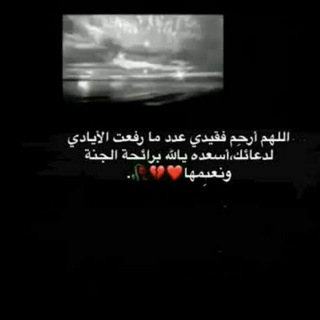
ل فقيدي. 💔
571 Members () -
Group

بَيْنَ الِإلْـهَـام وَالإِيجَابِيَّـة🌧️
571 Members () -
Group

Epic Store
571 Members () -
Channel

💕لـ مـٰـُـٰ̲لاَئٌڪـٰيـٌٰٰهٰہ💕
571 Members ()
Scheduled and Silent messages Premium Voice-to-Text The app also lets you make location-based groups, a local group that works in a small region for co-worders, students, or neighbors. Once you have created the group, users in the vicinity will be able to view it on their device and join.
While all Telegram chats are client-server encrypted, default chats are still stored on Telegram's servers. This conveniently allows you to access your messages on multiple devices, but it might raise privacy concerns. View Search Results in List View While we are going to release more exciting features for Premium subscribers, we will keep implementing free features available for everyone, and do it faster than any other massively popular app. This update is no exception – it adds join requests for public groups, an animated screen for external sharing, improved bot descriptions, and more. Bot API: lets you build programs that use Telegram messages for an interface. You don’t need to have knowledge of MTProto encryption protocol. The intermediary server will handle all communication and encryption with Telegram API for you.
The platform supports two types of channels: public and private. The former can be found in search, and anyone can join them, whereas the latter can be joined only via invitation links. Does it ever happen that you send a message, and within a few seconds you find out a glaring typo? Well, there is an edit button to save you on Telegram, but not so much on Twitter. All you have to do is select the message and tap on the “Edit (pen)” icon at the top and you can easily edit the message. However, it will show you an “Edited” label after you have made the changes. Also, there are no time-bound restrictions for editing messages on Telegram. You can only edit messages up to 48 hours of sending them (forever if the messages are posted in your “Saved Messages” chat). As you might now, Telegram allows you to create Channels which is a tool for broadcasting public messages to large audiences. The basic difference between a group and a Channel is the fact that a Channel can have unlimited numbers and the messages you sent inside a Channel are marked with the Channel name and not yours. However, if your channel is very large, it might become difficult to broadcast a message which is ready by everyone before it is lost in other messages. To solve this problem, you can pin messages inside a Channel. To pin a message, just tap on it and tap on Pin. Now the message will always be on top before the reader removes them. To make such a group or find people near you, swipe right on the homepage, tap on “Contacts”, and then tap on “Find People Nearby”. You will see a list of nearby people and groups sorted by distance.
Uttarakhand resort murder: Amid questions within, BJP may revamp Dhami go... Create APIs
Warning: Undefined variable $t in /var/www/bootg/news.php on line 33
SA