Telegram SA Group List 9
-
Channel
 778 Members ()
778 Members () -
Channel

لـِ أمُي| أبّوي .
1,359 Members () -
Channel

قناة الصف الأول1️⃣/أ /منال الزنيدي
10,769 Members () -
Group

قناة شارك معنا للمرفقات
8,516 Members () -
Channel

HotShots Digital Entertainment
801 Members () -
Channel

Groupio.app - Adult Whatsapp Channels
463 Members () -
Channel
-
Group
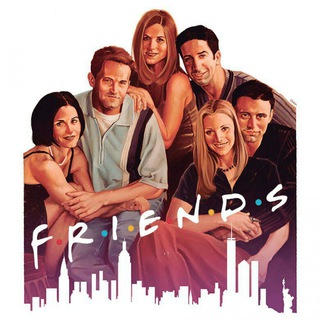
سریال فرندز Friends
13,865 Members () -
Group
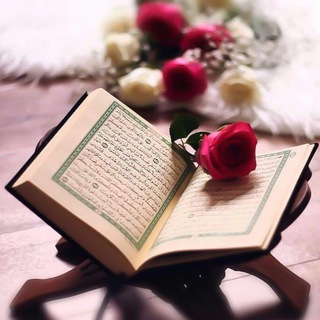
رَبيعُ القَلبْ ""🤍
596 Members () -
Group

مواشي السعودية | بدون سعي
1,719 Members () -
Group
-
Channel

Cheat Ninja Point
306 Members () -
Group

كلمات ذات معنى 🌺
489 Members () -
Channel

Games World - Files
1,149 Members () -
Group

شوكولاته وتفاصيل جميله❤️
655 Members () -
Group
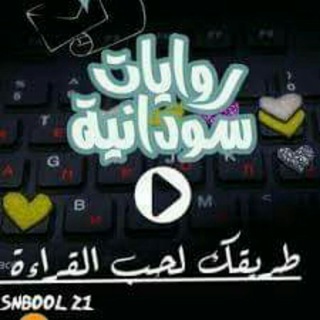
روايات سودانيه سكسيه ❤️🔞
17,683 Members () -
Group

Gupchup movies
3,310 Members () -
Group

شِي منْ جوّا 💙🌿
2,096 Members () -
Channel

PipPhenes Stocks & Penny Stocks
601 Members () -
Channel

حـزنن.
1,408 Members () -
Channel

Question | كت تويت
327 Members () -
Channel

አቢሲኒያ ስነ-ፅሁፍ
1,244 Members () -
Group

ملحقات التصاميم
6,368 Members () -
Channel

❗️ أصحاب الجزاله ❗️
1,192 Members () -
Group

التربية الأسرية ¦ أمونة🎐
3,559 Members () -
Channel

عين المواطن
6,036 Members () -
Channel

📛Prn sport📛
477 Members () -
Group
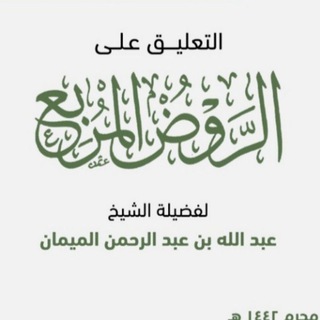
التعليق على الروض المربع
2,986 Members () -
Channel

ᴀꜱꜱᴀꜱꜱɪɴ'ꜱ ɢᴀᴍɪɴɢ™
836 Members () -
Group

لغتي أجمل مع ملهمتي
20,561 Members () -
Channel

𝐂𝐇𝐄𝐓𝐎 𝐏𝐔𝐁𝐆 𝐔𝐏𝐃𝐀𝐓𝐄
1,247 Members () -
Group
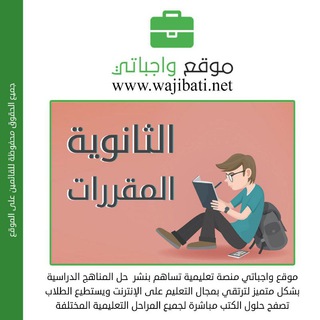
قروب المرحلة الثانوية
6,330 Members () -
Channel

صَّــبْوَة ♩
306 Members () -
Group
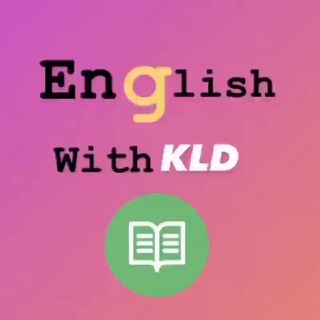
فهرس القناة
3,531 Members () -
Group

SADNESS.
3,234 Members () -
Group
-
Channel

🌟أ. أمل 🌟دورات تدريبية
2,880 Members () -
Group

الأدعية والأذكار
26,736 Members () -
Channel

☝️🏼إن أجري إلا على الله☝️🏼
1,553 Members () -
Group

الشاعر ميثاق الحمداني
7,525 Members () -
Group

بيتي سعادة 🕊 | نصائح | رومنسيات | حب | فتاوى | همسات
1,456 Members () -
Channel
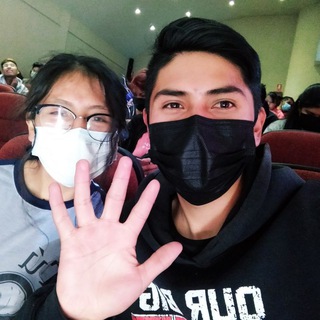
شريان قلبي
2,973 Members () -
Group

خلودي⚜
1,388 Members () -
Group

DRAGON 🐉 موزع معتمد السعودية
4,300 Members () -
Group
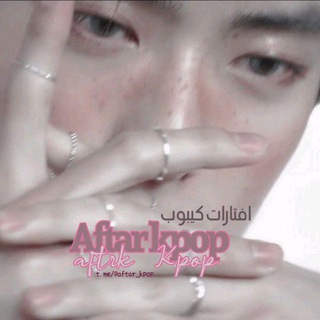
•افتارات كيبوب| تصاميم كيبوب✓
2,278 Members () -
Group
-
Channel

「 𝐀𝐑𝐀𝐁 𝐒𝐓𝐑𝐀𝐘 𝐊𝐈𝐃𝐒 」
1,477 Members () -
Group

⌯ صُــــدفــة "🦋"
27,175 Members () -
Group

𓊈 𝗦 𝗘 𝗘 𝗡 𓊉𓆝
2,799 Members () -
Group

نـابـے 💥
468 Members () -
Group

ន៣ ᳵ 𝙷𝚊𝚌𝚔𝚜
1,022 Members () -
Group

BruteForce
20,128 Members () -
Group
-
Group

قصائد الليلة الأولى محرم
637 Members () -
Channel

اقتباسـاتْ سينمائية 🎬
15,033 Members () -
Channel

GROOVY🏳🌈❤️
1,472 Members () -
Channel

دكتور محمد راتب النابلسي
344 Members () -
Group

روح ايجابيه👍❤️
2,045 Members () -
Group

يقين💙.
1,797 Members () -
Group

كالغيث🌧🌿..
1,760 Members () -
Group

فتاة الريفُ 👩🌾
1,876 Members () -
Group

غّـيّمِةّ مِطٌر𑁍
3,857 Members () -
Group

غيمه تفاءل🌨🌂.
4,373 Members () -
Group

📮 كن إيجابي ✔️💪
40,765 Members () -
Group

خواطر رآقيه ♥️🎻
5,123 Members () -
Group

𝐑𝐎|لسعادتكَ🍯✨
5,141 Members () -
Group

تصاميم المصمم شمسان برو #$
657 Members () -
Group

القران نور القلب 🌼🌼
843 Members () -
Group

الحياة كئيبة
721 Members () -
Group

رواد الفِكـر الجامـح
2,114 Members () -
Group

🍒🍓مطــبخ إڵـهام🍗🥙
803 Members () -
Group

اجر لي ولك💘.
862 Members () -
Group

...صوتيات دينيه 🎤🦋
719 Members () -
Group

تزوّد 🍃🖤
706 Members () -
Group

ـإيـﻣـانـﻲ ﺳ؏ـادﮪ'❊ء♥️
535 Members () -
Group

𝐁𝐁𝐑𝐖𝐃
757 Members () -
Group

إيجابية تًوما🧚🏼♀️|📮.
623 Members () -
Group

حول العالم 🌏
550 Members () -
Group

••مُـخَـتَـلِـف•• 💙💫
526 Members () -
Group

-﴿بحـــهۃٰۂ جــفــئءٰ💛✗ء
2,848 Members () -
Group

لَعَـلّي أَلقَـاك
4,825 Members () -
Group
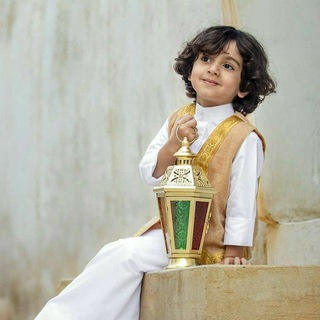
تَرجَمَةُ مَشَاعِر
2,891 Members () -
Channel

أدبيات (شعرية ونثرية)
545 Members () -
Channel

محافظ هایلند
704 Members () -
Group
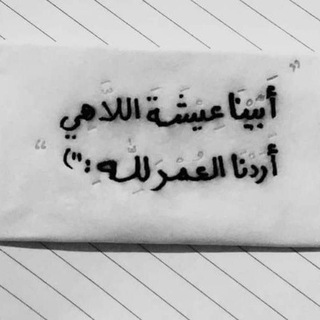
الباقيات الصالحات
1,029 Members () -
Group

MOHAMED MNLA
869 Members () -
Group

تنۨــہفسۜ
2,459 Members () -
Channel

[ 𝑭𝑰𝑵𝑰𝑺𝑯 𝑫𝑹𝑨𝑴𝑨 ] 𝑲𝑶𝑹𝑬𝑨 💞 𝑪𝑯𝑰𝑵𝑨 🇰🇷🇨🇳
95,593 Members () -
Group

اعلانات: ( قرآنية - دينية ) ..
2,750 Members () -
Channel
-
Channel

احساس عابر🎸
31,415 Members () -
Group

Amazon Genuine Products
3,457 Members () -
Channel

🛃 مجموعة المصطفى الهندسية 🛃
1,518 Members () -
Group

Cheto - شيتو
5,850 Members () -
Channel
-
Group

نكت سام صنعاء
9,237 Members () -
Channel
-
Channel
-
Channel

وٰهـٰ̲ـہمـٰ̲ـہ الاقنٰـعـهٰہٰٖ🎭
1,111 Members () -
Channel

الكفارة _ Kefaret
1,172 Members ()
To save a message from elsewhere in Telegram, tap it, choose Forward, and select Saved Messages to add it instantly. You can also paste text, links, images, and anything else you'd like from other sources. Telegram Saved Messages Group Voice chats
To get going, open the Telegram app on your device. Then, head over to a chat and tap on the name of the chat at the top. This kind of feature can make conversations more orderly while increasing the value of each individual message. You can enable this option from the “Group Permission” section. Keep it on forever, or toggle as necessary to throttle rush hour traffic. A recently introduced feature, Telegram’s new Group Voice Chats allow users in a group to initiate a common group voice chat for all members. However, users can choose to drop out of the ongoing group chat and re-enter at any given point. To make use of this, head into any group of choice and tap on the group name. Now head to the three-dot menu on the top right and choose Start Voice Chat. All Telegram users can download these extra-large documents, regardless of whether they are subscribed to Telegram Premium.
Is Telegram safe to use? We all have that one person that annoys us by sending too many forwarded messages. Well, Telegram makes it really easy to silence such a contact. Just open the chat and tap on the profile photo of the contact. To upload new profile images, open Settings. On Android, tap on the camera icon at the top-right. On iPhone, tap the Edit button and choose Set New Photo or Video. To lock your messages, go to “Settings”, “Privacy and Security” and tap on “Passcode Lock”. You will be asked to set a four-digit passcode and confirm it. Once you do that, you will find additional options to “unlock the app with fingerprint” and “auto-lock” it after a specific duration.
Read also: How to protect your privacy using Android Terminate old sessions
Warning: Undefined variable $t in /var/www/bootg/news.php on line 33
SA