Telegram SG Group List 10
-
Group
 788 Members ()
788 Members () -
Group

Sinchalak🕊
2,151 Members () -
Group

Sex без Sex (вечеринка-практикум)
418 Members () -
Group

ЖИТЕЛЬ|Новини України 🇺🇦
23,066 Members () -
Group

Дневник в первый раз мамы
432 Members () -
Group
-
Group
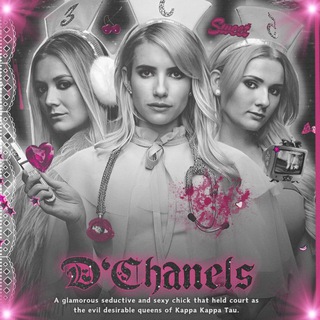
Here Comes, The Oberlins.
1,048 Members () -
Group

مـوقـع الــعــابــرون نــيــوز
1,011 Members () -
Group

Knowledge Accumulator
3,322 Members () -
Group

Штаб Надеждина | Тюменская область|
484 Members () -
Group

Тележка от кутюр
579 Members () -
Group

Венесуэла Чат | остров Маргарита
2,442 Members () -
Group

وزارة الإعلام - حكومة الإنقاذ السورية
4,134 Members () -
Group

Совет родителей
560 Members () -
Group

Ҳусниддин Мирзалиев
6,460 Members () -
Group
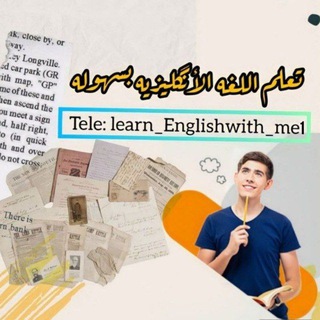
تعلم اللغة الأنكليزيه بسهولة👌🏻✨
358 Members () -
Group

菲律宾修车 金沙会所
492 Members () -
Group

فصل الرواد(المنهج الوطني)
11,581 Members () -
Group
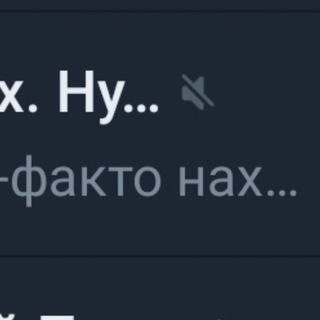
Сокращалки
377 Members () -
Group

interstellar.
333 Members () -
Group

Работа Волгодонск
3,078 Members () -
Group

Своего рода коучинг
862 Members () -
Group

کاستوم NapsternetV v2ray کانفینگ
13,541 Members () -
Group
-
Group

🆕 🇫🇷 THE MARVELS 2024 films
8,598 Members () -
Group
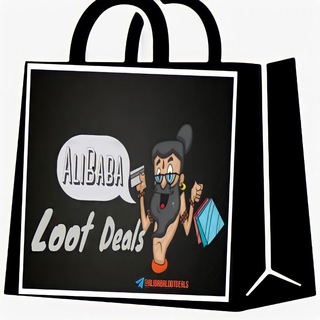
AliBaba Loot Tricks & Offers
212,803 Members () -
Group

Random Chats - INTERNATIONAL GROUP
27,890 Members () -
Group

اطلاعات|دانستنی
15,153 Members () -
Group

Штаб Надеждина | Тула
315 Members () -
Group

菲律宾🇵🇭御姐萝莉小蛮腰俱乐部
1,071 Members () -
Group

Imaging Medical Vision
746 Members () -
Group

🇺🇦 астрологія
8,476 Members () -
Group

LGBTQ+ CONFESSION
553 Members () -
Group

Городская фотоурна & Комсомольск-на-Амуре
1,216 Members () -
Group
-
Group

Hexagram Daily(aka. 帕鲁日常)
501 Members () -
Group

СУБЪЕКТ | ЮФО
322 Members () -
Group
-
Group

گروه بازرگانی غزل
613 Members () -
Group

Ленобласть для друзей
2,957 Members () -
Group

AV鉴赏|番号🔞成人频道
164,711 Members () -
Group
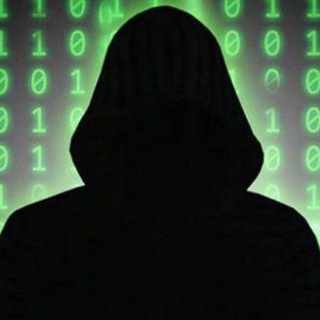
Ꝉҽąҟҽɾʂⱽⁱᵖ
490 Members () -
Group
-
Group

Лебедев Сергей (Лохматый) Chat
2,243 Members () -
Group

🎨𝕮𝖚𝖙𝖊𝖘𝖊𝖝𝖞𝖗𝖔𝖇𝖚𝖙𝖙𝖘🖋𝕲𝖆𝖑𝖑𝖊𝖗𝖞🎨
647 Members () -
Group

Solar Announcements
6,932 Members () -
Group

Потрещим за FB - Официальный чат MakeMoney TEAM 😎
1,193 Members () -
Group

Чёрные обои 🖤
81,283 Members () -
Group

حبق 🌱 Aʀᴛᴇᴍɪsɪᴀ
2,689 Members () -
Group
-
Group

قناة الشاعر المجاهد/أبو شهيد الاقطل
690 Members () -
Group

Strength Made Perfect
583 Members () -
Group
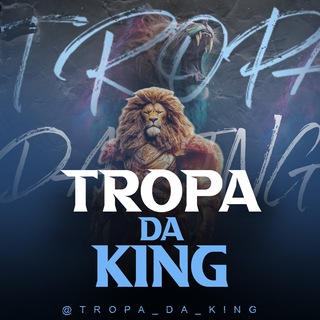
🤴𝐓𝐫𝐨𝐩𝐚 𝐝𝐚 𝐊𝐢𝐧𝐠 | 𝐆𝐫𝐨𝐮𝐩
4,985 Members () -
Group
-
Group

Правовой дайджест
7,394 Members () -
Group
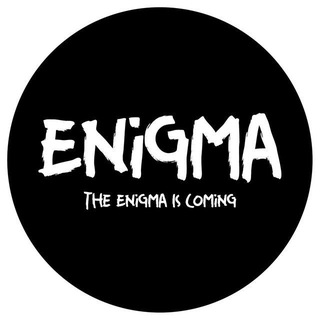
Enigma Is Coming - Enigma Token
864 Members () -
Group
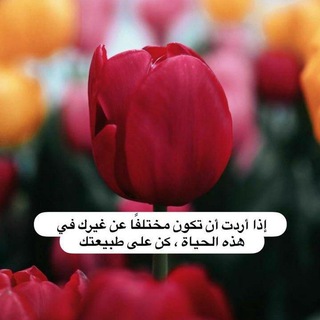
نقاء الروح 🍃
2,255 Members () -
Group
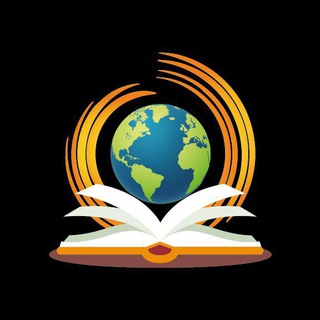
Jahon adabiyoti | Kutubxona
13,943 Members () -
Group
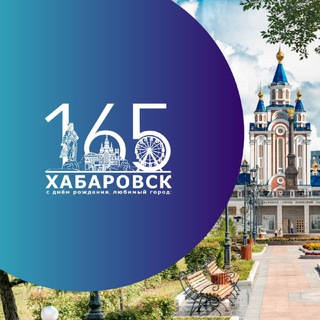
Мэрия Хабаровска
4,866 Members () -
Group

НИКИТИН
1,239 Members () -
Group

ŁPM ǪłSHΞΛ
1,611 Members () -
Group

.
309 Members () -
Group

𝐒pαcᧉ 𝐒tυdιᧉs 🪐
4,710 Members () -
Group
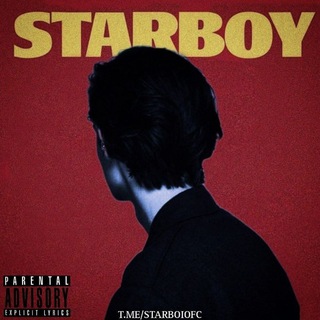
MEMORIES. 𝗢𝗙𝗖 𝗦𝗧𝗔𝗥𝗕𝗢𝗬
1,798 Members () -
Group

BUBAR.
348 Members () -
Group

УГЛЕГОРСКИЙ ФОРУМ
2,915 Members () -
Group
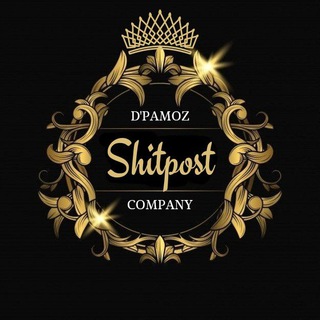
𝐃'𝐏𝐀𝐌𝐎𝐙 𝐒𝐇𝐈𝐓𝐏𝐎𝐒𝐓
1,541 Members () -
Group

Watcho4k VIP payment Proof
900 Members () -
Group

MY Makan Murah
497 Members () -
Group

💍 دروس في تفسير القرآن 💍
4,202 Members () -
Group
-
Group
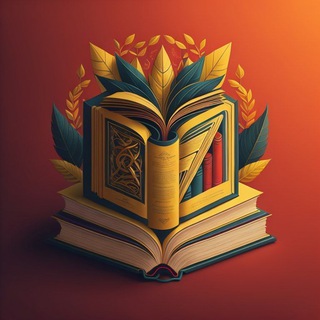
حمل الكتب من على تيليجرام مكتبة الكتب arabypdf
698 Members () -
Group

🦹🏻 [ OPBOOK FEB ] GLΑΜΘΝ ΕVΕNΤ ΘRGANΙΖER 🦹🏻♀️
10,955 Members () -
Group

♔〘 𝐂𝐘𝐁𝐄𝐑𝐇𝐀𝐂𝐊𝟒𝟐𝟎 〙♔
4,346 Members () -
Group
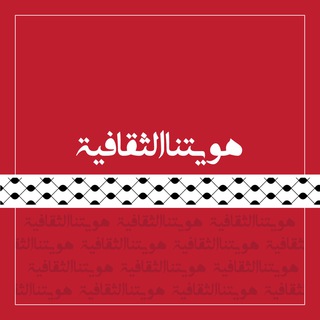
هويتنا الثقافية 🇮🇶🕌
9,943 Members () -
Group
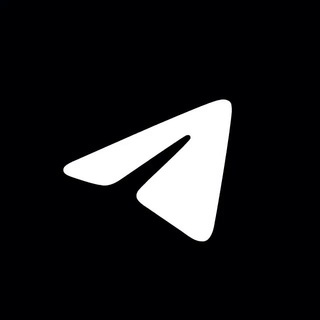
Telegram Tipps
134,085 Members () -
Group

吸吸家中部優質妹妹專區👧 賴 🆔 a4160
351 Members () -
Group

中国谣言粉碎机 Love China‼️
646 Members () -
Group

﴿لَا تَحْزَنْ إِنِّ اللّٰه مَعَنَاا﴾ ᥫ᭡
1,943 Members () -
Group

PLAZA MALL
10,305 Members () -
Group

MidJourney
12,340 Members () -
Group

GEFA
341 Members () -
Group
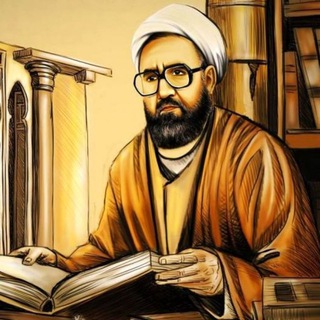
Şəhid Mürtəza Mütəhhəri
961 Members () -
Group

Институт общественного контроля
369 Members () -
Group

Мария Коледа
10,152 Members () -
Group

Центр военно-спортивной подготовки «ВОИН»
1,149 Members () -
Group
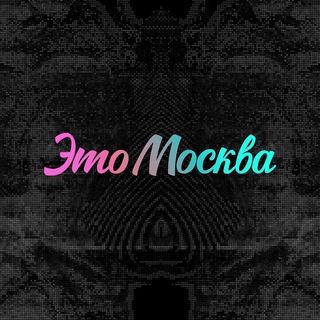
Это Москва
15,981 Members () -
Group

Ingliz tilidan testlar
147,347 Members () -
Group

PRinfo Uzbekistan
2,587 Members () -
Group

التوحيد سفينة النجاة
11,450 Members () -
Group

✎ Seyf Al-Islɑɑm🇵🇸
5,749 Members () -
Group
-
Group

Испанский язык разговорный
935 Members () -
Group

URUT WANITA ke WANITA
375 Members () -
Group

Мастерская Пчëлки
356 Members () -
Group
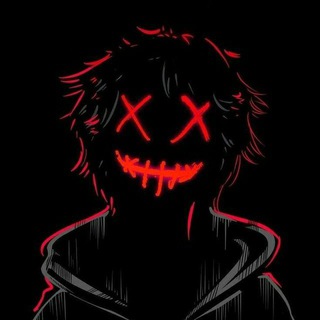
برنامه های مورد نیاز
621 Members () -
Group

Sarkari Yojna
1,891 Members () -
Group

Albert Knobel offiziell
965 Members () -
Group

канал садовода
374 Members () -
Group

عاصمة
451 Members ()
TG SINGAPORE Telegram Group
Popular | Latest | New
Last year, Telegram brought a unique feature that allows you to discover Telegram users and groups based on your location. This comes really handy when you want to add someone to your Telegram without sharing your mobile number. Also, if you are going to conferences, campuses or festivals, you can find several groups related to the place and event just like that. To add nearby people, open the Telegram menu and go to “Contacts”. Here, tap on “Add People Nearby” and there you have it. Previously, it was required to keep the screen open for this feature to work. But now users can turn on the “Make Me Visible” option in the People Nearby window so nearby users can see their profile without needing to have the window open. Keep Alive And under Advanced, you can change how much time must pass with no activity before Telegram will automatically delete your account.
That would be lead to provide more benefits when accessing your Telegram chat from different devices you have. Chat Folders is one of the best Telegram tricks that you should know and utilize to your maximum advantage. We follow so many channels and groups on Telegram of different kinds, not to mention the individual chats that go into the mix. Having all these chats in one panel makes things much harder to declutter and make sense of. So to solve this issue, Telegram has brought something called “Chat Folders”. This allows you to categorize your chats into different labels and Telegram sort things out for you. As a result, Telegram gets super clean and much easier to manage. I love it! Disabled: Turn off automatic night mode and always use the chosen theme. A great way to organize your chats inside a group or channel is by using hashtags. When you use a hashtag in a message, that word becomes searchable allowing you to see all the messages relating to that topic. For example, if the group is discussing the new Avengers movie, everyone can use the Avengers hashtag. If you want to see all the messages in one location, you can just tap on the hashtag and all the messages with that hashtag will come up.
Now, tap Profile Photo. Now, you have three options: While you can send uncompressed media in other messaging apps, you have to convert it in another format like EXE or PDF. Telegram, however, allows you to send uncompressed video and images directly (without converting them into another format). It saves you a lot of trouble. Learn more The iPhone 14 won’t have a physical SIM – here’s what that means for you
To edit any element’s color, tap on it and then select your desired color. Once you are done editing, tap on Save Theme and your customized theme will be saved and applied. Secret Chats
Warning: Undefined variable $t in /var/www/bootg/news.php on line 33
SG