Telegram SG Group List 12
-
Channel
 87,711 Members ()
87,711 Members () -
Group

"Maddyson" развлекательный телеграм канал!
87,447 Members () -
Group

💜اغاني💜ستوريات💜معزوفات💜كتابات💜عراقيه💜
87,240 Members () -
Group

بکگراند کیوت🍓 ִֶָ ִֶָ
87,175 Members () -
Group

中国悲剧档案官方频道
87,158 Members () -
Group

┅ঈ نبض شعر ঈ┅
87,036 Members () -
Group

Ragnarock News
87,016 Members () -
Group

Madridistka.kz
86,988 Members () -
Group

يبــ🧡ــووو-TV
86,984 Members () -
Group

کانال عصر مرکزی
86,966 Members () -
Group

Скиллгет | Онлайн курсы | SkillGet
86,890 Members () -
Group

کانال فیلترشکن پرسرعت رایگان
86,612 Members () -
Group

رسائل حب ، لحبيبتي، لحبيبي ♥
86,504 Members () -
Group

🔸️Crypto 🔹️Nfts 🔸️Metaverse
86,364 Members () -
Group
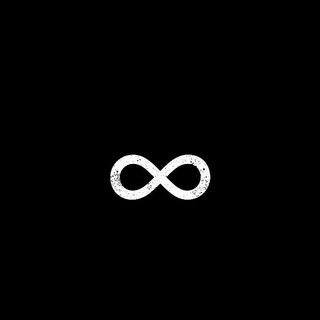
Infinity ∞ Thoughts
86,196 Members () -
Channel
-
Group

Yuri The Professional
86,038 Members () -
Group

دولت بهار
85,892 Members () -
Group

Bridge Group 2
85,883 Members () -
Group

EthioBrand®
85,854 Members () -
Group

🎀كــلــمــات مــؤثــرة🎀
85,765 Members () -
Group

نقطة توظيف 🇸🇦 وظائف
85,625 Members () -
Group

Улыбатор
85,505 Members () -
Group

شبكه رسانهاى بیان
85,333 Members () -
Group

صباحيات
85,313 Members () -
Group

Ta'lim inspeksiyasi | Rasmiy kanal
85,287 Members () -
Group

تواناتک Tavaanatech
85,169 Members () -
Group

Ивлев ШЕФ
85,153 Members () -
Group

Русский Бизнес | Ритейл и Стартапы
85,115 Members () -
Group

هل تعلم؟
84,973 Members () -
Group

تحديثات واتساب عمر - وتساب عمر
84,739 Members () -
Group

🌈New American Movies🌈
84,690 Members () -
Group

Круглосуточный
84,689 Members () -
Group

• حالات واتساب ، فيديوهات ♕︎.
84,630 Members () -
Channel

Dan Scavino🇺🇸🦅
84,545 Members () -
Group

English With Masters
84,368 Members () -
Group

Папины сказки (official) аудиосказки :)
84,231 Members () -
Group

Killer's World
84,051 Members () -
Group

SCRUSCIOOFFERTE
83,891 Members () -
Group

Free Gaming — Раздача игр
83,837 Members () -
Group
-
Group

САЙГИДПАША УМАХАНОВ
83,524 Members () -
Channel

Free Soft - Взломанные приложения
83,502 Members () -
Group

Отдел К: IT-технологии, кибербезопасность
83,360 Members () -
Group

مُذكرات مجّهول.
83,358 Members () -
Group

Hackers Desire™
83,250 Members () -
Group

VideoHub
83,217 Members () -
Group

Андрей Зуевич
83,196 Members () -
Group

Кубанская телега
83,107 Members () -
Group
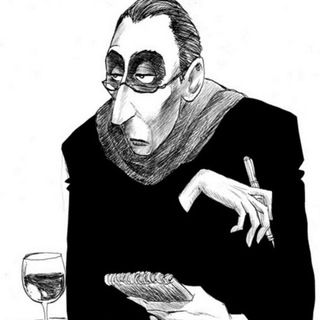
Критик новостной ленты
83,063 Members () -
Group

کافه ریلکس
82,964 Members () -
Group
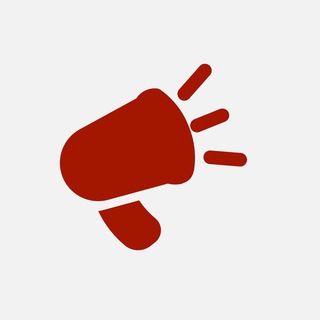
Conservatives On Telegram
82,961 Members () -
Group
-
Group

طبيب نفسي
82,790 Members () -
Group

One Piece Plus | وان پیس پلاس
82,785 Members () -
Group

ГЕОСТРАТЕГ
82,777 Members () -
Group

Шеф-повар 🔥
82,747 Members () -
Group

Одесса как она есть
82,657 Members () -
Group

JUST IN TIME
82,648 Members () -
Group
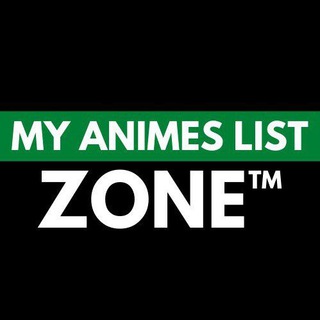
My Animes List Zone™ - Anime Manga
82,589 Members () -
Group

هل تعلم؟
82,581 Members () -
Group

الصور الإبداعية
82,559 Members () -
Group

هندسة النحو -هيثم الوزير
82,543 Members () -
Group
-
Group

Андрей Зуевич
82,145 Members () -
Group

Михайло Подоляк
82,077 Members () -
Group

اخبار بدون تعارف✔
82,040 Members () -
Channel

KINO LUV ❤️
82,029 Members () -
Group

Школа безопасных инвестиций
82,023 Members () -
Group
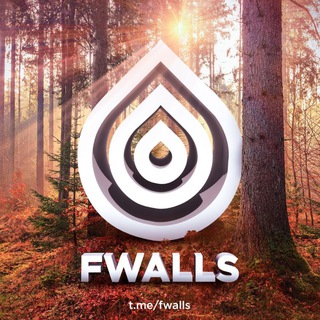
Обои | Wallpapers | ғʟʏx_ᴡᴀʟʟᴘᴀᴘᴇʀs
82,019 Members () -
Group

Марьяна Батьковна
81,905 Members () -
Group

Kpop/مسلسلات كوريه
81,892 Members () -
Group

DD Geopolitics
81,688 Members () -
Group

BTSE Exchange
81,671 Members () -
Group

APK Доктор | Взломы игр и приложений
81,613 Members () -
Group

Alt Balaji Originals Web series 🔞
81,569 Members () -
Group

Гаснут Огни
81,487 Members () -
Group

د.نورة بنت علي النملة
81,454 Members () -
Group

الثالث متوسط الاجتماعيات || نيمار ابن الانبار
81,408 Members () -
Group
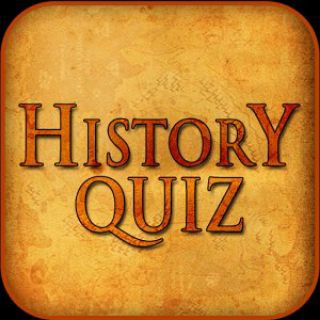
इतिहास क्विज ⏳
81,375 Members () -
Group

Andro News
81,358 Members () -
Group

Musicjavan3
81,353 Members () -
Group

Super Dragon Ball Heroes
81,327 Members () -
Group

Чёрные обои 🖤
81,283 Members () -
Group

🖤ابراج🖤اليوم🖤خيره🖤الابراج🖤اليومية🖤
81,135 Members () -
Group

English Books ™
81,118 Members () -
Group

ريال مدريد بالعربي 💯💢🇵🇸
81,033 Members () -
Group

CODING FOR ARAB
81,006 Members () -
Group

Main Card | MMA
80,789 Members () -
Channel
-
Group

nasafziyo.uz
80,643 Members () -
Group

Нечегонадеть | Wildberries
80,588 Members () -
Group

• حالات واتساب ، فيديوهات ♕︎.
80,579 Members () -
Group
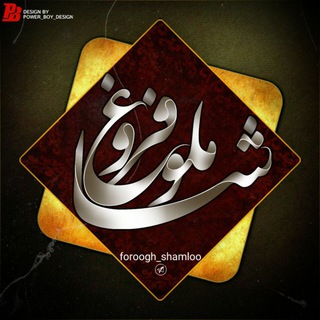
| فروغ_ شاملو |
80,565 Members () -
Group

PiruPiro Codici sconto e Offerte Italia Coupon
80,534 Members () -
Group

Cyber Tech™
80,527 Members () -
Group

CodeCamp
80,487 Members () -
Group

Lida
80,485 Members () -
Group

ХИЛЕР l HEALER
80,403 Members () -
Group

صدفه🦋•
80,304 Members ()
TG SINGAPORE Telegram Group
Popular | Latest | New
On WhatsApp and other messaging apps, you can send uncompressed media by changing the media extension to something like PDF or EXE. However, on Telegram, you don’t need to take this hacky route for sending uncompressed media files. Just select your media and tap on the 3-dot menu. After that, choose “Send without compression” and that is it. How awesome is that? This single Telegram trick has saved me so much headache when sharing photos. Save to Gallery Settings on Android To preview a chat, simply press and hold its profile picture in your chat list.
If you want to use Telegram in a region where it's blocked, you'll appreciate the Telegram function that allows you to connect via a proxy server. Most of the time, it's better to use a VPN on your phone, but a proxy can still help you get around regional restrictions. Chat Folders This is a handy feature for users who want to save disk space. To access it, go to the “Settings”, “Data and Storage”, and then tap “Storage Usage”. You will find four options: keep media on your device for three days, one week, one month, or forever. To change your default folder, press and hold a folder in your chat list > Reorder > and drag your preferred folder to the first space.
Telegram bots are nothing but regular telegram accounts, which can be coded and used to add more features to enhance user experience. You can find these bots from the top search bar on the homepage. For example, Request to join a public group One of the worst parts about messaging apps is that anyone can add you to random groups without your active permission. However, the good part is that Telegram gives you an option to disable it altogether. You can change the desired settings from Settings menu -> Privacy and Security -> Groups -> My Contacts and then select all the Telegram users to “Never Allow”. I can’t tell you how much I love this Telegram trick. edited message on telegram
Can Telegram be used on PC? Send Silent Messages
Warning: Undefined variable $t in /var/www/bootg/news.php on line 33
SG