Telegram SG Group List 19
-
Group
 11,646 Members ()
11,646 Members () -
Group

ПОТОК Медиа
3,056 Members () -
Group

🌺 KOK LANAS
633 Members () -
Group
-
Group

ХДніпро 🇺🇦
479,459 Members () -
Group

BATU BERENDAM
438 Members () -
Group

Башкирия Online
32,259 Members () -
Group

آکادمی کنکور آشا
7,172 Members () -
Group

BME Shahrood UT
454 Members () -
Group
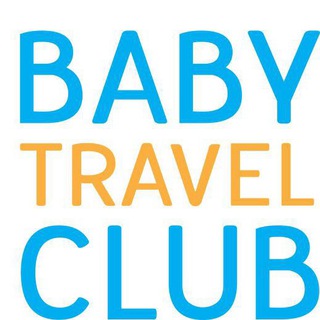
BABY TRAVEL CLUB
9,402 Members () -
Group

WAS WIRKLICH IST - ENDE DER TÄUSCHUNG
18,702 Members () -
Group
-
Group
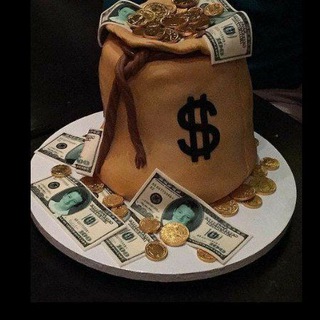
مليونير مليونير💰💶💰💶💰💶
631 Members () -
Group

Betera-Экстралига | Extra.hockey.by
3,476 Members () -
Group

Die Deutsche Frage
379 Members () -
Group

חדשות ישראל בטלגרם
78,234 Members () -
Group

Боевой участок пожарные спасатели ЧП
8,538 Members () -
Group
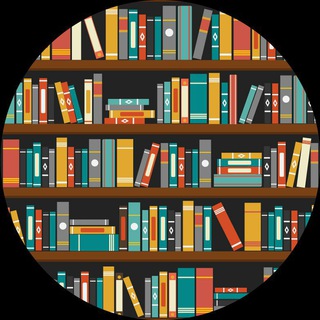
Meta kutubxona
664 Members () -
Group

Brilyn Hollyhand
509 Members () -
Group

Aredov Travel
2,028 Members () -
Group
-
Group

BUBAR
394 Members () -
Group
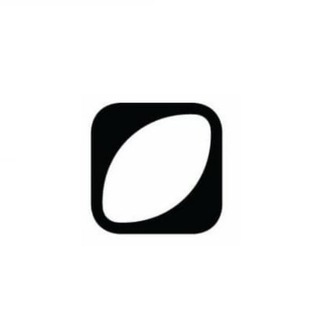
ALTAVA_Global chat
27,332 Members () -
Group

🌜Astro | Рыбы
8,226 Members () -
Group
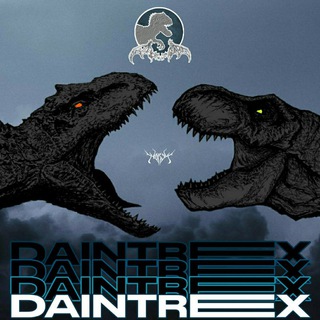
𝗥𝗔𝗡𝗗𝗢𝗠 𝗗𝗔𝗜𝗡𝗧𝗥𝗘𝗫
395 Members () -
Group

BANTING
514 Members () -
Group
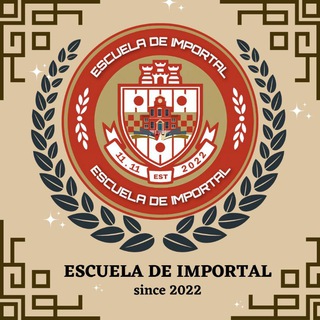
𝐄𝐒𝐂𝐔𝐄𝐋𝐀 𝐃𝐄 𝐈𝐌𝐏𝐎𝐑𝐓𝐀𝐋
7,552 Members () -
Group

انجمن نجوم دانشگاه شهید رجایی
302 Members () -
Group

ReVanced
51,330 Members () -
Group

🐈⬛ KISKIS DROP
7,323 Members () -
Group

Fulbo Galaxy News [Official]
587 Members () -
Group

Сергей Яшин. Налоги для предпринимателей
1,149 Members () -
Group

𝐂𝐀𝐅𝐅𝐄 𝐒𝐎𝐔𝐋 ᴍᴜѕɪᴄ 🎵
2,089 Members () -
Group
-
Group
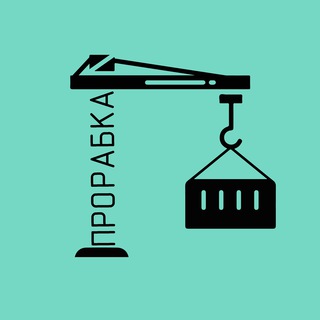
Прорабка
2,195 Members () -
Group

بينانس سبوت و فيوتشر
5,278 Members () -
Group

سورس رایگان اندروید
1,189 Members () -
Group

Data Science and Machine Learning
10,413 Members () -
Group

Где тексты, бл...?!
510 Members () -
Group

MEMOS-CASH
12,471 Members () -
Group
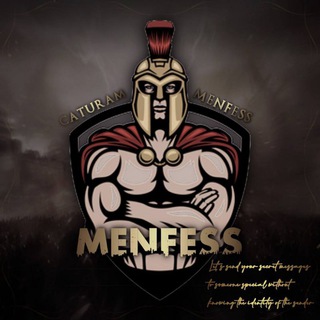
𝐌𝐄𝐍𝐅𝐄𝐒𝐒 𝐂𝐀𝐓𝐔𝐑𝐀𝐌
622 Members () -
Group

Mrunal Thakur ⁂🔥
13,385 Members () -
Group

Re:Pics NSFW
818 Members () -
Group

Профит будет.
55,986 Members () -
Group
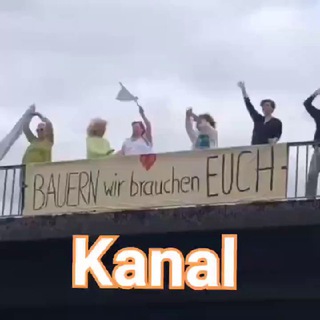
Bauer&Verbraucher geeint.(Kanal)
1,420 Members () -
Group

Эхо Вьетнама | ВС США
481 Members () -
Group

🦄 | Gruppo LGBT 🏳️🌈
9,208 Members () -
Group
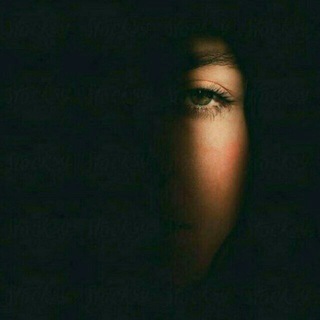
تَبارك مِيثم.
982 Members () -
Group

= الأقصى =
497 Members () -
Group

سامورایی در قم
940 Members () -
Group

Bewusst-Vegan-Froh
32,236 Members () -
Group

КЧРГБУ «ЦОД "СПУТНИК"
657 Members () -
Group
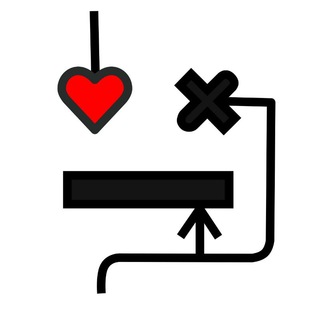
Love. Death. Transformers.
8,768 Members () -
Group

Sarishta bekajon🥰
4,317 Members () -
Group
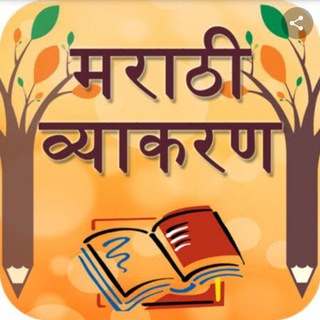
मराठी व्याकरण (योद्धा)
14,426 Members () -
Group

Myhackerworld
7,695 Members () -
Group

KEBUTUHAN SOSMED
361 Members () -
Group

Борис Філатов
98,690 Members () -
Group

@adurovleaks
1,800 Members () -
Group

غَيّن 🤎
351 Members () -
Group

🕊🕊🕊 درب السلام 🕊🕊🕊
534 Members () -
Group

𝐌𝐑. 𝐒𝐇𝐀𝐊𝐈𝐑𝐎𝐕
3,122 Members () -
Group
-
Group

Toshkent menejment va iqtisodiyot instituti
14,128 Members () -
Group

Acervo Memes
328 Members () -
Group

جاب سنتر | ثبت رایگان آگهی 📃
3,263 Members () -
Group

مجموعه رنگین کمان 🌈
620 Members () -
Group

Immortal Series
342 Members () -
Group

انجمن هوشبری همدان
554 Members () -
Group

Canal Chollos
19,777 Members () -
Group
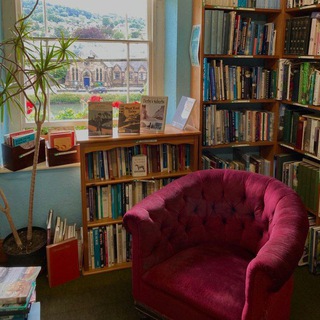
کتاب های صوتی آرمان سلطان زاده
2,344 Members () -
Group

Internetshub Community
1,103 Members () -
Group

Top computer and language trainings
618 Members () -
Group

Tx ricord🦋
7,268 Members () -
Group

Dr. Simone Gold ✅
7,428 Members () -
Group

English Unique | آموزش زبان انگلیسی
11,625 Members () -
Group
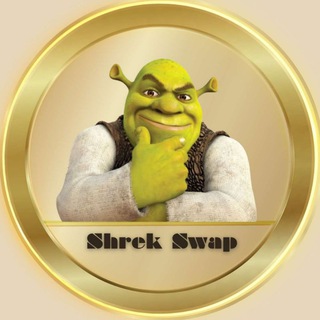
ShrekSwap | Official | 0% TAX | Liquidity locked 🔒
7,014 Members () -
Group

ኡዝር ቢል ጀህል
1,239 Members () -
Group

بارانی خۆشەویستی🤍🪶ᰔᩚ.!
735 Members () -
Group

Impfschäden
9,509 Members () -
Group

ندای آزادی
945 Members () -
Group

مرماز أكاديمي - Mirmaz Academy
1,232 Members () -
Group

NRW-denkt-anders (Aktiv-Infos)
941 Members () -
Group
-
Group
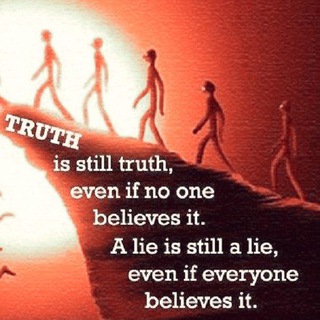
Revealerist Chat
394 Members () -
Group
-
Group

Кринжовник✨
16,294 Members () -
Group

ZB1 BRAZIL
3,304 Members () -
Group
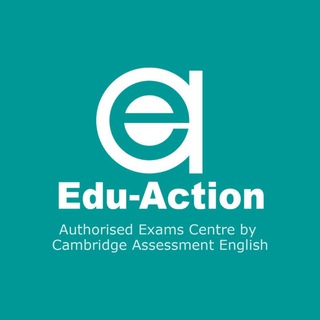
Edu-Action Exams Centre
2,992 Members () -
Group
-
Group

آی ار اسپورت
6,530 Members () -
Group

academy_queen
1,197 Members () -
Group

KURİKULUM MİQ /SERTİFİKASİYA 2022
7,670 Members () -
Group

Faxriddin Turopov | Rasmiy kanal
120,562 Members () -
Group
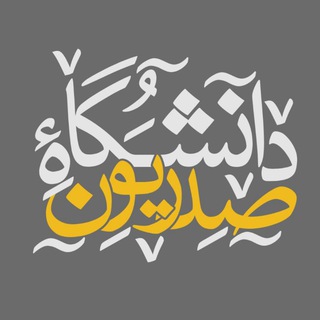
دانشگاهصدریون
362 Members () -
Group

📺 Anime [TIF]
15,266 Members () -
Group
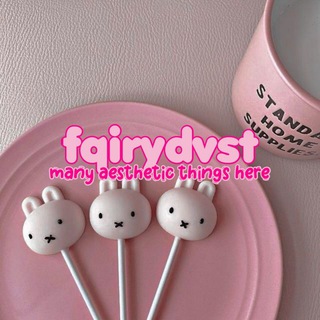
꒰ 🎀 𖨂 𝐅𝐐𝐈𝐑𝐘𝐃𝐕𝐒𝐓 ៶៲៸
333 Members () -
Group

Autonom.pl - portal niezależnych nacjonalistów
1,592 Members () -
Group

Логистика, таможня, склад
2,266 Members () -
Group

Realityleaks | LeakLive¹⁸⁺
3,283 Members ()
TG SINGAPORE Telegram Group
Popular | Latest | New
Edit Photos/Videos Before Sending Them Banned: How PFI morphed into a stridently militant outfit over 3 decadesPremium Learn more
To preview a chat, simply press and hold its profile picture in your chat list. Open a Telegram chat Telegram allows you to manage the device storage: you can choose to delete media (photos, videos, and other files) shared on the app. All files will be deleted from your device after the specified duration, but they will stay in the Telegram cloud forever, so you can re-download them when you need them again. There is also an option to delete the cache and local database. Here, Telegram will give you some information about what happens when you change your number. Basically, all your messages will be moved to the new number and your new number will be automatically added to all your existing Telegram contacts, barring the blocked contacts. It’s way easier then re-sharing your new number with everyone. To change the number, tap on the “Change Number”, enter the new number and follow the process on your screen.
Telegram has a unique feature called Channels that allow you to broadcast messages to large audiences. Unlike Groups, Telegram Channels can have an unlimited amount of subscribers, and only admins have the right to post content. App Customizing Options and Themes From suicide to graft: After power shift in Mumbai, key cases go on the b...Premium There are times when we know our close ones studying, sleeping, or attending meetings, but we want to send some messages without disturbing them. Well, there is a feature called Silent Messages on Telegram. Basically, you can send messages and it will not make any sound or vibration even if the recipient has not turned on DND. That’s great, right? So to use this feature, type out your message and then tap and hold the “send” button. Here, choose “Send without sound” and you are done.
Never Share With: Hide your profile photo from specific people. After the recent update, it seems Telegram is not just a messaging service, but an all-encompassing utility to solve all your problems. It already has a powerful photo editor and now the company has brought some advanced tools to edit videos as well. Here is how you can use it. Just open a chat and select the desired video that you want to send. After that, tap on the tuning icon to open the new video editor. Here, you can adjust saturation, contrast, exposure, and more. There is even an RGB curve which is just amazing. I would say if you want a video editor for color correction and enhancing the look then Telegram has you covered with this awesome trick.
Warning: Undefined variable $t in /var/www/bootg/news.php on line 33
SG