Telegram SG Group List 27
-
Group
 531 Members ()
531 Members () -
Channel

🎬HINDI HD MOVIES🎬
505 Members () -
Group
-
Channel
-
Group

حُب ،❥12:00
679 Members () -
Group

Kiwi - Techno Journal
339 Members () -
Group

pro.buildsystems
968 Members () -
Group
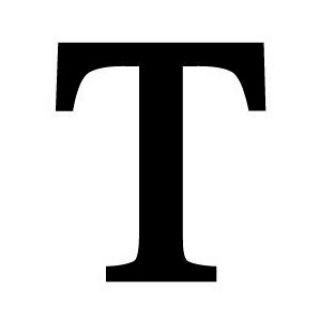
noodle translate
690 Members () -
Channel

𝓩akkaroni n cheese
671 Members () -
Group

FrontCoder
880 Members () -
Channel

نقشه برداران
486 Members () -
Channel

Wallsbyivo 2.0
383 Members () -
Group
-
Channel

Holy Smokez
725 Members () -
Group
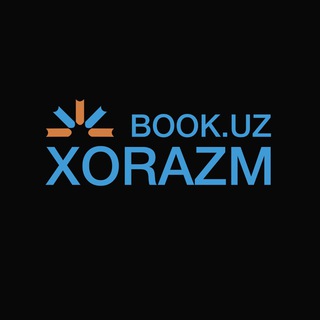
BOOK.UZ XORAZM
554 Members () -
Channel

Deutsche Stimme - die andere Meinung –
551 Members () -
Channel

شروحات أندرويد
301 Members () -
Channel

Samantha Akkineni ✔
762 Members () -
Channel

ﺂلمهدჂ̤ مَـﺣحبـꪆبي.♥🌿)
918 Members () -
Group
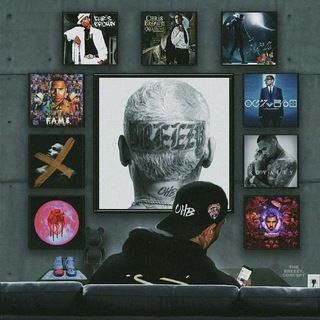
BREEZY FAMILY
314 Members () -
Channel

English Online
355 Members () -
Group
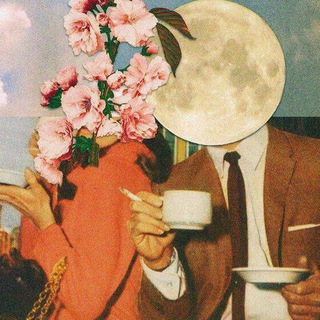
صـٰ̲دٰفـٰ̲ـه🖤،^
636 Members () -
Group

Vampire Public
371 Members () -
Channel

༄𝐜ᴜ𝐭e 𝐰𝕠𝐫𝕝𝐝༄
399 Members () -
Group

بـاقـة لـيـسـتـات صــدفّــة تـمـوز 💭♥️
304 Members () -
Channel
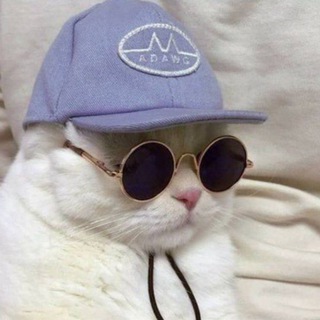
ᴀᴍᴀɴᴛᴇs sᴜɴᴛ ᴀᴍᴇɴᴛᴇs
406 Members () -
Channel

King wolf shop 4
438 Members () -
Group

Meter Hub ⚡️ Official Chat
368 Members () -
Group

مؤقته
711 Members () -
Group
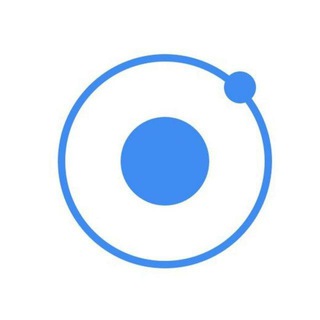
Ionic - русскоговорящее сообщество
437 Members () -
Group

SSNation [🇮🇹]
320 Members () -
Group

𝓛 avestip • OPEN
348 Members () -
Channel

Ariana Grande Músicas
305 Members () -
Channel

Pharmacology 2
701 Members () -
Group
-
Group
-
Channel

SarKan Channel
405 Members () -
Group

زیبایی و سلامت با Trust🇨🇭
372 Members () -
Channel

Mo_Zaika
476 Members () -
Group

موسسهخيريهبوستانشكوهمهر
602 Members () -
Channel
-
Channel

🎯 کارآفرینان 🎯
372 Members () -
Group

SCHWABCENTER- CHAT
544 Members () -
Group

قناة السلفية كنز ثمين
337 Members () -
Group
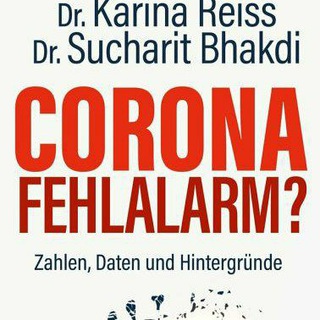
Widerstand Niedersachsen
491 Members () -
Group

شُهُبٌ رَاجِمَاتٌ☄️
645 Members () -
Group

یادداشتها | سید علی طباطبائی
444 Members () -
Group

القلب المنيب
399 Members () -
Channel

أحمد قنيطة #احتياطية
943 Members () -
Channel

RAZAN MENFESS
730 Members () -
Channel

أقحوآنة مـِّﮧْٰٱرسہٌ🌼
485 Members () -
Channel

ومضات علم
597 Members () -
Group

v i g o u r 💛✨
529 Members () -
Channel

Forestland
325 Members () -
Group

Il Foglio
679 Members () -
Group

انجمن علمی مهندسی پلیمر صنعتی قم
862 Members () -
Group

انتشارات روشنگران و مطالعات زنان
340 Members () -
Group

Barbaros kardeşlere Ethiopia 🇪🇹🇹🇷
458 Members () -
Channel

✨•𝘾𝙪𝙧𝙞𝙤𝙨𝙖_𝙈𝙚𝙣𝙩𝙚•🧠✨
584 Members () -
Group

tsuProTalk
443 Members () -
Channel

وٌجّـعٌ أّنِثًـ ❥⇣ ـۘ℘ـۣ﴿😻﴾ــــىۖ💥
564 Members () -
Group
-
Channel

Prince Abdul‐rezak
320 Members () -
Channel

مشهد خاتون
980 Members () -
Group

Senec Vinitor | Ъ̈
425 Members () -
Channel

★ گرنہژيہنہ ژيہانہه★
945 Members () -
Group

Power BI support
702 Members () -
Group

╭⊱ꕥٍفًٍاًٍزً ٍتًٍنًٍهًٍاًٍیًٍیًꕥ⊱╮
377 Members () -
Channel
-
Group

𝐒𝐀𝐒 𝐒𝐓𝐎𝐑𝐄 𝐏𝐔𝐁𝐆𝐌
973 Members () -
Channel

√𝘼𝙝𝙢𝙚𝙙 𝙝𝙖𝙟𝙞 ريمڪس
414 Members () -
Group

عــــالــم اســـودِ BLack🖤❗
422 Members () -
Group

يوميااات ناس كدا😜👌😂😂
633 Members () -
Group

گروه زنان
574 Members () -
Group

𝙱𝙻𝙰𝙲𝙺 𝚆𝙾𝚁𝙻𝙳
541 Members () -
Group

روُح . .🤍!
393 Members () -
Group

اضحك ويانا🤣❗️
597 Members () -
Group

Sevimli sahifam☘🌙
754 Members () -
Channel

Binary tube you tube CHANNEL
320 Members () -
Channel

كلاسيكية ..
316 Members () -
Group

لطيفٌ رحيم🌿
327 Members () -
Group

Арт студия "Art Highlight"
512 Members () -
Group

𓆩𓅓 المملكة اليافعيهـۂ
303 Members () -
Group

اهداف وملخصات المباريات
661 Members () -
Group

"𝗡𝗼𝘀𝘁𝗮𝗹𝗴ia - نوستالجيا|
953 Members () -
Group

Adamic Revival ✝️
661 Members () -
Group
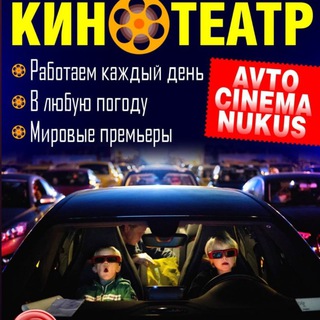
Такси Эконом 1056
757 Members () -
Channel

Hats Society
717 Members () -
Group

اغاني❥صور❥مقاطع❥بنات❥اقتباسات❥رمزيات❥حب❥حزن
986 Members () -
Channel

لِ آنوو الشريف
333 Members () -
Group

فيديوهات ومقاطع يمنية 2021
947 Members () -
Group

⸙خواطرنا_Reflections⸙
972 Members () -
Group

#خــواطــر_جميلــهةة🍁‹
318 Members () -
Group
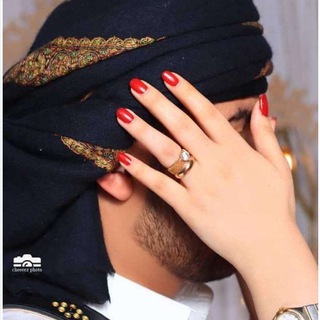
خربشات مرتاحين😻💛
377 Members () -
Group
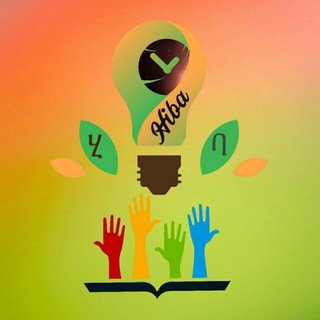
Hiba_Jemea
359 Members () -
Group

رَوحۡ وَرَيـحۡـٰانٌ
425 Members () -
Channel
-
Channel

تبلیغات چنگیز
442 Members () -
Group

مقتطفات ❥
767 Members () -
Group

وعندي يقيناً بإن لُطفك شاملي💜🥺
862 Members ()
TG SINGAPORE Telegram Group
Popular | Latest | New
Share Live Location 2b Telegram allows you to schedule messages to be sent at a particular time. Further, you can also send ‘silent’ messages without sound when you do not want to disturb the receiver. This can be ideal when you want to send your boss a message, while you know he/she is in a meeting or when you want to send a friend something important when they’re out with their family. All Telegram users can download these extra-large documents, regardless of whether they are subscribed to Telegram Premium.
There are thousands of bots available on Telegram. We've sorted through them and picked out the best Telegram bots you should use. Visible Votes: Creator can allow everyone in the group to see who voted for what. Today is an important day in the history of Telegram – marking not only a new milestone, but also the beginning of Telegram's sustainable monetization. We believe that Telegram's development should be driven primarily by its users, not advertisers. This way our users will always remain our main priority. Should I use Telegram?
Telegram has a feature that not only lets you send messages at a particular time but also on a particular date. Just hold the “send” button in any chat and choose “Schedule Message” to automatically send content at a specified time in the future. This feature also works in your “Saved Messages” chat, turning your planned messages into reminders. I have been using Telegram for a long time. It’s straightforward, and most Telegram features save time and make my day-to-day life so much easier. What do you think about Telegram? How is your experience? Let me know your comments below! If you ever receive any cool short audio clip like a meme sound or any hilarious sound effect (also works with the sent audio) just long-press on it and choose the “Save for Notifications” option in the popup.
This update is being rolled out gradually. If your app is not offering you to update, please wait – the new version will become available soon. To do this, head over to Telegram settings and choose ‘Folders’. Here you can create as many folders as you want and add both personal chats as well as groups and channels to any of the folders. You can also order the folders you just created, but note that the default ‘All chats’ folder will always be the first one.
Warning: Undefined variable $t in /var/www/bootg/news.php on line 33
SG