Telegram SG Group List 6
-
Group
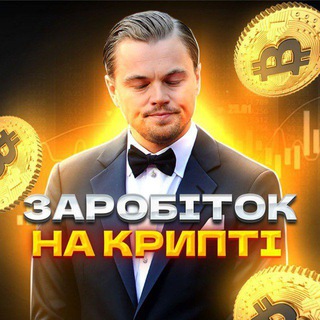 847 Members ()
847 Members () -
Group

Blue Dopamine
447 Members () -
Group
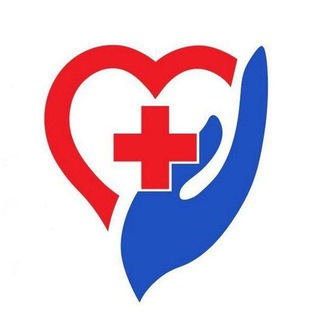
Германия | медицина
563 Members () -
Group

javawatch @FailoverBar
749 Members () -
Group

🔥 ሐበሻ ብራንድ 🔥
784 Members () -
Group

География сердца
724 Members () -
Group

Ochiq mikrofon
466 Members () -
Group

"Шестой отдел"
736 Members () -
Group
-
Group

Нижегородская епархия Русской Православной Церкви
618 Members () -
Group

HOSPITALITY ONLINE EXPO
821 Members () -
Group

Книжный смол-ток
585 Members () -
Group
-
Group
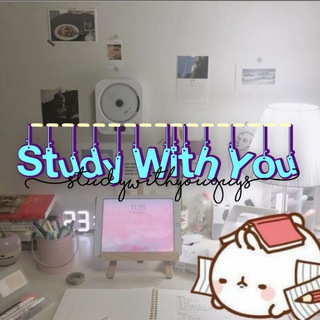
🗞 𝗦𝗧𝗨𝗗𝗬 𝐖𝗶𝘁𝗵 𝐘𝗼𝘂 ><
881 Members () -
Group

SUNGAI BESAR
317 Members () -
Group

LPM SFS CHERRY
508 Members () -
Group

بازرگانی ناب
622 Members () -
Group

White Music Videos
455 Members () -
Group

کیف مردانه مدارس و اسپرت قاسمی تهران
318 Members () -
Group

STAR TRADERS💝
598 Members () -
Group

тютюн та люлька, сер
961 Members () -
Group

Октябрьская магистраль/Гудок
475 Members () -
Group

𝗢𝗣𝗧𝗜𝗠𝗨𝗦 𝗦𝗧𝗢𝗥𝗘 𝗡𝗲𝘄 𝗘𝗿𝗮
458 Members () -
Group

BLOCX. (Verification)
569 Members () -
Group

Defeitos Especiais
815 Members () -
Group

BG Fibo Signal
388 Members () -
Group

🏴خديجة امة جمعت في امراة🏴
480 Members () -
Group

В праве с Тихоновой
445 Members () -
Group

YouTube Sub For Sub Group Telegram ✓
308 Members () -
Group

🌺 PASIR PUTEH
794 Members () -
Group

超级搜索神器
301 Members () -
Group
-
Group

EE shiraz uni 🔌
346 Members () -
Group

Birds.Birds.Birds.
396 Members () -
Group

Коротко.ФМ. Немецкий припеваючи
707 Members () -
Group
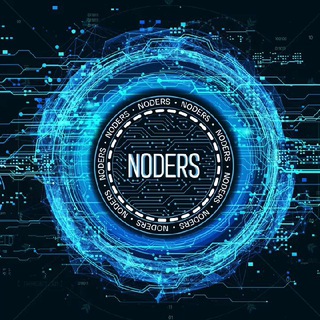
[NODERS][RU][CHAT]
489 Members () -
Group

КП Луганск
422 Members () -
Group

اللجنة العلمية 27 طب أسنان | USF 🦷
335 Members () -
Group

Помощь Приютам (Хатико)
536 Members () -
Group
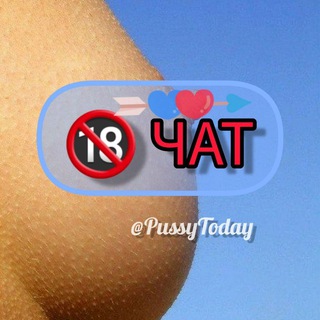
18+ 🅿️ussy Today | Чат для взрослых!
343 Members () -
Group

BAZAR TERENGGANU
440 Members () -
Group

GoTon | NFT | MСК
410 Members () -
Group

1PANDEMIC
664 Members () -
Group

Antonio Tajani
500 Members () -
Group
-
Group

انجمن علمی مهندسی برق دانشگاه نیشابور
363 Members () -
Group

Саша Смолокурова и ее неидеальный канал
503 Members () -
Group
-
Group

Чат Мирных Жителей
502 Members () -
Group

UniSIRWAN Fonts
918 Members () -
Group

نافذة العطاء*نُوَفِّ*|
886 Members () -
Group
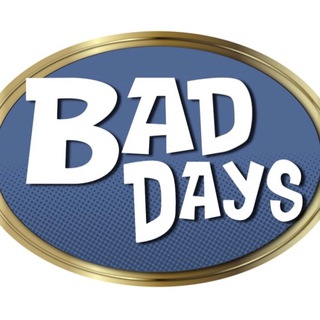
BAD DAYS (Ann)
918 Members () -
Group

Гуртожиток #14 КПІ
584 Members () -
Group
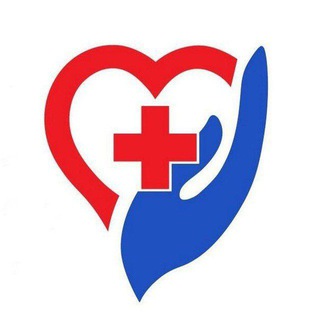
США | медицина
600 Members () -
Group
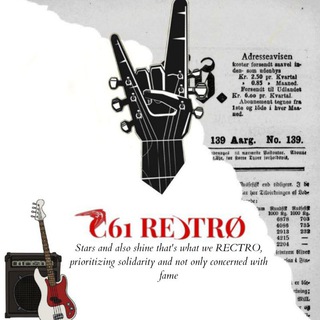
C61 RECTRO
309 Members () -
Group
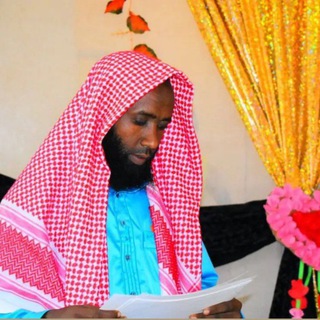
Ustaz Nasruddin Ahmad
724 Members () -
Group

Илья Самородов
621 Members () -
Group

🌺 ALOR STAR
981 Members () -
Group

一得:愚者千虑必有一得
810 Members () -
Group

URUT BATU PAHAT JOHOR
323 Members () -
Group

SKUDAI
309 Members () -
Group

Compra Ventas Hlg
593 Members () -
Group

Amberg Steht Auf - Für freie Impfentscheidung✌️
388 Members () -
Group
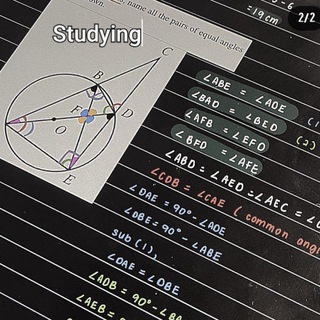
૮Ꮚ s𝗍ᥙძуꪱᥒg ꒱ა
364 Members () -
Group

СКГМИ (ГТУ) официально
694 Members () -
Group

Танжерский маяк 🌴🌴🌴
692 Members () -
Group
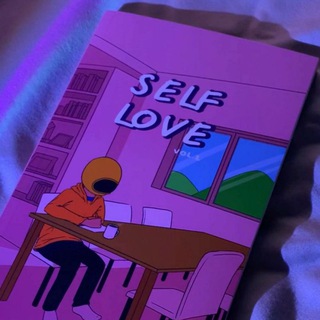
self love
445 Members () -
Group

ـ مَعّلش 𓆩🖤𓆪
603 Members () -
Group

TM Smart Tech
469 Members () -
Group

CryptoGrib
521 Members () -
Group
-
Group

Maf Podcast
354 Members () -
Group

🌺 EMERALD RAWANG
644 Members () -
Group

💡به انگلیسی چی میگن؟💡
609 Members () -
Group

MPN OSSN NSM
412 Members () -
Group

lpm sfs kidetha store
606 Members () -
Group

Brennnessel
542 Members () -
Group
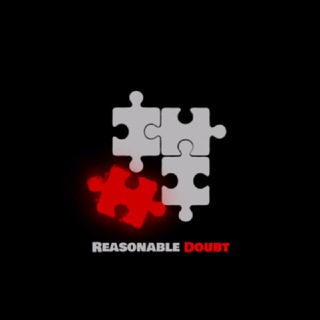
شک موجه
956 Members () -
Group

MMMeme Channel
381 Members () -
Group

WLM_EU_ITALY
754 Members () -
Group

🌺 MACHANG
671 Members () -
Group

Racun With s ᴏ ʀ ᴀ ‹3
352 Members () -
Group

Привет, мы в Фи
478 Members () -
Group

VI | DBLEGENDS™ - NEWS
586 Members () -
Group

Северный brief
925 Members () -
Group
-
Group

شبكة دار الحديث الأثرية
831 Members () -
Group

کانال تحلیلی مازیار شکوری🎤
806 Members () -
Group
-
Group
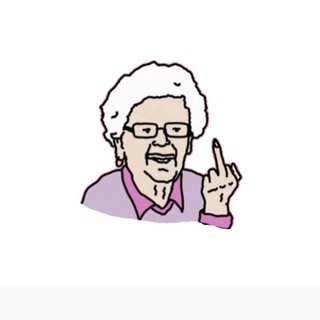
BINNERS LAT
697 Members () -
Group

Записки армянского офицера
739 Members () -
Group

Sagalee Fayyinaa
865 Members () -
Group

Russian.military
758 Members () -
Group

LOVANDA
393 Members () -
Group
-
Group
-
Group

OZISH SIRLARI
628 Members () -
Group

MedWeb مدوب
948 Members () -
Group

BUKIT KAYU HITAM
666 Members () -
Group

مدرسه عالی آموزشهای تکمیلی برق دانشگاه شهید بهشتی
737 Members ()
To set self-destruction timer, swipe right on the homepage, tap “New Secret Chat”, and add recipients. Now simply tap the clock icon and set Self-Destruct Timer to the desired time limit (from 1 second to 1 week). The clock starts ticking the moment messages are displayed on the recipient’s screen. You’ll have to be especially concerned with privacy to want to do this — it means you’ll never have a chat log — nonetheless, it’s a nice option that Facebook Messenger, WhatsApp, and WeChat don’t have. Admins can reach out to users who want to join and have a chat to cover the rules, make sure they're a good fit or even plan a welcome party. When an admin reaches out, Telegram lets the user know they're reaching out as a group admin.
Unlike mass-market messengers like WhatsApp and Line, Telegram is an open-source app. This means anyone can check the app’s source code, protocol, API, and see how it works and make an informed decision. To change your default folder, press and hold a folder in your chat list > Reorder > and drag your preferred folder to the first space. Customize Telegram App Icon You can surely delete messages that you have sent, but did you know that Telegram has brought a new feature that lets you delete messages sent by other users too. That’s kind of weird, but this feature is for users who prioritize privacy over everything. To use this feature, just select the received message and tap on the “delete” button. Now, select “Also delete for X” and tap on “Delete”. The message will disappear from both ends without leaving any trace.
Do you enjoy using both light and dark modes? Telegram has an auto-night feature so the app doesn't blind you at night. Take Control of Telegram Privacy and Security To get going, open the Telegram app on your device. Then, head over to a chat and tap on the name of the chat at the top. See also: How to delete a Telegram account
Telegram features: Telegram Bots 2020 A great way to organize your chats inside a group or channel is by using hashtags. When you use a hashtag in a message, that word becomes searchable allowing you to see all the messages relating to that topic. For example, if the group is discussing the new Avengers movie, everyone can use the Avengers hashtag. If you want to see all the messages in one location, you can just tap on the hashtag and all the messages with that hashtag will come up.
Warning: Undefined variable $t in /var/www/bootg/news.php on line 33
SG