Telegram SG Group List 7
-
Group
 140,589 Members ()
140,589 Members () -
Group

🎰Mega888 Malaysia Official 🇲🇾
140,482 Members () -
Group

Друид
140,460 Members () -
Group

лидер мнений среди удобрений
140,355 Members () -
Group

Amir_ramzali
140,059 Members () -
Group

Бизнес Кейсы 2.0
139,945 Members () -
Channel
-
Channel

СИНЕМА | ПАРК❣️ФИЛЬМЫ/СЕРИАЛЫ
139,856 Members () -
Group

Audio Books Archive
139,703 Members () -
Group

Архангел
139,685 Members () -
Group
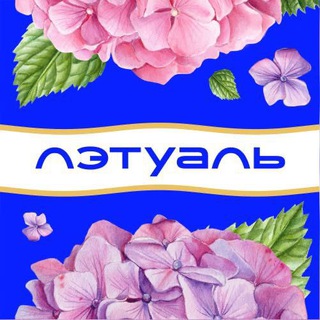
ЛЭТУАЛЬ
139,655 Members () -
Group

Полезные Рецепты
139,616 Members () -
Group

Round DeepFake Database
139,537 Members () -
Group
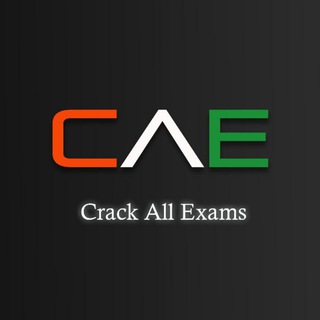
Crack All Exams ™
139,429 Members () -
Group

المركز الخبري الوطني
139,292 Members () -
Group
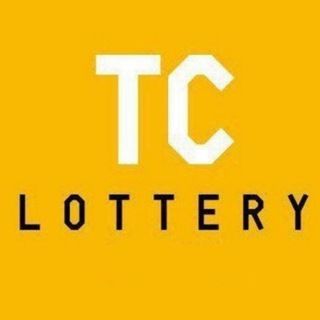
TC 9987 LOTTERY PREDICTION
138,914 Members () -
Group

Blockchain USA Offical 🇨🇻
138,796 Members () -
Group

مشکیِموهات.
138,536 Members () -
Group

Abhas Saini - Official Channel
138,383 Members () -
Group

Американський 🚀 піхотинець
138,242 Members () -
Channel

👑 کانال گیف عاشقانه متن رل 👑 زن
138,099 Members () -
Group
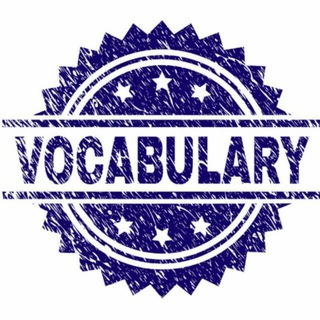
The Hindu Vocabulary
138,092 Members () -
Group

Black History
138,078 Members () -
Group

МЯСНИК 18+
137,940 Members () -
Group

गणित & बुद्धीमत्ता कट्टा
137,878 Members () -
Group

مسلسل ملوك الجدعنة
137,801 Members () -
Group
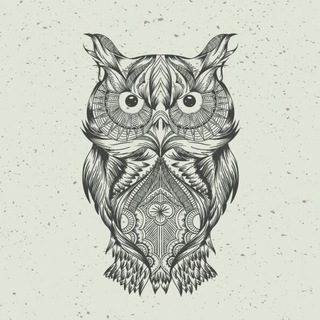
Афоризмы | Литература | Книги | Стихи
137,435 Members () -
Group

Karina Kasparyants
137,063 Members () -
Group

Online Study Point™
136,960 Members () -
Group

بوتات تليجرام | TG Bots 🤖
136,934 Members () -
Group

Короче говоря
136,524 Members () -
Group

Firdaus Wong Wai Hung Telegram
136,470 Members () -
Group

Полезные Рецепты
136,456 Members () -
Group
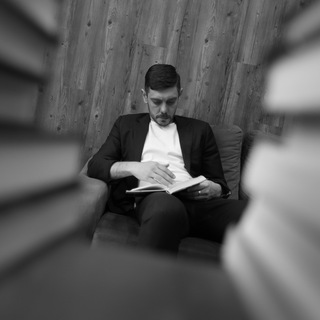
Костылев
136,360 Members () -
Group

网红外围❤️探花偷拍
136,236 Members () -
Group

وظائف السعودية 24 🇸🇦 وظيفة
136,135 Members () -
Group

MIUI SYSTEM UPDATES | MSU
136,093 Members () -
Group
-
Group

ELA TECH💡
135,865 Members () -
Group
-
Group

Жайдари ҳазиллар
135,732 Members () -
Group

وتيني ♥️
135,462 Members () -
Group

Praying Medic
135,418 Members () -
Group

Новости | Бизнес | Саморазвитие | 25 час💡
135,121 Members () -
Channel
-
Group
-
Group
-
Channel

مثقال
134,634 Members () -
Group

عشق
134,255 Members () -
Group

إنتِ و أَنا
134,208 Members () -
Group
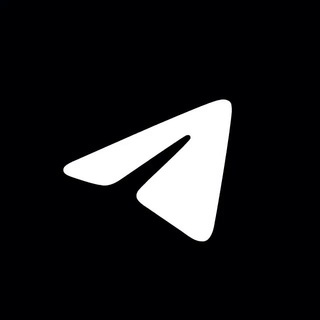
Telegram Tipps
134,085 Members () -
Group
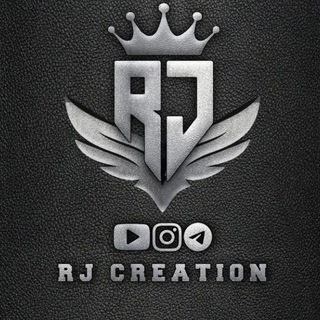
RJ CREATION || LOVE STATUS VIDEO HD ❣️
134,033 Members () -
Channel
-
Group
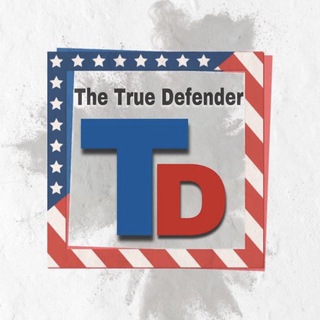
The True Defender Not
133,887 Members () -
Group

🌎 Wetteradler🌤 Umwelt & Technologie
133,832 Members () -
Group

AXBOROT | Yangiliklar kanali
133,741 Members () -
Group
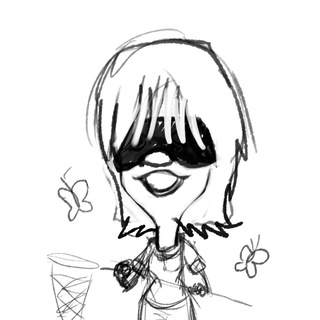
Лучшие вакансии
133,663 Members () -
Group

⚛️ جذب کوانتومی ثروت ⚛️
133,282 Members () -
Group

Психология Маркетинга
132,952 Members () -
Group
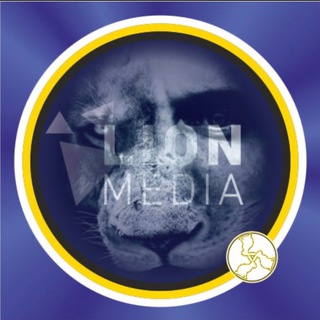
LION Media
132,824 Members () -
Group

МЕТАМЕТРИКА
132,461 Members () -
Group

💛 የ መዝሙር ግጥሞች 💛
132,352 Members () -
Group

💕ዋዉ💕ብራንድ💕ፋሽን💕የሴቶችም💕የወንዶችም👌
131,986 Members () -
Group

Lucent अध्ययन ™
131,750 Members () -
Group
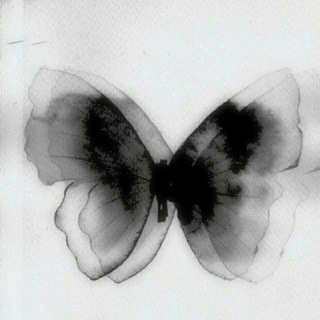
نصوص تَحَنُّن
131,696 Members () -
Group

مشاوره کنکور گاماس20
131,669 Members () -
Group

Злой Крастер
131,668 Members () -
Group

مُذكرات مجّهول.
131,612 Members () -
Group
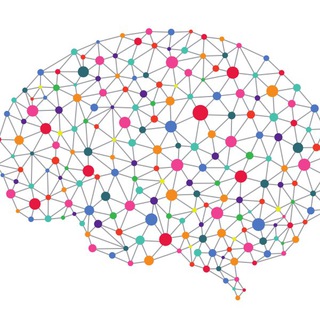
Computer Science and Programing
131,446 Members () -
Group

IPL TOSS & MATCH FIXER 🎭
131,431 Members () -
Group

Путешествуй дешево Piratesru
131,349 Members () -
Group

پیوند عقل و عشق
131,297 Members () -
Group

📙 የ መጻሕፍት ትረካ 🎙
131,242 Members () -
Group
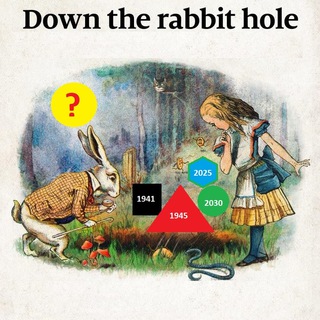
МИГ [закрытый]
131,201 Members () -
Group

Идеи татуировок | Женские тату
131,187 Members () -
Group
-
Group
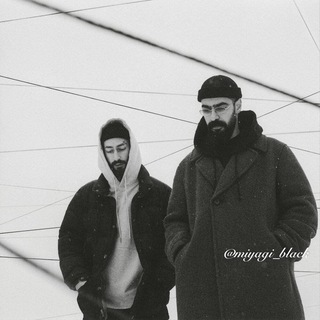
Мияги & Эндшпиль
130,885 Members () -
Group

Being American
130,867 Members () -
Channel

Telegaram Socks5 Proxies
130,806 Members () -
Group
-
Group
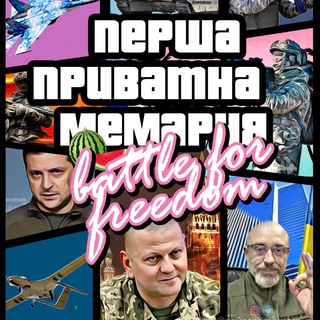
✙ Перша приватна мемарня
129,564 Members () -
Group

🔥بايوات وترتيب انستا ❤
129,520 Members () -
Channel

ВЫЖИВШИЙ
129,336 Members () -
Group

المدربة ساره السبيعي🎀
129,222 Members () -
Channel
-
Group
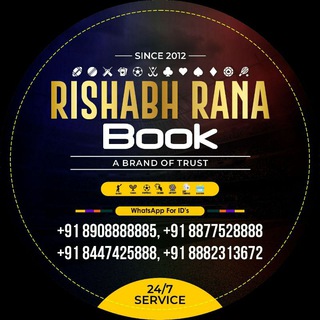
Rishabh Rana Online Book💰
128,802 Members () -
Group

قیمت ارز، طلا و خودرو
128,687 Members () -
Group

Alles Ausser Mainstream
128,244 Members () -
Group

ЯЖЕУГНЕТЕН
127,893 Members () -
Group

WILDBERRIES OFFICIAL
127,776 Members () -
Group

وصفات جمالك قرة عينى 💇
127,744 Members () -
Group

ዝ ን ቅ
127,687 Members () -
Group

Cracked Apps Store️️
127,484 Members () -
Group
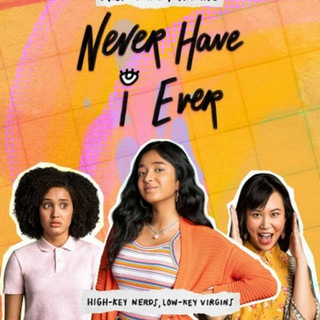
Never Have I Ever Netflix
127,476 Members () -
Group

Кинодо | Фильмы 2021
127,451 Members () -
Group

Авто.ру
127,282 Members () -
Group

IELTS With Masters
127,186 Members () -
Group

EMPEROR MALL OFFICIAL PREDICTION
126,826 Members () -
Group

PlayStation
126,805 Members () -
Channel

مسلسل نهضة السلاجقة العظمى
126,674 Members ()
TG SINGAPORE Telegram Group
Popular | Latest | New
Depending on what Android skin your phone uses and how much RAM you are usually left with to spare, Android’s algorithms may close Telegram and other apps in the background, delaying your new message notifications till when you open the app again manually. Reminder on messaging apps has been one of the most sought-after features and finally, you can use it on Telegram. Recently, WhatsApp partnered with Any.do to bring Reminders, however, Telegram has implemented this feature natively. Though there is one lingering issue. You can only set reminders in the “Saved Messages” section. Type out the task and tap and hold the “send” button. Here, choose “set a reminder” and pick your date and time. Telegram will send a reminder notification just like Google Calendar or other task management apps. While the feature is good, we would have loved it more had it been available for user chats too. The Telegram icon on an Honor View 20 on a flowery pillow.
Enable Auto-Night Mode Change Default browser in Telegram All your normal chat media will be saved in your cloud storage. But, secret chats are not a part of the Telegram cloud. Turn on Secret Chat
This is a handy feature for users who want to save disk space. To access it, go to the “Settings”, “Data and Storage”, and then tap “Storage Usage”. You will find four options: keep media on your device for three days, one week, one month, or forever. Telegram Mute Option Telegram has announced a host of new features for its users. The social messaging app is getting features like Status emoji, Infinite reactions, improved login flow and others. Some of these features are available for all users, while some are available for Premium members only. Here’s a look at all the features that are coming to Telegram Karma Dost: App for improving medication adherence
If you’re in the West and you meet a new contact, the odds are they’ll prefer using WhatsApp to Telegram messenger. Popularity breeds popularity, and trying to dethrone WhatsApp is an uphill battle for Telegram. One of the things that I love about Telegram is that the service gives me an easy way to change my phone number attached to my account without making me lose all my previous chats. If you also want to switch your Telegram number, it’s pretty easy to do. First, tap on Settings and then tap on your mobile number.
Warning: Undefined variable $t in /var/www/bootg/news.php on line 33
SG