Telegram GROUP
-
Group
 13,929,341 Members ()
13,929,341 Members () -
Group

Binance Announcements
5,297,315 Members () -
Group

ONUS Announcements (English)
3,442,156 Members () -
Group

Quotex Trading
2,056,205 Members () -
Group

Quotex Trading
2,054,844 Members () -
Group

Quotex Trading
2,054,396 Members () -
Group

Quotex Trading
2,046,665 Members () -
Group

BBQCoin Community
2,042,367 Members () -
Group

Current Affairs By Utkarsh Classes
1,700,559 Members () -
Group

مجله پزشکی
1,427,963 Members () -
Group

گیلین
1,371,787 Members () -
Group

Group Help Board | GH
1,311,708 Members () -
Group

ایران نیوز
1,245,261 Members () -
Group

Memhash Community
955,158 Members () -
Group
-
Group
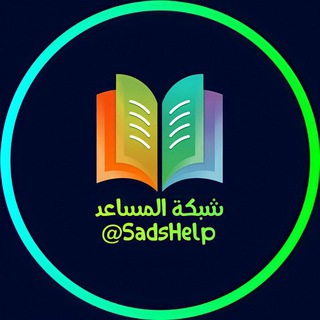
شبكة المساعد التعليمية
858,057 Members () -
Group

ایران خبر
767,116 Members () -
Group

Plus Messenger official
745,436 Members () -
Group

TAMILROCKERS
679,599 Members () -
Group

Airdrop Finder
643,207 Members () -
Group

Пресс-служба Пригожина
640,469 Members () -
Group

Best of Vietnam Lẩu 18+ @laucua
639,512 Members () -
Group

Namanganliklar.Uz | Расмий
598,243 Members () -
Channel
-
Group

Steam Community
570,293 Members () -
Group

Namanganliklar.Uz | Расмий
548,182 Members () -
Group
-
Group

جالب است بدانید !
520,386 Members () -
Group

Coin98 Super Wallet
481,031 Members () -
Group

Sam Mods / Tech
459,960 Members () -
Group

خبرازما
448,854 Members () -
Group

Namanganliklar.Uz | Расмий
439,894 Members () -
Group

Steam Community
433,802 Members () -
Group

Abhinay maths
425,417 Members () -
Group

Pc Games
418,532 Members () -
Group

Namanganliklar.Uz | Расмий
413,697 Members () -
Group

echo | Telegram Bots
405,743 Members () -
Group

ማን ዩናይትድ ኢትዮ ፋንስ
400,862 Members () -
Group

ZONA
385,137 Members () -
Group

واتساب عمار العواضي | ANWhatsApp
347,426 Members () -
Group

Верная любовница
331,851 Members () -
Group

吃瓜,18禁【频道】中国悲剧档案!
331,511 Members () -
Group

orno.tut
331,456 Members () -
Group
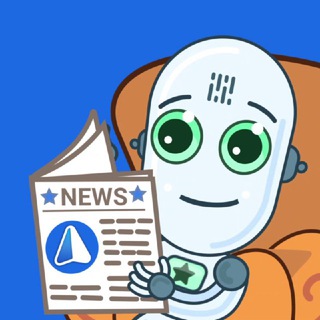
iMe Messenger & Crypto Wallet
327,982 Members () -
Group

YOBAJUR
324,680 Members () -
Group

CoinMarketCap Announcements
319,275 Members () -
Group

Android Themes Channel
315,995 Members () -
Group

Lẩu cua đồng 18+ (Danh sách nhóm)
296,481 Members () -
Group

مكتبتي℡ | 📖🇸🇩
294,008 Members () -
Channel

Flibusta Book — Канал
290,969 Members () -
Group

💙𝗞𝗜𝗡𝗚 𝗣𝗥𝗢𝗡𝗢𝗦 💙
283,552 Members () -
Channel

Sexology
272,821 Members () -
Group

Target SARKARI Exams ™
267,744 Members () -
Group

Best Funny Videos
266,812 Members () -
Group
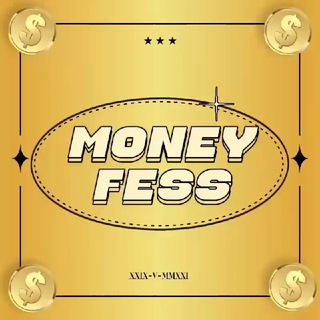
MONEYFESS.
262,185 Members () -
Group

Target Sarkari Exams ™
262,114 Members () -
Group

Bridge Oracle
262,104 Members () -
Group

Top Funny Videos 😂
257,824 Members () -
Group
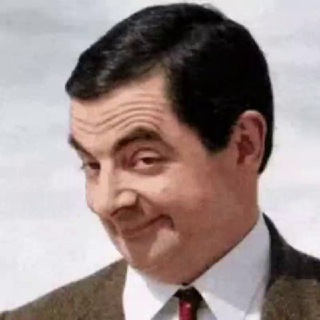
Top Funny Videos 😂
257,688 Members () -
Group

Ethio ቴክ'ˢ
251,248 Members () -
Group

Orgasm
251,112 Members () -
Group

Опасная Земля
248,189 Members () -
Group

За кулисами
243,148 Members () -
Group

За кулисами
237,762 Members () -
Group

За кулисами
237,762 Members () -
Group

Troll D Company 🎬
234,058 Members () -
Group

Students news channel (SNC) ®
230,777 Members () -
Group

K-DRAMA FAMILY || UTAMA
229,788 Members () -
Group

Lẩu cua đồng (link group @laucu 🔞)
226,908 Members () -
Group

П О З О Р И Щ Е
226,018 Members () -
Group

The Bull
224,780 Members () -
Group

The Bull
223,983 Members () -
Group

DANGEROUS!
220,597 Members () -
Group

XPLUS Announcement
215,016 Members () -
Group

Млечный Путь
210,089 Members () -
Group

Млечный Путь
210,067 Members () -
Group

Naked Space
208,125 Members () -
Group

WAGNER GROUP ®
206,433 Members () -
Group

Вселенная приложений
205,303 Members () -
Group

Ethio ቴክ'ˢ
205,106 Members () -
Group

BARSELONA (TG)
203,333 Members () -
Channel

Hanacoin 🚴♀️
201,457 Members () -
Group

KuCoin Exchange
199,998 Members () -
Group

Вселенная приложений
199,111 Members () -
Group

ማን ዩናይትድ ኢትዮ ፋንስ
198,888 Members () -
Group
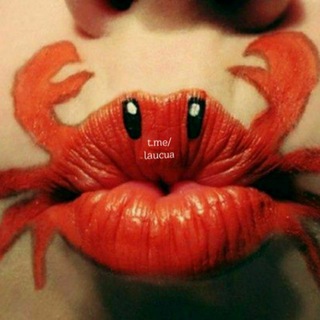
Ăn chơi 18+ Lẩu Cua @laucua SFW 💖
198,840 Members () -
Group

Yescoin Community Group
198,655 Members () -
Group

HTTP Injector
193,148 Members () -
Group

Fierce
192,105 Members () -
Group

💯GO'ZALLARIM_OZAMIZ_DORILARSIZ_OZISH💃GROUP
190,205 Members () -
Group

OneNews Украина
190,025 Members () -
Group

ЧЁРНЫЙ YOBAJUR
187,306 Members () -
Group

w h ø r e
185,092 Members () -
Group

Adobe DOWNLOAD
184,829 Members () -
Group

SAMARQANDLIKLAR 24 | Rasmiy
184,549 Members () -
Group

Фильмы 🎥CitatyFilma🍿Сериалы 🍿 Кино Онлайн 🎥 Фильмы Онлайн
178,715 Members () -
Group
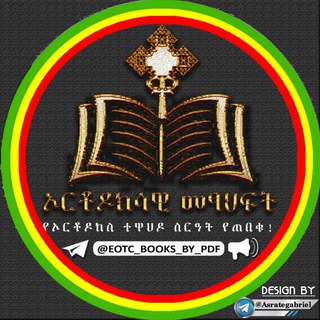
✞ኦርቶዶክሳዊ መጽሐፍት📚
178,161 Members () -
Group
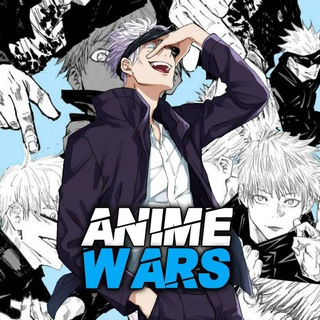
Anime Wars ⚔️
177,373 Members () -
Group

Английский в словах
175,107 Members () -
Group

XiaomiTime: Xiaomi & HyperOS News
174,229 Members ()
To lock a chat go to Settings->Privacy and Security->Passcode Lock and enable it. Once you create a passcode and enable it, you will be able to lock and unlock your chats by tapping on the lock icon at the top right of the app. Live Location Sharing Terminate Active Sessions
That would be lead to provide more benefits when accessing your Telegram chat from different devices you have. Open a Telegram chat To create your own theme, tap the three-dot button (Android) or go to Chat Themes (iOS) and choose Create new theme. Here, you can create your own look if you don't like any of the default options. If you don’t want to go through the hassle of customizing your own theme and still want to theme your Telegram, you can do that too. To do that, tap on the search icon and search for the word Themes. In the results, tap on Android Themes Channel. The channel houses the list of all the themes that people create and share. Just scroll to find the one you like. Once you find a theme that you like, tap on the download icon. Once it’s downloaded, tap on it again and then tap on the Apply button.
However, if you haven't moved beyond the basics, you're missing out on a lot of the best Telegram functionality. Below, we detail some lesser-known features of Telegram that you may have overlooked until now. Read: 7 Best Facebook Alternatives That Keep Your Data Private | 2020 Edition Should I use Telegram? The Telegram icon on an Honor View 20 on a blue background with a cat and a fish.
If you don’t want messages in your secret chats to hang around forever, Telegram lets you set self-destruct timers to permanently remove them. After a message is received, it remains in the chat for a predetermined period — you can choose times between one second and one week – before disappearing. Send Scheduled and Silent Messages
Warning: Undefined variable $t in /var/www/bootg/news.php on line 33