Telegram GROUP
-
Group
 13,929,341 Members ()
13,929,341 Members () -
Group

Binance Announcements
5,379,291 Members () -
Group

ONUS Announcements (English)
3,442,156 Members () -
Group

Quotex Trading
2,047,387 Members () -
Group

Quotex Trading
2,046,665 Members () -
Group

BBQCoin Community
2,042,367 Members () -
Group

Current Affairs By Utkarsh Classes
1,699,312 Members () -
Group

مجله پزشکی
1,480,022 Members () -
Group

ایران نیوز
1,348,354 Members () -
Group

Group Help Board | GH
1,311,708 Members () -
Group

Memhash Community
955,158 Members () -
Group
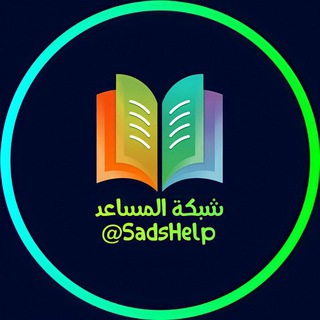
شبكة المساعد التعليمية
875,279 Members () -
Group
-
Group

گیلین
831,016 Members () -
Group

ایران خبر
767,116 Members () -
Group

Plus Messenger official
745,436 Members () -
Group

TAMILROCKERS
679,599 Members () -
Group

Airdrop Finder
643,207 Members () -
Group

Пресс-служба Пригожина
640,469 Members () -
Group

Best of Vietnam Lẩu 18+ @laucua
639,512 Members () -
Group

Namanganliklar.Uz | Расмий
598,243 Members () -
Channel
-
Group

Namanganliklar.Uz | Расмий
548,182 Members () -
Group
-
Group

Steam Community
529,349 Members () -
Group

جالب است بدانید !
520,386 Members () -
Group

Coin98 Super Wallet
481,031 Members () -
Group

Sam Mods / Tech
459,884 Members () -
Group

خبرازما
452,654 Members () -
Group

Namanganliklar.Uz | Расмий
439,894 Members () -
Group

Steam Community
433,802 Members () -
Group

Abhinay maths
421,227 Members () -
Group

Pc Games
418,532 Members () -
Group

Namanganliklar.Uz | Расмий
413,697 Members () -
Group

echo | Telegram Bots
405,743 Members () -
Group

ማን ዩናይትድ ኢትዮ ፋንስ
400,555 Members () -
Group

ZONA
385,137 Members () -
Group

واتساب عمار العواضي | ANWhatsApp
347,426 Members () -
Group

Верная любовница
331,851 Members () -
Group

吃瓜,18禁【频道】中国悲剧档案!
331,511 Members () -
Group

orno.tut
331,456 Members () -
Group
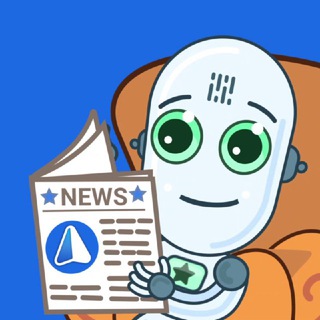
iMe Messenger & Crypto Wallet
327,982 Members () -
Group

YOBAJUR
324,680 Members () -
Group

CoinMarketCap Announcements
321,943 Members () -
Group

Android Themes Channel
315,995 Members () -
Group

Lẩu cua đồng 18+ (Danh sách nhóm)
297,523 Members () -
Group

مكتبتي℡ | 📖🇸🇩
294,008 Members () -
Channel

Flibusta Book — Канал
290,969 Members () -
Group

💙𝗞𝗜𝗡𝗚 𝗣𝗥𝗢𝗡𝗢𝗦 💙
283,552 Members () -
Channel

Sexology
272,821 Members () -
Group

Target SARKARI Exams ™
267,744 Members () -
Group

Best Funny Videos
266,812 Members () -
Group

Target Sarkari Exams ™
262,114 Members () -
Group

Bridge Oracle
262,104 Members () -
Group
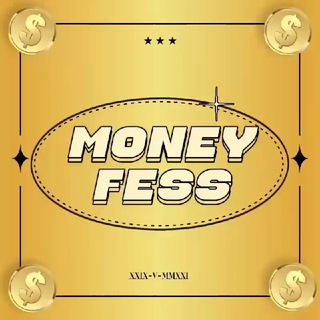
MONEYFESS.
259,798 Members () -
Group

Top Funny Videos 😂
257,633 Members () -
Group
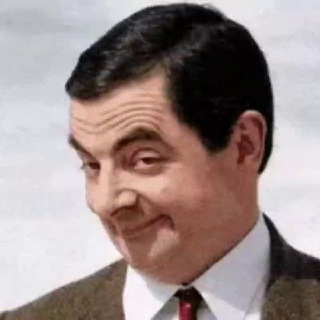
Top Funny Videos 😂
257,578 Members () -
Group

Orgasm
251,112 Members () -
Group

Ethio ቴክ'ˢ
250,250 Members () -
Group

Опасная Земля
248,189 Members () -
Group

За кулисами
243,148 Members () -
Group

Troll D Company 🎬
243,131 Members () -
Group

За кулисами
237,762 Members () -
Group

За кулисами
237,762 Members () -
Group

Students news channel (SNC) ®
230,777 Members () -
Group

K-DRAMA FAMILY || UTAMA
229,788 Members () -
Group

Lẩu cua đồng (link group @laucu 🔞)
226,908 Members () -
Group

П О З О Р И Щ Е
226,018 Members () -
Group

The Bull
225,908 Members () -
Group

The Bull
225,696 Members () -
Group

DANGEROUS!
220,597 Members () -
Group

XPLUS Announcement
215,016 Members () -
Group

Млечный Путь
210,089 Members () -
Group

Млечный Путь
210,067 Members () -
Group

Naked Space
208,125 Members () -
Group

WAGNER GROUP ®
206,433 Members () -
Group

Вселенная приложений
205,303 Members () -
Group

Ethio ቴክ'ˢ
205,106 Members () -
Group

BARSELONA (TG)
203,333 Members () -
Channel

Hanacoin 🚴♀️
201,457 Members () -
Group

KuCoin Exchange
199,998 Members () -
Group

Вселенная приложений
199,242 Members () -
Group

ማን ዩናይትድ ኢትዮ ፋንስ
198,888 Members () -
Group
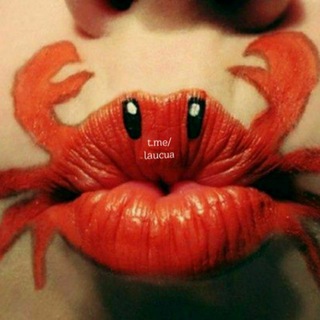
Ăn chơi 18+ Lẩu Cua @laucua SFW 💖
198,840 Members () -
Group

Paulo Dybala Official Group
198,836 Members () -
Group

Yescoin Community Group
198,655 Members () -
Group

HTTP Injector
195,420 Members () -
Group

Fierce
192,105 Members () -
Group

💯GO'ZALLARIM_OZAMIZ_DORILARSIZ_OZISH💃GROUP
190,205 Members () -
Group

OneNews Украина
190,025 Members () -
Group

ЧЁРНЫЙ YOBAJUR
187,306 Members () -
Group

w h ø r e
185,092 Members () -
Group

Adobe DOWNLOAD
184,829 Members () -
Group

SAMARQANDLIKLAR 24 | Rasmiy
184,549 Members () -
Group

Фильмы 🎥CitatyFilma🍿Сериалы 🍿 Кино Онлайн 🎥 Фильмы Онлайн
178,715 Members () -
Group
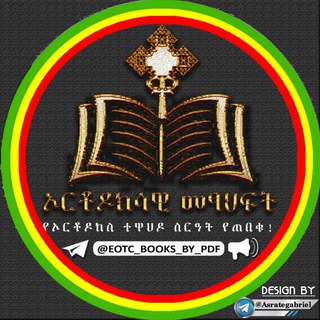
✞ኦርቶዶክሳዊ መጽሐፍት📚
178,161 Members () -
Group
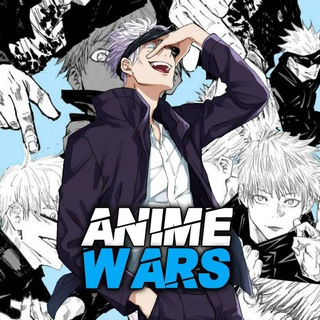
Anime Wars ⚔️
177,373 Members () -
Group

LBank Official Group
176,753 Members () -
Group

XiaomiTime: Xiaomi & HyperOS News
175,107 Members () -
Group

Английский в словах
175,107 Members ()
Another thing to keep in mind is that selling your data isn’t at the core of Telegram’s business model. According to Telegram’s FAQ page, the company is funded by its founder and CEO Pavel Durov, not through advertising or data collection and sharing. The company has redesigned the reaction panel, making it expandable. The app will also show reactions that a user frequently uses at the top. Premium Telegram Premium users can pick reactions from an infinite selection of custom emoji. Users can attach up to 3 reactions per message. These changes to reactions are currently available in groups and 1-on-1 chats. Group admins can control whether custom reactions may be used in their groups. Add Animated Stickers to Images/Videos
Improved Chat Previews on Android Telegram offers two types of APIs for developers. Both are free of charge. Telegram may be among the most popular messaging services in the world, yet there are still many who don’t know what it’s all about. The app is often name-dropped in discussions regarding online privacy and security, but aren’t all messaging apps secure? Don’t more popular apps like WhatsApp and Facebook Messenger (despite their ties to Facebook) also have the fabled “end-to-end” encryption? What makes Telegram so special? Banned: How PFI morphed into a stridently militant outfit over 3 decadesPremium
In order to protect your personal information, Telegram automatically terminates your old sessions after 6 months. However, you can choose to get rid of the old sessions sooner in order to further boost security. Add Nearby People and Group Premium users get increased limits for almost everything in the app. With Premium, you can follow up to 1000 channels, create up to 20 chat folders with up to 200 chats each, add a fourth account to any Telegram app, pin 10 chats in the main list and save up to 10 favorite stickers. Telegram has announced a host of new features for its users. The social messaging app is getting features like Status emoji, Infinite reactions, improved login flow and others. Some of these features are available for all users, while some are available for Premium members only. Here’s a look at all the features that are coming to Telegram
I rode an electric bike to work, and here’s what I learned Stop Being Added to Random Groups
Warning: Undefined variable $t in /var/www/bootg/news.php on line 33