Telegram GROUP
-
Group
 13,929,341 Members ()
13,929,341 Members () -
Group

Binance Announcements
5,379,291 Members () -
Group

ONUS Announcements (English)
3,442,156 Members () -
Group

Quotex Trading
2,054,844 Members () -
Group

Quotex Trading
2,052,639 Members () -
Group

Quotex Trading
2,046,665 Members () -
Group

BBQCoin Community
2,042,367 Members () -
Group

Current Affairs By Utkarsh Classes
1,700,559 Members () -
Group

گیلین
1,442,505 Members () -
Group

مجله پزشکی
1,427,963 Members () -
Group

Group Help Board | GH
1,311,708 Members () -
Group

ایران نیوز
1,266,392 Members () -
Group

Memhash Community
955,158 Members () -
Group
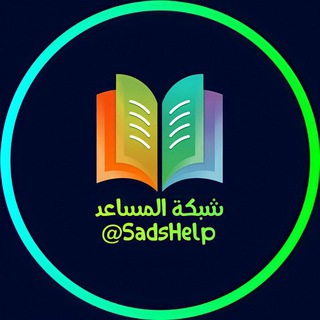
شبكة المساعد التعليمية
875,279 Members () -
Group
-
Group

ایران خبر
767,116 Members () -
Group

Plus Messenger official
745,436 Members () -
Group

TAMILROCKERS
679,599 Members () -
Group

Airdrop Finder
643,207 Members () -
Group

Пресс-служба Пригожина
640,469 Members () -
Group

Best of Vietnam Lẩu 18+ @laucua
639,512 Members () -
Group

Namanganliklar.Uz | Расмий
598,243 Members () -
Channel
-
Group

Namanganliklar.Uz | Расмий
548,182 Members () -
Group
-
Group

Steam Community
528,615 Members () -
Group

جالب است بدانید !
520,386 Members () -
Group

Coin98 Super Wallet
481,031 Members () -
Group

Sam Mods / Tech
459,960 Members () -
Group

خبرازما
452,654 Members () -
Group

Namanganliklar.Uz | Расмий
439,894 Members () -
Group

Steam Community
433,802 Members () -
Group

Abhinay maths
422,774 Members () -
Group

Pc Games
418,532 Members () -
Group

Namanganliklar.Uz | Расмий
413,697 Members () -
Group

echo | Telegram Bots
405,743 Members () -
Group

ማን ዩናይትድ ኢትዮ ፋንስ
400,862 Members () -
Group

ZONA
385,137 Members () -
Group

واتساب عمار العواضي | ANWhatsApp
347,426 Members () -
Group

Верная любовница
331,851 Members () -
Group

吃瓜,18禁【频道】中国悲剧档案!
331,511 Members () -
Group

orno.tut
331,456 Members () -
Group
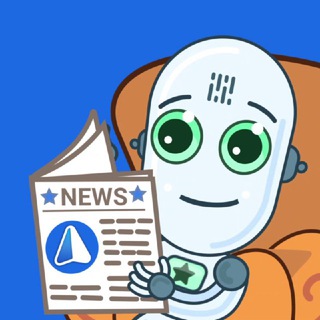
iMe Messenger & Crypto Wallet
327,982 Members () -
Group

YOBAJUR
324,680 Members () -
Group

CoinMarketCap Announcements
321,943 Members () -
Group

Android Themes Channel
315,995 Members () -
Group

Lẩu cua đồng 18+ (Danh sách nhóm)
297,523 Members () -
Group

مكتبتي℡ | 📖🇸🇩
294,008 Members () -
Channel

Flibusta Book — Канал
290,969 Members () -
Group

💙𝗞𝗜𝗡𝗚 𝗣𝗥𝗢𝗡𝗢𝗦 💙
283,552 Members () -
Channel

Sexology
272,821 Members () -
Group

Target SARKARI Exams ™
267,744 Members () -
Group

Best Funny Videos
266,812 Members () -
Group

Target Sarkari Exams ™
262,114 Members () -
Group

Bridge Oracle
262,104 Members () -
Group
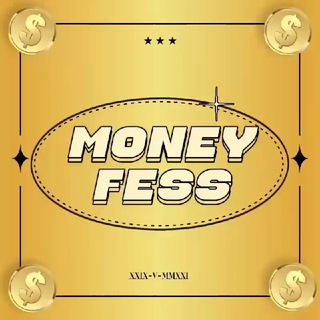
MONEYFESS.
260,012 Members () -
Group
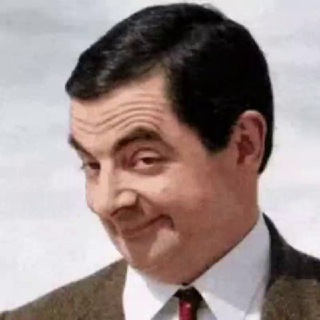
Top Funny Videos 😂
257,688 Members () -
Group

Top Funny Videos 😂
257,630 Members () -
Group

Ethio ቴክ'ˢ
251,248 Members () -
Group

Orgasm
251,112 Members () -
Group

Опасная Земля
248,189 Members () -
Group

За кулисами
243,148 Members () -
Group

Troll D Company 🎬
243,131 Members () -
Group

За кулисами
237,762 Members () -
Group

За кулисами
237,762 Members () -
Group

Students news channel (SNC) ®
230,777 Members () -
Group

K-DRAMA FAMILY || UTAMA
229,788 Members () -
Group

Lẩu cua đồng (link group @laucu 🔞)
226,908 Members () -
Group

П О З О Р И Щ Е
226,018 Members () -
Group

The Bull
225,696 Members () -
Group

The Bull
225,175 Members () -
Group

DANGEROUS!
220,597 Members () -
Group

XPLUS Announcement
215,016 Members () -
Group

Млечный Путь
210,089 Members () -
Group

Млечный Путь
210,067 Members () -
Group

Naked Space
208,125 Members () -
Group

WAGNER GROUP ®
206,433 Members () -
Group

Вселенная приложений
205,303 Members () -
Group

Ethio ቴክ'ˢ
205,106 Members () -
Group

BARSELONA (TG)
203,333 Members () -
Channel

Hanacoin 🚴♀️
201,457 Members () -
Group

KuCoin Exchange
199,998 Members () -
Group

Вселенная приложений
199,111 Members () -
Group

ማን ዩናይትድ ኢትዮ ፋንስ
198,888 Members () -
Group
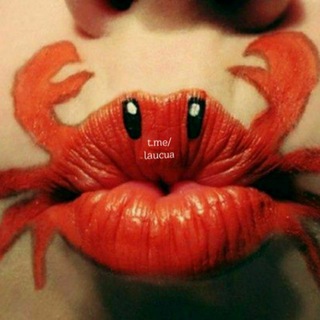
Ăn chơi 18+ Lẩu Cua @laucua SFW 💖
198,840 Members () -
Group

Paulo Dybala Official Group
198,836 Members () -
Group

Yescoin Community Group
198,655 Members () -
Group

HTTP Injector
194,497 Members () -
Group

Fierce
192,105 Members () -
Group

💯GO'ZALLARIM_OZAMIZ_DORILARSIZ_OZISH💃GROUP
190,205 Members () -
Group

OneNews Украина
190,025 Members () -
Group

ЧЁРНЫЙ YOBAJUR
187,306 Members () -
Group

w h ø r e
185,092 Members () -
Group

Adobe DOWNLOAD
184,829 Members () -
Group

SAMARQANDLIKLAR 24 | Rasmiy
184,549 Members () -
Group

Фильмы 🎥CitatyFilma🍿Сериалы 🍿 Кино Онлайн 🎥 Фильмы Онлайн
178,715 Members () -
Group
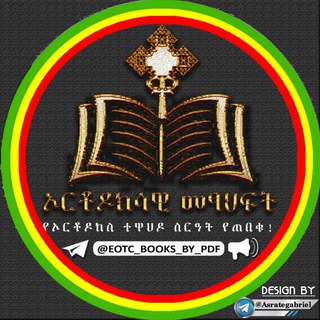
✞ኦርቶዶክሳዊ መጽሐፍት📚
178,161 Members () -
Group
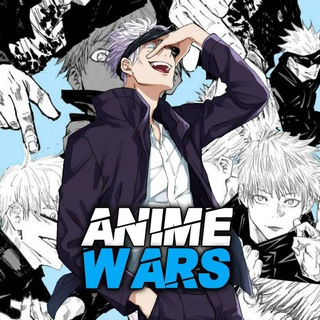
Anime Wars ⚔️
177,373 Members () -
Group

LBank Official Group
176,753 Members () -
Group

XiaomiTime: Xiaomi & HyperOS News
175,107 Members ()
Pros of switching Telegram Live Locations and proximity alters (Express Photo) Read also: How to protect your privacy using Android
For power users, scheduling is a great way to achieve many tasks at a given time. We already use email scheduling a lot, but it’s awesome to see Telegram bringing this feature for messages as well. As you saw above, you can schedule a message just by pressing and holding the “send” button. Here, choose “Schedule message” and pick the date and time. The message will be sent at your preferred time. On iOS, Telegram offers you the flexibility to choose a default browser where the links are opened. Though Safari is set as the default option, you can set other browsers like Chrome, Firefox, or Microsoft Edge as the preferred choice. At the same time, all existing features that users have come to expect and rely on for nearly a decade remain free. Moreover, non-premium users will be able to enjoy some of Premium's benefits: for example, download the extra-large documents and view stickers sent by premium users, as well as tap to increase counters on premium reactions that were already added to a message. Just press and hold on the message you want to change and then tap the “edit” button. From there, you can modify the message and resend it. Telegram will put an “edited” label on the message to let recipients know of the update.
To use this feature, head over to the hamburger menu by swiping right and choose Contacts. Choose ‘Find People Nearby’ and here you will see a list of contacts who have chosen to be visible. You can also scroll down to see all nearby groups and the option to create your own. Users who wish to be discovered by this feature can turn it on in the hamburger menu/People Nearby/Make myself visible. Stop Being Added to Random Groups Lock Your Chats Enable Auto-Night Mode 2b Telegram Messenger Tricks
Polls and Quiz Mode This update brings improved chat previews on par with iOS. Now you can scroll through them to view the whole chat without marking it as read. New buttons have been added to let you mark the chat as read, mute it, pin it or delete it.
Warning: Undefined variable $t in /var/www/bootg/news.php on line 33