Telegram IQ
-
Group
 375 Members ()
375 Members () -
Group
-
Group

خەمی دڵ هـ🙈💔
421 Members () -
Group
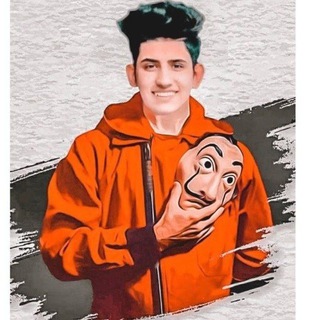
مـتجـر آبــن عبــآس 🤍🧿
388 Members () -
Group

﮼ژیانم ᥬ🤍᭄
326 Members () -
Group

سارا پۆرن ستار 🙈🤍
758 Members () -
Group

گروپی قەڵغانی پاڵەوان
478 Members () -
Group

@MRZAINOFFICIALYT
592 Members () -
Group

𓆩𝗠𝗥𓆪 ๛ 𝗣𝗔𝗡𝗗 1
606 Members () -
Group

قناة دعم الطلاب في بلدروز . 🚶
995 Members () -
Group

‹ ڪِٰــِٰافِــہ ⧷.
390 Members () -
Group

توزيع حسابات كار باركج
752 Members () -
Group
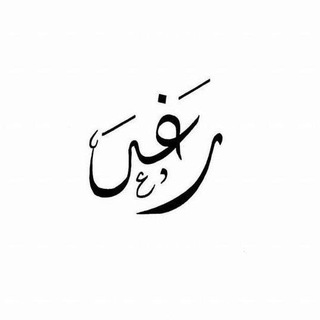
رَغدْ
560 Members () -
Group

كوزمتك باربي
434 Members () -
Group
-
Group

﮼دونیامی
420 Members () -
Group

🔞مەلەفى قەحبەكانى تێليگرام 🔞
809 Members () -
Group

ڕیڪڵامے دایڪہ'م🤱
646 Members () -
Group

قروبات👅مصريه👅اباحية👅جنسية👅سكسية ني
860 Members () -
Group

- 𝗮َِ𝗕ِ𝗼ِ𝗱 .🕷
781 Members () -
Group

𝒔𝒉𝒊𝒏𝒚𝒍𝒂𝒏𝒅𝒔࿐
765 Members () -
Group
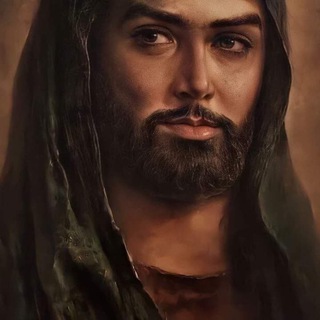
[ 𝐇𝐀𝐂𝐊 𝐏𝗨𝐁𝐆 𝐌𝐎𝐁𝐈𝐋𝐄 ]
664 Members () -
Group

APPLE_KᑌᖇᗪI﴿ֆ ❥
306 Members () -
Group

لِقاء ينايَر '
379 Members () -
Group

Daniele HOT 🔞
543 Members () -
Group

باسم الكربلائي و قحطان البديري
751 Members () -
Group

خەمەڪانی دڵم
663 Members () -
Group

Kurdistan | کوردستان
615 Members () -
Group

مەلەف خانە 👹😈
406 Members () -
Group
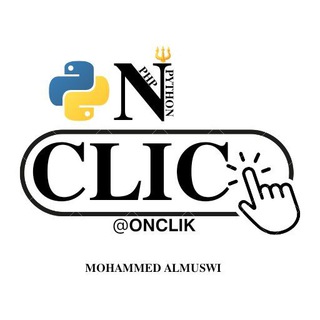
Trust powers
874 Members () -
Group

معهد جوهرة المنصور للتعليم المهني 📕📚📓
695 Members () -
Group

Telegram ChatRoom
342 Members () -
Channel

رُبما تَأتيّ .
400 Members () -
Group

فيديوهات رمضانيه🌸🕋
658 Members () -
Group

الست دعاء شهاب
574 Members () -
Group
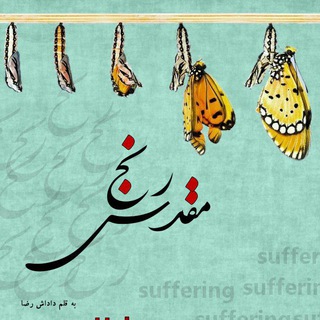
کتاب رنج مقدس
530 Members () -
Group
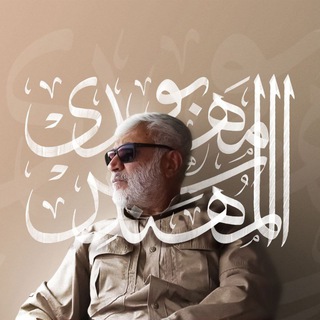
الشهيد ابو مهدي المهندس | منشورات بجودة عالية
474 Members () -
Group

گۆرانےفارسے | Persian songs Chat
989 Members () -
Group

︎︎︎︎ذكريات .
400 Members () -
Group

M𝗔𝗡𝗚𝗔_𝗦𝗛𝗔𝗪⋮⁽🌔🖤₎ۦ˛
424 Members () -
Channel

𝐄𝐮𝐫𝐨𝐩𝐞𝐚𝐧 𝐏𝐨𝐬𝐭
542 Members () -
Group

زُحام
317 Members () -
Group

- لِـ نَجمِي المُفضّـل•
825 Members () -
Group
-
Group
-
Group

افلام
369 Members () -
Group

┈ғᴀɴѕ ʙᴀɴɢᴛᴀɴ† ͚͢
474 Members () -
Group

؏ـالـ๋͜ــ๋͜םـ »الـ๋͜םـدالــ๋͜يز«☻»
830 Members () -
Channel

مەلەف خانە 👹😈
692 Members () -
Group

الشاعر الحسيني اياد الفرح التميمي
324 Members () -
Group

🎙مَُامٌَۆسّْتا إسّْـمّْاعيل سٍِِّـوسّْـەیی
881 Members () -
Channel

💦 Dirty mother 2.0💦
879 Members () -
Group

مواد المرحلة 4 -- طب أسنان بغداد
710 Members () -
Group

Hakeem team Med 2026 - Albaath
915 Members () -
Channel

ماڵی ئێمە💕⚠
572 Members () -
Group

「 تَــڪَـتُم 」
528 Members () -
Channel
-
Group

درر الأحاديث والأدب
390 Members () -
Group

المملكة الحسينية
876 Members () -
Group

صحح مسارك مع DXN
746 Members () -
Group

خريجات بغداد 2021
616 Members () -
Group
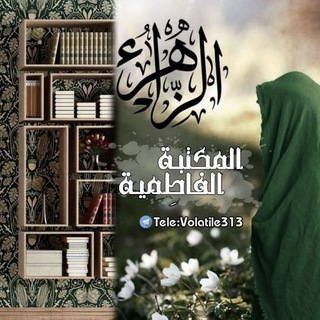
المكتبة الفاطمية🏴
324 Members () -
Group

Kewe’s house (about to collapse)
594 Members () -
Group

ستوريات محمد الأميري
559 Members () -
Group

中国数字时代 RSS
641 Members () -
Group

IOS ..ANDROID..(PUBG HACK)
386 Members () -
Group

الأشاوس 🔞 نكت جريئة
332 Members () -
Group

قناة القارئ والناعي عصام المحمداوي
842 Members () -
Group

𓄂𝑆ʜʏẞᴏʏ
546 Members () -
Channel

Malafe 7izakan
380 Members () -
Group

أجهزة التخدير( نظري_عملي)
476 Members () -
Group

لَــ ڒٍفِّلَ𖡗 ♡
312 Members () -
Group

What's New Today
533 Members () -
Channel
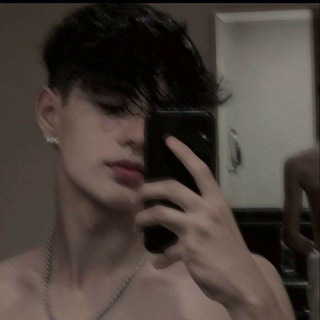
・ ؏ُـتمـہ ›
301 Members () -
Group

مراسل الركب الحسيني aL-Rukab al-Husseini
845 Members () -
Channel
-
Channel

دبـــ﴿ امــــــوريۦٰ۪۫﴾ــــوش
324 Members () -
Group
-
Channel

أهدافك قابله للتحقق 💚 🏰 🌄
547 Members () -
Group

مجالس الملا حسين الحجامي
449 Members () -
Channel

❤️VideoHD Online✅
335 Members () -
Group
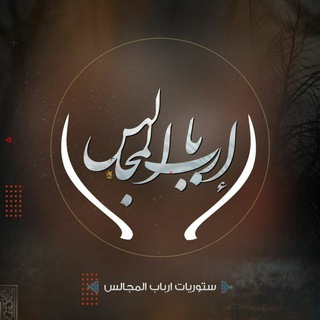
ستوريات أرباب المجالس
714 Members () -
Group
-
Group

كن مع الله✨♥️
502 Members () -
Channel
-
Channel

ئەفـٰ̲ـہسـٰ̲ـہاٰنـٰ̲ـہە،"("
918 Members () -
Channel

کانال یاسین
660 Members () -
Channel

«🔐» Placer Sexxxual
627 Members () -
Channel

NinjaIOS PubgMobileHack🌍🇦🇪
454 Members () -
Channel

هكر عصفور XTG
593 Members () -
Channel

نوفمبر ٢١ .
642 Members () -
Channel

termux|تيرمكس
773 Members () -
Channel

ارشيف قصص وروايات عراقيه
523 Members () -
Channel

لــ : K𝘳ꪮ 🧿ܛ
510 Members () -
Group
-
Channel

ئـیدەیـتـی بێ لـۆگـۆ ⭐️
373 Members () -
Group

ئـەشہقہًەکـەمْ 🖤!!
327 Members () -
Group

﮼ئەلماسەکەم👼🏾🖤!
895 Members () -
Group

اضواء السلف
756 Members () -
Group

افتر افكت بالعربي
301 Members ()
Scheduled and Silent messages Set Reminders Stop Being Added to Random Groups
If you do not want this to happen and want Telegram to keep running in the background to send you notifications in real-time, you can head over to Settings/ Notifications and Sounds/ Keep Alive Service and turn it on. Free Unlimited Online Storage To change the number you use with Telegram, open Settings (which is inside the left menu on Android). On iPhone, in the next menu, tap Edit in the top-right corner. This step isn't necessary on Android. Improved Login Flow
Just like WhatsApp, Telegram also allows you to share live location with your contacts. This is a very handy feature that I personally use on a regular basis. To share your live location with someone, first open the chat and tap on the attachment button. Now, tap on location. To make such a group or find people near you, swipe right on the homepage, tap on “Contacts”, and then tap on “Find People Nearby”. You will see a list of nearby people and groups sorted by distance. Similar options are available for sharing your phone number and profile photo. You can also select who can add a link to your account when forwarding messages, who can call you, and who can add you in groups. Scheduled: Night mode will start when the sun goes down and turn off when the sun rises again. If you like, you can instead set your own times for it to turn off and on.
Another useful feature is “send without sound”. It is rather self-explanatory: you can message friends freely when you know they are attending an important meeting, studying, or sleeping. Recipients will get a notification as usual, but their device won’t make sound, even if it is in general mode. All premium users get a Premium special badge that appears next to their name in the chat list, chat headers, and member lists in groups – showing that they help support Telegram and are part of the club that receives exclusive features first.
Warning: Undefined variable $t in /var/www/bootg/news.php on line 33
IQ