Telegram TR
-
Group
-
Group

Whale Chanel
11,295,452 Members () -
Group

Trending Apps
6,790,967 Members () -
Group

Money & Crypto News
6,022,745 Members () -
Group

Money & Crypto News
5,987,740 Members () -
Group

Money & Crypto News
5,824,946 Members () -
Group

Crypto Insider
5,372,127 Members () -
Group

Trade Watcher
4,952,912 Members () -
Group

Startups & Ventures
4,432,045 Members () -
Group

HEXN.IO Channel
4,407,609 Members () -
Group

Trade Watcher
4,203,936 Members () -
Group

Startups & Ventures
4,135,610 Members () -
Group

Trade Watcher
3,977,817 Members () -
Group

Новости Crypto Bot
3,802,039 Members () -
Group

Mash
3,181,962 Members () -
Group

Mash
3,165,266 Members () -
Channel

Crypto Binance Trading | Signals & Pumps
2,769,641 Members () -
Group

Труха⚡️Україна
2,768,263 Members () -
Group

Труха⚡️Україна
2,676,758 Members () -
Group

Москва Live
2,480,787 Members () -
Group

Москва Live
2,299,337 Members () -
Group

📺 HD PRINT MOVIES ✔️
2,220,403 Members () -
Group
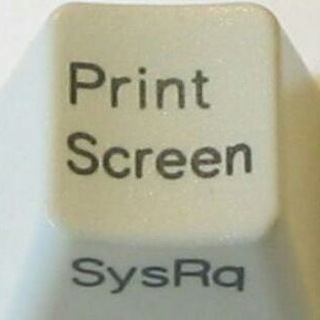
Скриншот Правды Z
2,169,509 Members () -
Group

Banknifty Nifty
2,126,236 Members () -
Group

Venom Foundation Official
2,008,044 Members () -
Group

КиберТопор
1,974,891 Members () -
Group

КиберТопор
1,962,385 Members () -
Group

Quotex Signals
1,943,954 Members () -
Group

Quotex Signals
1,939,028 Members () -
Group

КиберТопор
1,914,244 Members () -
Group

اقتباسات حب ، عبارات حزينه ، ستوريات 🖤 .
1,806,153 Members () -
Group

اقتباسات حب ، عبارات حزينه ، ستوريات 🖤 .
1,804,445 Members () -
Group

اقتباسات حب ، عبارات حزينه ، ستوريات 🖤 .
1,797,033 Members () -
Group

اقتباسات حب ، عبارات حزينه ، ستوريات 🖤 .
1,748,426 Members () -
Group

اقتباسات حب ، عبارات حزينه ، ستوريات 🖤 .
1,734,804 Members () -
Group

اقتباسات حب ، عبارات حزينه ، ستوريات 🖤 .
1,718,024 Members () -
Group

اقتباسات حب ، عبارات حزينه ، ستوريات 🖤 .
1,714,303 Members () -
Group

اقتباسات حب ، عبارات حزينه ، ستوريات 🖤 .
1,668,051 Members () -
Group

اقتباسات حب ، عبارات حزينه ، ستوريات 🖤 .
1,667,840 Members () -
Group

STON.fi
1,658,239 Members () -
Group
-
Group

Россия сейчас • Новости
1,529,237 Members () -
Group

BCCI CRICKET BETTING BAAZIGAR TIPS (BAAZIGAR)
1,519,611 Members () -
Group

خبرگزاری تسنیم
1,507,133 Members () -
Group

Quotex Signals
1,492,998 Members () -
Group

- كتابات دوستويفسكي ، اقتباسات حب ، خواطر .
1,476,696 Members () -
Group

TON Society
1,476,097 Members () -
Group

- كتابات دوستويفسكي ، اقتباسات حب ، خواطر .
1,473,191 Members () -
Group

Quotex Signals
1,421,104 Members () -
Group
-
Group

Quotex Signals
1,267,003 Members () -
Group

TrendWatching
1,264,863 Members () -
Group
-
Group

SHOT
1,243,414 Members () -
Group

ايران خبر
1,232,792 Members () -
Channel

Banknifty Nifty Options Banknifty
1,231,747 Members () -
Group

Два майора
1,228,842 Members () -
Group

Україна Сейчас | УС: новини, політика
1,215,926 Members () -
Group

Кровавая барыня
1,160,781 Members () -
Group

WallStreetBets - Pumps
1,152,540 Members () -
Group

CatCoin - Purr & Earn together!
1,152,514 Members () -
Group

NЕ.САХАР
1,140,257 Members () -
Group

Amazon Prime Adult Alt Balaji
1,135,374 Members () -
Group

xKuCoin Channel
1,079,069 Members () -
Group

- ترتيبات انستا ، افتارات حب ، بايوات 🌿 .
1,059,390 Members () -
Group
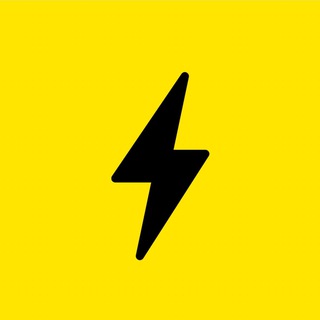
Сегодня в тренде
1,057,321 Members () -
Group

Texas .ton
1,040,984 Members () -
Group

RT на русском
1,039,690 Members () -
Group

NЕ.САХАР
1,018,425 Members () -
Group

BANKNIFTY NIFTY INTRADAY OPTIONS
1,012,747 Members () -
Group

TrendWatching
1,012,068 Members () -
Group

Тризуб 🔱
1,005,657 Members () -
Group

TradeOS News (ex-BountyBay)
995,954 Members () -
Group

DeFi Million
986,953 Members () -
Group

Альфа-Банк
968,660 Members () -
Group

TrendWatching
925,746 Members () -
Group

Silero News
911,887 Members () -
Group

КОНТЕКСТ
907,463 Members () -
Group

TrendWatching
897,451 Members () -
Channel

Películas 🍿Dale Play Movie
886,455 Members () -
Group

RT на русском
864,474 Members () -
Group

Сладков+
863,980 Members () -
Group

PATRUL UZ | РАСМИЙ КАНАЛ
839,107 Members () -
Channel

NitroSeen - نیترو سین
803,325 Members () -
Group

Рестарт
792,205 Members () -
Group

Consigli del Pengwin
776,456 Members () -
Group

CINE CALIDAD
750,100 Members () -
Group

Рестарт
737,539 Members () -
Group

🛸 Alien Sales | Offerte e Codici Sconto 👽
730,286 Members () -
Group

Дмитрий Никотин
726,644 Members () -
Group

Поддубный |Z|О|V| edition
722,077 Members () -
Group

Дмитрий Никотин
721,016 Members () -
Group

@TRENDING (ETH / SOL)
715,826 Members () -
Group

Alvise Pérez
702,811 Members () -
Group

Spotify Craccato
695,644 Members () -
Group

Donald J. Trump
682,436 Members () -
Group

Труха⚡️Київ
647,690 Members () -
Group

BETFUSE
639,249 Members () -
Group

Труха⚡️Київ
635,238 Members () -
Group

СПАРТА
634,866 Members ()
TG TüRKIYE Telegram Group
This is incredibly useful for keeping track of an important URL, getting an image to another device without cloud storage, or keeping a record of important information. Tap the title bar at the top to browse by media type and make it easier to find past messages you saved. There are times when we know our close ones studying, sleeping, or attending meetings, but we want to send some messages without disturbing them. Well, there is a feature called Silent Messages on Telegram. Basically, you can send messages and it will not make any sound or vibration even if the recipient has not turned on DND. That’s great, right? So to use this feature, type out your message and then tap and hold the “send” button. Here, choose “Send without sound” and you are done. Live location & proximity alerts
There are thousands of bots available on Telegram. We've sorted through them and picked out the best Telegram bots you should use. While you can send uncompressed media in other messaging apps, you have to convert it in another format like EXE or PDF. Telegram, however, allows you to send uncompressed video and images directly (without converting them into another format). It saves you a lot of trouble. According to the official Telegram FAQ section, You can create secret chats that use end-to-end encryption. This means only you and your chat partner can read those messages. Telegram Schedule Options
Today is an important day in the history of Telegram – marking not only a new milestone, but also the beginning of Telegram's sustainable monetization. We believe that Telegram's development should be driven primarily by its users, not advertisers. This way our users will always remain our main priority. A great way to organize your chats inside a group or channel is by using hashtags. When you use a hashtag in a message, that word becomes searchable allowing you to see all the messages relating to that topic. For example, if the group is discussing the new Avengers movie, everyone can use the Avengers hashtag. If you want to see all the messages in one location, you can just tap on the hashtag and all the messages with that hashtag will come up. Here, Telegram will give you some information about what happens when you change your number. Basically, all your messages will be moved to the new number and your new number will be automatically added to all your existing Telegram contacts, barring the blocked contacts. It’s way easier then re-sharing your new number with everyone. To change the number, tap on the “Change Number”, enter the new number and follow the process on your screen. On WhatsApp and other messaging apps, you can send uncompressed media by changing the media extension to something like PDF or EXE. However, on Telegram, you don’t need to take this hacky route for sending uncompressed media files. Just select your media and tap on the 3-dot menu. After that, choose “Send without compression” and that is it. How awesome is that? This single Telegram trick has saved me so much headache when sharing photos.
The Telegram icon on an Honor View 20 on a blue background with a cat and a fish. Save to Gallery Settings on Android
Warning: Undefined variable $t in /var/www/bootg/news.php on line 33