Telegram TW Group List 1
-
Group
 724 Members ()
724 Members () -
Group
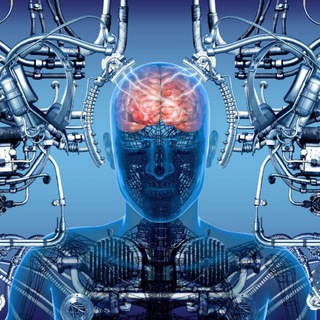
科技資訊📱💻🖥📷
174 Members () -
Group

🔞外流/自拍/濕穴/多P影片分享
1,863 Members () -
Group

火箭酷🅥「TG代理」
3,731 Members () -
Group
-
Group

泰國旅遊頻道
187 Members () -
Group

第三新品葱(此群已廢,新群再會!)
121 Members () -
Group

智能講股
1,597 Members () -
Group

琪琪
1,517 Members () -
Group
-
Group

LEGS LOVER Ari Maj
212 Members () -
Group

HTMoon_Official (EN)
2,689 Members () -
Group

山姆大豬學習筆記
418 Members () -
Group
-
Group

🏴☠️草帽海賊大聲說🏴☠️ https://t.me/OnePieceXxX
1,665 Members () -
Group
-
Group

斗罗大陆
909 Members () -
Group

停班停課最新通知/官方討論區
596 Members () -
Group

Apple
1,120 Members () -
Group

REI Network (GXChain) Official-International
24,037 Members () -
Group

OnlyFans外流🔥专属备份专区
13,537 Members () -
Group

直播 日本 无码
10,965 Members () -
Group

ZONAʟɪᴀ™
377 Members () -
Group

❤️北部正妹LINE:949918 ❤️Gleezy:tea168
1,306 Members () -
Group

边走边吃的夏天
885 Members () -
Group

🔞聊社|老色批交流/吃瓜/反差/淫妻/女友/绿帽/主播/网红
35,956 Members () -
Group

亚洲华人色片外流🔥免费观看🔥
4,278 Members () -
Group

⛓BDSM🔗Dom e Sub⛓🔞
32,036 Members () -
Group
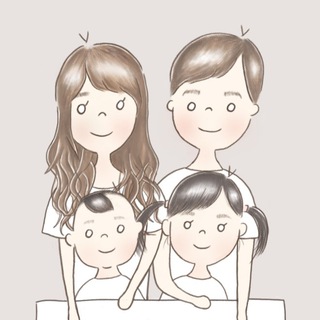
媽媽我想嫁去台南!
556 Members () -
Group

Pornhub 独家付费外流备份🔥免费加入
4,391 Members () -
Group

يَناير 😌💛
255 Members () -
Group

謝蘿莉美食吃貨團
2,976 Members () -
Group
-
Group

🈲萝莉爱液🍃司机交流
355 Members () -
Group

Переходник в приват 2.0
109 Members () -
Group

三级电影|经典电影|国产韩国
136,912 Members () -
Group
-
Group

群組導航
765 Members () -
Group
-
Group
-
Group

Simple Cloud
1,868 Members () -
Group
-
Group

中文情色文学(华文成人小说)(色文、性爱、色情、18+)
5,478 Members () -
Group
-
Group
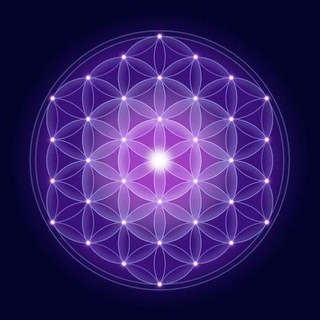
The Awakened Species ☀️
154,424 Members () -
Group

NSFW LXMMD
24,254 Members () -
Group

Avtozak LIVE
34,655 Members () -
Group
-
Group

玄学之巅
14,913 Members () -
Group
-
Group

台南美食地圖
2,133 Members () -
Group
-
Group

武汉修车大队
6,208 Members () -
Group

7baby 全台外送"每日"班表
1,228 Members () -
Group

臺灣群*
6,353 Members () -
Group

🔞Madou AV🔞
1,892 Members () -
Group

Telegram群组
2,409 Members () -
Group
-
Group

🍯甜恩在地優質外約🥞賴771554
2,165 Members () -
Group
-
Group

❀خواطر منوعه❀
1,308 Members () -
Group

地獄女使團
17,196 Members () -
Group

1
192 Members () -
Group

🍑翘臀美尻团 (美臀/美尻/蜜桃臀.屁股蛋)
58,864 Members () -
Group

Honey Select 2
1,044 Members () -
Group

💍漂亮美女号 (街拍/女优/模特/素人/Coser/IG/抖音/推特)
41,143 Members () -
Group

台南爆料公社-互動群組
309 Members () -
Group

破解软件分享🔥免费破解软件🔥软件破解🔥成人软件
296 Members () -
Group

Furry Valley Groups/Channels
15,371 Members () -
Group

дедлайн вчера
23,980 Members () -
Group

恋肥交流群〔禁止广告营业〕胖女人/肥婆/坦克/增肥/bbw/wg
11,324 Members () -
Group

台中好吃好好玩@棉花糖的天空
792 Members () -
Group

越神 全越南 暗黑旅遊 公佈欄
24,681 Members () -
Group
-
Group
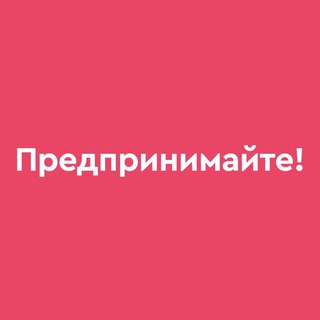
Предпринимай!
33,712 Members () -
Group
-
Group
-
Group
-
Group
-
Group

🔞老湿机深夜外流团ᴺˢᶠʷ (鉴黄/开车/老司机)
136,537 Members () -
Group

上水零零後 Spa(看圖頻道)
4,370 Members () -
Group

中国资深老司机总群
3,134 Members () -
Group
-
Group

強生與小吠的Hyper人蔘
436 Members () -
Group

🚘老司機俱樂部🤟💦吹水討論區
875 Members () -
Group

熱血玩台南。跳躍新世界
4,637 Members () -
Group

Genshin🇨🇳大氵逼
1,424 Members () -
Group

网红 抖音 自拍 91 自慰 快手 白虎 做爱 无码 福利
4,306 Members () -
Group

Bestia汉化组
10,540 Members () -
Group
-
Group

NSFW😛😛😛
259 Members () -
Group

全亚洲大学生自拍外流备份区
1,859 Members () -
Group

傳說對決討論區
441 Members () -
Group

꧁五洲🌐四海꧂
250 Members () -
Group
-
Group

Clash for Windows 汉化公告板
20,661 Members () -
Group

奈飞小铺官方合租群(群内不处理任何售后问题)
74,835 Members () -
Group

三立live新聞
1,845 Members () -
Group
-
Group

手机卡————————【渠】【道】
156 Members ()
Secret chats Turn on Secret Chat On desktop applications, chat folders are displays in the sidebar. In the mobile app, these folders are arranged in tabs that can be easily swiped between.
View Search Results in List View Telegram has a personal ‘Saved Messages’ space for each user. This is accessible from the left hamburger menu on the main screen. Users can save important messages here which will be backed up on Telegram’s secure cloud just like your chats. The Saved Messages space can then be accessed across you’re your phone, laptop and any other device where your account is logged in. Visible Votes: Creator can allow everyone in the group to see who voted for what. Telegram also supports hashtags. If you tap a hashtag, you can search across all of your activate chats for it. This makes it easy to find messages in the future or categorize information for yourself.
On Android, simply slide out the left menu and choose New Secret Chat to start a new one. On iPhone, open a chat, tap the contact's name at the top, choose More, and then hit Start Secret Chat. However, If you’re still using WhatsApp, Viber, or one of the other messaging app, you may be interested in why Telegram is so popular. In addition to these functions, you can enable in-app browsing that lets you open external links within the app. All these options are available under the “Chat Settings” section. This means you can start typing a message on your mobile and continue on your desktop. The draft will remain in the editing area on all sync devices until it is sent or deleted.
Telegram users will now be able to press and hold any items in the list to reorder them and change their priority – downloading the top file first. Additionally, subscribers can enable a setting in Privacy and Security to automatically archive and mute new chats, helping organize even the busiest chat lists.
Warning: Undefined variable $t in /var/www/bootg/news.php on line 33
TW