Telegram TW Group List 1
Warning: file_put_contents(aCache/aDaily/2024-05-17/list/tw-latest/1.html-1.txt): Failed to open stream: No such file or directory in /var/www/bootg/function.php on line 103
-
Group
-
Group

成人約炮群入口 @ladykiller2
3,026 Members () -
Group

謝蘿莉美食吃貨團
3,727 Members () -
Channel

埋土物資+兜風channel
4,096 Members () -
Group

📣爆料烽火台📣
3,410 Members () -
Group
-
Group
-
Group

HXLM.ORG PROXY-01
1,526 Members () -
Channel

华人故事文案语录(菲律宾、迪拜、西港、金三角)
833 Members () -
Channel

糖糖's享食生活
536 Members () -
Channel

@Ptgfgo~右下角可入谷
10,101 Members () -
Channel

提供最新HKDSE 資訊發佈📲 - Beagazine
811 Members () -
Group

小破不入渠🌏
5,697 Members () -
Group

Funwithhk男男女女情感交流室
964 Members () -
Group

熱血玩台南。跳躍新世界
5,675 Members () -
Channel

GooayeCHAT
2,623 Members () -
Group

智能講股
1,425 Members () -
Group

饗食客棧。淘氣猴vs肥獅子的旅食天堂
1,369 Members () -
Channel
-
Channel

🆓🇭🇰 T64花生頻道
9,120 Members () -
Group

G.r.o.m.o.b.o.y
360 Members () -
Group
-
Group

火箭酷🅥「TG代理」
9,175 Members () -
Channel

U3-Web 動畫片源組
914 Members () -
Channel
-
Group

BoyBoyStory🏳️🌈🇭🇰男生蜜語
674 Members () -
Group

Jailbreak
5,714 Members () -
Group

weedman
32,804 Members () -
Group

台南熊蓋讚
1,277 Members () -
Group

三立live新聞
2,355 Members () -
Channel

亞洲藥物討論區 - 擔保商城
2,879 Members () -
Group

台南爆料公社
2,405 Members () -
Group
-
Group
-
Group
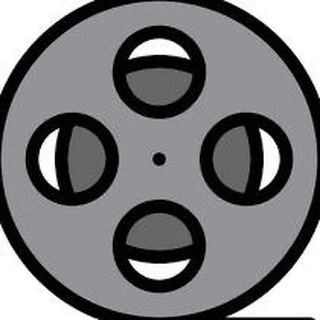
Please follow us, you will be surprised
3,446 Members () -
Channel

小妞的生活旅程
1,451 Members () -
Channel

Голенькие девочки Аниме/Anime
14,091 Members () -
Group

PLEX/EMBY交流群
12,022 Members () -
Group

柚香魚子醬的蹦蹦跳跳
545 Members () -
Group

海外發貨區
890 Members () -
Group
-
Group

街拍
32,154 Members () -
Group
-
Channel

黑产灰产暴利网赚赚钱项目教程
1,176 Members () -
Group

香港設計職人工會 Channel
1,437 Members () -
Group

港男港女 吹水谷🙋♀🙋♂
30,048 Members () -
Channel
-
Group

傳說對決討論區
488 Members () -
Group

台南美食地圖
2,520 Members () -
Group
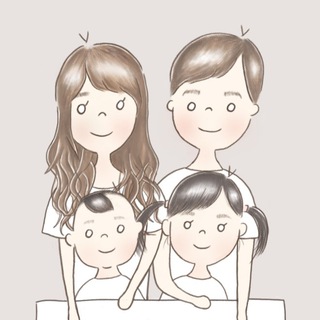
媽媽我想嫁去台南!
797 Members () -
Group

ZONAʟɪᴀ™
461 Members () -
Channel
-
Group

Telegram群组
3,979 Members () -
Group

BDD@TechGroup
57,769 Members () -
Group

MosuCloud-公告板
1,498 Members () -
Group

台中好吃好好玩@棉花糖的天空
1,110 Members () -
Channel

TRANCE Music 🎧 PSY & GOA 👽
9,007 Members () -
Channel
-
Channel

看电影
1,133 Members () -
Channel

百度网盘资源分享站【包含:美剧/日剧/韩剧/国产电影/电视剧/动漫/漫画/小说/教程】
1,641 Members () -
Group
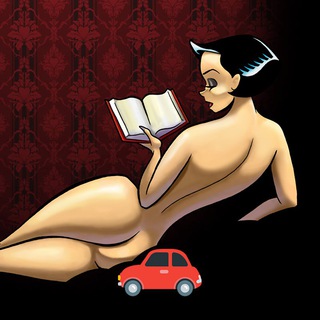
🚗 老司機百科|淫妻|反差|福利姬|绿帽|母狗
59,076 Members () -
Group
-
Group

❤️✨ 酒店 囡囡 自助餐 美食 分享區✨❤️
11,608 Members () -
Channel

T.Tspa💯電話66477277
3,901 Members () -
Channel
-
Group
-
Channel

抖音短视频分享频道/Tik Tok 抖音
2,865 Members () -
Group
-
Channel

‼️公大抗爭頻道‼️
1,988 Members () -
Group

三和人才中心
2,666 Members () -
Group

GIF 群聚地
30,231 Members () -
Group

全国老司机修车资源福利社
49,941 Members () -
Group
-
Group

PUBG HQ CHAT GROUP
8,465 Members () -
Group

破解软件中文社群 🅥
144,589 Members () -
Group

群組導航
1,274 Members () -
Channel

OneTwoLAUGH™
7,844 Members () -
Group
-
Channel

MOROCCAN BINNERS [LIVE CC]
12,466 Members () -
Group
-
Channel

走跳全台中
2,731 Members () -
Group
-
Group

港澳《天外》官方玩家交流群組
1,955 Members () -
Group
-
Group
-
Group

熱血台中
12,208 Members () -
Channel

病み可愛いPics
1,359 Members () -
Group
-
Channel
-
Channel

kigurumi Images
750 Members () -
Group
-
Group

臺灣群*
7,575 Members () -
Channel
-
Group
-
Group

UnIon字幕組發佈群
939 Members () -
Group

走跳全高雄
3,201 Members () -
Group

貼圖頻道
5,164 Members () -
Channel

NetMan24.IR
487 Members () -
Group

停班停課最新通知/官方討論區
563 Members () -
Group

強生與小吠的Hyper人蔘
626 Members ()
Change Phone Numbers 1b What makes Telegram unique is its focus on privacy, encryption, and an open-source API. There are countless unofficial clients to go along with the official Telegram apps and web interface. It also allows multiple devices to use the same account (verified by SMS), and multiple accounts on the same device. Possibly the biggest disadvantage Telegram has over more popular messages is simply that: popularity. Despite its hundreds of millions of fans, Telegram is still leagues behind WhatsApp, Facebook Messenger, and WeChat in active monthly users.
To change the number you use with Telegram, open Settings (which is inside the left menu on Android). On iPhone, in the next menu, tap Edit in the top-right corner. This step isn't necessary on Android. The Telegram icon on an Honor View 20 on a flowery pillow. Just press and hold on the message you want to change and then tap the “edit” button. From there, you can modify the message and resend it. Telegram will put an “edited” label on the message to let recipients know of the update. Telegram supports two layers of secure encryption. Cloud Chats use server-client encryption while Secret Chats use an additional layer of client-client encryption. All content is encrypted in the same way — be it media, text, or files.
Add Nearby People and Group Telegram Messenger Tricks To do this, choose the items you want to send and tap on the three-dot menu. Now select “send without compression”, and you are good to go. However, Message history is the most revealing part of your phone when it comes to private information. I hope you may have some experience with it? Message corners
Private Chats in Telegram Settings Animated Profile Picture Creator on macOS
Warning: Undefined variable $t in /var/www/bootg/news.php on line 33
TW