Telegram TW Group List 3
Warning: file_put_contents(aCache/aDaily/2024-05-18/list/tw-popular/3.html-3.txt): Failed to open stream: No such file or directory in /var/www/bootg/function.php on line 103
-
Channel
 1,228 Members ()
1,228 Members () -
Channel
-
Group

手机卡————————【渠】【道】
379 Members () -
Group
-
Channel
-
Group
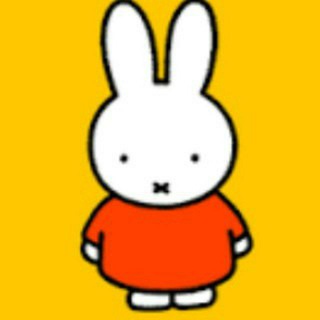
逍遥观世界 畅聊群
6,116 Members () -
Group
-
Channel
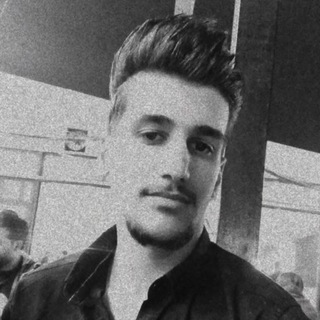
ستوريات💜بايوات💜كروب💜تعارف💜بنات
450,544 Members () -
Channel

『 𝐁𝐀𝐃 𝐁𝐎𝐘 』
666 Members () -
Group

臺灣魂
408 Members () -
Channel
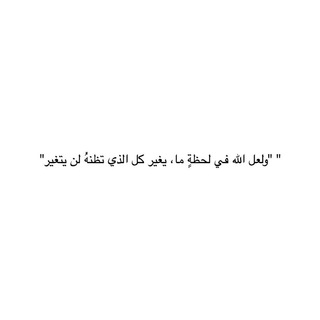
𝐀ş𝐊 𝐊𝐈𝐓𝐀𝐁ı ║🖤🫀
879 Members () -
Group

Shzibot channel
42,584 Members () -
Group

Ron Watkins [CodeMonkeyZ]
295,171 Members () -
Channel

🔥🔥国产剧情🔥🔥
6,060 Members () -
Group

幽幽子的每日推歌
592 Members () -
Channel

Apk Help
547 Members () -
Group

💜اغاني💜ستوريات💜معزوفات💜كتابات💜عراقيه💜
87,240 Members () -
Channel

سـٰ̲ـہتـٰ̲ـہوٰرٰيـٰ̲ـہاٰتـٰ̲ـہ 💞🤦🖤
850 Members () -
Group

ImmTelecom [Unofficial]
5,073 Members () -
Channel

👸🏼شــMــمــSــالــDــB🤴🏻
661 Members () -
Channel
-
Group
-
Group

❀ 𝘼𝙉𝙄𝙈𝙀 𝙒𝘼𝙇𝙇𝙋𝘼𝙋𝙀𝙍𝙎 4𝙆 🉐
24,936 Members () -
Channel

Pubg Free Hacks
2,338 Members () -
Channel

License Keys For All
472 Members () -
Group

- ميم خاآء ⸙.
2,026 Members () -
Group
-
Group

Genshin🇨🇳大氵逼
1,652 Members () -
Channel
-
Group

𝕊𝕒𝕪𝕦𝕣𝕚 𝕎𝕠𝕣𝕜𝕤𝕙𝕠𝕡
577 Members () -
Group

Furry Valley Groups/Channels
10,333 Members () -
Channel
-
Group

PMxchange|پی ام ایکسچنج
7,733 Members () -
Group

حرقة قلب 💔💫
11,677 Members () -
Group

素人🔞完整成人外流視頻 鹹濕影片,從這進💋準備好紙巾,男人的夜晚天堂。
2,488 Members () -
Group
-
Group

يَناير 😌💛
367 Members () -
Group

Onlyfan - Update every day +Follow
10,033 Members () -
Group

搬运工大飞机—交流群|每天免费赠送300G
963 Members () -
Group

【抖阴国际】/诱惑/福利/成人/刺激/约炮
5,311 Members () -
Channel

BT之家btjia最新电影频道
9,420 Members () -
Group

中国资深老司机总群
4,027 Members () -
Group

潮车之家.𝙎𝙥𝙧𝙞𝙣𝙜𝙏𝙞𝙙𝙚 🅥
359 Members () -
Channel

🔥华体会体育电竞🌈彩票真人🌈华体会官方招代理🌈巨额彩金+实物礼品🌈佣金无条件55%+人头1000/1个无上限🔥
2,320 Members () -
Group

LEGS LOVER
315 Members () -
Group

帝都资源分享
435 Members () -
Group

科学上网观察与机场测速
66,803 Members () -
Group

HiNet 網站公告 HiNetNotify
2,030 Members () -
Group

C𝖺𝖾𝗅𝗎𝗆
2,977 Members () -
Group

HTMoon_Official (EN)
4,522 Members () -
Group

🦮 $GSD Token - Germany Shepherd Dog 🚀
2,417 Members () -
Group

REI Network (GXChain) Official-International
21,837 Members () -
Group

SUBME Official Chat ENG 🇺🇸🇬🇧
4,439 Members () -
Group

WITCH Official Group
13,693 Members () -
Group

一个兴趣使然的群组(网盘)
450 Members () -
Group
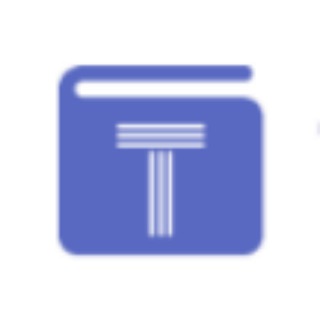
Tristan Alliance
12,319 Members () -
Group

TEN Finance | $TENFI
40,679 Members () -
Group

Rareporn - English 🇺🇸
2,409 Members () -
Group
-
Channel
-
Group

🏴☠️草帽海賊大聲說🏴☠️ https://t.me/OnePieceXxX
2,490 Members () -
Group

海賊の薇姊檔案庫🧡❤️🤍
1,798 Members () -
Group

❤小姐姐聊天室❤ 禁止直接私訊 私訊死全家
11,730 Members () -
Channel

查人/定位/开房/查档/微信提取/微信反查/群主可担保
839 Members () -
Group

🐾无痕搜索「中文频道导航」
1,268 Members () -
Group
-
Channel

男人天堂总频道
1,727 Members () -
Channel
-
Group
-
Channel

莉塔精選【中部】口袋名單
618 Members () -
Group

NSFW LXMMD
14,229 Members () -
Channel

红莲-猎奇意外现场视频
21,970 Members () -
Group

黑科技软件资源分享
26,696 Members () -
Group

北极星搜索讨论群🔥导航
2,465 Members () -
Group

边走边吃的夏天
971 Members () -
Group

奈飞小铺官方合租群(群内不处理任何售后问题)
66,043 Members () -
Group

Tw槍枝買賣頻道
399 Members () -
Group

玄学之巅
2,689 Members () -
Group

PDF图书联盟|电子书|ebook📖
8,748 Members () -
Group

S.R台灣草圈商品城
1,006 Members () -
Group

❀ 𝘼𝙉𝙄𝙈𝙀 𝙒𝘼𝙇𝙇𝙋𝘼𝙋𝙀𝙍𝙎 4𝙆 🉐
24,940 Members () -
Group

Apple
1,438 Members () -
Group

斗罗大陆
763 Members () -
Group

◃𝑮𝑷》 𝐿 𝑈 𝑋 𝑈 𝑅 𝑌 ◃❥⁅🇦🇫⁆▹
66,148 Members () -
Group

هنر کده ترمه
317 Members () -
Group

搵工/炒散/Freelance/Part-Time
14,550 Members () -
Group

AICoin官方精灵群
12,227 Members () -
Group

❥︎ᐯOIᑕᗴ ᑕᕼᗩT 🅗︎🅔︎🅡︎🅐︎🅣︎ Ⓙ︎Ⓞ︎Ⓞ︎🇦🇫
33,693 Members () -
Group

ASUPAN MANTAP 18+
2,690 Members () -
Channel

🖥🖥话费🖥🖥话费🖥🖥项目🖥网赚🖥🖥话费🖥🖥话费充值卡🖥🖥话费🖥🖥
100,876 Members () -
Group

台灣優質妹妹性福外約賴:533995
1,079 Members () -
Group

广州桑拿修车深圳会所修车(原创资源)
20,834 Members () -
Group
-
Group

阿里云盘资源交流群
37,612 Members () -
Group
-
Group

🎬 阿里云盘盘🎬 🆙 🚦
83,581 Members () -
Group
-
Group

HBO|Spotify|Hulu|Disney|Podcast
573 Members () -
Group
-
Group
Telegram Options Admins can reach out to users who want to join and have a chat to cover the rules, make sure they're a good fit or even plan a welcome party. When an admin reaches out, Telegram lets the user know they're reaching out as a group admin. To upload new profile images, open Settings. On Android, tap on the camera icon at the top-right. On iPhone, tap the Edit button and choose Set New Photo or Video.
Settings in Telegram To get going, open the Telegram app on your device. Then, head over to a chat and tap on the name of the chat at the top. Telegram Privacy Choices The feature is available to Premium users starting today. To set emoji statuses, tap the Premium badge at the top of your chat list or go to Settings to change status. Press and hold an emoji to set a status for a specific duration.
Moreover, Telegram has theme channels that offer premade themes for your easy use. You can find your preferred theme and click install to make it alive on your Telegram. Improvements for Everyone Share My Live Location continually updates that chat for the period you specify. Be careful about giving away too much information when using this. edited message on telegram
You can choose to share either your current or your live location. Send My Current Location will provide a one-time update about where you are. As you can see in the below image, the app lets you manually change this before sending, so don't trust locations blindly. In addition to manually selecting a point on the map, you can choose a nearby place from a list. The app also lets you make location-based groups, a local group that works in a small region for co-worders, students, or neighbors. Once you have created the group, users in the vicinity will be able to view it on their device and join.
Warning: Undefined variable $t in /var/www/bootg/news.php on line 33
TW