Telegram UA Group List 7
Warning: file_put_contents(aCache/aDaily/2024-05-19/list/ua-new/7.html-7.txt): Failed to open stream: No such file or directory in /var/www/bootg/function.php on line 103
-
Group
 3,999 Members ()
3,999 Members () -
Group
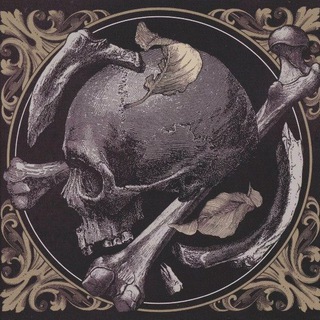
United in Blood
1,473 Members () -
Group

LAVriki■Женская одежда■Фабричный Китай
827 Members () -
Channel

𝙻𝚒𝚐𝚑𝚝𝚒𝚗𝚐
17,383 Members () -
Group
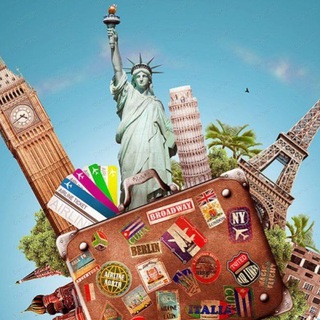
КРУГОСВЕТКА 🌍
2,508 Members () -
Group

@ot_blogerov1 ищи в поиске
7,060 Members () -
Group

НОВИНИ ЧЕРНІВЦІ • ЧЕРНОВЦЫ
15,630 Members () -
Group

Ирина🔸Все PRO Фриланс
2,442 Members () -
Group

МЯСНИК 18+
137,940 Members () -
Group

UKRJOB | Робота в Україні
117,047 Members () -
Channel

я тут напечатал
11,270 Members () -
Group

Крепче Стали
2,516 Members () -
Group
-
Channel

Говорить Україна (НОВИНИ)
4,988 Members () -
Group

نُكت مهربه🐸💦
10,163 Members () -
Group

McDev - Создаем сервера Minecraft
1,110 Members () -
Channel

ПОЗОР
303,559 Members () -
Group

Кращий постачальник одягу з виробництва Харків igle
9,709 Members () -
Group

Ψ СОЛЕДАР Ψ
559 Members () -
Group
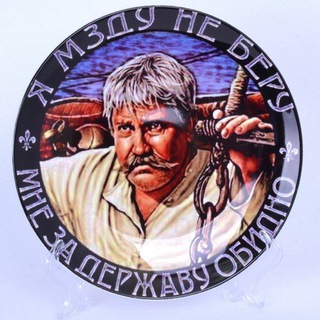
Злий Фіскал
5,405 Members () -
Group
-
Group
-
Group

Лохматый Z Николаев
30,774 Members () -
Group
-
Channel

Lowa Pro Team
380 Members () -
Group

Крипто Интеллигенция
5,004 Members () -
Group

Дмитро Живицький / Сумська ОВА
88,994 Members () -
Group

Жаба 🔞 Гадюка
1,508 Members () -
Group

Only Hentai 🤤
5,251 Members () -
Group

内部套图预览频道
10,551 Members () -
Group
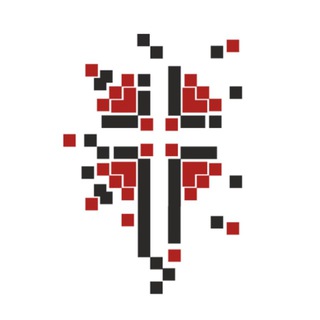
Християни для України
904 Members () -
Group

MEMORIES OFC. 𝐕 𝐀 𝐉 𝐑 𝐀
4,215 Members () -
Group

Moldova NEWS
44,199 Members () -
Group

"مهم ترین اخبار"
385 Members () -
Group

ТАКТИЧНИЙ, ВІЙСКОВИЙ, РОБОЧИЙ ОДЯГ З ЄВРОПИ
14,955 Members () -
Group

ПРАВИЙ СЕКТОР
14,888 Members () -
Group

Happy лапки 🐾 БФ "Nika Ukraine"
5,589 Members () -
Group

Переходник HomeFull4a ФУЛЛ ТУТ
2,512 Members () -
Group

Per non dimenticare
1,382 Members () -
Group

SesDizi - Турецкие Сериалы
41,314 Members () -
Group
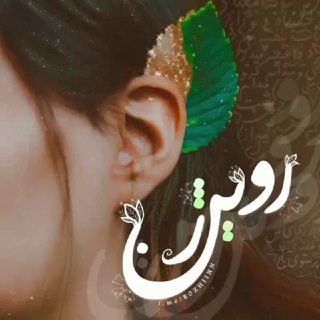
「روژیـــنــــ🌙✨」
129,955 Members () -
Group

Big Sale Apple
49,507 Members () -
Group
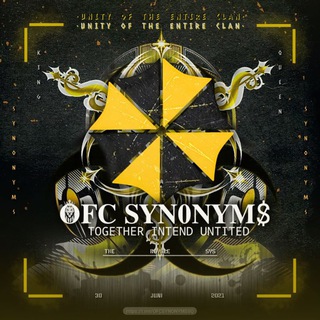
S Y N 0 N Y M $̷ - CH
613 Members () -
Group

انــا وحـبـيـبـي♥
863 Members () -
Group

Nikita Sharma Official
1,355 Members () -
Group

Zvиздец Мангусту
36,998 Members () -
Group

Цивільна Розвідка України
517 Members () -
Group
-
Group

Sweet juice 💓 Liana
20,945 Members () -
Group

Hacked ip cams reserve
1,167 Members () -
Group
-
Group

𝐌 𝐎 𝐌 _ 𝐒 𝐎 𝐍
36,704 Members () -
Group

𝑨𝑹𝑴𝒀 𝑯𝑶𝑼𝑺𝑬⁷
1,032 Members () -
Group

Сущность Чугуева
409 Members ()
There are many cloud services to select from; each has its own features and costs. Telegram has embraced this functionality in a unique way. Telegram has a personal ‘Saved Messages’ space for each user. This is accessible from the left hamburger menu on the main screen. Users can save important messages here which will be backed up on Telegram’s secure cloud just like your chats. The Saved Messages space can then be accessed across you’re your phone, laptop and any other device where your account is logged in. Karma Dost: App for improving medication adherence
Custom Notification Sounds Custom Theme Your Telegram 5b Pin Messages in Channels Custom Theme Your Telegram 1b Telegram Messenger Tricks
If you’ve already downloaded the app, here are some cool tricks that will help you use Telegram more efficiently. We’ve described the features and how to use them. While instructions are specific to Android devices, you can follow them on iOS devices too. Custom Theme Your Telegram 3b While you can receive/send files irrespective of their type and size, you can disable automatic media download and auto-play media to save mobile data. This way, you can also avoid downloading unnecessarily large files. Telegram allows you to schedule messages to be sent at a particular time. Further, you can also send ‘silent’ messages without sound when you do not want to disturb the receiver. This can be ideal when you want to send your boss a message, while you know he/she is in a meeting or when you want to send a friend something important when they’re out with their family.
To create your own theme, tap the three-dot button (Android) or go to Chat Themes (iOS) and choose Create new theme. Here, you can create your own look if you don't like any of the default options. To enable or disable this service, go to “Settings”, “Notification and Sounds”, and swipe down to the “Other” section. You will also find a “Repeat Notifications” option, which you can select as per your convenience.
Warning: Undefined variable $t in /var/www/bootg/news.php on line 33
UA