Telegram US Group List 15
-
Group
 343 Members ()
343 Members () -
Group

Истеричечная
721 Members () -
Group

مرکز تخصصی صنایع و مدیریت رهپویان
334 Members () -
Group

Видеоконтент Рилсы иСторис. Любовь Черемисина.
985 Members () -
Group
-
Group

Тот самый политолог Туманян
387 Members () -
Group

Мы Вместе | Сибирь
716 Members () -
Group

Андрей Бетин
911 Members () -
Group

Липецкие новости Lipetsknews
503 Members () -
Group

Олег Савченко
478 Members () -
Group

تلاوات حسن صالح
524 Members () -
Group
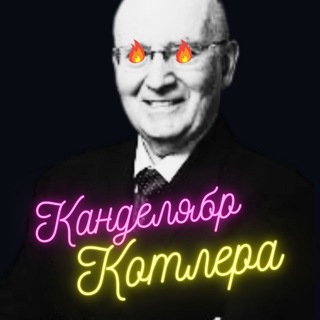
Канделябр Котлера
881 Members () -
Group

SpiDy Builds | Updates
809 Members () -
Group

حربي تعز _ Harbi Taiz
470 Members () -
Group

wHoEMi Builds | Support Group
443 Members () -
Group

UNITED BY HERITAGE: Keeping One Step Ahead
441 Members () -
Group

SiБзэ - Адыгейский язык для детей
493 Members () -
Group
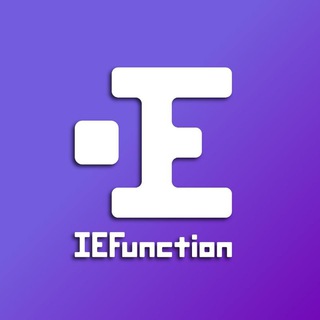
IEFunction
416 Members () -
Group

HelgarunawayBooks
376 Members () -
Group

Свободу Михаилу Кригеру!
667 Members () -
Group
-
Group

Евразийский Зорный
340 Members () -
Group

شعروفرهنگ 💎
318 Members () -
Group

Defront Feed — новости веб-разработки
466 Members () -
Group

📣 525. Bürgerinitiative Paderborn 🏁
589 Members () -
Group
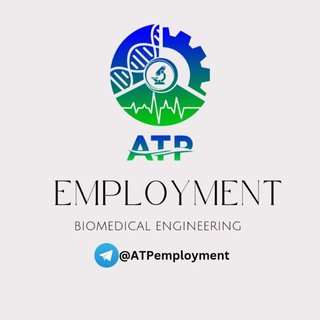
کاریابی مهندسی پزشکی
856 Members () -
Group

WhiteGen - горячие вайты
523 Members () -
Group

انجمن علمی دانشجویی مامایی علوم پزشکی گناباد
309 Members () -
Group

ፈርጥ ሞዴሊንግ አካዳሚ - Fert Modeling Academy
607 Members () -
Group

КРАСНОУХОВ Z
453 Members () -
Group
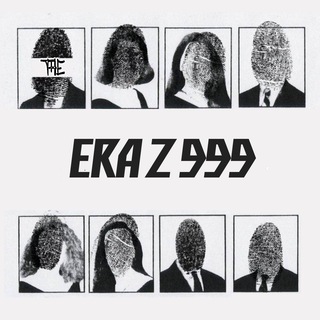
ERA Z ( bubar )
649 Members () -
Group
-
Group

تطبيقات اندرويد
810 Members () -
Group

Коммерсантъ Ярославль
686 Members () -
Group

مواد المرحلة 5 -- طب أسنان بغداد
760 Members () -
Group

🎧🧸ЛУЧШИЕ АУДИОКНИЖКИ | ДЕТЯМ🧸🎧
584 Members () -
Group

kipisholog
360 Members () -
Group

تعرفه نیازمندی های لب تل
301 Members () -
Group
-
Group

РСО Саларьево
913 Members () -
Group

ПРАВО НА СЛОВО
809 Members () -
Group
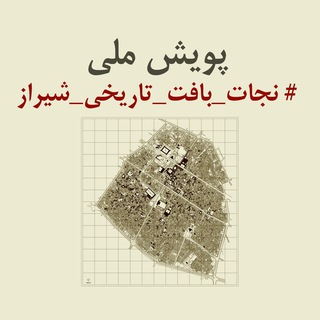
پویش ملی #نجات_بافت_تاریخی_شیراز
328 Members () -
Group

Звёздная пряжа
756 Members () -
Group

Объясняем.Амурская область
474 Members () -
Group

روابط قنوات سام صنعاء
696 Members () -
Group

راسخون
609 Members () -
Group

Роспотребнадзор I Оренбургская область
564 Members () -
Group

Роспотребнадзор по Тульской области
906 Members () -
Group
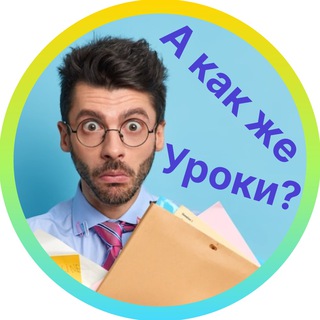
Логопеды | Началочка
894 Members () -
Group

Lime青柠| Network
706 Members () -
Group

Billie Eilish Gifs
993 Members () -
Group

UACatsDivision
838 Members () -
Group

Депутат Лариса Тутова
682 Members () -
Group

KVELL//Times
562 Members () -
Group

Пиар Реклама
492 Members () -
Group

VIP KIDS music
447 Members () -
Group
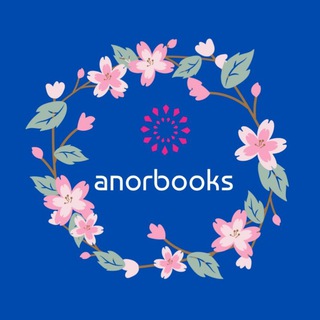
“Anorbooks” nashriyoti
908 Members () -
Group

شورای صنفی دانشکده علوم اجتماعی
469 Members () -
Group

ÚNETE A ESTOS CANALES
709 Members () -
Group

Mi Band Smartwatch | Official
650 Members () -
Group

♣️فال♡آسترولوژی◇روانشناسی افروز♣️
817 Members () -
Group

Мартанский
846 Members () -
Group

Северный спорт
885 Members () -
Group

«Единая Россия» в ЕАО
370 Members () -
Group

•|لَشــگَرِزِینبیوט|•
405 Members () -
Group
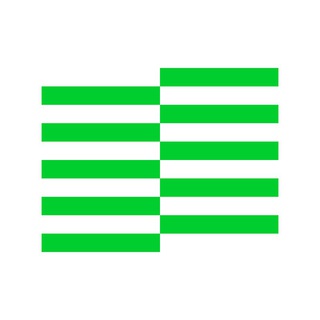
Академический
684 Members () -
Group

SCULPTUREWARE
367 Members () -
Group

HSE Daily
944 Members () -
Group

Exness Affiliates
653 Members () -
Group

Dohod Invest Talks
649 Members () -
Group

Orthodox Directory
551 Members () -
Group

Movies Club
432 Members () -
Group

تبلیغات در "مجله روانشناسی🍃 موفقیت"
908 Members () -
Group

Обучение ПРО
569 Members () -
Group

NEXT CONSULTAS E CONTAS PREMIUM GRÁTIS
930 Members () -
Group

Деловой Ейск
723 Members () -
Group
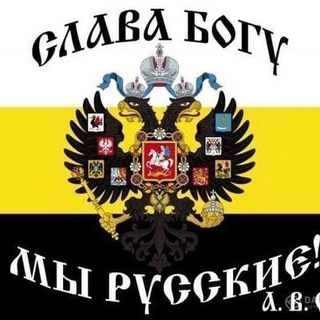
Молдавский🎲гамбит
844 Members () -
Group

آموزش فوتبال فانتزی
413 Members () -
Group

WeKios Informasi
401 Members () -
Group

Lustig Videoproduktion/Lost Places.
315 Members () -
Group

Natalie Mars
507 Members () -
Group

🇮🇶 Ирак чат | Багдад
470 Members () -
Group

чатик «альбомов по пятницам»
303 Members () -
Group

دپارتمان تخصصی MBA نگاره
376 Members () -
Group

Историко-Краеведческий Музей г.Стрежевой
375 Members () -
Group

Bandura is typing…
425 Members () -
Group

کمیته تحقیقات دانشجویی - دانشکده پزشکی
388 Members () -
Group
-
Group

Surxondaryo viloyati Ekologiya boshqarmasi
699 Members () -
Group
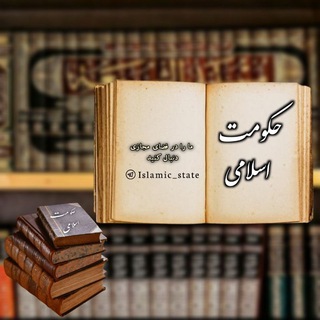
حکومت اسلامی
496 Members () -
Group

Чат инвесторов Credit.Club
888 Members () -
Group

Hrodna.life
903 Members () -
Group

Grupo de Oração Gente do Bem 🇧🇷🇵🇹🇻🇦
503 Members () -
Group

Expiry option & commodity mcx
864 Members () -
Group

علمتني الحياة.
480 Members () -
Group

☁️ 𝐌𝐚𝐠𝐢𝐜𝐚𝐥 𝐒𝐔𝐁𝐬
385 Members () -
Group

Amaury Guichon Unofficial
519 Members () -
Group

Telegram Receh
668 Members () -
Group

Торговое представительство России в Египте
765 Members () -
Group

MEETMEINTELAVIV
466 Members ()
TG USA Telegram Group
Popular | Latest | New
If you do not want this to happen and want Telegram to keep running in the background to send you notifications in real-time, you can head over to Settings/ Notifications and Sounds/ Keep Alive Service and turn it on. Copy a Part of Text from a Message To create your own theme, tap the three-dot button (Android) or go to Chat Themes (iOS) and choose Create new theme. Here, you can create your own look if you don't like any of the default options.
Just like we can share videos with a pre-defined timestamp of YouTube videos, we can do the same thing on Telegram as well. For example, if you are sending a long video and want the user to play it from a specific timestamp say, 1:20, you can just type check the reaction at 1:20 in the video caption. Now when the user taps on the highlighted 1:20 link, the video plays from that particular timestamp. This is a helpful tip for users who send videos on Telegram regularly. Customize the Look of Telegram If you are a group admin and it’s getting hard for you to manage the group due to the sheer amount of messages, you can use utilize the slow mode feature. Keep Alive
Telegram New Photo They offer a great opportunity to reach people directly, sending notifications to their devices with every post. Users can join and leave channels at any time. And once they join a channel, they can see its entire message history. Another useful feature is “send without sound”. It is rather self-explanatory: you can message friends freely when you know they are attending an important meeting, studying, or sleeping. Recipients will get a notification as usual, but their device won’t make sound, even if it is in general mode. For power users, scheduling is a great way to achieve many tasks at a given time. We already use email scheduling a lot, but it’s awesome to see Telegram bringing this feature for messages as well. As you saw above, you can schedule a message just by pressing and holding the “send” button. Here, choose “Schedule message” and pick the date and time. The message will be sent at your preferred time.
Next, tap Never Share With and then select the people from whom you want to hide your profile. Here, Telegram will give you some information about what happens when you change your number. Basically, all your messages will be moved to the new number and your new number will be automatically added to all your existing Telegram contacts, barring the blocked contacts. It’s way easier then re-sharing your new number with everyone. To change the number, tap on the “Change Number”, enter the new number and follow the process on your screen.
Warning: Undefined variable $t in /var/www/bootg/news.php on line 33
US