Telegram US Group List 24
-
Group
 129,866 Members ()
129,866 Members () -
Group

📲 MODZILLA ©
129,794 Members () -
Group
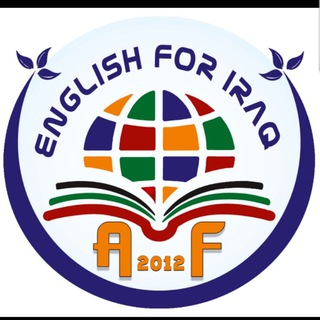
الاستاذ احمد فوزي 📕🌏
129,711 Members () -
Group

J E T 🛫 L I N E ™
129,694 Members () -
Group
-
Group
-
Group
-
Channel

SERIE A DIRETTA
129,606 Members () -
Group

اقوال اهل البيت عليهم السلام ✪
129,578 Members () -
Group

ОЛЬГА ШАРИЙ
129,562 Members () -
Channel

🌸زندگی مومنانه🌸
129,555 Members () -
Group

پیوند عقل و عشق
129,526 Members () -
Group

ፍቅር እና ሳቅ™
129,428 Members () -
Group

D.U.M.B.S and Underground War
129,428 Members () -
Channel

UPSC Videos
129,424 Members () -
Group

''دوستَـت دارم''👫🏻
129,401 Members () -
Channel

NextAlerts
129,379 Members () -
Channel

ВЫЖИВШИЙ
129,336 Members () -
Group

RAG&E - Razvedos Advanced Gear & Equipment
129,297 Members () -
Channel

BAD PUMP NEWS
129,289 Members () -
Group

المدربة ساره السبيعي🎀
129,222 Members () -
Group

Discovery| Животные| Фильмы
129,207 Members () -
Channel
-
Group

• ʜօωt ♡ tεxt •
129,182 Members () -
Group

películas y series 🍿
129,117 Members () -
Group

تهاني رمضان💛✨
129,106 Members () -
Group

Сломай систему
129,061 Members () -
Group

Александр Шумский
128,935 Members () -
Group
-
Group

Крематорий
128,823 Members () -
Group

Buxoroliklar | Расмий канал
128,800 Members () -
Group

معلومات عمومی
128,798 Members () -
Group

SAEEDStarv | Official
128,740 Members () -
Group

دانــش آمــوز🕊️
128,725 Members () -
Group

UZAUTO MOTORS UZ/РУ
128,701 Members () -
Group

SWEET MEMES
128,655 Members () -
Group

ፍቅር እና ሳቅ™
128,581 Members () -
Group

إقتباسات خَوْد
128,567 Members () -
Group

دکتر فرهنگ هلاکویی
128,529 Members () -
Channel
-
Group

🔥 AM BET 🔥
128,515 Members () -
Group

🛍 Shopping Offers Deals 🛍
128,504 Members () -
Group
-
Group

IELTS With Masters
128,422 Members () -
Group

Investment kingyru 💎 EN
128,322 Members () -
Group

ايجي بست افلام مصريه
128,312 Members () -
Group

میهن پروژه
128,294 Members () -
Group

美少女聚集地
128,285 Members () -
Group

ЁП
128,280 Members () -
Group

Девятый круг
128,172 Members () -
Group

Тот самый Олень🦌
128,130 Members () -
Group

ستوريـات قـمر ٭☾
128,048 Members () -
Group

TIK TOK አዲስ
127,937 Members () -
Group

همسریابی گروه ازدواج
127,908 Members () -
Group

Money heist
127,844 Members () -
Channel

سينما بغداد | Cinema Baghdad
127,780 Members () -
Group

WILDBERRIES OFFICIAL
127,776 Members () -
Group
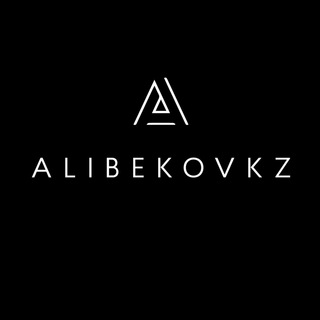
ALIBEKOV
127,757 Members () -
Group

حسین عظیمی (سرمایهگذاری)
127,709 Members () -
Group

ዝ ን ቅ
127,687 Members () -
Group

MELLSTROY BONUS
127,652 Members () -
Group

Служба безопасности
127,622 Members () -
Group

APKMAVEN | Free Hacked Apps
127,576 Members () -
Group
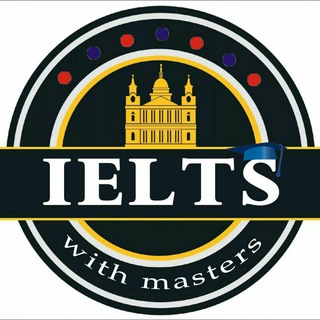
IELTS With Masters
127,541 Members () -
Group

Работайте, братья!
127,537 Members () -
Group

جديدنا على التيليجرام
127,477 Members () -
Group

اقتباسات خواطر عبارات غيمةُ خير
127,466 Members () -
Group
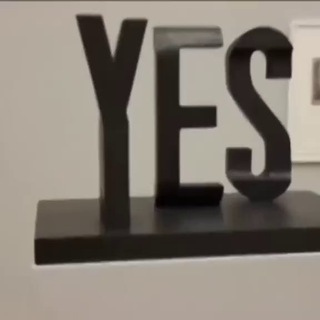
Иллюзия обмана
127,422 Members () -
Group

عبارات ، خواطر ، اقتباسات ، صور ، أوراق مبعثرة .
127,383 Members () -
Group

免费社工库机器人 FreeSGKbot
127,382 Members () -
Group

Telegram Contests
127,330 Members () -
Group

Интересная Москва
127,311 Members () -
Group

لاشیای یک مملکت
127,244 Members () -
Group

Motivational Quotes Shayari
127,234 Members () -
Group

Alexander Osipov • LIVE
127,213 Members () -
Group

𝙏𝙤𝙭𝙞𝙘𝙏𝙚𝙭𝙩
127,056 Members () -
Group

UPSC SSC CGL Banking Railway
127,055 Members () -
Group

Хитрости жизни
127,038 Members () -
Group
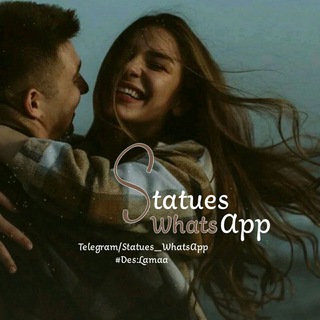
Statues WhatsApp
127,013 Members () -
Group

Trends Movie
126,942 Members () -
Group

اخبار فوری ایران و جهان
126,887 Members () -
Group

Ретроградный Меркурий
126,868 Members () -
Group

ДРУГАЯ ИСТОРИЯ
126,823 Members () -
Group

PlayStation
126,805 Members () -
Channel

Malayalam Movies
126,800 Members () -
Group

На все руки
126,773 Members () -
Group

🤣 Hindi Jokes Memes Funny Videos 😉
126,652 Members () -
Group

Накипело. Майкл Наки
126,605 Members () -
Group

قناة العتبة الحسينية المقدسة
126,548 Members () -
Group

Соляноторий
126,534 Members () -
Group
-
Group

Найдем дешевле 📌
126,433 Members () -
Group

Особенный Наполеон МСК
126,433 Members () -
Group

BioClandestine
126,381 Members () -
Group

Telegram 中文社群 🅥
126,350 Members () -
Group

Malayalam Movies
126,345 Members () -
Group

BitCastleWar Channel Official
126,336 Members () -
Group

🔥 HOT STAGE ❤
126,208 Members () -
Group

Обнальщик
126,189 Members () -
Group

Топовые татуировки
126,181 Members ()
TG USA Telegram Group
Popular | Latest | New
If you love Twitter polls, well, now you can get the same feature on Telegram Groups as well. You can create both anonymous and visible polls and also schedule them accordingly. Other than that, there is also a Quiz Mode which allows you to see who voted for what. And the best part is that you can set up quizzes with multiple answers. So, if you run a Telegram group, this is the best way to settle scores with your friends and family. To create polls, simply tap on the “attachment” icon and select the “Polls” menu. And for Quizzes, you can go through Telegram’s guide over here. You can take a new photo, upload an existing one, search the web for a new image, or remove your current photo. Premium users also unlock more ways to react to messages, with over 10 new emoji like 👌😍❤️🔥💯 (and the new favorites 🤡🌭🐳).
Auto-download and Auto-play Media The Telegram icon on an Honor View 20 on a blue background with a cat and a fish. While we are going to release more exciting features for Premium subscribers, we will keep implementing free features available for everyone, and do it faster than any other massively popular app. This update is no exception – it adds join requests for public groups, an animated screen for external sharing, improved bot descriptions, and more. Another great option in groups or channels is being able to pin messages. Tap a message and choose Pin to keep it at the top of the chat, where everyone can easily reference it.
My Contacts: Allow only your contacts to view your profile. On desktop applications, chat folders are displays in the sidebar. In the mobile app, these folders are arranged in tabs that can be easily swiped between. To access this feature, swipe right on the homepage and tap on “Saved Messages”. This is your personal space, where you can send as many files as you want to store on Telegram Cloud and then access them from any device, including Mac, PC, and Linux computer. On Android, simply slide out the left menu and choose New Secret Chat to start a new one. On iPhone, open a chat, tap the contact's name at the top, choose More, and then hit Start Secret Chat.
To schedule and send silent messages, users can simply type out their messages, but long tap on the send button instead of simply pressing it. This will show you the schedule and silent message options. If you are a group admin and it’s getting hard for you to manage the group due to the sheer amount of messages, you can use utilize the slow mode feature.
Warning: Undefined variable $t in /var/www/bootg/news.php on line 33
US