Telegram US Group List 26
-
Group
 122,479 Members ()
122,479 Members () -
Group

Mint Business News - Official Channel
122,372 Members () -
Group

Noticias Rafapal
122,319 Members () -
Group
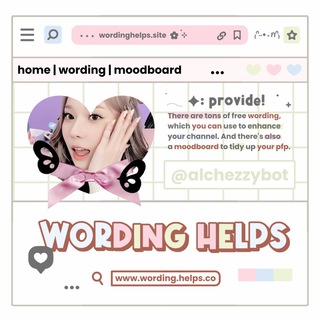
୨୧ - wording helps! ♡
122,250 Members () -
Group

PRO Москву
122,242 Members () -
Group

Sky Sports Football
122,234 Members () -
Channel

قزوین آباد
122,171 Members () -
Group

♡ Hayatım || حَياتِي
122,162 Members () -
Group

Катя Вагимагия
122,086 Members () -
Channel

Free Premium Accounts Telegram Channel - Netflix - Spotify
122,070 Members () -
Group

Политический Цирк
122,001 Members () -
Group

عبارات ، خواطر ، اقتباسات ، صور ، أوراق مبعثرة .
121,972 Members () -
Group
-
Group
-
Group

Битва Экстрасенсов
121,889 Members () -
Group
-
Group

ملی گرایان مردم گرا
121,744 Members () -
Group

AlQuranuz-Shayx Alijon qori
121,737 Members () -
Group

ABITURIYENTLAR 🎓 | RASMIY
121,689 Members () -
Group

😂 جوک 1400 😂
121,615 Members () -
Group
-
Group

JAGRUTHI IMPACT ( Motivational Videos & Quotes )
121,426 Members () -
Group

ЗАПРЕТНАЯ ИСТОРИЯ
121,391 Members () -
Group

أمير القمر 👑🌙Moon's Prince
121,217 Members () -
Group

Filmes e Séries
121,206 Members () -
Group

АНДРЕЙ ТКАЧЁВ
121,195 Members () -
Group

Новая газета Европа
121,093 Members () -
Group

Codici Sconto - La pagina degli sconti
121,089 Members () -
Group

Бери и делай
120,955 Members () -
Group

Халява, Сэр!
120,907 Members () -
Group

Discovery Science
120,873 Members () -
Group

Видео Долбоёба
120,758 Members () -
Group

FightRussia
120,748 Members () -
Group

Моя Планета 🌏
120,726 Members () -
Group

Деньги есть везде
120,691 Members () -
Channel

IMMIGRATOR | Путешествия | Иммиграция
120,621 Members () -
Group
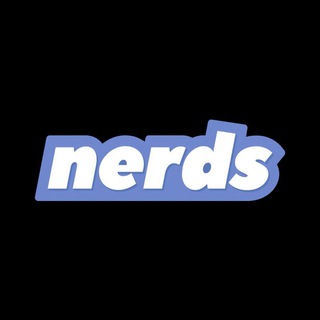
nerds
120,618 Members () -
Group
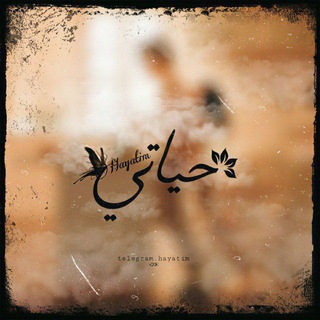
♡ Hayatım || حَياتِي
120,611 Members () -
Group

РосСкандал
120,589 Members () -
Group

قروب المختصر الشامل التعليمي
120,575 Members () -
Channel

Гайды на все случаи жизни
120,573 Members () -
Channel

Как я встретил столбняк
120,539 Members () -
Group

Technical CRYPTO Analyst
120,493 Members () -
Channel

ستوريات ❤️صور❤️ال عيد ❤️ الاضحى
120,473 Members () -
Group

Корреспондент UA
120,439 Members () -
Group

Bridge Persian
120,431 Members () -
Group

Jufti Halolim❤️
120,424 Members () -
Group

طلا خودرو/اقتصاد گرونی
120,408 Members () -
Group

Спорт Инсайд | Новости Прогнозы
120,393 Members () -
Group

Malayalam Dubbed Movies
120,380 Members () -
Group

Белоруссия| Двигай | Новости | Live
120,348 Members () -
Group

دیرین دیرین dirindirin
120,321 Members () -
Group

Дептранс Москвы
120,283 Members () -
Group

UMA | Список 200 самых нужных чатов в Telegram
120,252 Members () -
Group
-
Group

کُصینوس
120,247 Members () -
Group

. TeN TiME تين تايم -
120,242 Members () -
Group

Анекдоты 😂🔞
120,234 Members () -
Channel

new movies
120,169 Members () -
Group

متجر بيع حسابات ببجي شحن 💲
120,169 Members () -
Group

Sergeant News Network 🇺🇸
120,153 Members () -
Group

Pubg Account Store Id Seller BGMI
120,152 Members () -
Group

تیتر تجارت
120,105 Members () -
Group

عشوائيات..!
120,080 Members () -
Group

™🔱 IR HaCk 🔱™
120,030 Members () -
Group

MediaKiller
119,984 Members () -
Group

شوووووق 💔
119,963 Members () -
Group

PAINEL DE CONSULTAS
119,939 Members () -
Group

™ چه جالب
119,922 Members () -
Channel

ازدواج و همسریابی دائم رویایی
119,864 Members () -
Group
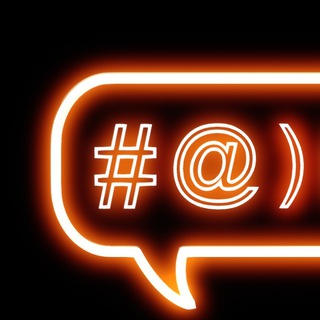
Телебачення Торонто
119,853 Members () -
Group

RoyalD News
119,733 Members () -
Group
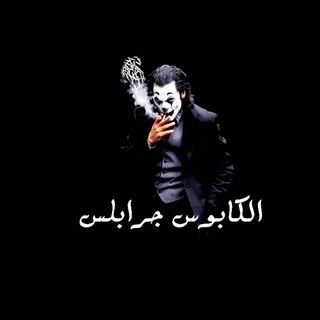
كابوس جرابلس ⚖️ الكابوس⚖️
119,721 Members () -
Group

اخبار وزاره التربيه والتعليم العالي
119,691 Members () -
Group

کانال خبری تحلیلی فتن
119,681 Members () -
Group

- لـ عيونها ❤️
119,654 Members () -
Channel

Работа которую ты ищешь😎
119,644 Members () -
Group

™GK GS BY SANJU RAO™
119,599 Members () -
Group

LION Media TV
119,579 Members () -
Group

•| #نرگس_صرافیان_طوفان |•
119,578 Members () -
Group

Sina Valiollah
119,566 Members () -
Group

شبكة سادسيون التعليمية 🔝
119,545 Members () -
Group
-
Channel

Jawatan Kosong Kerajaan / Swasta
119,511 Members () -
Group

Aron Groups
119,440 Members () -
Group

📚 Study motivation — Мотивация к учёбе
119,412 Members () -
Group

Однажды в МСК
119,337 Members () -
Group
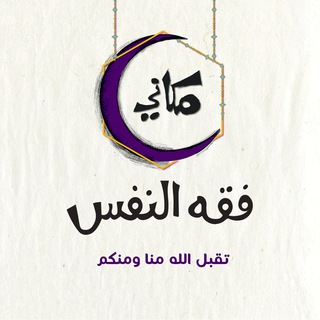
فقه النفس / مكاني
119,324 Members () -
Group

Наблюдатель
119,314 Members () -
Group
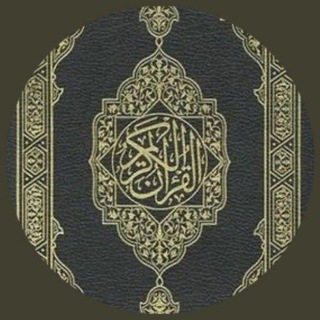
القُرآن الكريم
119,305 Members () -
Group
-
Group
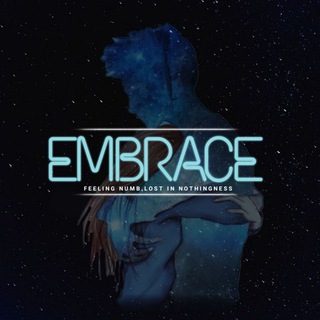
[ Embrace ]
119,219 Members () -
Group

Офіс Президента
119,216 Members () -
Group
-
Group

Disney | Animation Movies
119,055 Members () -
Group

Disney | Animation Movies
118,994 Members () -
Group

مقاطع روعه 🌹
118,982 Members () -
Group

Manchester City FC
118,962 Members () -
Group

StartQuiz بیا اینجا هر روز تست بزن
118,951 Members () -
Group

TELECRUISING 🍃
118,923 Members ()
TG USA Telegram Group
Popular | Latest | New
You can also write a longer bio and include a link in it. Similarly, Premium allows adding more characters to media captions. Finding the proper way to respond to any message will be easier with up to 400 favorite GIFs. Lastly, Premium users can reserve up to 20 public t.me links, making any group or channel you create stand out with a short and concise link. Custom Theme Telegram Telegram Cloud is just like a chat, where you can save almost all common file types (such as text messages, images, links, audio and video notes, locations, contacts, and links) as long as they are not bigger than 1.5 GB.
Yes, with the recent update, now you can add animated stickers of Telegram on both images and videos. We all love Telegram’s high-quality animated stickers and now you can bring life to still images using these popular animated stickers. However, keep in mind, after adding stickers, images will turn into GIFs and might lose some quality. So to use this feature, just select your image/video and tap on the “brush” icon at the bottom. After that, tap on the sticker icon and add animated stickers to your media. That’s it. Premium users also unlock more ways to react to messages, with over 10 new emoji like 👌😍❤️🔥💯 (and the new favorites 🤡🌭🐳). Keep reading to learn what Telegram does, what its main features are, and why you might consider using it. You can also download the app right away at the link below. Pros of switching
Customize Telegram App Icon According to the official Telegram FAQ section, You can create secret chats that use end-to-end encryption. This means only you and your chat partner can read those messages. Go to Settings > Chat Settings to create your own theme. When sending large files shared from another app on iOS, you can now watch an animated progress bar to find out if you have enough time for a tea or if you should stick with espresso.
To enable this go to Settings and choose “Privacy and Security” from the list. Next, tap on “Passcode Lock” under the Security heading, then set your password lock on! To edit any element’s color, tap on it and then select your desired color. Once you are done editing, tap on Save Theme and your customized theme will be saved and applied.
Warning: Undefined variable $t in /var/www/bootg/news.php on line 33
US