Telegram US Group List 29
-
Group
 114,388 Members ()
114,388 Members () -
Group

Куда сходить в Москве
114,380 Members () -
Group

Телеканал ТНТ
114,377 Members () -
Group

آهنگ های پرطرفدار جدید ایرانی خارجی، حواشی | Gratomic.com
114,374 Members () -
Group
-
Group
-
Group

Димитриев
114,239 Members () -
Group

Crypto Land
114,236 Members () -
Group
-
Group

Эвик
114,165 Members () -
Group

Alexander Osipov • LIVE
114,152 Members () -
Group

Владимир Рогов
114,148 Members () -
Group

عکس هایی که لازم دارید
114,100 Members () -
Group
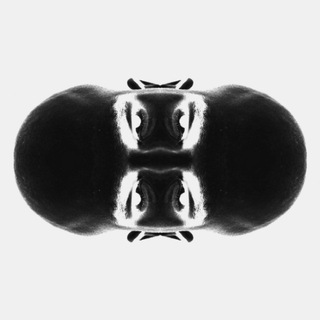
Arianfar
114,090 Members () -
Group

Buxoroliklar | Расмий канал
114,013 Members () -
Channel

Binance Pump VIP Signals🏆
113,944 Members () -
Group

Мерзкий Кокобай
113,780 Members () -
Group

Shakh News ⚫
113,772 Members () -
Group

Радио Свобода / Radio Svoboda (ru)
113,769 Members () -
Group

SAƓAƤUƝƓ SQUAƊ IƊ 🇮🇩
113,748 Members () -
Group

Музыка | Песни | Треки из
113,694 Members () -
Group

اصلاحات پرس
113,642 Members () -
Group
-
Group
-
Group

AnimeList | انیمه لیست
113,522 Members () -
Group

Cinema Company Official
113,498 Members () -
Group
-
Group

همگام با شاهزاده رضا پهلوی
113,482 Members () -
Group

DREAM SPORT ™
113,477 Members () -
Group

South Indian Updates
113,443 Members () -
Group
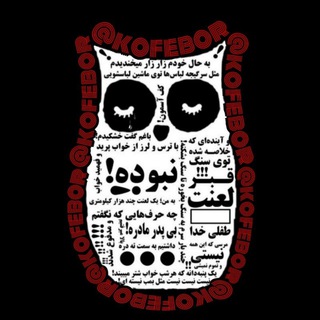
『 کوف بور 』
113,427 Members () -
Channel

Loot Deals [@StealSales]
113,391 Members () -
Channel

Top Media🔥
113,360 Members () -
Group

Дизайн-Телега 🔥
113,339 Members () -
Channel

UPSCPDF ✅ - UPSC CIVIL SERVICE STUDY MATERIAL
113,328 Members () -
Group

Сергей Минаев
113,320 Members () -
Group

ልብ ወለድ❤️❤Fiction ️ስለ ፍቅር
113,315 Members () -
Group

فریبرز کرمی زند
113,312 Members () -
Group

کد تخفیف | ™StoreCode
113,248 Members () -
Group

Telegram yulduzlari
113,224 Members () -
Group

Где клад, чувак?
113,178 Members () -
Group

Online موزیک
113,116 Members () -
Group

متحّير .
113,087 Members () -
Group

RocketToTheMoon
113,082 Members () -
Group

ℍ𝕚𝕟𝕕𝕚_𝕎𝕖𝕓𝕤𝕖𝕣𝕚𝕖𝕤_𝕚𝕟𝕕𝕚𝕒
112,985 Members () -
Group

خبر فوری و رسمی ✔
112,972 Members () -
Group

Дизайн-Телега 🔥
112,969 Members () -
Group
-
Group

ApplyAbroad
112,946 Members () -
Group

رمزيات🌟بنات🌟كيوت🌟صور🌟شباب
112,932 Members () -
Group

🎯 स्पर्धा परीक्षा क्रांती® 🎯
112,887 Members () -
Group

🔰Advert hub international📢
112,879 Members () -
Channel

بدون سانسور
112,863 Members () -
Group
-
Group

Плачем от смеха!
112,830 Members () -
Group

Giveaway Inspector
112,822 Members () -
Group

فضاء | S P A C E
112,813 Members () -
Channel

Girl from nowhere
112,727 Members () -
Group

Technical CRYPTO Analyst
112,727 Members () -
Group

ПАТОЛОГИЯ
112,692 Members () -
Group

ATC NEWS
112,689 Members () -
Group

Bad Soccer
112,661 Members () -
Group

STORIES music 🇺🇦
112,661 Members () -
Group
-
Group

Банкофф • Финансы
112,646 Members () -
Group

ИБРАТЛИ ДУНЁ
112,627 Members () -
Group

✵ Vorovskie ✵
112,624 Members () -
Group

گذر زمان
112,534 Members () -
Group

TRUMPINTEL LIVANDU | SIGNUP NOW: LIVANDU.COM
112,528 Members () -
Group

😈🔥𝙋𝙐𝙏𝙄𝙏𝘼𝙎 𝙋𝙀𝙍𝙑𝙀𝙍𝙎𝘼𝙎🔥😈
112,525 Members () -
Group

FightRussia
112,503 Members () -
Group
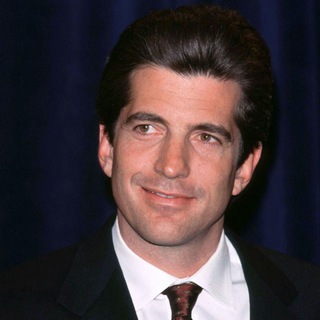
The True Great Awakening
112,469 Members () -
Group
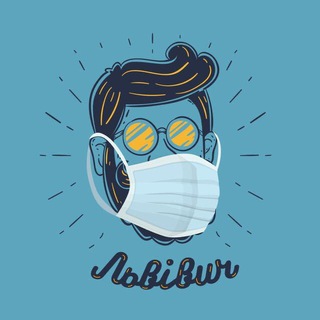
Львівич | Новини
112,453 Members () -
Group

Почта России
112,398 Members () -
Group

الاستاذ حسين الغريب
112,395 Members () -
Group

Al Mayadeen - قناة الميادين
112,392 Members () -
Group

حكم واقوال
112,341 Members () -
Group
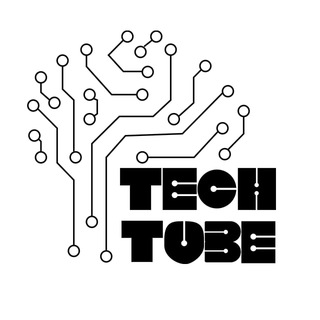
TechTube 𝕏 تک توب
112,320 Members () -
Group

Дизайн-Телега 🔥
112,278 Members () -
Group

مسلسل الطيور النارية
112,273 Members () -
Group

TechTube 𝕏 تک توب
112,258 Members () -
Group

OMAD SHOU
112,242 Members () -
Group

Tecnologia & informatica Amazon Offerte 🇮🇹
112,230 Members () -
Group

rasuyab راسویاب
112,199 Members () -
Group

Новости с Останиной
112,189 Members () -
Group

أوراق مبعثرة 💛.
112,143 Members () -
Group

Anti-Spiegel - Offizieller Kanal
112,141 Members () -
Group

عالم الرجال
112,140 Members () -
Group

ynet חדשות
112,130 Members () -
Group

Утечки информации
112,111 Members () -
Group

МИД России 🇷🇺
112,107 Members () -
Channel

هواشناسی آنلاین ⛈
112,086 Members () -
Group
-
Group

Ganja2Music
112,021 Members () -
Group

🌸 أحاديث نبوية 🌸
112,001 Members () -
Group

Дизайн-Телега 🔥
111,987 Members () -
Group

ℍ𝕚𝕟𝕕𝕚_𝕎𝕖𝕓𝕤𝕖𝕣𝕚𝕖𝕤_𝕚𝕟𝕕𝕚𝕒
111,970 Members () -
Group
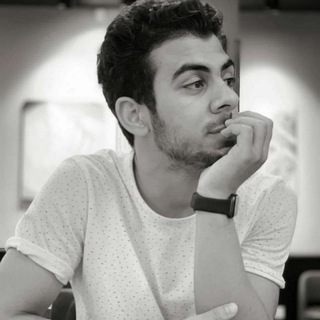
القارئ اسلام صبحي
111,891 Members () -
Group

💛💞መልካም ልቦች™💞💛
111,839 Members () -
Group

Кофе и билеты (в Петербурге)
111,790 Members ()
TG USA Telegram Group
Popular | Latest | New
As Telegram keeps growing at rocket speed, many users have expressed their will to support our team. Today we're launching Premium Telegram Premium – a subscription that lets you support Telegram's continued development and gives you access to exclusive additional features. While all Telegram chats are client-server encrypted, default chats are still stored on Telegram's servers. This conveniently allows you to access your messages on multiple devices, but it might raise privacy concerns. If you're part of many Telegram chats—maybe you joined too many of the best Telegram channels—they can quickly become annoying. When this happens, you can always mute a chat without leaving it. This way, you can check it on your own terms instead of getting a ping for every new message.
If you love Twitter polls, well, now you can get the same feature on Telegram Groups as well. You can create both anonymous and visible polls and also schedule them accordingly. Other than that, there is also a Quiz Mode which allows you to see who voted for what. And the best part is that you can set up quizzes with multiple answers. So, if you run a Telegram group, this is the best way to settle scores with your friends and family. To create polls, simply tap on the “attachment” icon and select the “Polls” menu. And for Quizzes, you can go through Telegram’s guide over here. Use These Great Telegram Features to Become a Pro Edit Sent Messages Generic Telegram emojis on the Honor View 20 on a table.
Use Multiple Telegram Accounts Telegram allows users to locate contacts nearby you, should they choose to be discovered. This allows you to quickly add someone close to you on Telegram without going through the hassle of first noting their number and saving the contact manually. Users can also use this feature to find and create groups of nearby users. You can use this to, for example, keep your personal and professional lives separate on Telegram without having to use another messenger app. To lock a chat go to Settings->Privacy and Security->Passcode Lock and enable it. Once you create a passcode and enable it, you will be able to lock and unlock your chats by tapping on the lock icon at the top right of the app.
On WhatsApp and other messaging apps, you can send uncompressed media by changing the media extension to something like PDF or EXE. However, on Telegram, you don’t need to take this hacky route for sending uncompressed media files. Just select your media and tap on the 3-dot menu. After that, choose “Send without compression” and that is it. How awesome is that? This single Telegram trick has saved me so much headache when sharing photos. Telegram Proxy Options
Warning: Undefined variable $t in /var/www/bootg/news.php on line 33
US