Telegram US Group List 34
-
Group
 28,671 Members ()
28,671 Members () -
Group
-
Group

🕋Muslim Homeschool Resources 📚
1,074 Members () -
Group

LinkPool Community
1,478 Members () -
Group

Popular recipes
2,282 Members () -
Group

🖤LoSer or LoVer🤍
437 Members () -
Group

MercifulAyat آیات الرحمن
481 Members () -
Group

IELTS with Khusan
11,468 Members () -
Group

روزنگار
507 Members () -
Group

البيت السعيد للمتزوجين
2,584 Members () -
Group
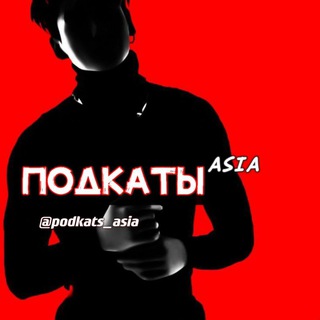
Подкаты ᵃˢᶦᵃ
963 Members () -
Group

Қарақалпақ Әдебияты
1,063 Members () -
Group
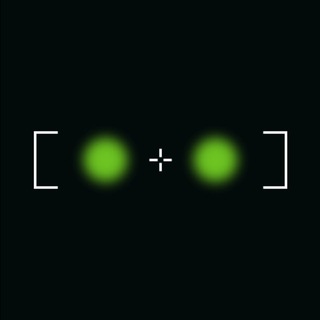
Зелёнка
556 Members () -
Group

Pro Анимацию
432 Members () -
Group

Das große Treffen der Bundesstaaten
2,625 Members () -
Group

مكتب المهيب للتوظيف الطبي 💯
13,327 Members () -
Group

Москва - беспринципная
16,663 Members () -
Group

ሙሐመድ ጁድ (JUD)
650 Members () -
Group

「ISTP . ESTP」
19,041 Members () -
Group

NFTMARS Community
3,575 Members () -
Group

COMUNIDRAG
13,967 Members () -
Group

بوح شبواني .
2,235 Members () -
Group

Club Trinity🖤
804 Members () -
Group

OFFICIAL SHUBBET PREDICTION GROUP
4,726 Members () -
Group
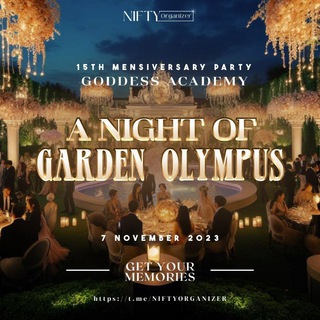
A NIGHT OF GARDEN OLYMPUS
346 Members () -
Group

PhiloStalkeR
738 Members () -
Group
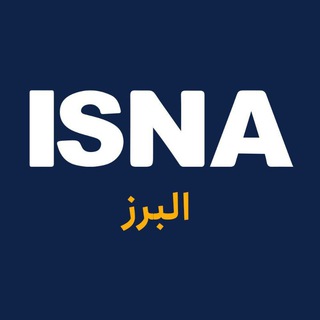
ایسنا البرز
1,470 Members () -
Group

Заработок на заданиях
534 Members () -
Group
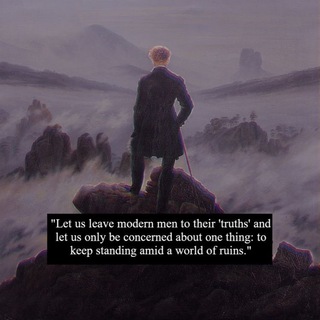
Forgotten History UK Ireland and Scotland
2,739 Members () -
Group

ЧГПУ им. И. Я. Яковлева
313 Members () -
Group

Katya Golden
74,887 Members () -
Group
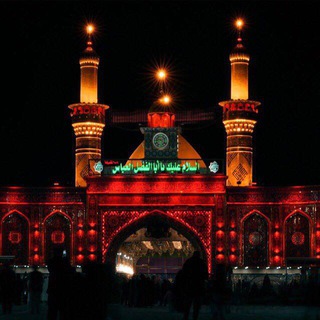
صحةورشاقةلجسمك 💪
11,120 Members () -
Group

المسار العام | مسارات ثاني
8,628 Members () -
Group

IDEIAS E RECEITAS 🧁
2,122 Members () -
Group
-
Group

حـــآء مـــيم³¹³
2,352 Members () -
Group

انجمن خوشنویسان بانوان
1,798 Members () -
Group
-
Group

IELTS ایلتس زبان انگلیسی
1,390 Members () -
Group
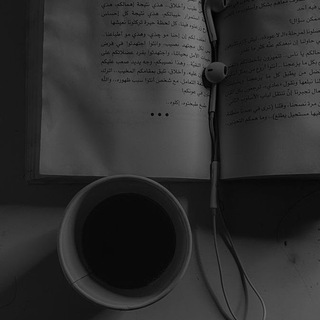
✨🌗Café De MeDiA NoChE☕️🪐
681 Members () -
Group

🏆 | Sports GFA
695 Members () -
Group

Trader DmitryT
894 Members () -
Group

Lifewithmak
664 Members () -
Group
-
Group
-
Group

﮼نامەکانی🖤:
3,296 Members () -
Group
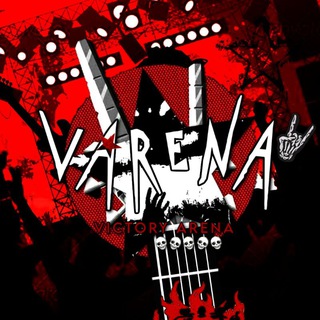
𝐕𝐀𝐑𝐄𝐍𝐀 𝐎𝐅𝐂
4,122 Members () -
Group

Fanton EN
20,166 Members () -
Group
-
Group
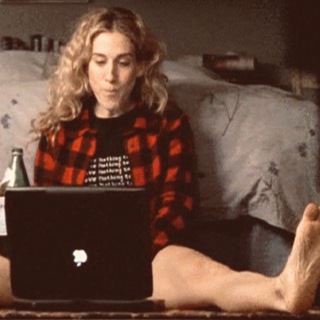
Кэрри Брэдшоу узбекского пиара
1,798 Members () -
Group
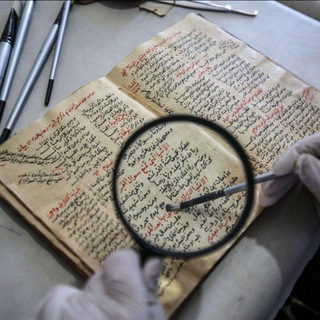
Большой Ближний Восток
14,457 Members () -
Group

اطمئن ستزهر 🍂
669 Members () -
Group

• 𝗶𝗥𝗲𝗹𝗮𝘁𝗶𝗼𝗻 💜
88,259 Members () -
Group

واتساب الذهبي
353 Members () -
Group

Чечевица персидская
1,043 Members () -
Group
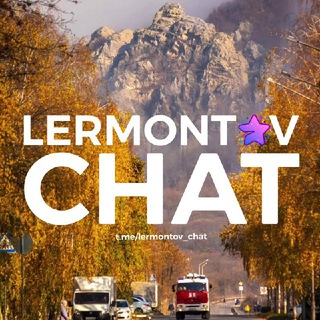
Лермонтов Чат
4,994 Members () -
Group

فَضِل الـزوي ﮼ ☬.
4,752 Members () -
Group

بيت العافية 🇩🇿
4,181 Members () -
Group

شعر وسبک خادم العباس ﷻ
2,442 Members () -
Group

笨蛋杂货铺
503 Members () -
Group

قـهـوهہ الــروح ☕️♥️
5,381 Members () -
Group

artafitnesss
108,628 Members () -
Group
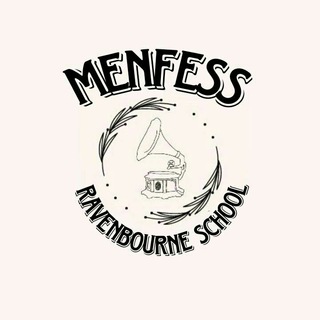
menfes ravensbourne
326 Members () -
Group

🙏 RadheKrishna 🥰 Bhakti 🙏 Status 😍
4,451 Members () -
Group

مكافحة الشيعة الروافض 🔥
433 Members () -
Group
-
Group

Box_film_group
413 Members () -
Group
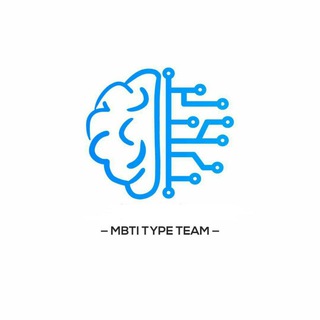
冬𝘔𝘉𝘛𝘐 𝘛𝘦𝘴𝘵.
1,281 Members () -
Group
-
Group

Вестник киберполиции России
3,115 Members () -
Group

فريق ملوك البرمجيات
4,470 Members () -
Group

Магия денег 💰
3,471 Members () -
Group

Left Leftism | Пост-левачество 📦 🏴☠️
1,107 Members () -
Group

عرين المقاومة 🇵🇸
16,123 Members () -
Group
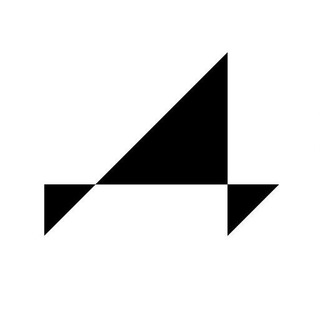
Докдокдок
1,344 Members () -
Group
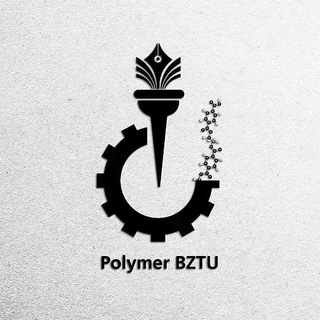
Polymerbztu
323 Members () -
Group

loGaN STORE | CHAT 🗨️
580 Members () -
Group

»گـروپـے چـات🖤💬«
1,556 Members () -
Group

Daily Palestine
23,840 Members () -
Group

Худченко l Официально
3,893 Members () -
Group

𝐎̸𝐅𝐂 𝐏Я𝗜𝗡𝗚𝗚Ө𝗡𝗗Λ𝗡𝗜 🇪🇺
4,654 Members () -
Group

Short5: за 5 минут узнать всё о главном
874 Members () -
Group
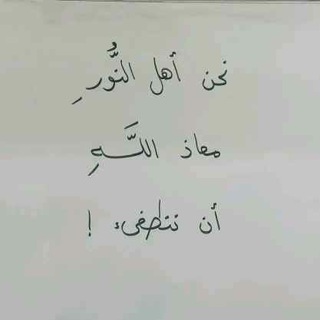
Dr. unique (Anas almagrami)💰للاعلانات المدفوعه💎
503 Members () -
Group

☘️𝗆𝖺𝗆𝖻𝖺 𝗏𝗉🫐
380 Members () -
Group

NaFasaKam💞
307 Members () -
Group

Reggaeton | Música Latina 😈
1,552 Members () -
Group

#قناة_استوديو_عماد_ابوصالح
888 Members () -
Group

Форум стратегов 2023
375 Members () -
Group

МТС Джобс О̶ф̶и̶ш̶и̶а̶л̶
17,038 Members () -
Group
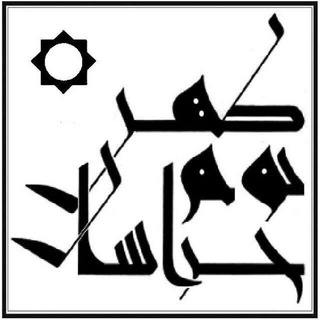
همسفران موسسه کهن بوم خراسان
660 Members () -
Group
-
Group

¬(Matemática ∨ Física)
612 Members () -
Group

. ࣪ ⌑ izzty theme ೀ
2,239 Members () -
Group

⚜هکر مود | 𝐇𝐚𝐤𝐞𝐫𝐌𝐨𝐝⚜
13,774 Members () -
Group

NATIONAlNET
21,794 Members () -
Group

➡️ 𝙈𝙐𝙎𝙄𝘾𝘼 𝙂𝙍𝘼𝙏𝙄𝙎 ⬅️
8,827 Members () -
Group

❥𝒂𝒏𝒊𝒎𝒆 𝒂𝒏𝒅 𝒎𝒂𝒏𝒉𝒘𝒂 𝒑𝒍𝒂𝒏𝒆𝒕⸙𖡼 ָ࣪ ˖
497 Members () -
Group

Malware Forums
6,800 Members () -
Group
-
Group

Dermatology Books
498 Members ()
TG USA Telegram Group
Popular | Latest | New
Telegram Attachment Options To mute a chat in Telegram, head over to the chat in question. Next, tap the name at the top and then hit the mute button. New Username Links
For times when you may wish to concentrate on your work or just want to keep alerts from certain Telegram chats away to prevent them from becoming distractions, you can choose to mute chats. Yeah, this is exactly what you should use to reign in the annoying chats that keep bombarding you with unnecessary messaging. Depending on your needs, you can choose to mute individual chats for specific time durations like for 1 hour, 8 hours, 1 day, 7 days, or mute until a preferred date and time. Telegram also includes useful security options in this menu, which differ in name slightly on Android and iPhone. Use Passcode Lock to keep people from reading your chats. You can review all Active Sessions and terminate any logins that you no longer use. To start a Secret Chat, you can either tap on the option in the hamburger menu and select a contact to start the chat. Alternatively, you can go to an existing chat, tap on the top bar for the user’s information and scroll down to find the “Start Secret Chat” option at the very bottom of the page. Once you tap on the option, the other person will have to accept your invitation to initiate the Secret Chat. So, if you want to create different chat folders on Telegram for your use case then follow along. Open the hamburger menu and move to Settings -> Folders. Here, tap on “Create New Folder” and give a name like personal, work, fun, unread, etc. After that, add the chats that you would like to appear in this folder. Similarly, you can add the kinds of chats that you don’t want to be grouped under this folder. This way Telegram will learn your preferences. Now, the main screen will move to a tabbed UI making it easier to use and manage Telegram. How awesome is that?
Add Multiple Accounts b Telegram Messenger Tricks Bots on Telegram can help you take quizzes, accept payments and even replace whole websites. Bot developers can now include a photo or video in the “What can this bot do?” section of their bots to show off their features. Auto-download and Auto-play Media Appearance section in Telegram
Telegram now allows you to add people who are near you. If the person on the other side has made his/her profile visible, you can see his/her name in the search. Just tap on the name to exchange contact info. Once you have added your theme, you will see a new paint button has appeared at the top. Tap on it and then you will see the names of different elements that you can edit.
Warning: Undefined variable $t in /var/www/bootg/news.php on line 33
US