Telegram US Group List 45
Warning: file_put_contents(aCache/aDaily/2024-05-16/list/us-latest/45.html-45.txt): Failed to open stream: No such file or directory in /var/www/bootg/function.php on line 103
-
Group
 799 Members ()
799 Members () -
Group
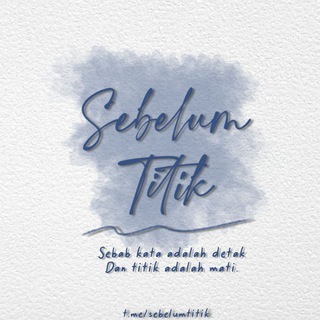
SEBELUM TITIK
938 Members () -
Channel

Русская Пустыня
811 Members () -
Group

全国莞式海选会所
474 Members () -
Channel

最美壁纸
511 Members () -
Group
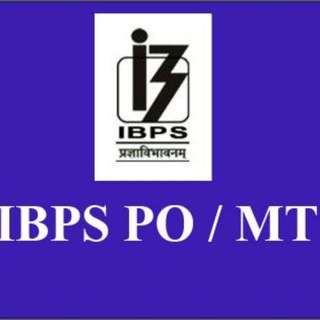
PDF Mathsfundamentals
1,064 Members () -
Group
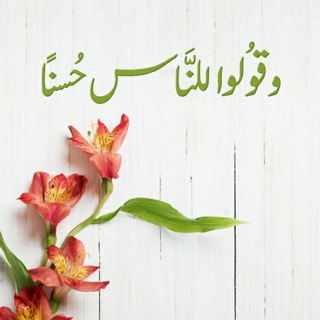
🌺اهدنا الصراط المستقيم ❤️
350 Members () -
Group

HAPPY GF👸 SPA 🛫🛫
13,635 Members () -
Group
-
Channel

NEW RELEASE BOLLYWOOD MOVIE
2,400 Members () -
Channel

ⓈⓊⓅⒺⓇ ⒻⒾⓁⓂ️Ⓢ ☻
413 Members () -
Group

UPSC IAS Quiz
5,169 Members () -
Channel

الكتاب 🌐 والعترة
454 Members () -
Channel

حكايات مجاهد
340 Members () -
Group

دووری تۆ 🪐🤎
10,356 Members () -
Group
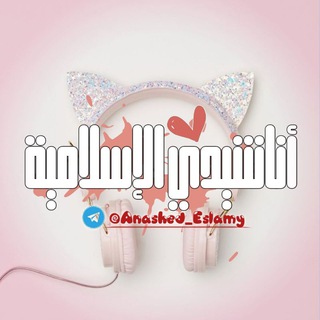
أناشيدي الإسلامية
7,997 Members () -
Group
-
Channel

للاجـر 🍃💛.
923 Members () -
Group

我不是火燎森
6,888 Members () -
Group

The Adult Society
1,443 Members () -
Group

💖اࠗلص֓ــمࣩـــت حٟــڪـــاࠗيަتيަ⇣💖
859 Members () -
Group

ويَــــبقــى الأمَــل🏴
5,020 Members () -
Group

📂𝐀𝐙𝐈𝐅🎸تطبيقات
1,449 Members () -
Group

Qalbeessaa Dhangi'aa
4,121 Members () -
Group

Владимир Олейник
2,322 Members () -
Group
-
Group

أحـبLoveــڪِ┊ާ͢💙
540 Members () -
Group

BINS & CONTAS PREMIUM
4,735 Members () -
Group

شَيار ♡︎
2,617 Members () -
Group

ZAMON.UZ | RASMIY KANAL
1,680 Members () -
Group

Соціальний рух
893 Members () -
Group

Reviewers Channel
4,413 Members () -
Channel

La Parte Strana Dell’Internet
795 Members () -
Group

Turning Point USA
97,566 Members () -
Channel
-
Group

❣القرآن الكريم وعلومة❣️
7,571 Members () -
Group
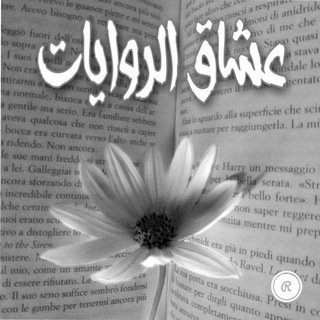
عـٰٓشَٰـُـٰٓآقَٰـُـٰٓ آلَٰـُـٰٓرﯛ̲୭آيَٰـُـٰٓآتَٰـُـٰٓ
15,392 Members () -
Group

لله قلبي💝🌼🌱
653 Members () -
Group
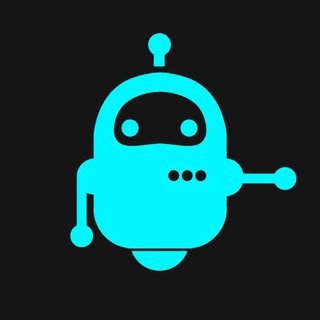
IT freelance and remote
5,518 Members () -
Group
-
Channel

حسابات ببجي موبيل للبيع
1,022 Members () -
Channel

『فیلمو سریال』
34,723 Members () -
Group
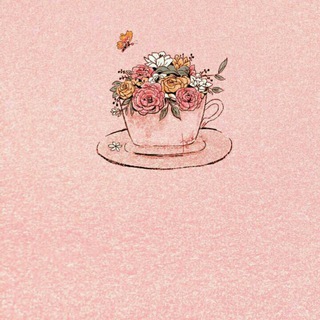
Bambii 🐼🖤.
544 Members () -
Group
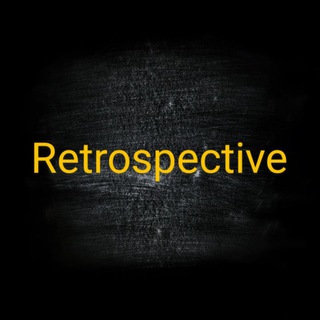
retrospective
3,510 Members () -
Group

المسلمي للمقـاولات والهندسيـات
1,336 Members () -
Group

برینی دڵم ،💔
3,286 Members () -
Group

Tottenham Hotspur FC - Тоттенхэм
3,393 Members () -
Group

Doda Jobs | Работа в Ташкенте
19,426 Members () -
Group

数据交易(暗网、黑客、渗透、社工库、各类数据库)
9,768 Members () -
Group
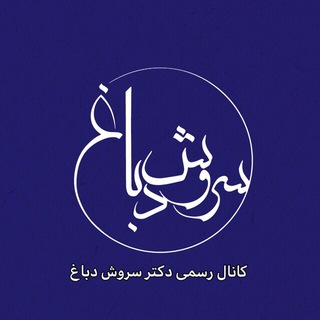
سروش دباغ
12,342 Members () -
Group

CatchyBeatz
66,120 Members () -
Group
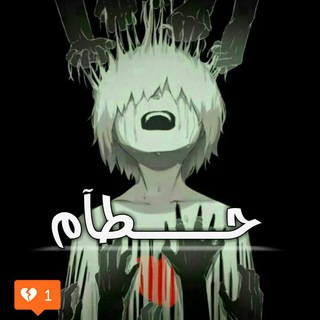
- حـــُطـــــــــام }
1,458 Members () -
Channel
-
Group

Moved to @iNetworkOfficial
565 Members () -
Channel

Foreign books
10,234 Members () -
Channel

ئـەویـنـی دڵ✨
781 Members () -
Group
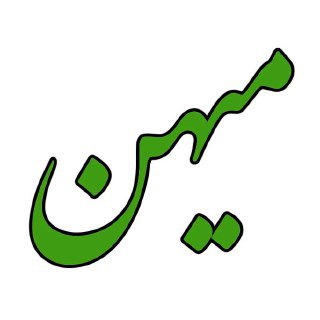
دوماهنامه میهن | Mihan.net
1,474 Members () -
Channel

Faith
5,701 Members () -
Group

تك للتطبيقات
2,548 Members () -
Channel
-
Group

کتاب پردازان
954 Members () -
Channel

جمعة مباركة
17,899 Members () -
Channel

吃瓜消息社🍉 (新闻时政八卦沙雕图)
5,370 Members () -
Group

🌴 الموعظة الحسنة 🌴
1,818 Members () -
Group

مـلـفـتـھہ
527 Members () -
Group

☔️ گیلانه ☔️
3,072 Members () -
Channel

Desi girls❣❣
2,603 Members () -
Channel

كوميكس سودانيز✨
1,664 Members () -
Channel

خواطر وعبارات㋡
829 Members () -
Group

SSHPLUS - (CANAL)
3,272 Members () -
Channel

Game of Thrones
1,732 Members () -
Group

روايه حكاية قلب💙
2,811 Members () -
Group

به جای آزمایش روی حیوان
448 Members () -
Channel

民間記者會頻道 Citizens' PC
31,394 Members () -
Group
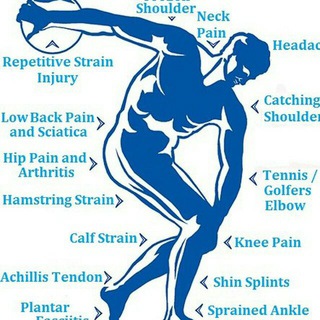
العلاج الطبيعي ( العلاج الفيزيائي )
4,397 Members () -
Group

HK PTGF圖文並茂實錄
3,932 Members () -
Channel

عالم البوتات والتطبيقات والأرقام
468 Members () -
Group

مسلسلات المسيرة
3,487 Members () -
Channel

الجزء الثاني من مسلسل المؤسس عثمان بجميع الجودات
406 Members () -
Group
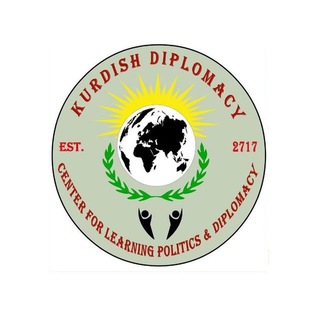
Kurdish Diplomacy
1,183 Members () -
Channel

Оптом часы 59 блок
4,244 Members () -
Group

دغدغههای محیط زیستی و دانشگاهی
3,267 Members () -
Group
-
Group
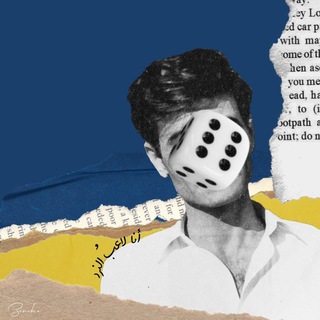
____﮼قَلَقٌ ّ____
1,943 Members () -
Group
-
Channel

قناه متنوعه
633 Members () -
Group

منصور السالمي
1,284 Members () -
Channel
-
Group

Вопрос священнику
1,229 Members () -
Group

﮼﮼غراس ... ﮼﮼الجوزاء .
3,115 Members () -
Group

Денис Гороховский live🇺🇦
2,171 Members () -
Group
-
Channel

_ غائبي⁹⁴ .
402 Members () -
Group

🌹قَلَـــبّ♡عَـــآشّـقَ🌹
468 Members () -
Group

سولارسولماز: راهبرد انرژیهای خورشیدی و تجدیدپذیر ایران
9,879 Members () -
Group
-
Group

Pierre Kranz
5,756 Members () -
Group
-
Group

واتساب الذهبي
51,474 Members () -
Group
TG USA Telegram Group
Popular | Latest | New
Send Uncompressed Media There are a lot of cool things you can do with Telegram, and we have included some of the best ones on this list. You can check out the table of contents below to get an overview of the tricks we have mentioned and jump ahead to whichever Telegram messenger trick you want to learn more about. Because Telegram lets you interact with people even if you aren't in each other's contacts, you may wish to make your account more private. To change privacy options, head to Settings > Privacy and Security. Here, you can change who can see your phone number, active status, and more.
To schedule and send silent messages, users can simply type out their messages, but long tap on the send button instead of simply pressing it. This will show you the schedule and silent message options. To find more themes, Android users can try the Themes for Telegram app. If you use an iPhone, have a look at the Telegram Themes subreddit. Telegram Premium users will now be able to add animated emoji status on the app. This custom status will replace the Premium Premium Badge in the chat list, in profile and in groups. Premium users will be able to choose from the seven standard statuses that change their color to match different Telegram themes – or choose from an infinite number of custom emoji. Telegram has an upload limit of 2 GB per single file. It was one of the most valuable Telegram features I mostly loved.
Any user can upload large files and media, each up to 2 GB in size and enjoy unlimited storage in the Telegram Cloud for free. With Telegram Premium, subscribers will now be able to send 4 GB files – enough space for 4 hours of 1080p video, or 18 days of high-quality audio. Cool and Best Telegram Messenger Tricks in 2022 Telegram Schedule Options You don’t need a separate image/video editor to make your photos/videos more compelling. You can do it right in the telegram app using its intuitive interface.
On WhatsApp and other messaging apps, you can send uncompressed media by changing the media extension to something like PDF or EXE. However, on Telegram, you don’t need to take this hacky route for sending uncompressed media files. Just select your media and tap on the 3-dot menu. After that, choose “Send without compression” and that is it. How awesome is that? This single Telegram trick has saved me so much headache when sharing photos. This update brings improved chat previews on par with iOS. Now you can scroll through them to view the whole chat without marking it as read. New buttons have been added to let you mark the chat as read, mute it, pin it or delete it.
Warning: Undefined variable $t in /var/www/bootg/news.php on line 33
US