Telegram US Group List 48
-
Group
 2,533 Members ()
2,533 Members () -
Channel

OROMIA FREEDOM TUBE CHANNEL
15,029 Members () -
Channel

World Of Carding
2,985 Members () -
Group

ᴘᴀʟᴀᴠʀᴀs sᴇɴᴛɪᴅᴀs✍📖ꦿ໋͙❤ꦿ໋͙
1,609 Members () -
Group
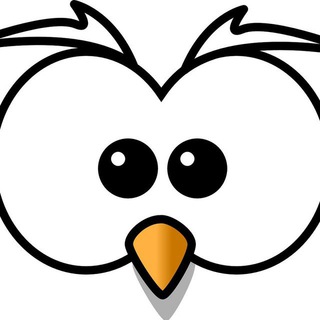
Concursos Públicos Brasil
703 Members () -
Channel

مَشْرُوعُ فِي سَبِيلِ الإِسْلاَمِ الدَّعَوِي
1,181 Members () -
Group

香港金融銀行同路人(公海)
4,025 Members () -
Group

Kand o kav journal of Archaeology
1,745 Members () -
Channel

ADULTAPPS
2,978 Members () -
Group

Отдел кадров ️️
4,026 Members () -
Group

坊间八卦 - 兼互助
5,774 Members () -
Group

مصطفى السوداني
4,594 Members () -
Group

AniBel — анімэ і манга на беларускай мове
1,206 Members () -
Group
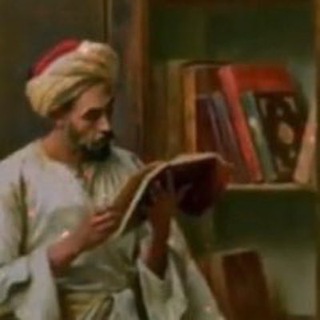
أبيات فصحى
83,785 Members () -
Group
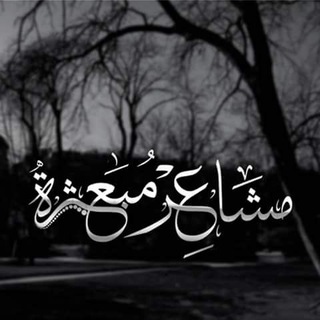
★★مشاعر مبعثرة★★
2,437 Members () -
Channel

ٱلْـﺑيثّـر
704 Members () -
Channel

Football Tweet
2,046 Members () -
Channel

Bollywood HD Films™
27,446 Members () -
Group
-
Group
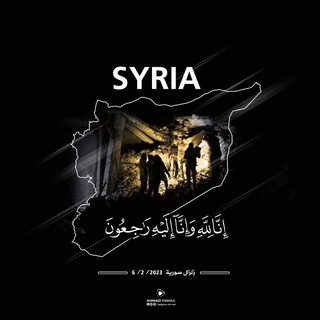
قناة جوال دعاة الشام
2,052 Members () -
Group

نـەعـلـەتیـﹳ'ھ
846 Members () -
Group

سین.عین
631 Members () -
Group

የፍቅር ጥቅሶች 💖
7,218 Members () -
Group

सुविचारों का दरिया😇
5,331 Members () -
Group

عالم الهندسة و العمارة بلا حدود
7,092 Members () -
Group

"الفــــــجر الضحوڪ🤎"
1,002 Members () -
Channel

Thomas Shelby🍁🎻
27,476 Members () -
Group

Биржа переехала
2,257 Members () -
Group

Gavin McInnes
14,354 Members () -
Channel

THARAMA COLLECTIONS🔥
14,458 Members () -
Group
-
Group

守護港大聯署小組頻道
8,965 Members () -
Group

The free net Groub
1,614 Members () -
Channel

Deep Breaths💫
917 Members () -
Group

ايه الكناني
4,878 Members () -
Group

مرکز آثار مفاخر و اسناد دانشگاه فردوسی مشهد
1,747 Members () -
Group

مغرمة بـ فقيري ֆ 💭💙ۦ
1,659 Members () -
Group

Стамбул FM
3,401 Members () -
Channel

。Meerα gαllēry
581 Members () -
Channel

PRO питание и здоровье
616 Members () -
Group

🧖🏻♀️日常生活🍜PTGFHK👩🏻🎓
957 Members () -
Group

💋Passion💖Spa💋2號站
6,265 Members () -
Channel

🍃وَبَشِّرِ الصَّابِرِينَ🍃
1,207 Members () -
Channel

مــ͊͜ـمــ͊͜ـإرإقــہٰ̲ لــ̥̑̕ـي بالإنجليزية ❤
3,694 Members () -
Channel

Peri Kecil
1,061 Members () -
Group

!TZ KON∆ -
481 Members () -
Channel

أقتـِـباس ⋆
1,626 Members () -
Group
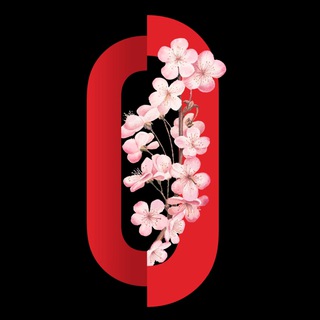
Пермский театр оперы и балета
1,958 Members () -
Group
-
Channel

|• کوئیـ🍕ـز خوشمَزهـ •|
2,191 Members () -
Group

Tsunderka💖🇺🇦 | #УкрТґ
2,082 Members () -
Channel
-
Group
-
Group
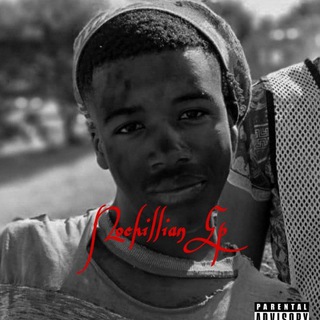
🎹🎧FL STUDIO 🎹🎶🎧
2,794 Members () -
Channel

قنوات مملكة الأنوثـة ✨😍
8,123 Members () -
Group

FC BARCELONA™
40,316 Members () -
Group

ТОПОР - Горячие новости
1,204,114 Members () -
Group

طَـــارِق اْلـرِفـاعـي 👑
3,682 Members () -
Group

@indianpornvideos89
2,258 Members () -
Channel

Маникюр-индустрия
1,072 Members () -
Group

تْْعلُم الانجليزيةَ
2,716 Members () -
Channel

⚽beIN Sport⚽
3,313 Members () -
Group

عراق انستا
5,935 Members () -
Group

🚨 Местоположение ДПС (МДПС) БАРНАУЛ
8,102 Members () -
Channel

BASHAASHAA CHANNEL
10,292 Members () -
Channel

البدر لبث المباريات
15,954 Members () -
Group
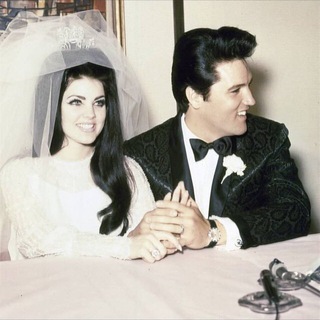
﮼عَـسـٰاهـا﮼تـزيـن🖤ء
1,169 Members () -
Group
-
Group
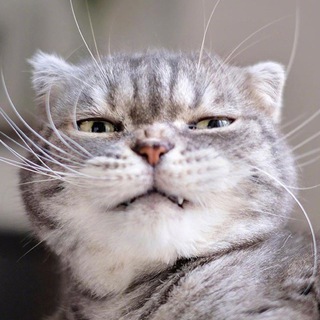
🏎宝马【狼人杀,棋牌21点游戏群】(蓝湛
2,000 Members () -
Group

Meme_gifland™
13,539 Members () -
Group

أعذب النشيد 🇵🇸𓂆
3,052 Members () -
Group

الى الجنة زُمرا .
1,768 Members () -
Group

برنامج تكرار لحفظ القرآن وإتقانه
64,133 Members () -
Group
-
Group

Africa tv መዝናኛ
14,074 Members () -
Group
-
Group

ગુજરાતી રસધાર
1,383 Members () -
Group

غير حياتك
3,687 Members () -
Group
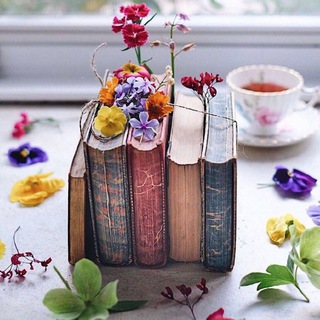
أوراق تراثية وأدبية
1,792 Members () -
Group

مٌنوعـآتٍ ضد آلــّعــدوآن
321 Members () -
Group

حــەبــیبــەکــەم🤭💛
1,769 Members () -
Channel

SPACETOON BASE
727 Members () -
Group

菲律宾骗子【pianzi.ph】曝光(广告群)
1,762 Members () -
Channel

查人/开房/定位/机主/在逃/车轨/人肉/位置/快递
533 Members () -
Group
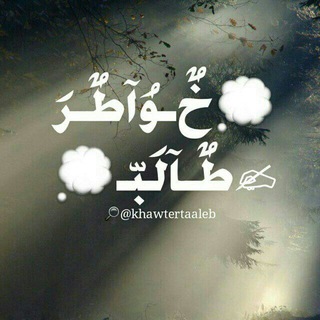
💭خواطر ✍طالب💭
1,735 Members () -
Group
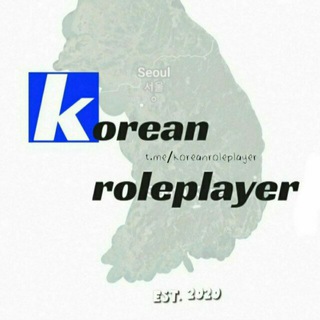
KOREAN ROLEPLAYER
423 Members () -
Group
-
Channel

Gσรтε¡, Pσรтε¡!
4,313 Members () -
Group
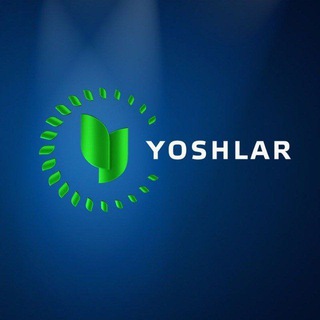
Yoshlar TV | Rasmiy kanal
10,636 Members () -
Channel

Nami accessories🛍
1,839 Members () -
Channel

إنِّ معِي ربِي سَيهدينِ
1,173 Members () -
Group

حب علي قائمة الانتظار 💕
5,987 Members () -
Group
-
Group

GoogleHosts 广播频道
6,805 Members () -
Channel
-
Channel

建築地盤職工總會-資訊頻道
2,833 Members () -
Group

لَقَدْ كَانَ فِي قَصَصِهِمْ عِبْرَة
3,140 Members () -
Group

股票期貨選擇權籌碼分析
603 Members () -
Channel
-
Channel

[]BAD BOYS EMPIRE[]
415 Members ()
TG USA Telegram Group
Popular | Latest | New
Telegram bots are nothing but regular telegram accounts, which can be coded and used to add more features to enhance user experience. You can find these bots from the top search bar on the homepage. For example, Premium Unique Reactions On iOS, Telegram offers you the flexibility to choose a default browser where the links are opened. Though Safari is set as the default option, you can set other browsers like Chrome, Firefox, or Microsoft Edge as the preferred choice.
Improvements for Everyone Request to join a public group Telegram Privacy Choices Telegram Mute Option
This security-focused messaging app allows you to register a unique username so that people can message or add you to groups without necessarily knowing your phone number. This way, you can keep your number private. Uttarakhand resort murder: Amid questions within, BJP may revamp Dhami go... Chat Folders is one of the best Telegram tricks that you should know and utilize to your maximum advantage. We follow so many channels and groups on Telegram of different kinds, not to mention the individual chats that go into the mix. Having all these chats in one panel makes things much harder to declutter and make sense of. So to solve this issue, Telegram has brought something called “Chat Folders”. This allows you to categorize your chats into different labels and Telegram sort things out for you. As a result, Telegram gets super clean and much easier to manage. I love it! To mute a chat in Telegram, head over to the chat in question. Next, tap the name at the top and then hit the mute button.
Customize Telegram App Icon To use this feature, head over to the hamburger menu by swiping right and choose Contacts. Choose ‘Find People Nearby’ and here you will see a list of contacts who have chosen to be visible. You can also scroll down to see all nearby groups and the option to create your own. Users who wish to be discovered by this feature can turn it on in the hamburger menu/People Nearby/Make myself visible.
Warning: Undefined variable $t in /var/www/bootg/news.php on line 33
US