Telegram US Group List 49
Warning: file_put_contents(aCache/aDaily/2024-05-16/list/us-popular/49.html-49.txt): Failed to open stream: No such file or directory in /var/www/bootg/function.php on line 103
-
Channel
-
Channel

建築地盤職工總會-資訊頻道
2,833 Members () -
Group

لَقَدْ كَانَ فِي قَصَصِهِمْ عِبْرَة
3,140 Members () -
Group

股票期貨選擇權籌碼分析
603 Members () -
Channel
-
Channel

[]BAD BOYS EMPIRE[]
415 Members () -
Group

᷂بعثرات ᷂الحياه ✨
1,492 Members () -
Group

CoinTrendz.com
28,713 Members () -
Group

CANAL TEDDYNET
15,408 Members () -
Group

🍿 HD Web Series 🔞
2,455 Members () -
Group

عـالـم الفيــــديــو ✅
1,264 Members () -
Channel

साधना सिद्धि रत्नाकर | तंत्र - मंत्र BOOKS
1,222 Members () -
Group

Professional Crackers
3,737 Members () -
Group

Miss blue睇圖號🥂🥂
19,011 Members () -
Group

Feeling || شُعـور
10,177 Members () -
Channel

HITLER
4,123 Members () -
Group

يومياتي ""💔💔-❤""
533 Members () -
Group

All mart online shopping
547 Members () -
Channel

AMORES ÚNICOS
2,120 Members () -
Group
-
Channel

همســــة تفــــاؤل 💛🕊
1,031 Members () -
Channel

souriréhelp // read pinned !
452 Members () -
Group

صـدقه جاريـة. 💙🌷
412 Members () -
Group

Empreendedorismo TI
777 Members () -
Group

Silentium™
3,256 Members () -
Group

☼⁅ مـــعـلـومـة وقـصـــة ⁆☼
690 Members () -
Group

CoShaR - Worldwide Shopping 🌎
607 Members () -
Channel

تسِامرني طيوفكّ.
839 Members () -
Group

SubConverter 更新频道
1,940 Members () -
Group

COSV免费机场(永久免费欢迎推广)
889 Members () -
Group
-
Channel

💖💖حالات وتس اب💖💖
957 Members () -
Group

Hackerx
21,026 Members () -
Channel

HKSP 平台
1,078 Members () -
Group
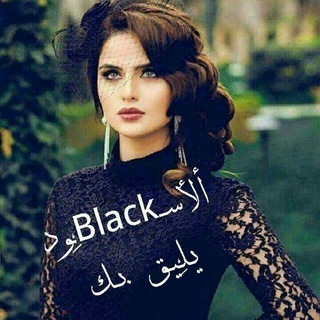
ألأســBlackـِْود يـلـِْيق بـكِ
671 Members () -
Group
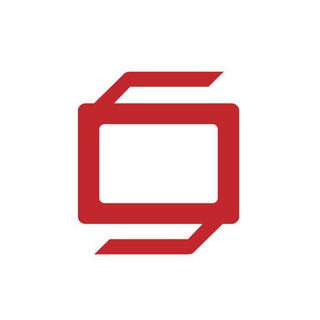
OROSOFT TECHNOLOGIES
2,713 Members () -
Group

Blender IT 🇮🇹
1,495 Members () -
Group

Just Бізнес
11,419 Members () -
Group

Stratis Platform
2,342 Members () -
Group

🔷زوامل ريمكس عيسى الليث الرسمية🔷
3,413 Members () -
Group

Above All
1,526 Members () -
Group

Aprendendo com Deus
833 Members () -
Group

Ust Muhammad Fauzi Asmuni
4,548 Members () -
Channel

أمَارِيتا ✨💙
1,428 Members () -
Group

شمعة أمل
361 Members () -
Group
-
Channel

نـُكـ☻ــتツ
4,926 Members () -
Group

ٱحببتُك
10,002 Members () -
Group

🌞همسة صباح🌞
9,877 Members () -
Group

Kozachkov offside
87,078 Members () -
Group

缅甸老挝菲律宾柬埔寨亚洲联盟
5,045 Members () -
Group

TimE To CHill uP
2,114 Members () -
Group
-
Channel

Watts Up Music ┇🖤
1,034 Members () -
Group
-
Group

- إرَم؛ ذاتُ حُب. 🍂
396 Members () -
Group

SNAKE CHEAT GROUP
4,500 Members () -
Channel

قناة الشاعر مُفضل حبيب السهو
2,123 Members () -
Group

SportInTV | News 🇮🇹
511 Members () -
Group

CA Jobs, CA Articleship Vacancies & Placement
32,298 Members () -
Channel

Captain Cheater Official
1,692 Members () -
Group
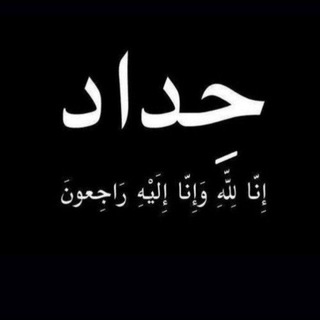
قناة بستان الألحان الحسينية
2,982 Members () -
Group

JACKPOT OPTION CALLS
5,502 Members () -
Group

﮼خيالنا ﮼🖤
540 Members () -
Channel

Zee Tamil Hd / ஜீ தமிழ்
2,742 Members () -
Group
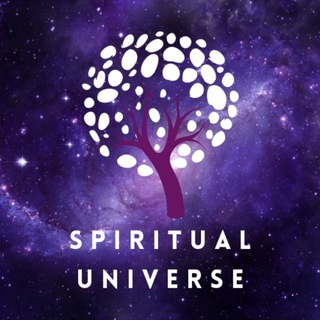
Spiritual Universe
26,798 Members () -
Channel

Hacker's Info™
982 Members () -
Group

Telegreat Project
1,631 Members () -
Group

A little chaos ᥫ᭡
4,966 Members () -
Group
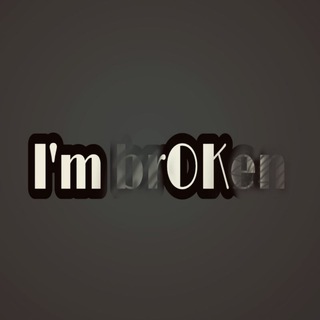
🤐هلوسات على جدران الوحدة 🤐
2,468 Members () -
Group
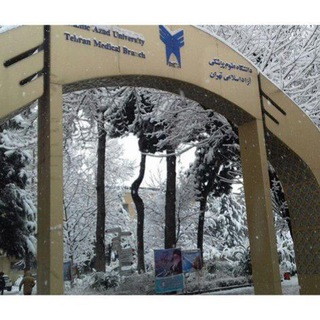
اطلاع رسانی آزاد علوم پزشکی
21,700 Members () -
Channel
-
Channel
-
Group

🇹🇭泰国 • 茶楼《青楼集》
692 Members () -
Group

🔰 ملتقى العثمانيون 🔰
4,133 Members () -
Channel

AAEX Channel
4,420 Members () -
Group
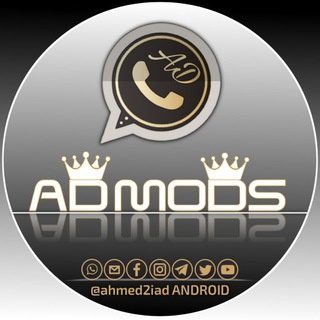
قناة واتساب أحمد زياد [ADWhatsApp]-[YMWhatsApp]
24,477 Members () -
Group

КБ
629,576 Members () -
Channel

تمويل حسابات ⚜️
347 Members () -
Group

⠀❥☺┊ السعادة
7,082 Members () -
Group
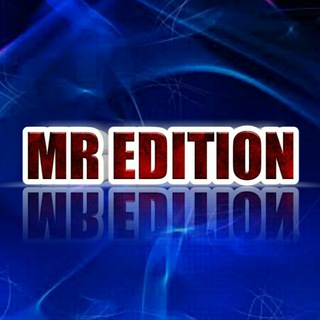
Cyberfox™Freenet Tricks
667 Members () -
Group
-
Group

Freelance Ethiopia Afriwork
211,824 Members () -
Group

فيديوهات قرآنية
1,255 Members () -
Group

𓆩 ستوريات 𓆪
1,942 Members () -
Group

Venom Hacks Yt
2,704 Members () -
Channel

Musicas Tops
21,410 Members () -
Group
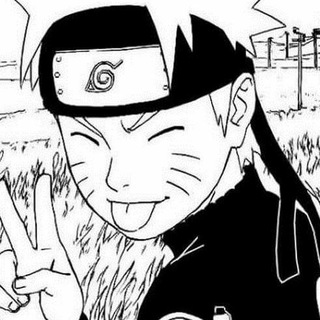
MangásGram
16,367 Members () -
Channel

Venom⁶ ElsaYad
861 Members () -
Group

😻حــــــــلو الكلام 😻
981 Members () -
Channel
-
Group

💜 BTS Shows 💜
477 Members () -
Group

Honey Spa💖💖
14,901 Members () -
Group
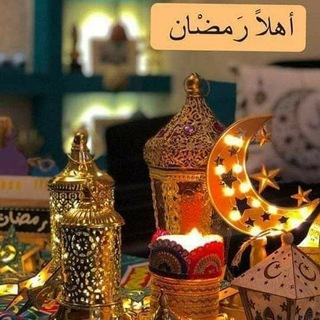
ربى صنعاء💝
381 Members () -
Group
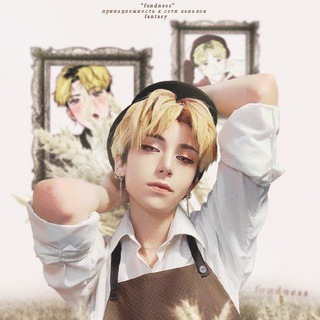
fondness 空想
1,385 Members () -
Group

𝗟𝗼𝗿𝗱'𝘀 𝗕𝗴𝗺𝗶 𝗦𝗵𝗼𝗽
3,148 Members () -
Group
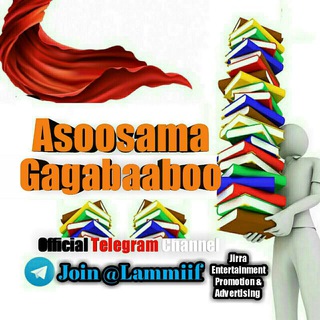
Asoosama Gaggabaaboo
12,373 Members () -
Group

حسابداری حرفەای
3,428 Members () -
Channel

سوبر مامــا
3,166 Members () -
Group

✗ ↴ 𓆪مـسـتفزهہ𓆩
1,035 Members ()
TG USA Telegram Group
Popular | Latest | New
To use a proxy server in Telegram, open Settings > Data and Storage > Proxy Settings. Enable Use Proxy and you'll need to fill in all the required information to add it. You can find server info for this online if needed. Connect With a Proxy Server Telegram’s core functionality is the same as most other messaging apps: You can message other Telegram users, create group conversations, call contacts, make video calls, and send files and stickers. However, there are a few specific features that make it work differently from other chat apps.
Locate users near you There are many astonishing features that set Telegram messenger apart from other messaging services. For instance, you can coordinate groups of up to 200,000 members, send documents of any type, destruct your messages with a timer, or even build your own tools on their API. Delete Sender’s Message Copy a Part of Text from a Message
Telegram Messenger Tricks While it’s great to set a nice profile and win praise from your friends and loved ones, there are times when you might want to hide your profile from certain people. Fortunately, Telegram offers you the needed control over the visibility of your profile. Ultimately though, using Telegram doesn’t necessarily mean your messages are more private or secure than when using WhatsApp or other messaging apps. Server-side data leaks can still happen, and no amount of encryption will help if your end device is already compromised. This will allow us to offer all the resource-heavy features users have asked for over the years, while preserving free access to the most powerful messenger on the planet.
Disabled: Turn off automatic night mode and always use the chosen theme. Telegram users will now be able to press and hold any items in the list to reorder them and change their priority – downloading the top file first.
Warning: Undefined variable $t in /var/www/bootg/news.php on line 33
US