Telegram US Group List 54
-
Group
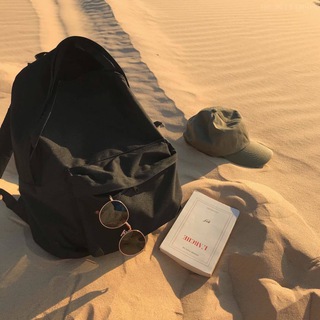 425 Members ()
425 Members () -
Group

TAMA TAXI
36,775 Members () -
Group

男人搵食in HK及宇宙channel 入口谷
2,970 Members () -
Group
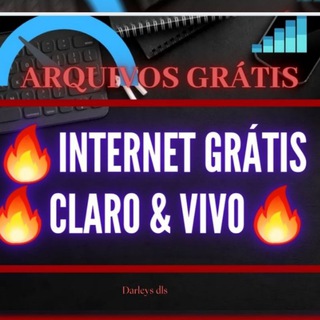
🔥INTERNET GRÁTIS 🔥Claro & Vivo🔥VPN
24,322 Members () -
Channel

✅ Lil Peep (Discography)
8,474 Members () -
Group
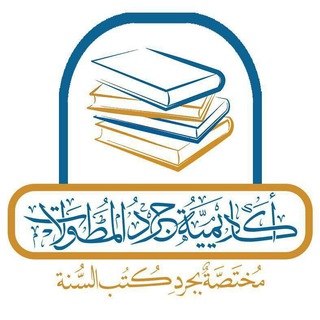
أكاديمية جرد " المطولات" 📚
13,119 Members () -
Group
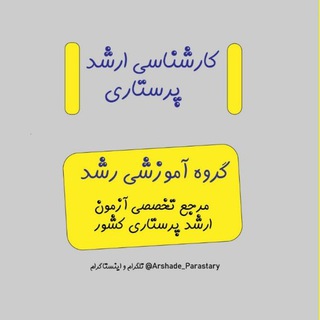
کارشناسی ارشد پرستاری
5,009 Members () -
Channel

قبسٍ
1,155 Members () -
Group

⌬👑ᴋᴀʀᴀʀ🇮🇶⌬
863 Members () -
Channel

Легче легкого
3,086 Members () -
Channel

℡FORKAN 💕💄
670 Members () -
Channel

NOTA PT3 2020
5,007 Members () -
Group

World movies
7,133 Members () -
Group

💎 支付宝 Alipay 中文讨论群
383 Members () -
Channel

✪ 𝕁𝕚𝕪𝕒𝕟𝕒_ℕ𝕦̂ ✪
649 Members () -
Group

Malayalam Dubbed Movies
120,380 Members () -
Group

🥀یک حرف از هزاران
1,480 Members () -
Group
-
Group

عبدالقادر المالڪي
526 Members () -
Group
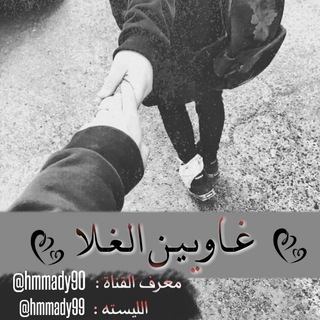
💞غَآۆيَيَنْ آلُغَلُآ💞
343 Members () -
Group

C++ 中文交流
7,496 Members () -
Group

🔥DAVI WA CHAT🔥
1,263 Members () -
Channel

آستغفرالله❤️🌿
1,171 Members () -
Channel

جِرحٌ جِذّأّبِ🖤
389 Members () -
Group
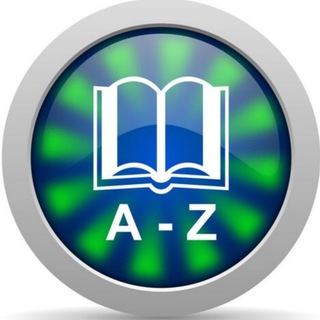
ᐯᝪᑕᗩᗷᑌしᗩᖇᎩ
42,262 Members () -
Group
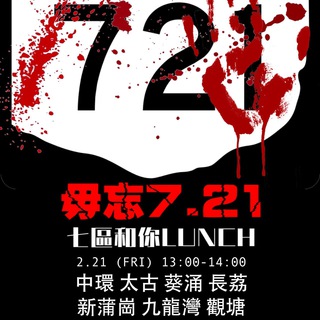
「專哨」6.9 太古和你lunch
769 Members () -
Group
-
Channel

Семейка Адамс 2
999 Members () -
Group

Челябинск Сегодня
4,335 Members () -
Group

کانال دکتر پیمان سلامتی
1,054 Members () -
Group
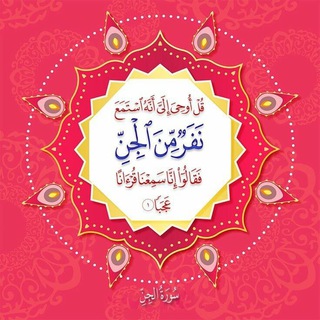
رمزيات وصور إسلامية
936 Members () -
Channel

🌎Natureza selvagem🌎
2,297 Members () -
Group

HACKING STATION™
1,252 Members () -
Group

Публичная медицина
3,579 Members () -
Group

° لـ | أمي أكتب °
2,920 Members () -
Group

🎵قناة زوامل واناشيد انصار الله عيسى الليث🎵
1,387 Members () -
Channel

Фильмы 2021
4,112 Members () -
Channel

انسانم آرزوست
774 Members () -
Group
-
Group

• وصفات مطبخي🍴🍲
1,661 Members () -
Group

तेजस STUDENTS GROUP
1,892 Members () -
Group

NewsMaker.md | Новости Молдовы, Украины и региона
9,116 Members () -
Group
-
Group

આંખોમાં પગલી ગુલાબની...♥️
1,988 Members () -
Group

الشاعر كاظم العطشان
1,536 Members () -
Channel

😷F.R.I.E.N.D.S😷
1,354 Members () -
Group

⭐️Топ эро-модели Телеграмма
6,859 Members () -
Group
-
Group

📢 Mensagens Diárias ✉️
786 Members () -
Group
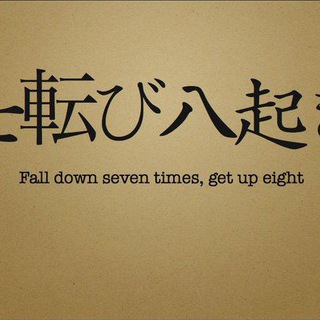
روزنوشت
2,940 Members () -
Group

'' نون '' نَقتفي أثرًا . .
4,071 Members () -
Channel

Android APK Store
536 Members () -
Group

Extra Adrenaline pic 📷
1,569 Members () -
Group

INFANTIL GOSPEL
2,629 Members () -
Group

Иркутский университет
1,358 Members () -
Group

همسرداری ایده سیاست های زناشویی مشاوره
13,105 Members () -
Group

Источники Шаурмы Зеленского
6,908 Members () -
Group
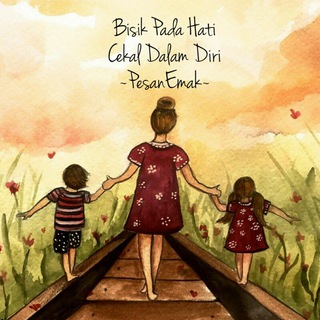
PESAN EMAK.. BISIK PADA HATI, CEKAL DALAM DIRI
386 Members () -
Group

Беллетрист - поиск книг
1,734 Members () -
Group

Novios❤️🩹
19,574 Members () -
Group

حملة خيرية للعفيفات
5,344 Members () -
Channel

.♥️ 𝐍𝐀𝐁𝐀𝐃 - نـبضہ
28,569 Members () -
Group

خیامنامه، رسانه محلی نیشابور
4,403 Members () -
Group
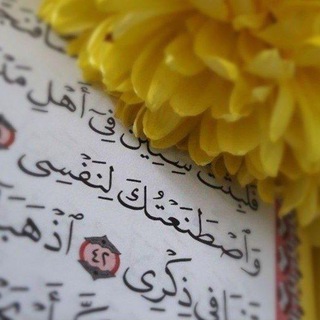
وَاصْطَنَعْتُكَ لِنَفسِي .."
1,753 Members () -
Group

Xsport2010.uz
2,656 Members () -
Group
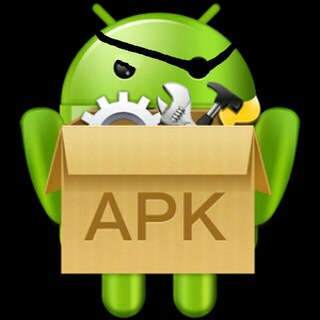
Android Приложения Apps
71,172 Members () -
Group
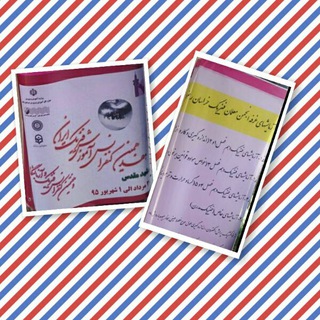
ازمایش های هفدهمین کنفرانس فیزیک
1,144 Members () -
Group

Whatsapp DP
7,490 Members () -
Channel

Likee vs tik tok
461 Members () -
Channel

كانال خبری دستياران
3,910 Members () -
Group
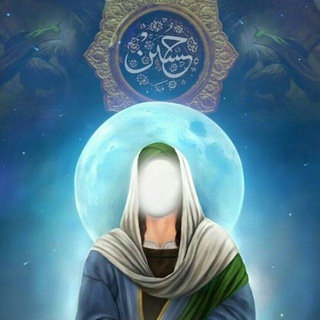
اللهم عجل لوليك الفرج
821 Members () -
Group

𝙎͜͡𝘼𝙎々𝙎𝙏𝙊𝙍𝙀 𝙎̧𝕦𝕞ᗷⒶฬ𝘼̃
643 Members () -
Group

Alphavite SMM
6,079 Members () -
Group

ТЕННИС| ATP| WTA
1,132 Members () -
Group
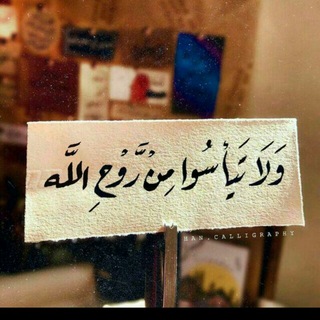
"ولاتيأسوا من روح الله "
1,817 Members () -
Group

English Authority | Talk Space
590 Members () -
Group

Русская кухня
10,888 Members () -
Group

اطلاعات جامع آلمان
3,408 Members () -
Channel

- أروى الشويهدي .
3,396 Members () -
Group
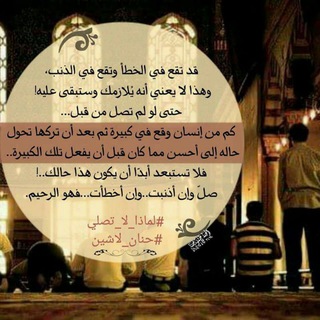
لـِ نُجاهد أنفُسنا!🌻
1,721 Members () -
Group

Costco好市多(新品/優惠)最速報
44,982 Members () -
Channel

𝐂𝐡𝐚𝐫𝐦 𝐂𝐡𝐚𝐧𝐧𝐞𝐥
1,271 Members () -
Channel

English Tips💡📝
4,583 Members () -
Group

اقتصاد بازار
11,097 Members () -
Group

برای اردبیل
533 Members () -
Group
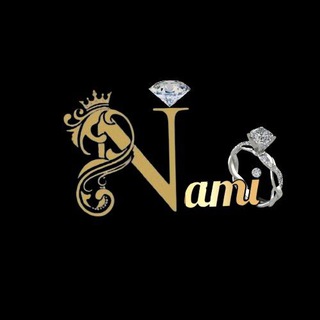
گالرى نقره جات نامى
3,429 Members () -
Group

Тамбовский ФЛОТ
328 Members () -
Group

陳Sir投資教學(知識/方法/技巧)
687 Members () -
Channel

ʜᴇ ᴛᴏᴏᴍ🐻💗
552 Members () -
Group
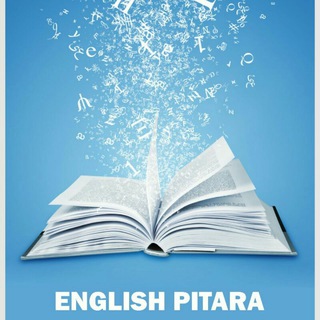
🇪nglish🇵itara
3,062 Members () -
Channel

چادر خاکی
376 Members () -
Group
-
Group

ناشر الخير (جديد المشاريع الخيرية)
829 Members () -
Group
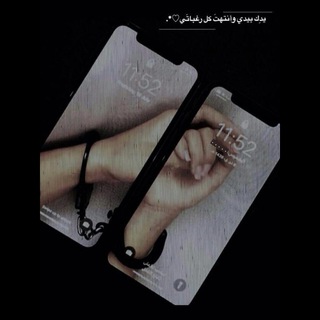
لذاك البعيد💔🚶
417 Members () -
Group

HEMC Tech Tips
504 Members () -
Channel
-
Group
-
Group

WEBM ЦУИЬ
44,962 Members () -
Group

Learn Ethical Hacking. 💯
17,193 Members () -
Group

🔥انرژی مثبت ➕🔥
8,528 Members ()
TG USA Telegram Group
Popular | Latest | New
Can Telegram be used on PC? Premium users also unlock more ways to react to messages, with over 10 new emoji like 👌😍❤️🔥💯 (and the new favorites 🤡🌭🐳). The option to automatically save media to Gallery is back with renewed vigor: saving media can now be enabled and disabled separately for chats with users, groups or channels.
Telegram has announced a host of new features for its users. The social messaging app is getting features like Status emoji, Infinite reactions, improved login flow and others. Some of these features are available for all users, while some are available for Premium members only. Here’s a look at all the features that are coming to Telegram Telegram Privacy Choices Telegram Privacy Options Infinite Reactions
Banned: How PFI morphed into a stridently militant outfit over 3 decadesPremium Last year, Telegram brought a unique feature that allows you to discover Telegram users and groups based on your location. This comes really handy when you want to add someone to your Telegram without sharing your mobile number. Also, if you are going to conferences, campuses or festivals, you can find several groups related to the place and event just like that. To add nearby people, open the Telegram menu and go to “Contacts”. Here, tap on “Add People Nearby” and there you have it. Previously, it was required to keep the screen open for this feature to work. But now users can turn on the “Make Me Visible” option in the People Nearby window so nearby users can see their profile without needing to have the window open. Polls and Quiz Mode Whatever your reasons for using Telegram, it's a solid messaging app. It makes for a great alternative to WhatsApp and SMS messaging, and Telegram is well worth using, especially if you can persuade your friends to join.
RELATED: A great way to organize your chats inside a group or channel is by using hashtags. When you use a hashtag in a message, that word becomes searchable allowing you to see all the messages relating to that topic. For example, if the group is discussing the new Avengers movie, everyone can use the Avengers hashtag. If you want to see all the messages in one location, you can just tap on the hashtag and all the messages with that hashtag will come up.
Warning: Undefined variable $t in /var/www/bootg/news.php on line 33
US