Telegram US Group List 5
-
Group
 451 Members ()
451 Members () -
Group

命 : 𝗦𝗔𝗢 𝗠𝗢𝗡𝗔𝗥𝗖𝗛𝗬
523 Members () -
Group

命 : 𝗦𝗔𝗢 𝗦𝗨𝗣𝗥𝗘𝗠𝗔𝗖𝗬
567 Members () -
Group

命 : 𝗦𝗔𝗢 𝗞𝗜𝗡𝗚𝗗𝗢𝗠
538 Members () -
Group
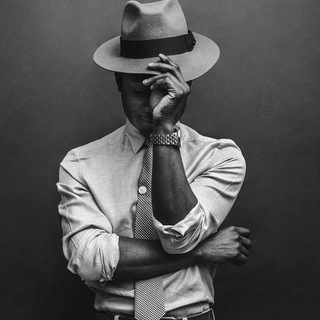
Афро-Бразильская магия🔥Кимбанда🔱🎩
348 Members () -
Group

Букина & Матрица Судьбы
651 Members () -
Group

JS OUTLET CENTER QO'YLIQ
606 Members () -
Group

JS OUTLET CENTER CHERNYAEVKA-G'ISHTKOPRIK👚🧥
399 Members () -
Group

JS OUTLET CENTER RISOVIY
370 Members () -
Group
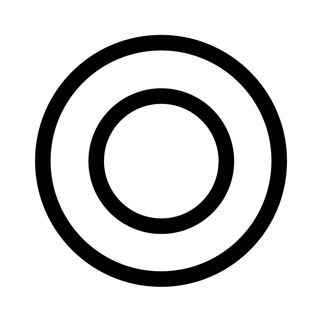
وان | One
416 Members () -
Group

فیلم سینمایی📽
437 Members () -
Group
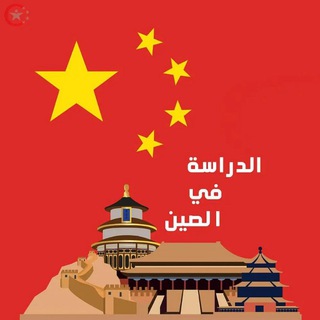
المنحة الرومانية ، الصينية 2024
484 Members () -
Group

🌼🎶بِبَعضِ الـ•🍂°ـرُّوح💜•
430 Members () -
Group

Film et série en français
597 Members () -
Group
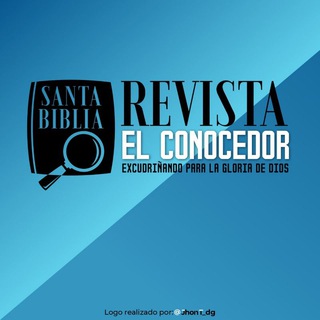
📖El Conocedor de La Biblia📖
984 Members () -
Group

𝑅𝑂𝑆𝑌 🌸
348 Members () -
Group

𝓒𝓞𝓝𝓣𝓔𝓝𝓣𝓜𝓔𝓝𝓣𖥂🖤إطۨہٰٰمـئنَِٰہآنَِٰہ𝅘𝅥𝅯
330 Members () -
Group
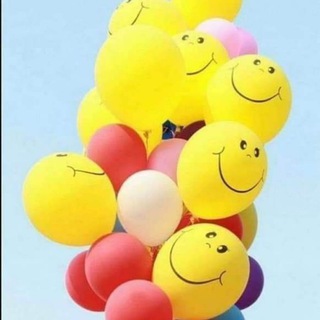
فرحة 💛
494 Members () -
Group

همسات صادقة ☺️💞
488 Members () -
Group

الخــــواطر
322 Members () -
Group

𝑵𝒆𝒘 𝒀𝒐𝒓𝒌𝒆𝒓✨🗽
448 Members () -
Group

-𝘙𝘰𝘨𝘩𝘪𝘪🪽
381 Members () -
Group
-
Group

𓆩〭〬➤⃝ ⃝⃪⃕💜 ραттєяи σf ѕαттα мαѕтєя 💜༎𓆪─̶̶⃛͢⃝❤️
873 Members () -
Group

﮼تفاؤل 🐣
649 Members () -
Group

Jeux PSP discussion
304 Members () -
Group

کفش بیتاک عمده (رضایی)
822 Members () -
Group

飞鲸互联·官方群🤵
377 Members () -
Group

نصائح مدرسية🤍🦋.،
477 Members () -
Group

🖤 حُـومصية الـهـوّى🖤
317 Members () -
Group

Волонтерский центр Алексея Вихарева
594 Members () -
Group

أزرَّ𓂆ق 💙
782 Members () -
Group

إحتوآء🫂❤️🌍.
632 Members () -
Group

• غَــيمَـة 💛☁️ • •
766 Members () -
Group

مدينة الحب ..🖤🌼
814 Members () -
Group

همس المشاعر🪐♥️
607 Members () -
Group

وتين الروح....💙🦋
637 Members () -
Group

هضامة🌚❤️.
575 Members () -
Group

GROW IN CHRIST
494 Members () -
Group

Walaloo Faaruu
878 Members () -
Group
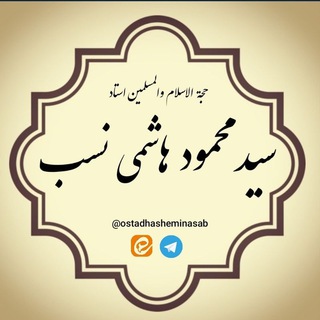
کانال رسمی استاد هاشمی نسب
465 Members () -
Group

Spiritual Books
361 Members () -
Group
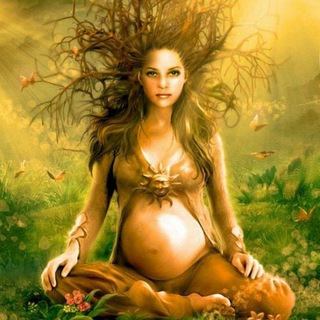
LichtMAMAS...🤱 LK-FAMILY 💫🇺🇸🇷🇺🇩🇪
887 Members () -
Group

کانال فالند☕️🃏
929 Members () -
Group

Непарадный Владивосток 🤎💙❤️
495 Members () -
Group

خـيـال ¦ 𝗳𝗮𝗻𝘁𝗮𝘀𝘆 ¦
564 Members () -
Group
-
Group

Батальон Кубань Z
748 Members () -
Group

متع ذهنڪ ♥
383 Members () -
Group

ثَارِالعَقِیله کربلایی میرزا علی غانمی
616 Members () -
Group

Tech 2.0
539 Members () -
Group
-
Group

Quantum Campaign | کمپین کوانتوم
664 Members () -
Group
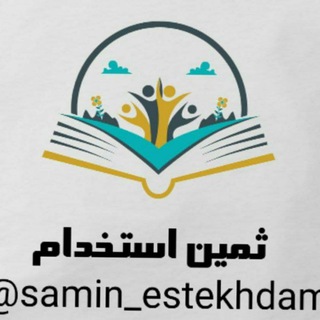
جزوات عمومی ثمین استخدام
771 Members () -
Group
-
Group

جزوات عمومی ثمین استخدام
771 Members () -
Group

»غرور فتاه
974 Members () -
Group
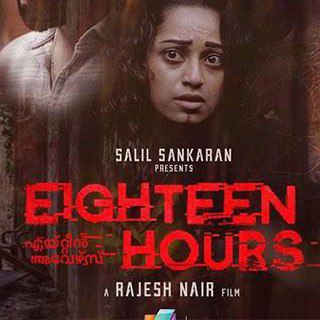
Eighteen Hours 2021 HDRip
342 Members () -
Group

Tamil And Malayalam Songs [MP3, FLAC]
428 Members () -
Group

СЕСТРЫ В ИСЛАМЕ
315 Members () -
Group

🌼🎶بِبَعضِ الـ•🍂°ـرُّوح💜•
430 Members () -
Group

العم♡جدو
632 Members () -
Group

12:12🫂️🤎
434 Members () -
Group

شقيق الروح ❥💎♡
349 Members () -
Group

وتــيــنـــي💛
616 Members () -
Group

کـەلامـی ئـيـلاهـی 🤍!
577 Members () -
Group
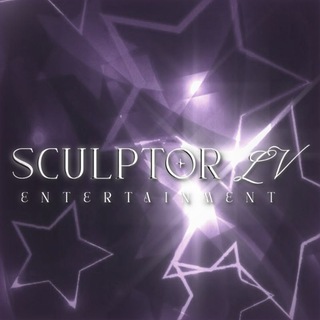
𝘀cu̲l𝗽tor e̠𝗻t : 𝐋𝐕 [ OPEN MPPS ]
701 Members () -
Group

آلمہجہآنہيہن☻↑↓❥‿👻™
533 Members () -
Group

Aⴄẜaℓ Ᏸlogger🍁
414 Members () -
Group
-
Group

Ирина Велиган: Карьера в IT за рубежом
386 Members () -
Group

🇸🇦2⃣Crypto_Leverage125X🇰🇼
742 Members () -
Group

Mr.Scalper | نتایج روزانه
416 Members () -
Group

گیم توس 🎮 GameTus
730 Members () -
Group

✿° فتاوى العلماء السلفيين°✿
881 Members () -
Group

عَشق وغرور.
353 Members () -
Group

🇵🇸فلسطين - طوفان الاقصى - غزة
358 Members () -
Group
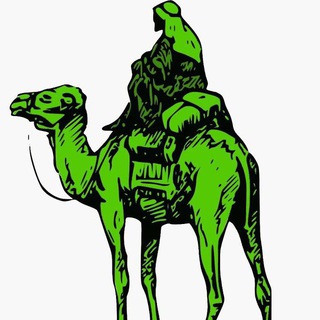
#SILKROAD on SOL - #FREEROSS
809 Members () -
Group

𓏺 𝖢𝗂𝖦𝖺𝖱 𝖲𝗆𝗈𝖪 .
774 Members () -
Group

ادوات بايثون صيد 🇸🇾
385 Members () -
Group

زرتشتیان و آموزه های اشو زرتشت
710 Members () -
Group

#شهریاران_جنبش_دادخواهی_ایران
446 Members () -
Group

الوعي والبصيرة والجهاد📝
738 Members () -
Group
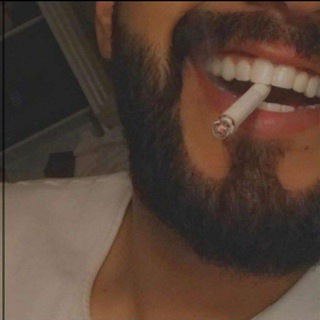
- ﮼مَسَكن،التَائِـﮪـين 💌 ❖
621 Members () -
Group

تعرفه ی تبلیغات
349 Members () -
Group

NeuroArtLeonard
339 Members () -
Group

مالم تكن تعرف💡⁉️
325 Members () -
Group

زوامل شمس الدين شرف الدين
367 Members () -
Group
-
Group

🌹هـواجيـس صـعــدة🌹🇵🇸🇾🇪🇱🇧
646 Members () -
Group

[مداح صابر بهرامی]
695 Members () -
Group

🌻گروه رفع اشکال ویدا🌻
798 Members () -
Group

公群5766 已押6000U 《老表》Trx |闪兑~可预支
527 Members () -
Group

公群5816 已押4000U 大富豪手机号短信代发
927 Members () -
Group
-
Group

Факты о паразитах
989 Members () -
Group

♡دقة شجن♡
579 Members () -
Group

☘زبانشناسان ایرانی☘
314 Members () -
Group

Соседский центр «Преображенский»️️
445 Members () -
Group

❤️🔥قصص وعبر 🔞🚫
939 Members ()
To change the number you use with Telegram, open Settings (which is inside the left menu on Android). On iPhone, in the next menu, tap Edit in the top-right corner. This step isn't necessary on Android. Just like we can share videos with a pre-defined timestamp of YouTube videos, we can do the same thing on Telegram as well. For example, if you are sending a long video and want the user to play it from a specific timestamp say, 1:20, you can just type check the reaction at 1:20 in the video caption. Now when the user taps on the highlighted 1:20 link, the video plays from that particular timestamp. This is a helpful tip for users who send videos on Telegram regularly. Signal Vs. Telegram: Which Secure Messaging App Is Better?
Open Telegram chat Pin Messages in Channelsb Close Now, it will be added to your custom notification sounds list. Besides, you will also get a confirmation saying that you can now use this sound as a notification tone in your custom notification settings. Just tap on this confirmation alert or head over to the Settings -> Notifications and Sounds. After that, tap Private Chats.
Migrate Phone Numbers, or Add a Second Number After you have done, that all you need to do is enter your new number and then follow the process on your screen. Once you have created your account, you can switch between your accounts by clicking on the down arrow and selecting the account that you want to choose. If you are using Telegram on your PC, Laptop, or another device, your secret chat is only visible to your device that you started it. While all Telegram chats are client-server encrypted, default chats are still stored on Telegram's servers. This conveniently allows you to access your messages on multiple devices, but it might raise privacy concerns.
The feature is available to Premium users starting today. To set emoji statuses, tap the Premium badge at the top of your chat list or go to Settings to change status. Press and hold an emoji to set a status for a specific duration. High-Quality Stickers
Warning: Undefined variable $t in /var/www/bootg/news.php on line 33
US