Telegram US Group List 5
Warning: file_put_contents(aCache/aDaily/2024-05-21/list/us-popular/4.html-5.txt): Failed to open stream: No such file or directory in /var/www/bootg/function.php on line 103
-
Group
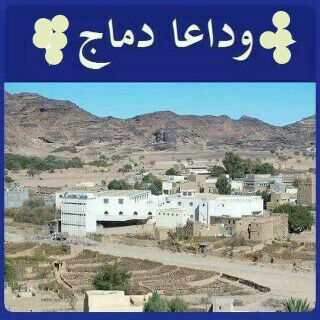 873 Members ()
873 Members () -
Channel

𖤓 ببرهای عاشق 𖤓
578 Members () -
Group
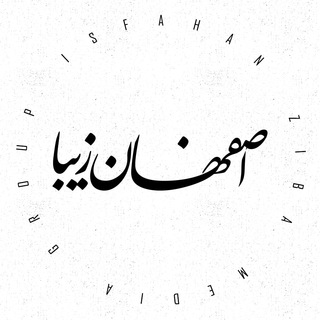
اصفهان زیبا
3,823 Members () -
Channel

𖤍 𝙳𝙸𝙵𝙵𝙴𝚁𝙴𝙽𝚃 𖤍
2,221 Members () -
Group

Sevimli TV
47,278 Members () -
Group

إقتباسات مُترجمه..
1,374 Members () -
Group

Deutsch Lernen
5,389 Members () -
Group

Волгоградские слухи 🇷🇺 Z
1,172 Members () -
Group
-
Group

🍔🍝مطبخك ياسلفية 🍰🍹
3,223 Members () -
Channel

الميّساء محمّد 💛
1,156 Members () -
Channel

🖤feeling🖤
1,150 Members () -
Channel

ṤkY 🖤♀️
427 Members () -
Group

RadioJavan Podcasts
25,941 Members () -
Channel

لــيلو || ١٤٣٢.
1,301 Members () -
Channel

Sweety Notify
514 Members () -
Group

•• Anime | آنــمـي ••
751 Members () -
Group

Anime Edit
803 Members () -
Group

اخبار سوريا الحرة
5,833 Members () -
Group

Ajayeb Night...!
8,359 Members () -
Group

شهقه حزن 💔😔 ₎⇣
1,410 Members () -
Group

元朗預約
1,874 Members () -
Group

متجر مطيري
19,080 Members () -
Group

⁽͓ غفوة شوق ͓₎
841 Members () -
Group

Technical Calls & Learning ®™
26,742 Members () -
Group
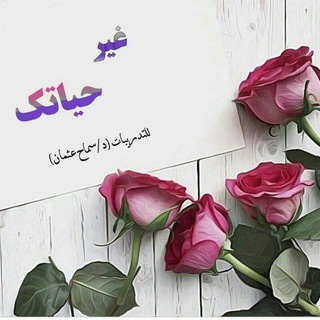
غير حياتك(المدربة د/سماح عثمان)
2,880 Members () -
Channel
-
Group
-
Group

Binance English
165,574 Members () -
Group
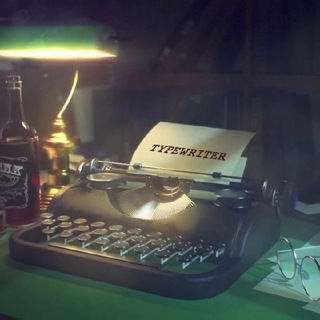
آلة كاتبة♡︎
3,826 Members () -
Group

98外卖(菲律宾区)
3,557 Members () -
Group
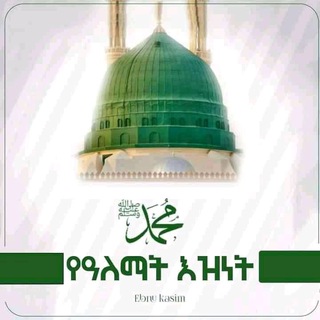
አል ሒከም 💚 Al Hikem💚
393 Members () -
Channel

青年新政 行動資訊 Youngspiration Channel
11,756 Members () -
Group
-
Group

Правила Дорожнього Руху України
23,085 Members () -
Group

﮼نوفمبر ᑎOᐯEᗰᗷEᖇ 🖤﴿ ❥
791 Members () -
Group

﮼سايلىنت🖤
10,544 Members () -
Group

Chollometro
305,634 Members () -
Group
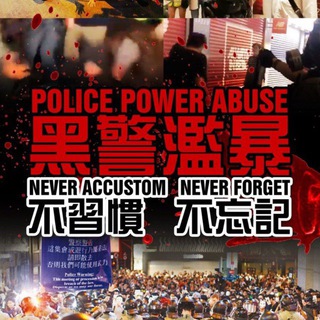
每日警暴實錄
1,830 Members () -
Channel

• لَـا أَبْـرَحُ حَـتَّـىٰ أَبْـلُـغَ •
3,208 Members () -
Group

اطلاعیه گروه معارف (دانشگاه علوم و تحقیقات)
16,239 Members () -
Group
-
Group

ذوبآهن اصفهان
10,984 Members () -
Group

بيسيات نـُـون 🤍.
18,033 Members () -
Channel

'حق نیست'
22,546 Members () -
Group

کانال ژست و مدل
5,675 Members () -
Channel

Hᴏᴛ Asɪᴀɴ Tᴠ
7,585 Members () -
Group

🌸Salafya--manhaji🌸
1,007 Members () -
Group
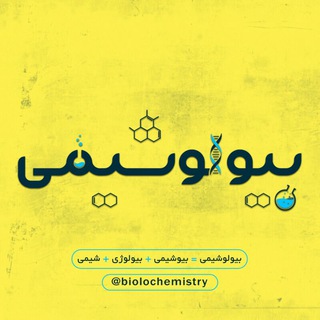
بیولوشیمی
4,209 Members () -
Group

♡❥«؏ــــبااراﭢ ؏ااعميـقــﮪ»❥♡
854 Members () -
Group

𝀜 SECRET 𖤐.
657 Members () -
Group

الأسرة السعيدة ثقافة جنسيه
1,746 Members () -
Group
-
Group
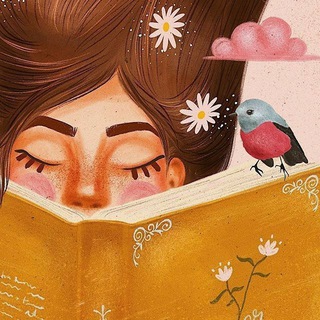
𝐵𝑜𝑜𝑘 𝑠𝑡𝑜𝑟𝑒
6,022 Members () -
Channel

📰 ★𝐂𝐎𝐑𝐎𝐍𝐀𝐕Í𝐑𝐔𝐒 𝐍𝐎𝐓Í𝐂𝐈𝐀𝐒★ REDE GAIA BRASIL
433 Members () -
Group
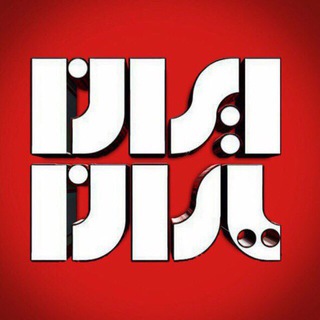
ایران یاران
21,895 Members () -
Channel

Hadis foreign languages institute
376 Members () -
Channel
-
Group
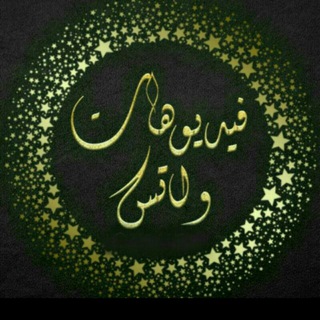
فيديوهات WhatsApp ┊HD >
689 Members () -
Group
-
Group

-Tik Tok-
18,956 Members () -
Group

المكتب الٳعلامي شليل
876 Members () -
Group

chat
352 Members () -
Group
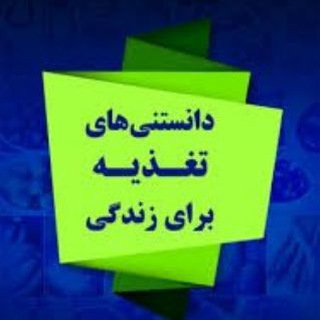
دانستی های گیاهخواری
3,251 Members () -
Group

مخفیگاه
80,639 Members () -
Channel

🥀Rebellious flower 🥀
789 Members () -
Group

💼 DiviTickers - Портфель дивидендных акций
3,371 Members () -
Channel

عالم الافلام 📽
7,529 Members () -
Group
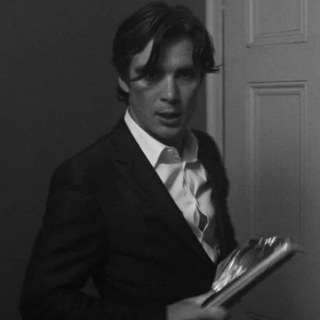
ستوريات توماس شيلبي
30,137 Members () -
Group
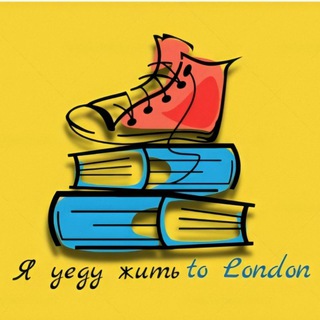
Я уеду жить to London🇬🇧 😉
4,473 Members () -
Channel

فتاة يوليو🤤💕
1,732 Members () -
Group

Puisi Tarbiah
3,629 Members () -
Channel

مـلـفـتَ²⁶❈
663 Members () -
Channel
-
Group

مراقبتهای ویژه پرستاری
20,987 Members () -
Group

" نظریههای شخصیت "
7,926 Members () -
Group

🇭🇰攝影同好交流谷📷
3,275 Members () -
Group

æternity_cn
801 Members () -
Channel
-
Group

Футбол 24/7 | Лига Чемпионов
47,939 Members () -
Group
-
Channel

❄أروع الصور❄
4,374 Members () -
Group
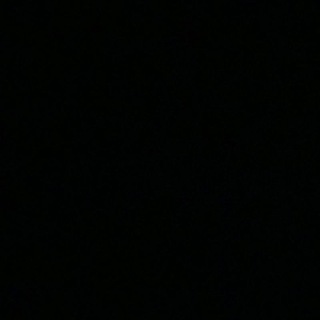
理大反送中 PolyU AntiElab
1,749 Members () -
Group

گروه تولیدی مبل ستاره
722 Members () -
Group
-
Group

Kun.uz | Расмий канал
1,189,084 Members () -
Group

الرادود عزالدين الشيخ للنشر والتلحين
2,337 Members () -
Group

حَبشْتَكنآت 🇵🇸
4,688 Members () -
Group

Записки економіста
5,757 Members () -
Group

Study Govt Exam
499,612 Members () -
Channel

منعيش بدون تحشيش😂😂😂☻
795 Members () -
Channel

JOKES SOCIETY
30,081 Members () -
Channel
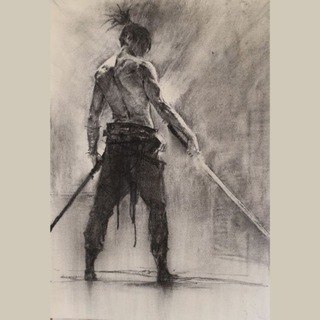
القناة الاحتياطيه برامج اندرويد
1,985 Members () -
Group

عطر غيمة
19,960 Members () -
Group

الاستاذ احمد صاحب || Ahmedsahib
24,788 Members () -
Group
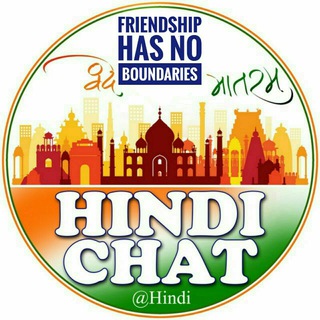
Hindi chat | हिंदी गपशप
33,583 Members () -
Group

Книгоклуб🕯📖🕯
588 Members () -
Group

𓆩💌STORY⁞💌𓆪
968 Members () -
Channel
-
Group

⸙ goodvibes
1,173 Members ()
There are times when we know our close ones studying, sleeping, or attending meetings, but we want to send some messages without disturbing them. Well, there is a feature called Silent Messages on Telegram. Basically, you can send messages and it will not make any sound or vibration even if the recipient has not turned on DND. That’s great, right? So to use this feature, type out your message and then tap and hold the “send” button. Here, choose “Send without sound” and you are done. Premium app icons While it’s great to set a nice profile and win praise from your friends and loved ones, there are times when you might want to hide your profile from certain people. Fortunately, Telegram offers you the needed control over the visibility of your profile.
Telegram has announced a host of new features for its users. The social messaging app is getting features like Status emoji, Infinite reactions, improved login flow and others. Some of these features are available for all users, while some are available for Premium members only. Here’s a look at all the features that are coming to Telegram Edit Sent Messages If you love Twitter polls, well, now you can get the same feature on Telegram Groups as well. You can create both anonymous and visible polls and also schedule them accordingly. Other than that, there is also a Quiz Mode which allows you to see who voted for what. And the best part is that you can set up quizzes with multiple answers. So, if you run a Telegram group, this is the best way to settle scores with your friends and family. To create polls, simply tap on the “attachment” icon and select the “Polls” menu. And for Quizzes, you can go through Telegram’s guide over here. Advanced Chat Options
Telegram Chat Background Create Timestamp for Videos If you don’t want to go through the hassle of customizing your own theme and still want to theme your Telegram, you can do that too. To do that, tap on the search icon and search for the word Themes. In the results, tap on Android Themes Channel. The channel houses the list of all the themes that people create and share. Just scroll to find the one you like. Once you find a theme that you like, tap on the download icon. Once it’s downloaded, tap on it again and then tap on the Apply button. You don’t have to start from scratch to make Telegram apps. TDLib (Telegram Database Library) makes it easy to develop feature-rich and secure apps. It takes care of local data storage, network implementation details, and encryption so that you can focus on design and interfaces.
Telegram Live Locations and proximity alters (Express Photo) Custom Theme Your Telegram 5b
Warning: Undefined variable $t in /var/www/bootg/news.php on line 33
US