Telegram US Group List 61
-
Channel
 32,897 Members ()
32,897 Members () -
Group
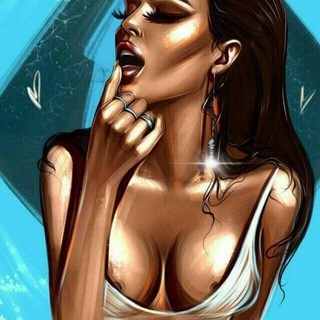
ФЛИРТ & СЕКС
2,113 Members () -
Group
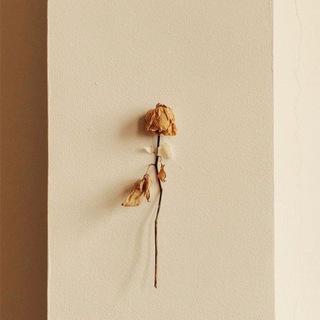
🍄 ꒱ quotelifeislam ♡̷
3,313 Members () -
Channel

𝐓𝐎𝐏 𝐒𝐄𝐑𝐓𝐀𝐍𝐄𝐉𝐎 🤠
11,540 Members () -
Group
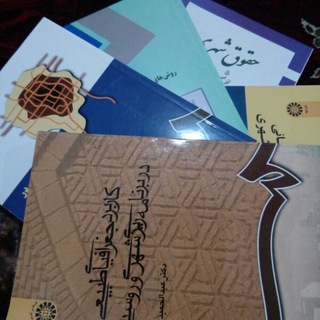
کتابخانه جغرافیا
2,120 Members () -
Group

Шукаю модель Вінниця | Ищу модель Винница
7,131 Members () -
Group

نكت وصور مضحكة ..!!😂💔
2,105 Members () -
Channel

変態 𝙰𝙽𝙸𝙼𝙴 偏差
456 Members () -
Channel

ﺂﭑﻟﹻﻣﹻۧﹻﮱۧﯚﯚﺳۧﹻﹻﭑڊ ﺄﺈﻟۧﹻﹻﯿۧﹻﮱۧﹻﻬۧﹻﹻﯚډي؍ۦٰ،ۂۦ،ۂۦﹻﮩ
460 Members () -
Group

香港人抗爭日程表文宣頻道
31,796 Members () -
Group

RΛIKΛNƬOPΣNI ` ᵖᵉᵒᵖˡᵉ
2,790 Members () -
Channel

한'「South Korea⸸」'국
1,032 Members () -
Group

桃花源
3,054 Members () -
Channel

أكاديمية بيان للتأسيس الشرعى بالبث المباشر
1,252 Members () -
Group

『 Aqhoshe_eshqh💓 』
3,510 Members () -
Group
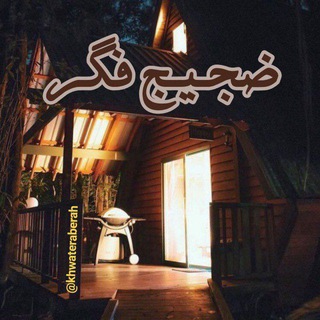
ضجـيـج فڪر... 🎶
312 Members () -
Group

Noi.md | Новости Молдовы️️
4,273 Members () -
Group

ShadowsockSR 国际中文社群🚀🚀🚀🚀🚀🚀🚀🚀🚀🚀🚀🚀🚀
31,356 Members () -
Group

DataMasters
1,029 Members () -
Group

『 𝗗𝗜𝗟𝗮𝗥𝗮 』
722 Members () -
Group

عطل طلاب العراق الرسمية
78,967 Members () -
Channel
-
Group

Султанат Астрахань
547 Members () -
Group
-
Channel

KO҉S҉H҉K҉E҉ Y҉A҉R҉ 💚
1,875 Members () -
Group
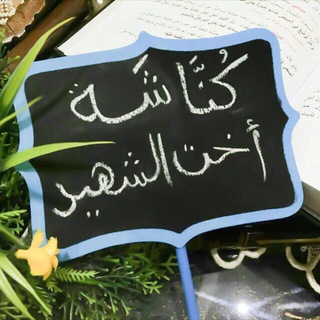
كُنَّاشَة أخت الشهيد 📒
1,025 Members () -
Group
-
Group
-
Group

أُمنيةٌ تنبِض
914 Members () -
Group

أَطلِقْ جَناحِي 🕊
8,870 Members () -
Group

Приватний канал
977 Members () -
Group

香港綜合資訊頻道
4,619 Members () -
Channel

- ؏ـالمٛہ اެلاسۅد 𖧇 .
815 Members () -
Group

عَابِرُونَ وَالدُّنْيَا لَيْسَتْ لَنَا
31,633 Members () -
Channel

مقتطفات دينية
585 Members () -
Group

تازه چه کتاب؟
1,401 Members () -
Group

• موج انرژی مثبت •
21,480 Members () -
Group

Фитоняшки ★★★
10,287 Members () -
Group

عــالــم الـنـكـت🤣
2,897 Members () -
Group

☆ دورات وبرامج شبكة صناعة الواقع ☆
2,330 Members () -
Group
-
Group
-
Channel

Новости Локомотива
10,083 Members () -
Channel

— `aku nak sedih ♡︎
2,046 Members () -
Channel

World of books
3,236 Members () -
Channel

黃子悅 Wong Ji Yuet
1,494 Members () -
Channel

小蓝频道 | ChannelBlue
581 Members () -
Channel

📷صور من الصعب التقاطوها📷
1,095 Members () -
Group

HyperApp 与🐼喂养艺术
4,383 Members () -
Channel

ملوك🤴🏿🤴🏿التعرصة🐸🌿😹🔥
6,719 Members () -
Group

ᎯᎨᏕᏲ ᎯᏝᗰᏬᏕᏡᏋᏲᎨᏝ -┆💙🙋🏼♂️♕
487 Members () -
Group

Ryanair Україна
14,199 Members () -
Group

Clash 交流群
23,246 Members () -
Group

Пряников о пряниках
5,981 Members () -
Group

JOBS CASTING 👨💻🇪🇹
1,922 Members () -
Group

Rami
23,102 Members () -
Group

رمزيات خليجيهہ '📻ء⁾♩
591 Members () -
Channel
-
Channel

قلب موجع 💔
319 Members () -
Group

ياسمين
1,165 Members () -
Group

夜空克拉克࿐ Angeles࿐
12,398 Members () -
Channel

Tamil Study Materials Official
679 Members () -
Group
-
Channel

Интересные статьи
21,185 Members () -
Group
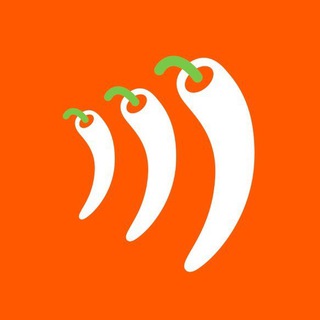
尖椒部落-电报频道
531 Members () -
Group

نَـٱشِيَـﯗﻧـال جْـيَـﯙﭼـڕافـﯿڪ ✨
2,764 Members () -
Group

GYAN ACADEMY OFFICIAL TM
118,297 Members () -
Group

الأزرق يليق بك🔒💙
909 Members () -
Group

Abu Ali al-Ashari
4,655 Members () -
Group

فرصتهای ویژه فرادرس — فراپن
7,114 Members () -
Group

عاشقانه ای برای تو💕
13,997 Members () -
Channel

Dexter Rap
924 Members () -
Group
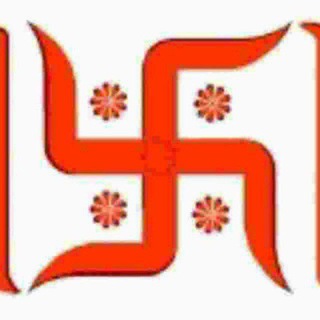
🚩卐 सनातन धर्म 卐 🚩 SANATAN DHARMA
11,665 Members () -
Channel

مٌـا تــر كتــك يــآ حســـيـــن
333 Members () -
Group

Coronavirus & Covid19 - CORE Think Tank
1,102 Members () -
Group

Новости Минсельхоза РФ
2,293 Members () -
Channel

Fast and Furious 9
535 Members () -
Channel

ŦЄẤⱮ ŜẤṂẠḾ℞ <َ/>
502 Members () -
Channel

山下黃舍 HKEconRim
602 Members () -
Group

"دُرُوسٌ فِي الْمَذْهَبِ الشَّافِعِيِّ"
4,667 Members () -
Channel

Brooklyn71 InfoCC Store
1,011 Members () -
Channel

فروشگاه بدمینتون
351 Members () -
Group
-
Group

ﺷﻗﻰ ﺑﻧﻴﮭ ↺..
500 Members () -
Group

Python 中文交流
30,444 Members () -
Channel

"صِـدُفُهِـ♥̨̥̬̩"
603 Members () -
Channel

- مَـيم ⚘ .
607 Members () -
Group
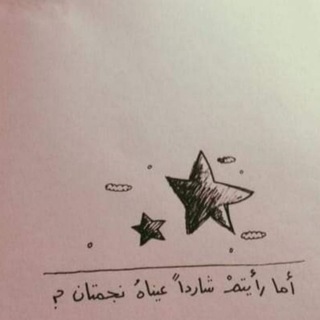
شرود .
1,004 Members () -
Group

همس الياسمين★°•
1,377 Members () -
Channel

.◜𝖭𝗂ًُ𝖢ُ!ِْ𝖤 Zَnَِoِ .
4,357 Members () -
Channel
-
Group

( 4 )ReKlaM☫ Ꮢᗩᗰ ☫
448 Members () -
Group

🌸 𝔾𝕌𝔼ℝℝ𝔼𝕀ℝ𝔸𝕊 𝔻𝔸 𝔽É 🌸
650 Members () -
Group

פייתון בעברית
2,161 Members () -
Group

PocketBook - усе про книжки📚
2,774 Members () -
Group
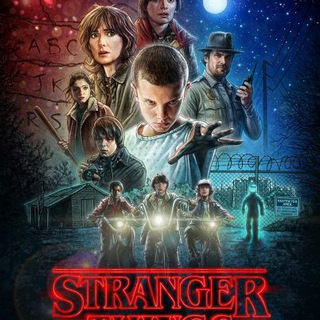
Stranger Things
8,910 Members () -
Group

Марущак на проводе
354 Members () -
Channel

Radio Relax
271,200 Members () -
Group
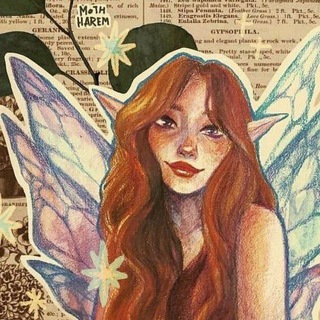
M I X T U R E
713 Members () -
Group

ᕼIᒍᗩᗰᗩ➕ online
927 Members ()
TG USA Telegram Group
Popular | Latest | New
If you want to add a second number instead of migrating, Telegram also lets you use multiple accounts at once. For Android, on the left sidebar, tap your contact info to expand the account switcher and choose Add Account. On iPhone, tap Edit on the profile page and choose Add Another Account. Use Multiple Telegram Accounts Improved External Sharing on iOS
Unlike mass-market messengers like WhatsApp and Line, Telegram is an open-source app. This means anyone can check the app’s source code, protocol, API, and see how it works and make an informed decision. This update brings improved chat previews on par with iOS. Now you can scroll through them to view the whole chat without marking it as read. New buttons have been added to let you mark the chat as read, mute it, pin it or delete it. For times when you may wish to concentrate on your work or just want to keep alerts from certain Telegram chats away to prevent them from becoming distractions, you can choose to mute chats. Yeah, this is exactly what you should use to reign in the annoying chats that keep bombarding you with unnecessary messaging. Depending on your needs, you can choose to mute individual chats for specific time durations like for 1 hour, 8 hours, 1 day, 7 days, or mute until a preferred date and time. Go to Settings > Chat Settings to create your own theme.
You can use this to, for example, keep your personal and professional lives separate on Telegram without having to use another messenger app. Secret Chats The profile videos of premium users will animate for everyone throughout the app – including in chats and the chat list. Let everyone see your new look, or flex your creativity with a unique looping animation. Add People Based On Your Location
Under the App Icon section, you should see a handful of pre-defined app icons such as Aqua, Sunset, Mono Black, Classic, Classic Black, Filled, and Filled Black. Now, choose a suitable app icon and you are all set! Users on macOS now have a quick way to generate a custom profile picture – choose any sticker or animated emoji as the focus, and add a colorful gradient background. You can set one for your own profile, or as a group or channel photo – making it easy to create a themed icon for chats without searching for stock photos.
Warning: Undefined variable $t in /var/www/bootg/news.php on line 33
US