Telegram US Group List 65
-
Group
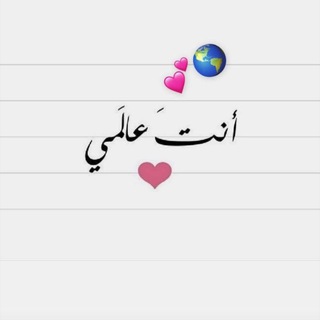 448 Members ()
448 Members () -
Group

Котики | Собаки | Мимими
1,016 Members () -
Group
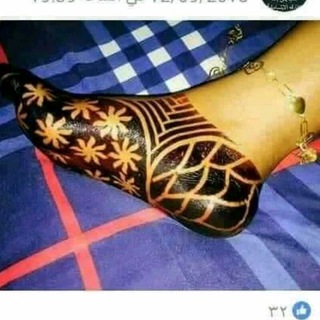
حنه نشادر سودانيه
1,953 Members () -
Group
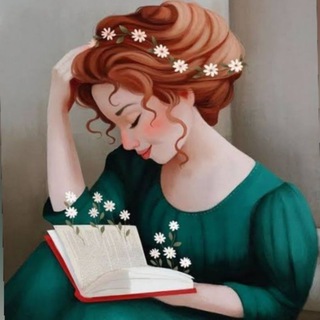
👸𝙈𝙞𝙣𝙞𝙨𝙩𝙚𝙧𝙞𝙤 𝙋𝙧𝙤𝙟𝙚𝙩𝙤 𝙙𝙚 𝘿𝙚𝙪𝙨
1,123 Members () -
Group

دعوة للجنة
1,914 Members () -
Group
-
Group

Правительство ПМР
1,351 Members () -
Group

Animation Movies 🐬
65,767 Members () -
Group

The Jewish Question
980 Members () -
Group
-
Channel

Brian News
400 Members () -
Group

Взаимопомощь РБ | Минск
1,077 Members () -
Channel

𓆩 غـيمـة مـشـا؏ـر 𓆪
724 Members () -
Group
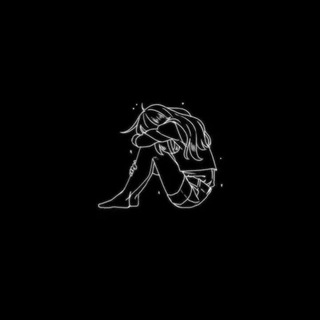
خيبة قلب 🙂💔 🥀ء
3,837 Members () -
Group

⌘❀ همسات ☆ شوق ❀⌘
1,106 Members () -
Group
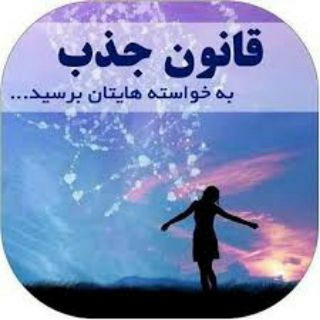
قانون جذب و مثبت اندیشی راز موفقیت
25,128 Members () -
Channel

أمـيِٰہرٰيِٰ • ÁMĔŔĔ🕸💛'
949 Members () -
Group

Туризм | Путешествия |Поездки
29,879 Members () -
Group

حالات واتساب معبرة
6,786 Members () -
Group

CANAL Anonymo Brasileiro ᵒᶠⁱᶜⁱᵃˡ
1,162 Members () -
Group
-
Group

ازياء♥️ г̵̵6̮͡ơя.Ƭiм̤̈є ♥️للمحجبات
743 Members () -
Channel

香港發貨區
347 Members () -
Group
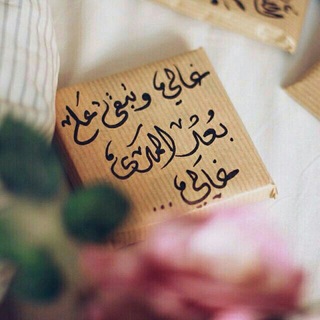
كلمآآآت رؤؤؤمنسية
11,504 Members () -
Group

شبکه آموزشی شاد (۱۲پایه)
12,689 Members () -
Group
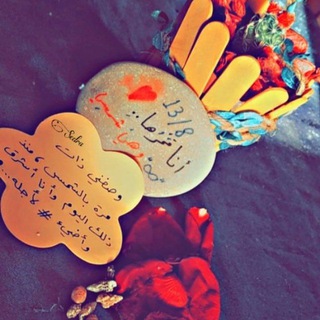
كن أنت
904 Members () -
Group

عجیب ترین ها
540,470 Members () -
Group

سوداننا℡
1,288 Members () -
Group

Радиоприёмник 🇷🇺
651 Members () -
Group
-
Group

H8Core
691 Members () -
Group

#Hananiarara
49,849 Members () -
Channel

「̶L̶I̶N̶E̶」
499 Members () -
Group

РубиноVые Zвёзды
14,417 Members () -
Channel

Gotnet Navdara
614 Members () -
Group

تعلم كل يوم سنة نبوية
9,562 Members () -
Group

Market-makers data | Dark- pools
2,781 Members () -
Channel

𝑨𝒃 𝑺𝒑𝒐𝒓𝒕 𝑶𝒓𝒐𝒎𝒊𝒄
5,150 Members () -
Channel

Google Drive Movies Hindi
2,551 Members () -
Channel
-
Channel

آࡐߊ߬رܤߊ߬ߺܨ ܒܠܩܢ
366 Members () -
Group
-
Group
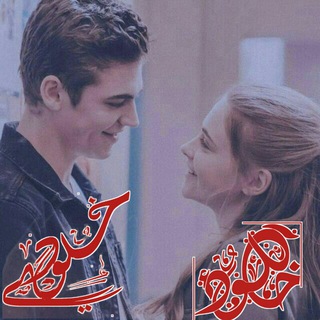
هٰوس خلــود ♡
411 Members () -
Channel

HINDUISM:Way of Life
1,838 Members () -
Group

IBAN World 🌏
4,769 Members () -
Group

鹅组吹水群
3,670 Members () -
Group

کُرمانجیزان
861 Members () -
Group

Optimization-2020. Чат участников конференции
381 Members () -
Channel

نمونه تدریس 504&1100&600واژه با تدریس رضا آرش نیا
841 Members () -
Group

Блог о силе мысли💫
1,585 Members () -
Group

رف رسائل ♩ . . 📮
1,190 Members () -
Group

NIPIKBOOKS📚
5,844 Members () -
Group

دکترمحمدعسکرفراشاه(طب سینا)
2,511 Members () -
Channel

Amr Hassan
544 Members () -
Group

Трушный Венчур
1,093 Members () -
Group

江西电报群
1,775 Members () -
Group

هـدﻯ السلـف الأثريـة
465 Members () -
Channel

Games Paladins - Videogiochi, News e Recensioni
418 Members () -
Group
-
Group
-
Group
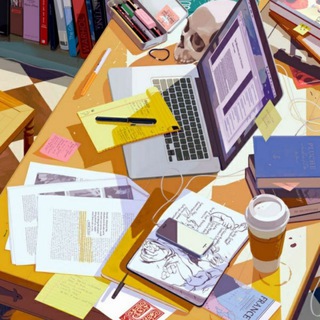
Yuan的记事本 📚✍🏻 分享 软件 新闻 Yuan's Notepad
5,525 Members () -
Group
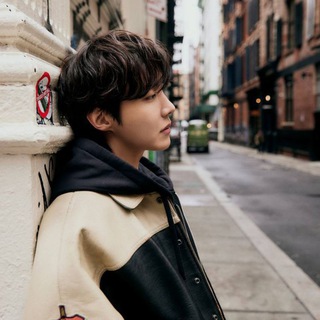
Тексты песен BTS | Кириллизация
4,298 Members () -
Group
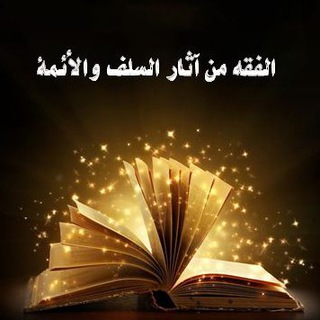
فقه السلف
3,278 Members () -
Channel

Новая Газета
3,496 Members () -
Channel

The Outsider
2,031 Members () -
Group

مہّٰ۪جہّٰ۪رﯛحـہّٰ۪ﮫـہّٰ۪ ₪ | 💔
2,493 Members () -
Channel

☕️ Touka Channel ☕
2,711 Members () -
Group

LPM BAERRYLAND
5,381 Members () -
Channel

Su Thayu Golkeri Chal Jivi Laiye Gujarati latest Movie
9,420 Members () -
Group

ריאל מדריד ישראל 🇮🇱
5,626 Members () -
Group
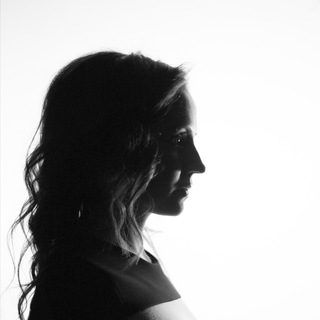
СИЛА ПРАВА
14,887 Members () -
Channel

حسن محسن المعيوث
2,809 Members () -
Channel

حَگايآ قَـلمـ 🇵🇸💚
497 Members () -
Channel

سـودان مـاركت
2,050 Members () -
Group

Максим Юсин
6,760 Members () -
Group

Молодые Деньги 💵
1,600 Members () -
Group

اغاني 2022 😱😍
1,594 Members () -
Channel

ОБЩАК CHANNEL
1,599 Members () -
Group

روضة الشهداء
309 Members () -
Group
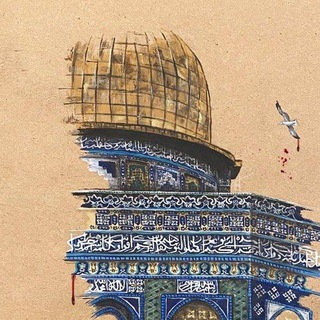
دُموع الخاشعين
8,097 Members () -
Group

خوﭑطر بوح ڹگټ ❥
4,640 Members () -
Group

قناة الشيخ حسن الدغريري
1,261 Members () -
Channel

تلاوات قرآنية
10,876 Members () -
Channel
-
Channel

New Punjabi Movies™
1,952 Members () -
Group

➡️Group links : Telgram&Whatsapp🌐
2,264 Members () -
Group

نبض من!
10,526 Members () -
Channel

🧻 БУМАЖКИ
630 Members () -
Group

Український кулінар | Рецепти
10,190 Members () -
Channel

حال خوب 💛🌻
430 Members () -
Channel

∬꫶ꪲ🌝♜ֆ➤ ᓚɹ̈Ȋ᎗̤ɹjᓄȷ
723 Members () -
Group

ذائقة الشعر الفصيح
1,852 Members () -
Group
-
Group

台中好好玩:美食 & 旅遊
1,512 Members () -
Group

🏴Basim Karbalaei🏴
9,475 Members () -
Channel

MEDOO PROOFS
329 Members () -
Group

MElectronicHamun
1,165 Members () -
Channel

ڒٍۅجـ,ـــــةّ أسـ,ـــــــــيـ,ـر💔
756 Members () -
Channel

torgashow
917 Members () -
Channel
TG USA Telegram Group
Popular | Latest | New
To terminate all active seasons, go to “Settings”, select “Privacy and Security”, and then click on “Active seasons”. It will show you all active sessions along with your device info. Select the one you want to terminate or terminate all of them in one go. To use this feature, head over to the hamburger menu by swiping right and choose Contacts. Choose ‘Find People Nearby’ and here you will see a list of contacts who have chosen to be visible. You can also scroll down to see all nearby groups and the option to create your own. Users who wish to be discovered by this feature can turn it on in the hamburger menu/People Nearby/Make myself visible. Another security feature that adds usability is usernames. Instead of giving people your phone number, you can simply give them your username. This gives you better control over what information is out there, and how people can contact you in the future.
Admins can reach out to users who want to join and have a chat to cover the rules, make sure they're a good fit or even plan a welcome party. When an admin reaches out, Telegram lets the user know they're reaching out as a group admin. Custom Theme Your Telegram 4b If you need to know everything about Telegram, they have a nicely categorized FAQ page so you can refer to it for deep information. Send Uncompressed Media
@RateStickerBot – allows you to rate random stickers and discover new sticker sets. Furthermore, you can view how much Mobile or WiFi data you have consumed so far. Just tapping on “Data Usage”, and it will show you “Bytes sent” and “Bytes received” of individual file types. Cool and Best Telegram Messenger Tricks in 2022 You don’t have to start from scratch to make Telegram apps. TDLib (Telegram Database Library) makes it easy to develop feature-rich and secure apps. It takes care of local data storage, network implementation details, and encryption so that you can focus on design and interfaces.
Telegram Premium includes new tools to organize your chat list – like changing your default chat folder so the app always opens on a custom folder or, say, Unread instead of All Chats. Then choose Change Number and follow the instructions. This will move all messages, clients, and media to your new mobile number. Plus, Telegram will automatically add your new number in the address books of all your contacts.
Warning: Undefined variable $t in /var/www/bootg/news.php on line 33
US