Telegram US Group List 70
Warning: file_put_contents(aCache/aDaily/2024-05-20/list/us-latest/70.html-70.txt): Failed to open stream: No such file or directory in /var/www/bootg/function.php on line 103
-
Channel
 2,044 Members ()
2,044 Members () -
Group

الدليل العام🔹.
646 Members () -
Channel

Free Premium Accounts Telegram Channel - Netflix - Spotify
122,070 Members () -
Group
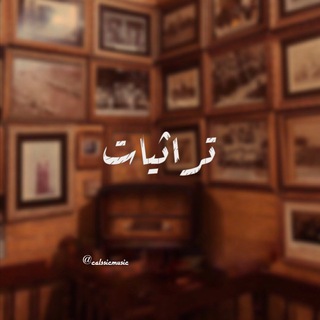
تُراثياتْ..🖤
3,774 Members () -
Channel

Cracking area
343 Members () -
Group
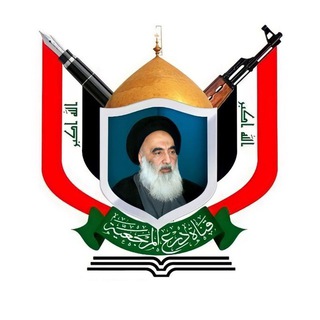
قناة درع المرجعية
24,274 Members () -
Group

Chernet fikadu
370 Members () -
Group
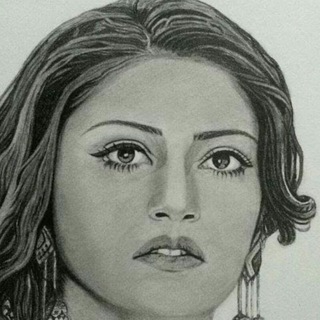
مذكرات حسناء
493 Members () -
Group
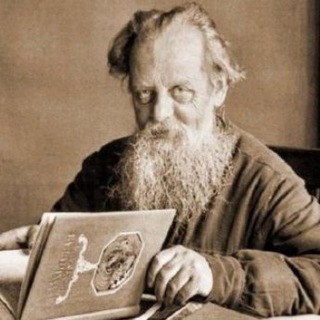
Бажовский сказ
15,361 Members () -
Group

صنعاني❉صنعانية....❥
424 Members () -
Group

ⱮℜᎧÂN MOᕼᗩᗰᗰEᗪ ☬
2,052 Members () -
Group

Кровавая барыня
1,200,847 Members () -
Group
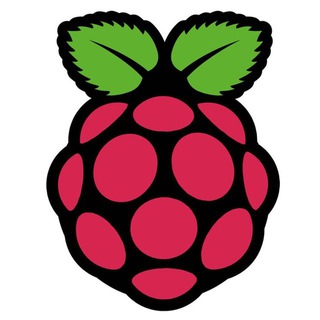
Стикерианство 😊 Stickers chat
6,976 Members () -
Channel

Telegram 新手入口
6,789 Members () -
Group
-
Group
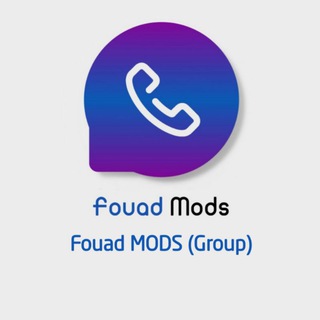
Fouad MODS (Group)
59,314 Members () -
Group
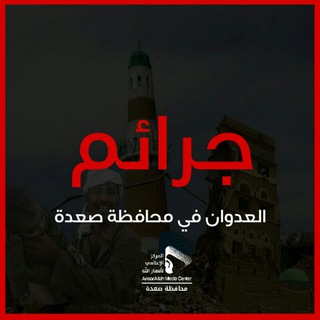
جرائم العدوان في محافظة صعدة
416 Members () -
Group

㊙️羊毛三姐妹🧧【薅羊毛交流群】
1,590 Members () -
Group

🧡القرآن حياة القلوب🧡
1,830 Members () -
Channel

Black||أسود 🖤🖇️
694 Members () -
Channel

Пределы недозволенного
521 Members () -
Group

سؤال جواب دينيه وثقافيه⁉️
5,312 Members () -
Group
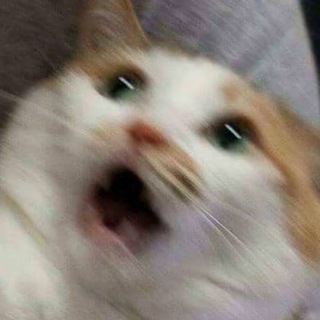
某小学生的破事水日常
808 Members () -
Channel

😍تصاميم حالات واتساب FERRARIZAIN
598 Members () -
Group

تهران من
50,262 Members () -
Group

香港交通資訊網 hkitalk.net
3,633 Members () -
Group
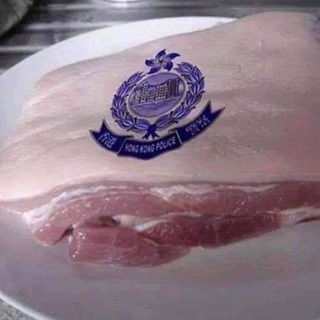
屯門牛 - 公海(新手請睇Pin)
1,894 Members () -
Channel

ديكورات وافكار مفيده
3,999 Members () -
Group

艺术人生(团贷网出借人维权)
753 Members () -
Group
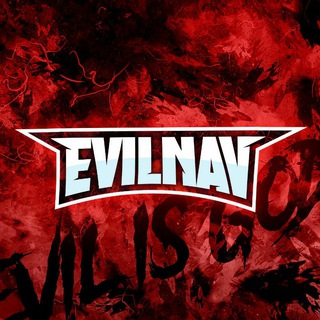
Sᴛʀᴇᴀᴍ Hᴇʟʟ Nᴇᴛᴡᴏʀᴋ™
1,524 Members () -
Group

علم الاحلام وعلوم الطاقه
852 Members () -
Channel

MCX NATURALGAS MCX
737 Members () -
Channel

مشروع المنار الهادي
1,721 Members () -
Group
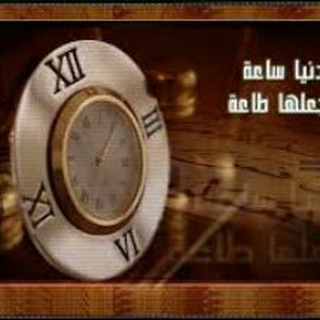
الدنيا ساعة فاجعلها طاعة
1,533 Members () -
Group

Рисование для всех
24,972 Members () -
Channel

كلمات//فاروق جويدة
2,133 Members () -
Group

لــِ فَـلتَـغـفّـري 🖤
2,903 Members () -
Group

PS4 & PS5 Games 🎮
504 Members () -
Group

إِقتِـداء .
975 Members () -
Group
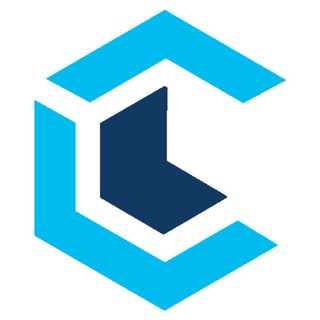
Coin Crunch (Public)
521 Members () -
Group

Movchan's Daily
24,854 Members () -
Channel

🎀كوني داعية🎀
6,148 Members () -
Channel

አንድ ቀን
1,392 Members () -
Group
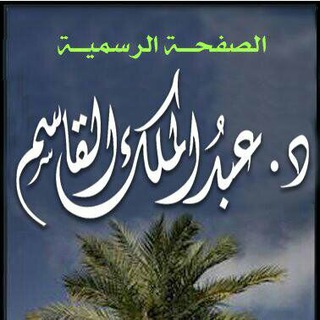
قناة د.عبدالملك القاسم
4,196 Members () -
Group

广西南宁桂林柳州中高端模特学生空姐外围专题号
1,126 Members () -
Channel

أيـلول🍁
9,440 Members () -
Group

BanderaMedia🇺🇦
2,509 Members () -
Channel
-
Channel

ﺷــﻴــﮩﺄطــﻴﻦ ﺳــتــاﻳــﻠﮱ
664 Members () -
Group

中信加速器/ZxfastVPN官方频道 - IPLC专线/V2RAY引擎/4K极速体验
2,527 Members () -
Group
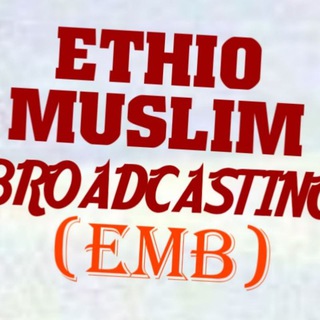
ETHIO MUSLIMS BROADCASTING
317 Members () -
Channel
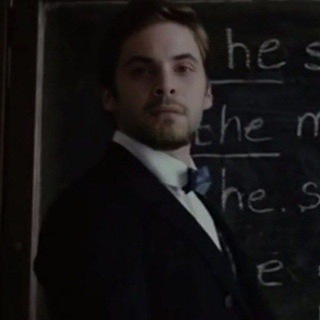
جــدیدنا ع التلجـــرام
1,948 Members () -
Group

فراهاست | FaraHost.net
547 Members () -
Group

VenusSpa相薄
12,796 Members () -
Group

روانشناس کودک
14,462 Members () -
Channel

حُكِمٌ مٌنَ الُحُيَاةِ
393 Members () -
Group

下厨房
2,851 Members () -
Channel

Bhavya Shah GPSC(unacademy educator)
6,034 Members () -
Group

TEST PAPER FOR NEET 2021
5,769 Members () -
Group

Redmi Note 7 🇧🇷 | OFICIAL
566 Members () -
Group

ງ໐໐ງ໐໐li🧡
746 Members () -
Channel

Gujrati Latest Movies™ golkeri / Gol keri
17,545 Members () -
Group

选股宝 精选
975 Members () -
Group

Тайны Учкекена
5,817 Members () -
Group

روايات يمنية📚🇾🇪
22,056 Members () -
Channel

IESMENTOROFFICIAL (ME,ECE,EEE,CE)👀
3,870 Members () -
Group

频道🥇福利资源 | 薅羊毛·省钱中心🅥
13,933 Members () -
Channel

&
569 Members () -
Channel
-
Channel

你問我答-DSE學術支援(睇pined message)
3,472 Members () -
Group

🇹🇼 民國香港連綫 🇹🇼
1,353 Members () -
Group
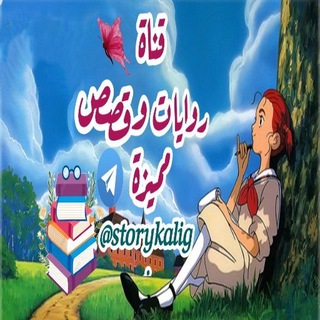
❤️📝 روايات وقصص مميزة 📝❤️
45,935 Members () -
Group

ᴇхᴄʜᴀɴɢᴇ ᴄʜᴀɴɴᴇʟѕ•|• 𖤏
865 Members () -
Group

ᑕYᗷEᖇ ᗪᗩᖇK ᖴOᖇᑕE™
3,365 Members () -
Group

Электронная библиотека
8,465 Members () -
Channel

Игорь Скубенко
333 Members () -
Channel

قناة التل الزينبي لنشر القصائد الحسينية📚
346 Members () -
Group

Українські Пісні 🇺🇦 |Ukrainian song | Украинские Песни
3,503 Members () -
Channel

أُلَعُشِقُ أُلَمِﮭدِوِيْ
334 Members () -
Group

Aktualności | Польща/Польша
1,469 Members () -
Group

سًسًـتُوُرَيّآتُ -🐥✨
2,786 Members () -
Channel

出实名微信、支付宝、四件套
327 Members () -
Group
-
Channel

..
737 Members () -
Channel

Aspire Upper Room 最新消息
628 Members () -
Channel
-
Channel

СЛИВЫ ТРЕКОВ ЗДЕСЬ / RC2222 / otkov music / RC222 / otk0v
1,085 Members () -
Channel

💓真愛窗奴❤️@hktgb
4,466 Members () -
Group

纯粹的App Store 游戏推荐
450 Members () -
Channel
-
Group

Канал Бромберга
33,986 Members () -
Group
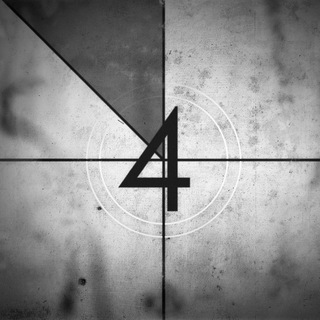
Directorate 4
53,997 Members () -
Group

WallPaPers™
891 Members () -
Channel
-
Channel

🍑BossGirls🔞
3,499 Members () -
Channel

☠ 𝙃𝙖𝙘𝙠𝙚𝙧'𝙨 𝙈𝙖𝙩𝙚™(🇮🇳)
4,471 Members () -
Group

سكاكر حُب 🎻
1,132 Members () -
Group
-
Group

بقايا روح ..🖤
1,091 Members () -
Channel

📢 Webloaded Tech
4,408 Members ()
TG USA Telegram Group
Popular | Latest | New
“Privacy” itself isn’t a particularly attractive product feature in online services. It can be nebulous: We can’t always feel or understand it, and sometimes it’s only when privacy is taken away that we take it seriously. Telegram is all about privacy and security, and it isn't beholden to larger companies like Facebook. Customize Telegram App Icons
Top Tech News Now With the latest updates, Telegram also allows users to have multiple accounts. This is great for people like me who like to keep their work and personal accounts separate. To add a new account, tap on the arrow beside your name and tap on Add Account. Private Chats in Telegram Settings {}
Add Animated Stickers to Images/Videos That’s far from saying Telegram will protect you from all privacy terrors the online world presents — you should check out our Android privacy guide for a broader look at that. Telegram just offers a good marriage of popularity and security for those with concerns over other messaging apps. If you are a group admin on Telegram, Slow Mode is what you need to stop unnecessary spam and make the conversation more orderly. After you turn on the slow mode and choose the time interval, group members will have a restriction to send one message in the defined interval. Say, for instance, if you choose the time interval to be 15 seconds, after sending one message, the group member will have to wait 15 seconds to send another message. It will definitely raise the value of each member and individual messages. You can turn on Slow Mode by tapping on the Group name -> Edit (pen icon) -> Permissions -> Slow Mode. Telegram Attachment Options
If you like to use dark themes only in the night so that the app doesn’t blind you, enabling auto-night mode can save you a lot of hassle. Once you turn the auto-night mode on, the app will automatically switch to dark mode at the scheduled time. To enable auto-night mode go to Settings-> Chat Settings-> Themes and tap on Auto-Night Mode. Here you can select between Automatic and Scheduled. To lock a chat go to Settings->Privacy and Security->Passcode Lock and enable it. Once you create a passcode and enable it, you will be able to lock and unlock your chats by tapping on the lock icon at the top right of the app.
Warning: Undefined variable $t in /var/www/bootg/news.php on line 33
US