Telegram US Group List 73
-
Channel
-
Group

قُلوب بـلا ملآمح 💛🌕|ء
534 Members () -
Group

BetForward
82,968 Members () -
Channel

محمدلوجي - طبخ
3,779 Members () -
Group

ربي رزقني ♥️🕊️🗝️
3,168 Members () -
Group

T E R R O R W E E B S
1,167 Members () -
Group

DECENT Official
2,486 Members () -
Channel

SADAWIRA
328 Members () -
Channel

أنٍتہِ ♾ أنٍآ🎶
804 Members () -
Channel

حب الشعر
497 Members () -
Group

خانه برق - كانال رسمی استاد تقوی
1,113 Members () -
Channel

AirDrop & Bounty🆓🏆
1,672 Members () -
Channel

⸙ useless.vibes
1,415 Members () -
Group

Messengers of Peace Academy
1,704 Members () -
Group
-
Group
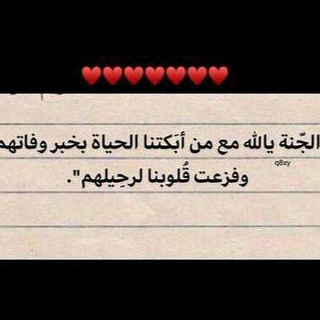
ل فقيدي ••💔
8,658 Members () -
Group

✨نَبــض الأمؔـــل🌱🌸
26,164 Members () -
Channel

S*H*O*H*R*E
845 Members () -
Group

💞قلب های عاشق💞
12,914 Members () -
Group

ФРИДРИХ 🎭
90,809 Members () -
Group

فتوشاپ
24,702 Members () -
Group
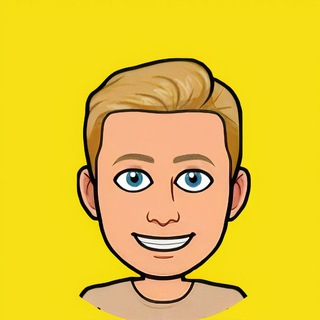
EnglishNerd
4,034 Members () -
Channel

مودي | Mody
784 Members () -
Group

NETFLIX MURAH + LEGAL (𝐌𝐘)
4,009 Members () -
Group

شبل المسيره المنشد نصر الله الحوثي
337 Members () -
Group

cestates.io | Official
11,224 Members () -
Group
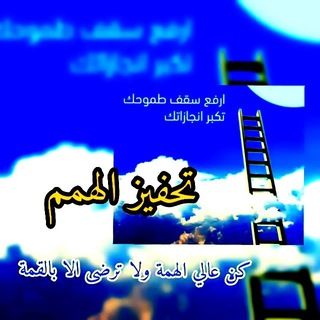
🤎🩺️تحفيز الهمم 🥰
2,668 Members () -
Group

هاوڕێکەم🦋𝐇𝒂𝒘𝒓𝒆𝒌𝒂𝒎
6,842 Members () -
Group

Ух ты, говорящая рыба!
4,466 Members () -
Group
-
Channel

𓆩 ♥️. زآيّ مـُيمً 𓆪
7,067 Members () -
Group

Online test yechimlari
8,068 Members () -
Channel

"Калмыцкие слухи"
536 Members () -
Group
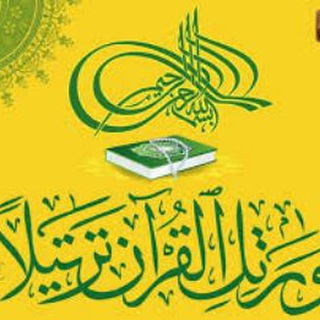
قناة تفسير القرآن الكريم للنابلسي
1,301 Members () -
Group
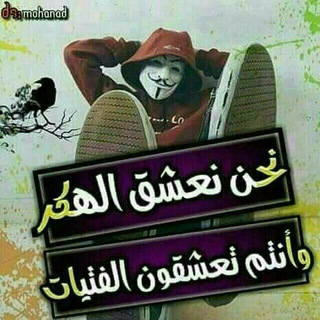
مـمـلـكـه الانـدرويـد
406 Members () -
Group

ستوريات تسجيل دخول انستا هسترة 𓆩INЅƬΔ𓆪 💛
1,431 Members () -
Group

ᴋᴀʟɪɴᴀ🐣💔+
1,487 Members () -
Channel

愛心飯堂
1,866 Members () -
Group
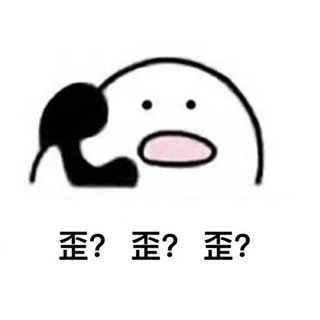
Galgame 频道
30,228 Members () -
Group

شبکه تلویزیونی پویا ـ ویژه خردسالان
1,712 Members () -
Group

Оренбург Инцидент 🚨
10,349 Members () -
Channel
-
Group

𝟷𝟸 𝙽𝙾𝚅 𝟸𝟶𝟷𝟽 .
3,970 Members () -
Group

تخدير 💉💊
5,412 Members () -
Group

المنشد قناف المقبلي
7,263 Members () -
Channel

MyHackersWorld
11,687 Members () -
Group
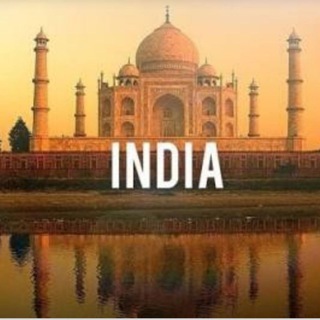
Индия Сегодня
11,285 Members () -
Group
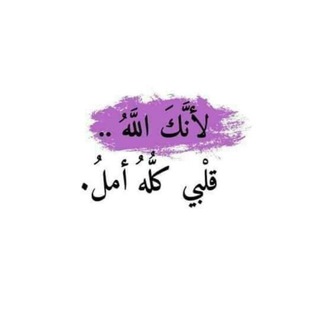
لأنَّكَ اللهُ قَلبِي كُلُّه أمَلٌ ᥫ᭡
2,011 Members () -
Channel

🌹تصاٌميم🌹ورمـزيات🌹
638 Members () -
Channel

ᶠᵘᶰᶰʸ ᶦᵈᵒᶫˢ
609 Members () -
Group

الفائده التقنيه في المختبر
1,194 Members () -
Group

Videos 🎥💞🎥
717 Members () -
Group

المكتبة الدعوية
2,590 Members () -
Channel

Hedgewik Comics
5,412 Members () -
Channel

کانال شبکه سه
5,364 Members () -
Channel

Федулов time
338 Members () -
Channel
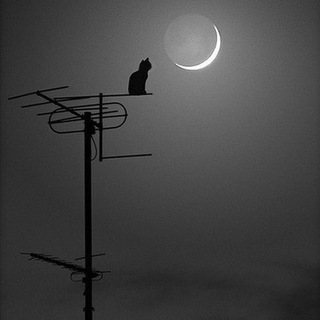
ℊ𝓊𝓇𝒶𝒷𝒶_أجنبي🔗
2,093 Members () -
Group
-
Group

Северный канал
345 Members () -
Group

ONE LINER GK GS Quiz
2,392 Members () -
Group
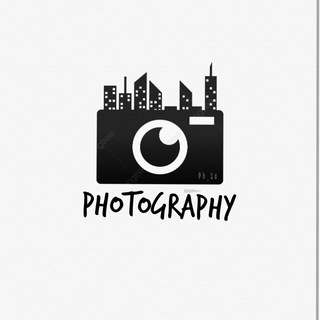
Photograph 📸
980 Members () -
Group

😂ایشته خاشد!😂
1,260 Members () -
Group

拼多多羊毛+电影+软件+福利
696 Members () -
Group

اخبار جاد
976 Members () -
Group

شبكة عين الإعلامية
514 Members () -
Group
-
Channel

🎬 Movies Office 🎥
1,999 Members () -
Group

CONAIR官方抽奖群
566 Members () -
Channel

𝑴𝑬𝑫𝑰𝑪𝑨𝑳 𝑨𝑵𝑫 𝑳𝑰𝑭𝑬 👩⚕️💉
782 Members () -
Group
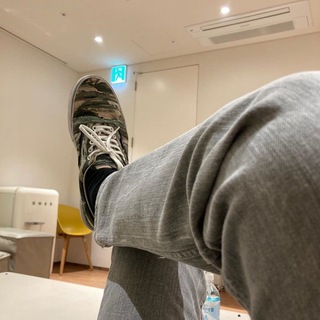
LPM RECEHAN TG
2,274 Members () -
Group

Logo maker
2,180 Members () -
Channel

Джокер ДНР
22,564 Members () -
Channel

.
1,817 Members () -
Group

Leonn 的资讯频道
1,488 Members () -
Group
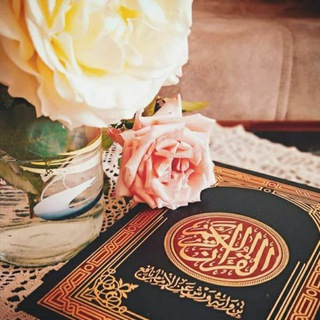
َقلّبٌ خَاْشِعْ 💛🌿
370 Members () -
Channel

‖𝑾𝑯𝑰𝑪𝑯 𝑶𝑵𝑬/ویچ وان‖
451 Members () -
Channel

Davlat Test Markazi
13,195 Members () -
Group

مقاطع وصوتيات الأخوة السلفية
512 Members () -
Group

Pose /پوز و ژست
3,791 Members () -
Group
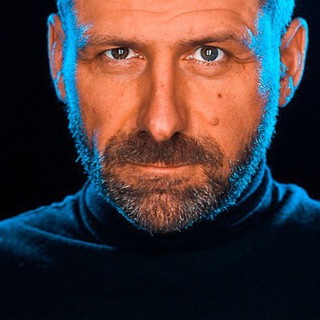
ОПЕРШТАБ РЫБАКОВ ИГОРЬ
216,340 Members () -
Group
-
Channel

TÈNTARA
514 Members () -
Group

دلنوشته ها - رحیم قمیشی
28,317 Members () -
Group
-
Group

ئەنتــۆنێــلا 𓆙 🤎
5,558 Members () -
Group

گروه فرهنگیهنری مسلم 🎭
5,137 Members () -
Channel

RisseLand
368 Members () -
Group

الهيئة العامة لرعاية أسر الشهداء ـ اليمن
7,990 Members () -
Group

女优图鉴❤️偷拍小说乱伦国产熟女母子麻...
1,767 Members () -
Channel
-
Group

O Primo Rico
161,825 Members () -
Group

FREEDOM
575 Members () -
Group
-
Channel

وتـەکـانـم 🥀
2,962 Members () -
Group
-
Channel

🤳ﻣلحقات مُصمم👨💻
601 Members () -
Group
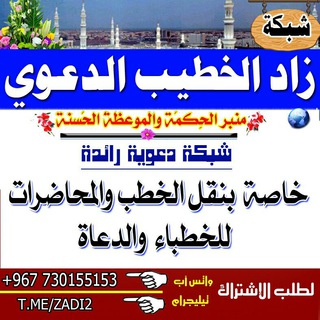
زاد الخـطــيــب الـــدعـــــوي📚
9,438 Members () -
Group

./Data/Mdss/Log
2,687 Members () -
Group

☘ قناة حفظ القرآن الكريم ☘
2,796 Members () -
Channel

کارینو ابزار (Karino)
596 Members ()
TG USA Telegram Group
Popular | Latest | New
To create one of these, go to Settings or a Chat Info page, click Edit > click the Profile Picture > select Sticker or Emoji. Add People Based On Your Location You can also write a longer bio and include a link in it. Similarly, Premium allows adding more characters to media captions. Finding the proper way to respond to any message will be easier with up to 400 favorite GIFs. Lastly, Premium users can reserve up to 20 public t.me links, making any group or channel you create stand out with a short and concise link.
Faster and Stronger Telegram has a feature that not only lets you send messages at a particular time but also on a particular date. Just hold the “send” button in any chat and choose “Schedule Message” to automatically send content at a specified time in the future. This feature also works in your “Saved Messages” chat, turning your planned messages into reminders. Disabled: Turn off automatic night mode and always use the chosen theme. On WhatsApp and other messaging apps, you can send uncompressed media by changing the media extension to something like PDF or EXE. However, on Telegram, you don’t need to take this hacky route for sending uncompressed media files. Just select your media and tap on the 3-dot menu. After that, choose “Send without compression” and that is it. How awesome is that? This single Telegram trick has saved me so much headache when sharing photos.
Just press and hold on the message you want to change and then tap the “edit” button. From there, you can modify the message and resend it. Telegram will put an “edited” label on the message to let recipients know of the update. To use a proxy server in Telegram, open Settings > Data and Storage > Proxy Settings. Enable Use Proxy and you'll need to fill in all the required information to add it. You can find server info for this online if needed. Self Destruct Messages on Secret Chats Under the Other section, tap Open Links in and then choose a preferred browser from the list.
Table of Contents To enable this go to Settings and choose “Privacy and Security” from the list. Next, tap on “Passcode Lock” under the Security heading, then set your password lock on!
Warning: Undefined variable $t in /var/www/bootg/news.php on line 33
US