Telegram US Group List 8
-
Group
 296,031 Members ()
296,031 Members () -
Group

Банки, деньги, два офшора
295,127 Members () -
Group

Netflix
294,876 Members () -
Group

Спортсмен
294,607 Members () -
Group

MILITSIYA UZB | Расмий канал
294,190 Members () -
Group

ШАЙХ ҲАЗРАТЛАРИ !!!
294,009 Members () -
Group
-
Group

Futball Bad Tv ⚫
293,652 Members () -
Group

توییتی
293,387 Members () -
Group

Crime Planet
293,386 Members () -
Group

ኢትዮ ቀልዶች™
293,307 Members () -
Group
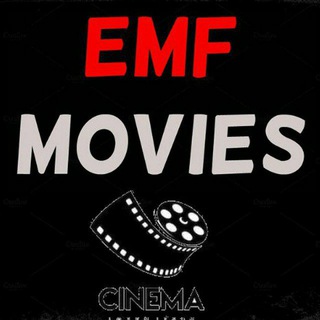
EncikMovieFree3
293,070 Members () -
Group

WebSankul Official™
292,491 Members () -
Group

وزارة التعليم العالي والبحث العلمي
292,282 Members () -
Channel

Уведомление из будущего
292,274 Members () -
Group

X22 Report Official
291,446 Members () -
Group

Crack Government Exam ™
291,417 Members () -
Group

Головнокомандувач ЗСУ
291,171 Members () -
Channel

Flibusta Book — Канал
290,969 Members () -
Group

Настоящий Гладков
290,654 Members () -
Group
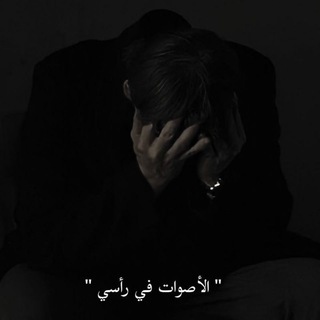
عبارات حزن ، عتاب خيبه ،🖤
290,481 Members () -
Group

📲 MODZILLA ©
290,086 Members () -
Group

الجراحة | Surgery - ( فيديوهات طبيه متنوعه 💊 )
289,983 Members () -
Group
-
Group

ملصقات🎌صور انمي🎌افتارات .
288,538 Members () -
Group

اخبار التربية - كوماش ابن بابل ( iraqed8 )
288,174 Members () -
Group

Котофей
287,944 Members () -
Group

TDC ☢️
287,901 Members () -
Group

[ MTProto Best ] | پروکسی
287,222 Members () -
Group

ቢራቢሮ music
286,616 Members () -
Group

ЕБ*НУТЬСЯ
286,583 Members () -
Group

Caption | کپشن
286,276 Members () -
Group

bitkogan
286,137 Members () -
Group
-
Group

عمار الحكيم
285,900 Members () -
Channel

آخرین قیمت + اخبار بورس
285,750 Members () -
Group

🦄Uniswap🦄DeFi🦄PreSale🦄News
284,536 Members () -
Channel

James Woods
284,529 Members () -
Group

Bad History
284,456 Members () -
Group

Тинькофф
283,724 Members () -
Group

بيع حسابات ببجي 🔮✅
283,468 Members () -
Group

METRO
283,261 Members () -
Group

Whales Crypto Guide
283,209 Members () -
Group

ملاذي الله♡حالات
283,123 Members () -
Group

Москвач
282,692 Members () -
Group

películas y series 🍿
282,570 Members () -
Group

فيديوهات ، حالات ، مقاطع
282,005 Members () -
Channel

Мышеловка
281,893 Members () -
Group

Мышеловка
281,804 Members () -
Group

Caption | کپشن
281,472 Members () -
Group

Хэнк Муди
281,383 Members () -
Group

ILOVEHYOU
281,106 Members () -
Group

Xpress.uz | Tezkor xabarlar
280,547 Members () -
Group

فيديوهات ، حالات ، مقاطع
280,357 Members () -
Group

ملاذيَ الله♡حالات
279,891 Members () -
Group

#الإصدار_المدفوع | تطبيقات حصرية | تطبيقات مدفوعة
279,775 Members () -
Group

bitkogan
279,597 Members () -
Group

Aghar - أغار
278,938 Members () -
Group

Summer training & jobs
278,703 Members () -
Group

Крутые проги
278,603 Members () -
Group
-
Group
-
Channel

Типичная Украина🔥
278,041 Members () -
Group

< Storm - ستورم
277,853 Members () -
Group

STREAM ONLINE
277,783 Members () -
Channel

Crypto News Direct
277,619 Members () -
Channel

Free Premium Netflix Accounts
277,518 Members () -
Group

Голос Дагестана / новости Дагестана
277,515 Members () -
Group

﮼انتي،جميله 🌸 ، عبارات | تحفيزيه🌱
277,420 Members () -
Group
-
Group

اقتباسات ، عبارات ، خواطر ، حب ، إَيـلان ،
277,042 Members () -
Group

﮼انتي،جميله 🌸 ، عبارات | تحفيزيه🌱
276,192 Members () -
Group

غزة الآن Gaza now _ الموقع
274,714 Members () -
Group

TrendWatching: IT, технологии, бизнес
274,682 Members () -
Group

﮼انتي،جميله 🌸 ، عبارات | تحفيزيه🌱
274,540 Members () -
Group

破解软件VPN中文🔥
274,395 Members () -
Group

Horror Crime Thriller Fantasy Movies
273,973 Members () -
Group

Whales Crypto Guide
273,928 Members () -
Group

Profenture: стажировки и волонтерство
273,825 Members () -
Group

Анонимно 18+
273,739 Members () -
Group

اقتباسات لنفسي ، خواطر ، كلام حب .
273,629 Members () -
Group

دكتورة الشعر و البشره👩🏻⚕️💕
273,432 Members () -
Channel

phoenix themes
273,274 Members () -
Group

Дай Откусить
273,231 Members () -
Group

naje
273,100 Members () -
Group

دكتورة الشعر و البشره👩🏻⚕️💕
273,086 Members () -
Group
-
Group

Моя дача Сад и огород
271,903 Members () -
Group

حوادث روز
271,868 Members () -
Group

✨AlfaNews / آلفانیوز ✨
271,610 Members () -
Channel

Radio Relax
271,200 Members () -
Group

Nữ nhi hồng Sài Gòn 18+ NSFW
270,762 Members () -
Group

🚨𝗢𝗙𝗙𝗜𝗖𝗘𝗥'𝗦 𝗖𝗟𝗨𝗕🚨
270,701 Members () -
Group

Profenture: стажировки и волонтерство
270,238 Members () -
Group

MDK PREMIUM
270,023 Members () -
Group

⚽️ FUTBOL (RASMIY)
269,445 Members () -
Group

OneTopProxy
269,232 Members () -
Group

General Flynn ️
268,876 Members () -
Group

🌐کمپانی نوین بانه🌐
268,631 Members () -
Group
TG USA Telegram Group
Popular | Latest | New
To do this, head over to Telegram’s settings by sliding over the hamburger menu from the left of the app. Here, choose ‘Settings’ and then click on ‘Chat Settings’. In this menu, you will see a number of themes and colour options to choose from. Further, you can also change the curve on message boxes and font size. Once you and your contact have both shared your live locations with each other, Telegram will show both parties on either map, which allows them to track each other. Once here, choose the proximity alert button on the top right. You can choose your distance parameters here while the app shows you a live preview of the circular distance you have chosen. Hide Telegram Profile Photo
There are many astonishing features that set Telegram messenger apart from other messaging services. For instance, you can coordinate groups of up to 200,000 members, send documents of any type, destruct your messages with a timer, or even build your own tools on their API. Should You Trust Telegram? Another useful feature is “send without sound”. It is rather self-explanatory: you can message friends freely when you know they are attending an important meeting, studying, or sleeping. Recipients will get a notification as usual, but their device won’t make sound, even if it is in general mode. Create APIs
Telegram allows you to schedule messages to be sent at a particular time. Further, you can also send ‘silent’ messages without sound when you do not want to disturb the receiver. This can be ideal when you want to send your boss a message, while you know he/she is in a meeting or when you want to send a friend something important when they’re out with their family. On iOS, Telegram offers you the flexibility to choose a default browser where the links are opened. Though Safari is set as the default option, you can set other browsers like Chrome, Firefox, or Microsoft Edge as the preferred choice. Save Messages You Want to Access Anywhere For power users, scheduling is a great way to achieve many tasks at a given time. We already use email scheduling a lot, but it’s awesome to see Telegram bringing this feature for messages as well. As you saw above, you can schedule a message just by pressing and holding the “send” button. Here, choose “Schedule message” and pick the date and time. The message will be sent at your preferred time.
In addition to these functions, you can enable in-app browsing that lets you open external links within the app. All these options are available under the “Chat Settings” section. One of the things that I love about Telegram is that the service gives me an easy way to change my phone number attached to my account without making me lose all my previous chats. If you also want to switch your Telegram number, it’s pretty easy to do. First, tap on Settings and then tap on your mobile number.
Warning: Undefined variable $t in /var/www/bootg/news.php on line 33
US