Telegram US Group List 90
-
Group
 648 Members ()
648 Members () -
Group

🌺 IKEA DAMANSARA
677 Members () -
Group

60秒读懂世界
10,710 Members () -
Group
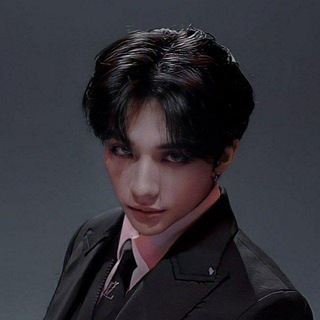
اقوال ساسانغ.
727 Members () -
Group

AresZ el Memero💣
788 Members () -
Group

wayang anak muda zaman sekarang
26,172 Members () -
Group
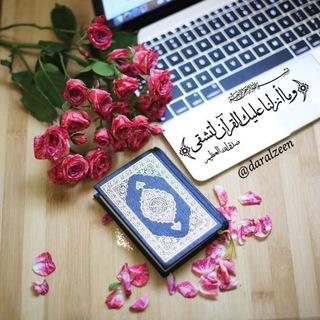
قناه قران الكريم "📚🖤"
8,061 Members () -
Group

Никита Словиковский
2,937 Members () -
Group
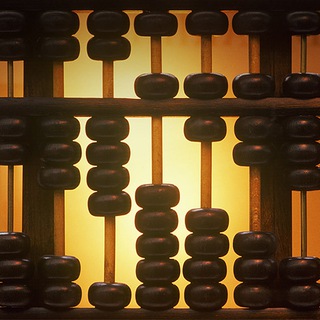
چرتکه
5,297 Members () -
Group

1xBit.com Promo
4,283 Members () -
Group
-
Group

🍅🍩🥗 مطبخ أم سمية 🍗🥨🍔
3,002 Members () -
Group

Петро Оленич | Заступник мера Києва з IT
2,249 Members () -
Group

مشاوره ارشد و دکتری
1,559 Members () -
Group

Суши «КАТАНА» | БЕЛГОРОД
4,635 Members () -
Group

Лагерь Навыка. Белгород
460 Members () -
Group
-
Group
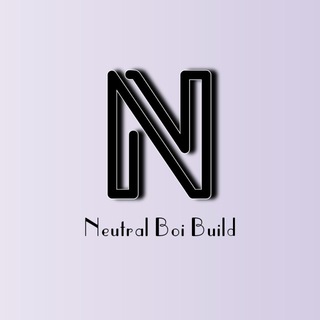
Neutral Boi Build's
439 Members () -
Group

Прокуратура Ставропольского края
1,941 Members () -
Group
-
Group

VOLIDAM🧕🧕🧕
1,354 Members () -
Group
-
Group

Marhaba | rasmiy kanal
1,386 Members () -
Group

MadmanDev's Configs
1,286 Members () -
Group

Sidaama Meme✅✅
881 Members () -
Group

BestBrandSale | МАГАЗИН
5,750 Members () -
Group

Росич | Rosich | @rosich_rus
640 Members () -
Group

Occasioni Micidiali!
6,392 Members () -
Group

Рядовой на проводе
10,261 Members () -
Group

LAZAR MODELLING ETHIOPIA & Event
1,886 Members () -
Group

REFERÊNCIA GUAXINIM
354 Members () -
Group
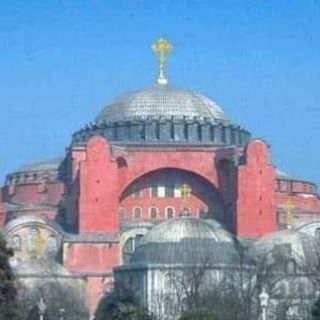
Z Крест над Софией Z
392 Members () -
Group

VATNIQUE
1,226 Members () -
Group

Moldova NEWS
44,199 Members () -
Group

ТилиҒирром
1,849 Members () -
Group

𝟑𝐝 𝐦𝐚𝐱 𝐄𝐗𝐓𝐄𝐑𝐘𝐄𝐑&𝐋𝐀𝐍𝐓𝐒𝐇𝐀𝐅𝐓 𝐦𝐨𝐝𝐞𝐥𝐥𝐚𝐫
24,846 Members () -
Group
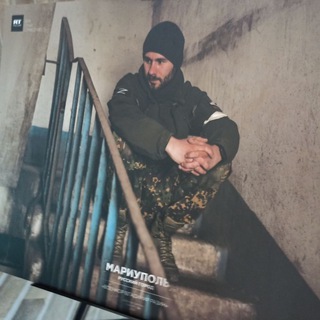
это Факт |Z|
3,814 Members () -
Group

精品福利
11,005 Members () -
Group
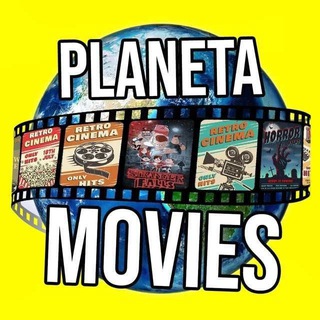
Planeta Movies « [ RESPALDO ] 🔐
7,694 Members () -
Group

Animes Odissey 💮
1,458 Members () -
Group

🥰炫妻彩虹屁🥳不绿不淫🤘
575 Members () -
Group

Правительство КЧР
2,647 Members () -
Group

Российский этнографический музей
2,099 Members () -
Group

مكتبة القلعة
8,957 Members () -
Group

Brazzers, Bangbros, Public Agent Free🤯🔥👌
8,237 Members () -
Group

⭐️ LA GRINGA ⭐️✨
410 Members () -
Group

Italy_perte
521 Members () -
Group

UA War Infographics
17,720 Members () -
Group

Moscow calling
80,709 Members () -
Group

𝑷𝑨𝒀𝑽𝑨 𝑻𝑨 ✪
437 Members () -
Group

Bishoujomom (Juliette Michele)
968 Members () -
Group

ومضات زوجية💚🦋
2,289 Members () -
Group

Gay Porn Gifs
4,977 Members () -
Group

СУСПІЛЬНЕ КАЗКИ
13,467 Members () -
Group

Первомайськ Сіті
39,921 Members () -
Group

Russian Mission Geneva
2,160 Members () -
Group
-
Group

MoonStrike
5,865 Members () -
Group

Reflex Finance
10,233 Members () -
Group
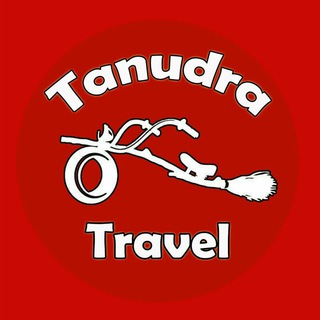
Tanudra Travel
389 Members () -
Group

Sina BTC ✌️(ارزديجيتال-Forex)
37,236 Members () -
Group

Gencat012bot
964 Members () -
Group

𝗟𝗘𝗛𝗥𝗜𝗚𝗢𝗨 😎
695 Members () -
Group
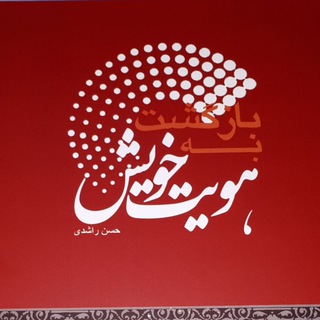
(yurddash) حسن راشدی
1,593 Members () -
Group
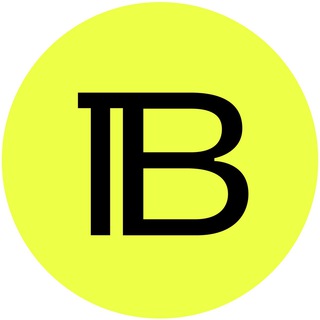
Вёрстка
72,671 Members () -
Group

🍟BӨXFILMΣS™🍟
4,348 Members () -
Group

ПОИСК ЛЮДЕЙ · ГРАЖДАНСКАЯ ПОЗИЦИЯ
962 Members () -
Group
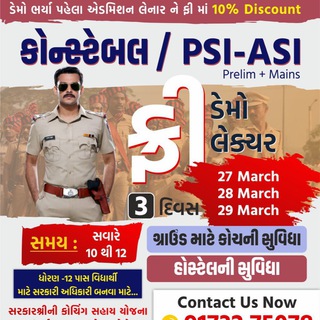
GUJARAT POLICE
1,128 Members () -
Group

Las mejores Series Ecchi
1,772 Members () -
Group

متن و سبک های مداحی
19,206 Members () -
Group
-
Group

ДОЛГАРЕVА
49,857 Members () -
Group

中国药店/处方药/听话水/三唑仑/伟哥/催情药专卖
1,008 Members () -
Group

United with Ukraine 🇺🇦
458 Members () -
Group
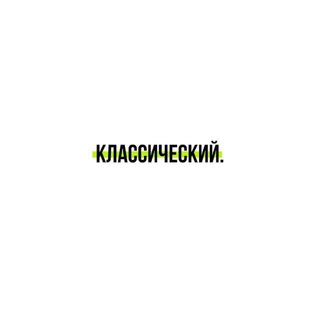
El Classico band
92,128 Members () -
Group

Airdrop Edition
69,024 Members () -
Group

السير الى الله
1,466 Members () -
Group

Deloitte Brightstart 🟢
574 Members () -
Group
-
Group
-
Group

Руслан Кухарук
2,471 Members () -
Group

美女秀秀
927 Members () -
Group

خریدار حواله ایران خودرو 💯
12,046 Members () -
Group

Реальный Киев | Украина
981,371 Members () -
Group
-
Group

日本AV
118,802 Members () -
Group
-
Group

AV中文字幕❥视频
688 Members () -
Group

【AV】【日本】
98,700 Members () -
Group
-
Group
-
Group
-
Group

直播 日本 无码
11,556 Members () -
Group

【少妇】asmr
2,723 Members () -
Group
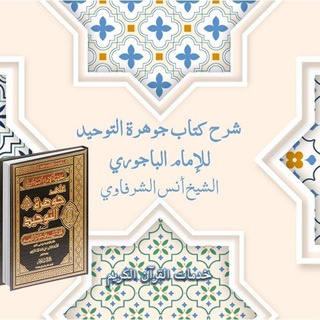
شرح كتاب جوهرة التوحيد | الشيخ أنس الشرفاوي
821 Members () -
Group

Полигон.медиа
22,020 Members () -
Group

Publicidad
428 Members () -
Group

"Yuksalish - Onalar Maktabi"
408 Members () -
Group

إقتباسات 🖤
420 Members () -
Group

Yakshini pocket fm stories
1,507 Members ()
TG USA Telegram Group
Popular | Latest | New
To start a Secret Chat, you can either tap on the option in the hamburger menu and select a contact to start the chat. Alternatively, you can go to an existing chat, tap on the top bar for the user’s information and scroll down to find the “Start Secret Chat” option at the very bottom of the page. Once you tap on the option, the other person will have to accept your invitation to initiate the Secret Chat. Set Reminders View Search Results in List View
Telegram offers you to create and use your own custom theme with whatever colors you want. Also, it offers many ways to customize it the way you want it to. There is nothing to pay for anything. Everything is FREE and you can create your own personalized theme with your favorite colors. Use Hashtags to Organize Your Chatsb Telegram Messenger Tricks Upload Multiple Profile Pictures to Telegram See also: How to delete a Telegram account
Open a Telegram chat Read also: How to protect your privacy using Android To do this, head over to Telegram settings and choose ‘Folders’. Here you can create as many folders as you want and add both personal chats as well as groups and channels to any of the folders. You can also order the folders you just created, but note that the default ‘All chats’ folder will always be the first one. Slow Mode
After the recent update, it seems Telegram is not just a messaging service, but an all-encompassing utility to solve all your problems. It already has a powerful photo editor and now the company has brought some advanced tools to edit videos as well. Here is how you can use it. Just open a chat and select the desired video that you want to send. After that, tap on the tuning icon to open the new video editor. Here, you can adjust saturation, contrast, exposure, and more. There is even an RGB curve which is just amazing. I would say if you want a video editor for color correction and enhancing the look then Telegram has you covered with this awesome trick. Chat background
Warning: Undefined variable $t in /var/www/bootg/news.php on line 33
US