Telegram US Group List 92
-
Group
 369 Members ()
369 Members () -
Group

ℳ.
863 Members () -
Group

Redmi 3/3 Pro Community
947 Members () -
Group

پروژه دانشجویی
785 Members () -
Group

Максим Быдлов
884 Members () -
Group

ማራናታ ᴘʀᴏⓂᴏᴛɪᴏɴ
752 Members () -
Group

زبدة القصائد واحلاها.🌹
383 Members () -
Group

CDTO_сhat
937 Members () -
Group

وِنًــــأُسًـــه┋❥
785 Members () -
Group

🌿🌿مسیر سلامتی🌿🌿
780 Members () -
Channel

🌸آمان الروح🌸
739 Members () -
Group
-
Group

المرشد لتفسير القرآن
395 Members () -
Group

👭 @QizlarMaktabi 👭
385 Members () -
Group

UNIVERSAL STUDY🎓
428 Members () -
Group

✒ اِقتِبَاسَات سَلفِية 🗂
324 Members () -
Group

𝗢𝗙𝗖 𝗠𝗔𝗘𝗦𝗧𝗥𝗢 𝗝𝗘𝗞𝗔𝗧𝗘𝗛𝗔
455 Members () -
Group

تسات🌝🐍
591 Members () -
Channel

سخن
519 Members () -
Group
-
Group

مهتدون🍃💙
520 Members () -
Group

#جمبلغ 🐸💦
520 Members () -
Group

منابر عشق🌻🦋
402 Members () -
Group

Shouq_شوق🖤🪐
415 Members () -
Group

أُنثى 💛👑"
916 Members () -
Group

𝒅𝒊𝒇𝒇𝒆𝒓𝒆𝒏𝒕 مِخِتٌلَفّوِنً🧸🌨 ؛
376 Members () -
Group

مــخزن الــقــصص 📖🕯
326 Members () -
Group

خَريف أيلُول💛
489 Members () -
Group

💙وتمضي الَايام○
925 Members () -
Group

Ecestasy ☕🧘♀
499 Members () -
Group

Ali Dubi 2
329 Members () -
Group

صٍمتٌ آلُرحٍيَلُ ✨💛🌼
334 Members () -
Channel

࣪ . ` 𐐽ᦅ︪︩ᦅƙιᧉડ ✸ ⌁
932 Members () -
Group

.
337 Members () -
Group

دعوة فرح🌹✨⚡️
343 Members () -
Group

🌷قَـــوَارِيـــر🌷 للنـسـاء فـقـط 👑
392 Members () -
Group

🍁الصراط المستقيم🍁
894 Members () -
Group

🎀 الـبـيـت الـسـلـفى 🎀
893 Members () -
Group

هُنَـ✦ـا مَـجرَّتــ☆ـي~
342 Members () -
Group

#причини_чат
628 Members () -
Group

Best quotes
341 Members () -
Group

قصص سكسيه عراقيه
642 Members () -
Channel

OFERTAS BRASIL - CHINA 💥❤️🤩
630 Members () -
Group

Canal Palenque del Guerrero Cubano
356 Members () -
Group
-
Group

👥 Dinámica Instagram
919 Members () -
Group
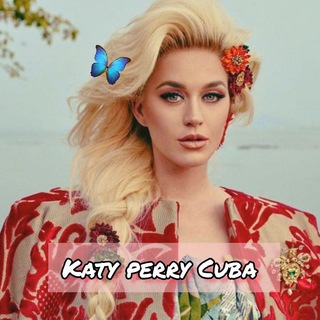
⚜️Katy Perry CUBA⚜️
428 Members () -
Group

Ventas Digitales
540 Members () -
Group

Trade del Trader
332 Members () -
Group

UNIVERSO+MÚSICA ❄️
428 Members () -
Group

☄️₳₷₸ξƦΘζϷξ ฿╴⑥①②
798 Members () -
Group

MOE Libros📚
922 Members () -
Group

Визы в Анклсэмию
548 Members () -
Group

تحديثات واتساب
463 Members () -
Channel
-
Group

Spinel Token 10% Auto BNB Redistribution
553 Members () -
Group

Post Mortem: No One Dies in Skarnes
926 Members () -
Group
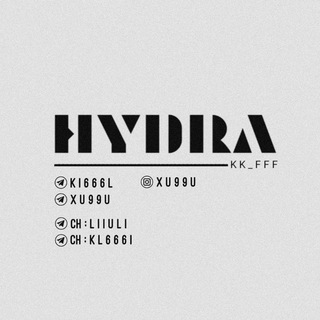
: Hyd𝖱a g𝖱ouPs₃ .
335 Members () -
Group

❀✿༺ 𝓐𝔂𝓵𝓪 ༻❀✿
544 Members () -
Group

Anime foot fetish heaven
555 Members () -
Group

大白鲨
958 Members () -
Group

🇪🇸Consolas y Videojuegos Compraventa🇪🇸
447 Members () -
Group
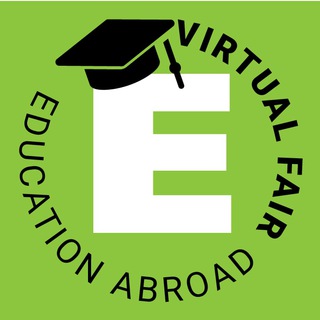
Education Abroad Fair
726 Members () -
Group

Official Mars Token - OMT
452 Members () -
Group

Никях-NikahCity.ru
535 Members () -
Group

تست کنکوری
358 Members () -
Group

莆田鞋,服装聊天讨论群
656 Members () -
Group

الا_طب أسنان 🥺♥️👩🏻⚕
732 Members () -
Group

قرءاة كتب الشيخ وحيد بالي ( رجال )
395 Members () -
Group

🎁Anomix🎁
487 Members () -
Channel

جـَمـࢪات الـطَـف 🥀🏴.
883 Members () -
Group

پوشاک غزل
817 Members () -
Group

Nerwo Privatization
407 Members () -
Group

🔞💋La Fiera della Patata💋🔞
445 Members () -
Channel

نیازمندی حقوقی
393 Members () -
Group

القناة الرسمية للشيخ عادل الوادعي
401 Members () -
Group

Woocify Network
551 Members () -
Group

Белорусский Экзархат
677 Members () -
Group

Wangeelaaf!
569 Members () -
Group

Православный
387 Members () -
Group

VoltageOS Announcements
891 Members () -
Group

Hebah Patel 🧚
515 Members () -
Group

Apex Legends Mobile
341 Members () -
Group

DS KEPERLUAN IBU&ANAK😍
519 Members () -
Group

REVV Tournament
530 Members () -
Channel

🎆 Offerte Az 🎆
979 Members () -
Group

Заработок с Адамом📊
515 Members () -
Group

МЯСНОЙ ДОМ🐓
654 Members () -
Group

مَتُعَصبِنيشْ
424 Members () -
Group
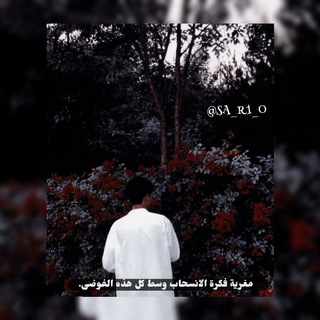
「 𝐒 - 𝐑 - 𝐀 」 ⁞ 🔖.
626 Members () -
Channel

Турецкого музыка-turkesh music
462 Members () -
Group

Rich_ladyy
310 Members () -
Group

Swiggy Gaming Yt
502 Members () -
Group

6CARSE
453 Members () -
Channel

کانال رسمی ملک رادار
625 Members () -
Group
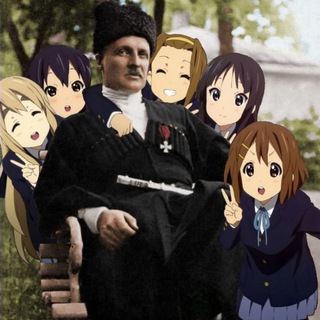
Історичні Опитування
353 Members () -
Group

انجمن علمی رباتیک و مکاترونیک الزهرا(س) تهران
745 Members () -
Group

The Penthouse 3 (2021)
563 Members () -
Group
-
Group

Virtue Poker RU Official
312 Members ()
TG USA Telegram Group
Popular | Latest | New
Go to Settings > Chat Settings to create your own theme. To do this, long-press on a picture you have sent. Choose the ‘Edit’ button on the top, just like you’d edit a text message once you have sent it. Now, you will get an in-built photo editor where you can add filters, draw or crop images. Alternatively, you can even replace the picture and send another one in its place. There are times when we know our close ones studying, sleeping, or attending meetings, but we want to send some messages without disturbing them. Well, there is a feature called Silent Messages on Telegram. Basically, you can send messages and it will not make any sound or vibration even if the recipient has not turned on DND. That’s great, right? So to use this feature, type out your message and then tap and hold the “send” button. Here, choose “Send without sound” and you are done.
Free Unlimited Online Storage This means you can start typing a message on your mobile and continue on your desktop. The draft will remain in the editing area on all sync devices until it is sent or deleted. Let’s say you have enabled the “Slow Mode” and set an interval of 1 minute. Now members in the group can only send one message per minute. A timer will show them how long they have to wait before sending the next message. Send Uncompressed Media without Changing the File Extension
While it’s great to set a nice profile and win praise from your friends and loved ones, there are times when you might want to hide your profile from certain people. Fortunately, Telegram offers you the needed control over the visibility of your profile. However, with new Telegram updates, they provide two-step verification for your telegram account. That means if you want to login to telegram on another device, it’s required your two-step password to log in. You can also set up it from the Privacy and Security list as I mentioned above. Change Phone Numbers I rode an electric bike to work, and here’s what I learned
To do this, head over to Telegram settings and choose ‘Folders’. Here you can create as many folders as you want and add both personal chats as well as groups and channels to any of the folders. You can also order the folders you just created, but note that the default ‘All chats’ folder will always be the first one. Pros of switching
Warning: Undefined variable $t in /var/www/bootg/news.php on line 33
US