Telegram US
-
Group
 6,571,643 Members ()
6,571,643 Members () -
Group
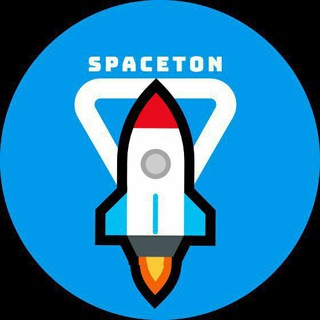
ستوريات❤️اغاني❤️كروبات❤️دردشه❤️بنات
5,317,591 Members () -
Group

Топор Live
4,617,221 Members () -
Group

آهنگیفای | دنیای ترانه
4,253,252 Members () -
Group
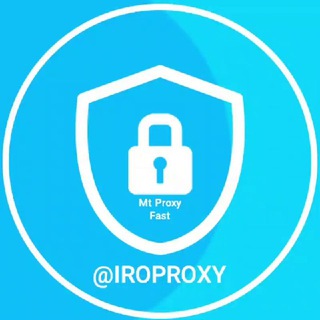
iRo Proxy | پروکسی
3,923,426 Members () -
Group
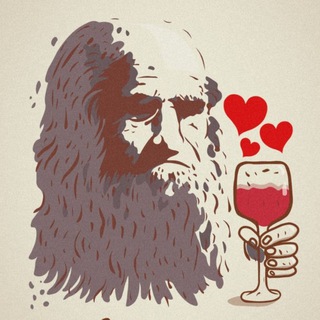
Леонардо Дайвинчик
3,621,997 Members () -
Group

СМИ Россия не Москва
3,355,833 Members () -
Group

خبرفوری
3,068,646 Members () -
Group

РИА Новости
2,964,084 Members () -
Channel

Crypto Binance Trading | Signals & Pumps
2,769,641 Members () -
Group

Мир сегодня с "Юрий Подоляка"
2,699,640 Members () -
Group

ستوريات💜رمزيات💜اشعار💜كروب💜اغاني💜بن
2,633,687 Members () -
Group

Труха⚡️Україна
2,576,481 Members () -
Group

Du Rove's Channel
2,540,760 Members () -
Group

Communities
2,349,181 Members () -
Group

Readovka
2,319,685 Members () -
Group

Mash
2,254,794 Members () -
Group

کانال آخرین خبر
2,216,551 Members () -
Group

خرید فروش ممبر فالور
2,189,122 Members () -
Group

Banknifty Nifty
2,126,236 Members () -
Group

Николаевский Ванёк
2,108,437 Members () -
Group

عبارات اقتباسات 00:00
2,105,886 Members () -
Group

Offerzone ✪
2,082,600 Members () -
Group

Kadyrov_95
2,013,212 Members () -
Channel

خبر فوری | عصر ۱۴۰۰
1,884,961 Members () -
Group

غزة الآن - Gaza Now
1,813,374 Members () -
Group

Украина Сейчас: новости, война, Россия
1,813,100 Members () -
Group

Do You Know | مجله ™
1,788,162 Members () -
Group

RED Maara Krack Movies
1,719,306 Members () -
Group

Украина Сейчас: новости, война, россия
1,716,933 Members () -
Group

Украина Сейчас: новости, война, россия
1,716,687 Members () -
Group

Украина Сейчас: новости, война, россия
1,706,452 Members () -
Group

Украина Сейчас: новости, война, Россия
1,697,725 Members () -
Group

ХОКИМ БУВА | Расмий канал
1,665,288 Members () -
Group

اخبار فوری / مهم 🔖
1,664,172 Members () -
Group

Latest Movies Amazon Prime Video
1,651,049 Members () -
Group

نيمار ابن الانبار
1,627,997 Members () -
Group

نيمار ابن الانبار
1,590,180 Members () -
Group

خبرگزاری فارس
1,566,817 Members () -
Group

South Movies Hindi Indian Dubbed
1,532,467 Members () -
Group

Davlat Test Markazi
1,524,187 Members () -
Group

خبرگزاری تسنیم
1,507,133 Members () -
Group

Sarkari Result SarkariResult.Com Official
1,482,956 Members () -
Group

Реальная Война | Украина Новости
1,473,815 Members () -
Group

ايران خبر
1,466,692 Members () -
Group

ФИЛЬМЫ КИНО СЕРИАЛЫ
1,460,075 Members () -
Group

Осторожно, новости
1,423,643 Members () -
Group

КиберТопор
1,418,564 Members () -
Group

TON Community
1,397,251 Members () -
Group

Кровавая барыня
1,395,490 Members () -
Group

ستوريات اقتباسات مشاعر | Mshaeir .
1,389,509 Members () -
Group

مجله پزشکی
1,343,981 Members () -
Group
-
Group
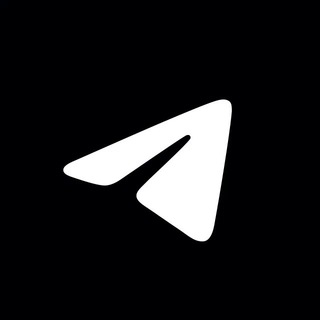
نصائح تيليجرام
1,337,232 Members () -
Group
-
Group

کانال بانک موزیک | اهنگجدید
1,314,376 Members () -
Group

Airdrop Detective
1,301,614 Members () -
Group

گیلین گیلین
1,299,409 Members () -
Group

Tonstarter
1,279,215 Members () -
Group

Malayalam Movies Latest
1,270,088 Members () -
Group
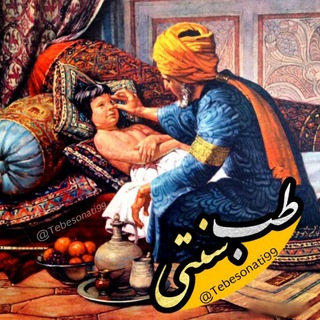
🍏طب سنتی🍏
1,260,875 Members () -
Group

متجر حسابات ببجي➕شحن شدات✅
1,244,777 Members () -
Group

Jahon xabarlari | Rasmiy kanal
1,241,795 Members () -
Channel

Banknifty Nifty Options Banknifty
1,231,747 Members () -
Group

Kun.uz | Расмий канал
1,224,809 Members () -
Group
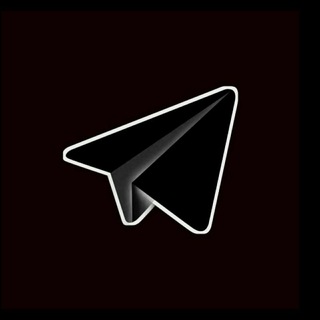
Qoraxabar - Tezkor xabarlar | Rasmiy kanal
1,219,912 Members () -
Group

کانال خنده بازار 💯
1,216,163 Members () -
Group

ТОПОР - Горячие новости
1,204,114 Members () -
Group

Медуза — LIVE
1,202,602 Members () -
Group

کانال خبر ویژه💯
1,198,287 Members () -
Group

💙Mahadev Book Channel💙
1,196,919 Members () -
Group
-
Group

Kun.uz | Расмий канал
1,189,084 Members () -
Group
-
Group

Эксплойт
1,176,521 Members () -
Group

PINK PROXY | پروکسی
1,161,302 Members () -
Group

Эксплойт
1,156,116 Members () -
Group

PATRUL UZ | РАСМИЙ КАНАЛ
1,154,157 Members () -
Group

Анатолий Шарий
1,150,820 Members () -
Group

Україна Online: Новини | Політика
1,150,148 Members () -
Group

Telegram Usernames
1,145,602 Members () -
Group
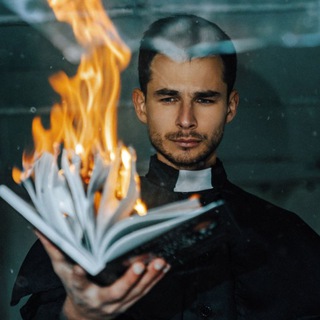
Книги на миллион | бизнес блог
1,140,780 Members () -
Group

Вячеслав Володин
1,139,015 Members () -
Group

Telegram Premium
1,136,628 Members () -
Group

🎎 Airdrop Ninja 🎎
1,131,697 Members () -
Group

🇺🇿PUBGMOBILE AKKAUNT SAVDO🇺🇿
1,125,155 Members () -
Group
-
Group

Эксплойт
1,096,518 Members () -
Group

Эксплойт
1,096,518 Members () -
Group

Эксплойт
1,095,821 Members () -
Group

Эксплойт
1,086,780 Members () -
Group

Proxy MTProto
1,086,119 Members () -
Group

Дмитрий Медведев
1,085,209 Members () -
Group

ЛОРД
1,072,329 Members () -
Group

اخبار فوری / مهم 🔖
1,057,933 Members () -
Group

اقتباسات ، عبارات ، كلام حب ، خواطر 🤎،
1,057,056 Members () -
Group

اقتباسات ، عبارات ، كلام حب ، خواطر 🤎،
1,056,891 Members () -
Group

اخبار منتخب
1,047,064 Members () -
Group
-
Group

🎵 XITMUZON | MUZIKA 2024
1,031,502 Members ()
Animated Profile Picture Creator on macOS A recently introduced feature, Telegram’s new Group Voice Chats allow users in a group to initiate a common group voice chat for all members. However, users can choose to drop out of the ongoing group chat and re-enter at any given point. To make use of this, head into any group of choice and tap on the group name. Now head to the three-dot menu on the top right and choose Start Voice Chat. Customize the Look of Telegram
Now, tap Profile Photo. Now, you have three options: Premium Unique Stickers Unlike other cloud-based solutions, Telegram’s personal space has infinite storage. You can also send all kinds of files here. However, note that each file you send must be sized lesser than 1.5GB. Once you and your contact have both shared your live locations with each other, Telegram will show both parties on either map, which allows them to track each other. Once here, choose the proximity alert button on the top right. You can choose your distance parameters here while the app shows you a live preview of the circular distance you have chosen.
For power users, scheduling is a great way to achieve many tasks at a given time. We already use email scheduling a lot, but it’s awesome to see Telegram bringing this feature for messages as well. As you saw above, you can schedule a message just by pressing and holding the “send” button. Here, choose “Schedule message” and pick the date and time. The message will be sent at your preferred time. Here you will get the option to share either your current location or your live location. Select the live location option and then select the time limit for which your location will be shared with the person. Now, all you need to do is hit that share button to share your live location. One of the things that I love about Telegram is that the service gives me an easy way to change my phone number attached to my account without making me lose all my previous chats. If you also want to switch your Telegram number, it’s pretty easy to do. First, tap on Settings and then tap on your mobile number. If you're part of many Telegram chats—maybe you joined too many of the best Telegram channels—they can quickly become annoying. When this happens, you can always mute a chat without leaving it. This way, you can check it on your own terms instead of getting a ping for every new message.
You can surely delete messages that you have sent, but did you know that Telegram has brought a new feature that lets you delete messages sent by other users too. That’s kind of weird, but this feature is for users who prioritize privacy over everything. To use this feature, just select the received message and tap on the “delete” button. Now, select “Also delete for X” and tap on “Delete”. The message will disappear from both ends without leaving any trace. When sending large files shared from another app on iOS, you can now watch an animated progress bar to find out if you have enough time for a tea or if you should stick with espresso.
Warning: Undefined variable $t in /var/www/bootg/news.php on line 33
US