Telegram US
-
Group
 6,571,643 Members ()
6,571,643 Members () -
Group
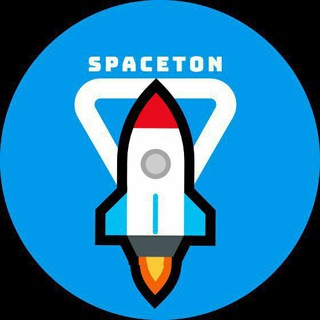
ستوريات❤️اغاني❤️كروبات❤️دردشه❤️بنات
5,317,591 Members () -
Group

Топор Live
4,617,221 Members () -
Group

آهنگیفای | دنیای ترانه
4,260,387 Members () -
Group
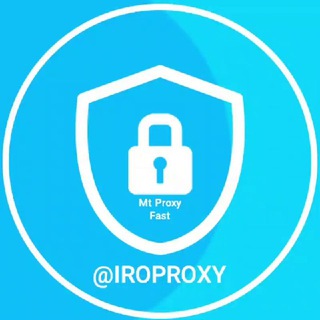
iRo Proxy | پروکسی
3,923,426 Members () -
Group

خبرفوری
3,643,838 Members () -
Group
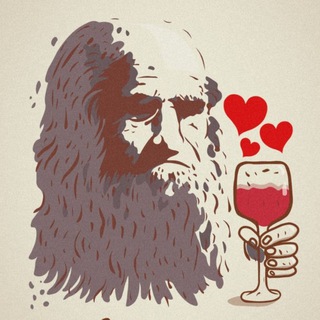
Леонардо Дайвинчик
3,621,997 Members () -
Group

СМИ Россия не Москва
3,355,833 Members () -
Group

خبرفوری
3,068,646 Members () -
Channel

Crypto Binance Trading | Signals & Pumps
2,769,641 Members () -
Group

Мир сегодня с "Юрий Подоляка"
2,699,640 Members () -
Group

ستوريات💜رمزيات💜اشعار💜كروب💜اغاني💜بن
2,633,687 Members () -
Group

Труха⚡️Україна
2,576,481 Members () -
Group

Du Rove's Channel
2,540,760 Members () -
Group

Readovka
2,319,685 Members () -
Group

Mash
2,254,794 Members () -
Group

خرید فروش ممبر فالور
2,189,122 Members () -
Group

Banknifty Nifty
2,126,236 Members () -
Group

Николаевский Ванёк
2,108,437 Members () -
Group

عبارات اقتباسات 00:00
2,105,886 Members () -
Group

Offerzone ✪
2,082,600 Members () -
Group

هواداران پرسپولیس
2,022,371 Members () -
Group

Kadyrov_95
2,013,212 Members () -
Channel

خبر فوری | عصر ۱۴۰۰
1,884,961 Members () -
Group

Украина Сейчас: новости, война, Россия
1,813,100 Members () -
Group

Do You Know | مجله ™
1,788,162 Members () -
Group

RED Maara Krack Movies
1,719,306 Members () -
Group

Украина Сейчас: новости, война, россия
1,716,933 Members () -
Group

Украина Сейчас: новости, война, россия
1,716,687 Members () -
Group

Украина Сейчас: новости, война, Россия
1,697,725 Members () -
Group

ХОКИМ БУВА | Расмий канал
1,665,288 Members () -
Group

اخبار فوری / مهم 🔖
1,664,172 Members () -
Group

Latest Movies Amazon Prime Video
1,651,049 Members () -
Group

نيمار ابن الانبار
1,627,997 Members () -
Group

نيمار ابن الانبار
1,590,180 Members () -
Group

Осторожно, новости
1,588,964 Members () -
Group

اقتباسات حب ، عبارات حزينه ، ستوريات 🖤 .
1,567,663 Members () -
Group

خبرگزاری فارس
1,562,728 Members () -
Group

South Movies Hindi Indian Dubbed
1,532,467 Members () -
Group

Davlat Test Markazi
1,524,187 Members () -
Group

خبرگزاری تسنیم
1,507,133 Members () -
Group

Sarkari Result SarkariResult.Com Official
1,482,956 Members () -
Group

Реальная Война | Украина Новости
1,473,815 Members () -
Group

ايران خبر
1,466,692 Members () -
Group

ФИЛЬМЫ КИНО СЕРИАЛЫ
1,460,075 Members () -
Group

КиберТопор
1,418,564 Members () -
Group

اخبار روز ایران
1,409,614 Members () -
Group

ستوريات اقتباسات مشاعر | Mshaeir .
1,389,509 Members () -
Group

🎥 Aparat | آپارات
1,376,147 Members () -
Group

Реальна Війна | Україна | Новини
1,367,285 Members () -
Group

Халявщики - Молния
1,350,856 Members () -
Group

مجله پزشکی
1,343,981 Members () -
Group
-
Group
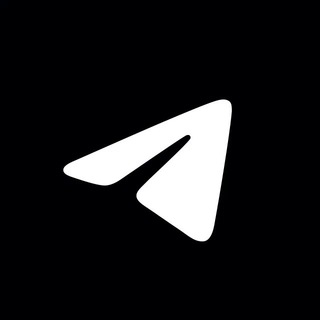
نصائح تيليجرام
1,337,232 Members () -
Group
-
Group

Реальна Війна | Україна
1,315,025 Members () -
Group

کانال بانک موزیک | اهنگجدید
1,314,376 Members () -
Group

- كتابات دوستويفسكي ، اقتباسات حب ، خواطر .
1,304,137 Members () -
Group

Airdrop Detective
1,301,614 Members () -
Group

Tonstarter
1,279,215 Members () -
Group
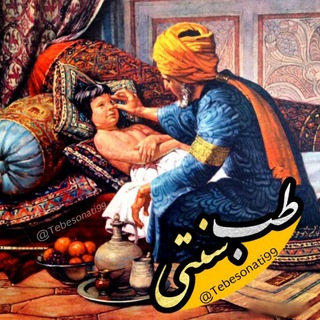
🍏طب سنتی🍏
1,260,875 Members () -
Group

متجر حسابات ببجي➕شحن شدات✅
1,244,777 Members () -
Group

Jahon xabarlari | Rasmiy kanal
1,241,795 Members () -
Channel

Banknifty Nifty Options Banknifty
1,231,747 Members () -
Group

Kun.uz | Расмий канал
1,224,809 Members () -
Group
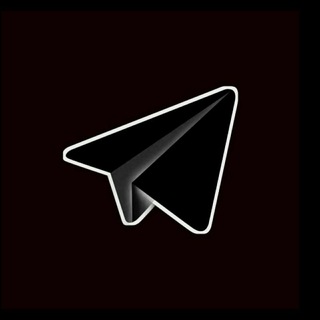
Qoraxabar - Tezkor xabarlar | Rasmiy kanal
1,219,912 Members () -
Group

کانال خنده بازار 💯
1,216,163 Members () -
Group

خبرهای فوری مهم 🔖
1,208,000 Members () -
Group

ТОПОР - Горячие новости
1,204,114 Members () -
Group

Кровавая барыня
1,200,847 Members () -
Group

💙Mahadev Book Channel💙
1,196,919 Members () -
Group
-
Group

Kun.uz | Расмий канал
1,189,084 Members () -
Group
-
Group

Эксплойт
1,176,521 Members () -
Group

Эксплойт
1,156,116 Members () -
Group

PATRUL UZ | РАСМИЙ КАНАЛ
1,154,157 Members () -
Group

Анатолий Шарий
1,150,820 Members () -
Group

Україна Online: Новини | Політика
1,150,148 Members () -
Group

Telegram Usernames
1,145,602 Members () -
Group
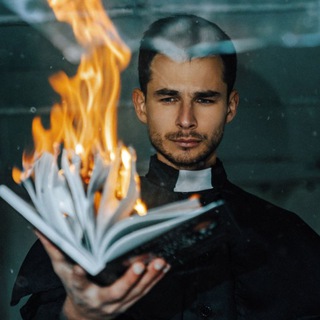
Книги на миллион | бизнес блог
1,140,780 Members () -
Group

Вячеслав Володин
1,139,015 Members () -
Group

Telegram Premium
1,136,628 Members () -
Group

🇺🇿PUBGMOBILE AKKAUNT SAVDO🇺🇿
1,125,155 Members () -
Group
-
Group

Эксплойт
1,096,518 Members () -
Group

Эксплойт
1,096,518 Members () -
Group

Proxy MTProto
1,086,119 Members () -
Group

Дмитрий Медведев
1,085,209 Members () -
Group

ЛОРД
1,072,329 Members () -
Group

اخبار فوری / مهم 🔖
1,057,933 Members () -
Group

PINK PROXY | پروکسی
1,057,738 Members () -
Group

اقتباسات ، عبارات ، كلام حب ، خواطر 🤎،
1,057,056 Members () -
Group

اقتباسات ، عبارات ، كلام حب ، خواطر 🤎،
1,056,891 Members () -
Group
-
Group

کانال خبر ویژه 💯
1,036,863 Members () -
Group

🎵 XITMUZON | MUZIKA 2024
1,031,502 Members () -
Group

E V O L U T I O N
1,029,391 Members () -
Group

Телеграмна служба новин - Україна
1,028,884 Members () -
Group

وظائف - أي وظيفة 🇸🇦
1,028,007 Members ()
Even better, thanks to Cloud Themes, you can share your custom themes (or try themes created by others) using a link. If the owner updates the theme, everyone using it through that link will see the changes. Long-press on a theme and choose Share to make it available to others. Live location & proximity alerts Stories and statuses
This update is being rolled out gradually. If your app is not offering you to update, please wait – the new version will become available soon. The profile videos of premium users will animate for everyone throughout the app – including in chats and the chat list. Let everyone see your new look, or flex your creativity with a unique looping animation. Polls are a feature of Telegram that work with channels and groups. They are used for a variety of things, from organizing leaderless protests to deciding where to have lunch. Share My Live Location continually updates that chat for the period you specify. Be careful about giving away too much information when using this.
In spite of this whooping figure, Telegram is way behind the world’s most popular messaging service, Whatsapp. However, it has all the potential to get over a billion active users. Like many communication apps, Telegram includes chatbots. Bots add useful functions both on their own and into your chats; they can do everything from checking the weather to playing games. Here you will get the option to share either your current location or your live location. Select the live location option and then select the time limit for which your location will be shared with the person. Now, all you need to do is hit that share button to share your live location. Premium Unique Reactions
Add Nearby People and Group Just like we can share videos with a pre-defined timestamp of YouTube videos, we can do the same thing on Telegram as well. For example, if you are sending a long video and want the user to play it from a specific timestamp say, 1:20, you can just type check the reaction at 1:20 in the video caption. Now when the user taps on the highlighted 1:20 link, the video plays from that particular timestamp. This is a helpful tip for users who send videos on Telegram regularly.
Warning: Undefined variable $t in /var/www/bootg/news.php on line 33
US