Telegram US
-
Group
 6,571,643 Members ()
6,571,643 Members () -
Group
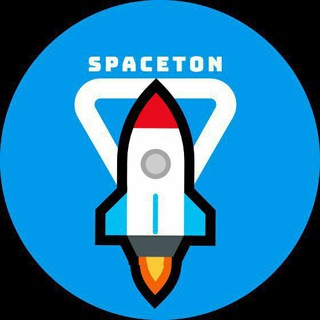
ستوريات❤️اغاني❤️كروبات❤️دردشه❤️بنات
5,317,591 Members () -
Group

Топор Live
4,617,221 Members () -
Group

آهنگیفای | دنیای ترانه
4,253,252 Members () -
Group
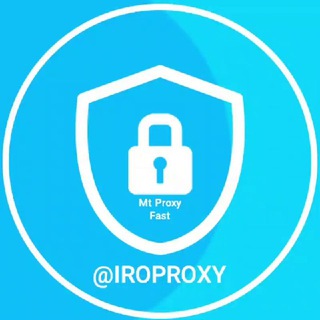
iRo Proxy | پروکسی
3,923,426 Members () -
Group
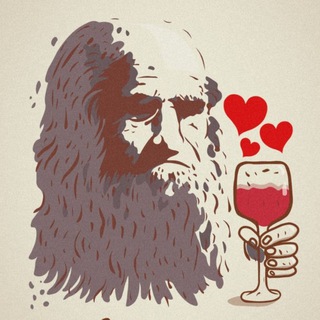
Леонардо Дайвинчик
3,621,997 Members () -
Group

СМИ Россия не Москва
3,355,833 Members () -
Group

خبرفوری
3,068,646 Members () -
Group

РИА Новости
2,964,084 Members () -
Channel

Crypto Binance Trading | Signals & Pumps
2,769,641 Members () -
Group

Мир сегодня с "Юрий Подоляка"
2,699,640 Members () -
Group

ستوريات💜رمزيات💜اشعار💜كروب💜اغاني💜بن
2,633,687 Members () -
Group

Труха⚡️Україна
2,576,481 Members () -
Group

Communities
2,349,181 Members () -
Group

Readovka
2,319,685 Members () -
Group

Mash
2,254,794 Members () -
Group

کانال آخرین خبر
2,216,551 Members () -
Group

خرید فروش ممبر فالور
2,189,122 Members () -
Group

Banknifty Nifty
2,126,236 Members () -
Group

Николаевский Ванёк
2,108,437 Members () -
Group

عبارات اقتباسات 00:00
2,105,886 Members () -
Group

Offerzone ✪
2,082,600 Members () -
Group

Kadyrov_95
2,013,212 Members () -
Channel

خبر فوری | عصر ۱۴۰۰
1,884,961 Members () -
Group

Украина Сейчас: новости, война, Россия
1,813,100 Members () -
Group

Do You Know | مجله ™
1,788,162 Members () -
Group

RED Maara Krack Movies
1,719,306 Members () -
Group

Украина Сейчас: новости, война, россия
1,716,933 Members () -
Group

Украина Сейчас: новости, война, россия
1,716,687 Members () -
Group

Украина Сейчас: новости, война, Россия
1,697,725 Members () -
Group

ХОКИМ БУВА | Расмий канал
1,665,288 Members () -
Group

اخبار فوری / مهم 🔖
1,664,172 Members () -
Group

Latest Movies Amazon Prime Video
1,651,049 Members () -
Group

نيمار ابن الانبار
1,627,997 Members () -
Group

نيمار ابن الانبار
1,590,180 Members () -
Group

خبرگزاری فارس
1,566,817 Members () -
Group

Davlat Test Markazi
1,524,187 Members () -
Group

خبرگزاری تسنیم
1,507,133 Members () -
Group

Sarkari Result SarkariResult.Com Official
1,482,956 Members () -
Group

Реальная Война | Украина Новости
1,473,815 Members () -
Group

ايران خبر
1,466,692 Members () -
Group

ФИЛЬМЫ КИНО СЕРИАЛЫ
1,460,075 Members () -
Group

Осторожно, новости
1,423,643 Members () -
Group

КиберТопор
1,418,564 Members () -
Group

TON Community
1,397,251 Members () -
Group

Кровавая барыня
1,395,490 Members () -
Group

ستوريات اقتباسات مشاعر | Mshaeir .
1,389,509 Members () -
Group

مجله پزشکی
1,343,981 Members () -
Group
-
Group
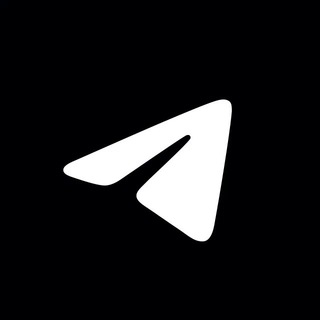
نصائح تيليجرام
1,337,232 Members () -
Group
-
Group

کانال بانک موزیک | اهنگجدید
1,314,376 Members () -
Group

Tonstarter
1,279,215 Members () -
Group

Malayalam Movies Latest
1,270,088 Members () -
Group
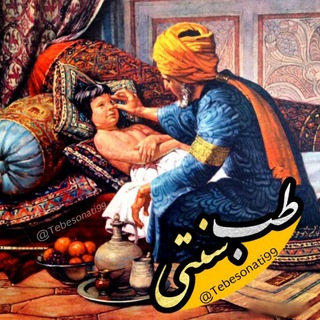
🍏طب سنتی🍏
1,260,875 Members () -
Group

متجر حسابات ببجي➕شحن شدات✅
1,244,777 Members () -
Group

Jahon xabarlari | Rasmiy kanal
1,241,795 Members () -
Channel

Banknifty Nifty Options Banknifty
1,231,747 Members () -
Group

Kun.uz | Расмий канал
1,224,809 Members () -
Group
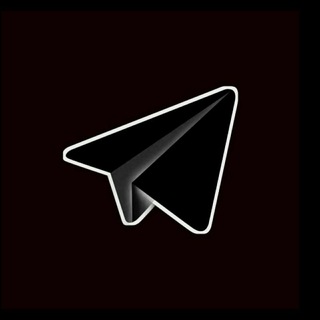
Qoraxabar - Tezkor xabarlar | Rasmiy kanal
1,219,912 Members () -
Group

کانال خنده بازار 💯
1,216,163 Members () -
Group

ТОПОР - Горячие новости
1,204,114 Members () -
Group

Медуза — LIVE
1,202,602 Members () -
Group

کانال خبر ویژه💯
1,198,287 Members () -
Group

💙Mahadev Book Channel💙
1,196,919 Members () -
Group
-
Group

Kun.uz | Расмий канал
1,189,084 Members () -
Group
-
Group

Эксплойт
1,176,521 Members () -
Group

PINK PROXY | پروکسی
1,161,302 Members () -
Group

Эксплойт
1,156,116 Members () -
Group

PATRUL UZ | РАСМИЙ КАНАЛ
1,154,157 Members () -
Group

Україна Online: Новини | Політика
1,150,148 Members () -
Group

Telegram Usernames
1,145,602 Members () -
Group
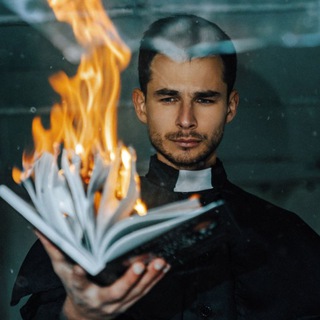
Книги на миллион | бизнес блог
1,140,780 Members () -
Group

Вячеслав Володин
1,139,015 Members () -
Group

Telegram Premium
1,136,628 Members () -
Group

🇺🇿PUBGMOBILE AKKAUNT SAVDO🇺🇿
1,125,155 Members () -
Group
-
Group

Эксплойт
1,096,518 Members () -
Group

Эксплойт
1,096,518 Members () -
Group

Эксплойт
1,086,780 Members () -
Group

Proxy MTProto
1,086,119 Members () -
Group

Дмитрий Медведев
1,085,209 Members () -
Group

ЛОРД
1,072,329 Members () -
Group

اخبار فوری / مهم 🔖
1,057,933 Members () -
Group

اقتباسات ، عبارات ، كلام حب ، خواطر 🤎،
1,057,056 Members () -
Group

اقتباسات ، عبارات ، كلام حب ، خواطر 🤎،
1,056,891 Members () -
Group

اخبار منتخب
1,047,064 Members () -
Group
-
Group

🎵 XITMUZON | MUZIKA 2024
1,031,502 Members () -
Group

E V O L U T I O N
1,029,391 Members () -
Group

Телеграмна служба новин - Україна
1,028,884 Members () -
Group

وظائف - أي وظيفة 🇸🇦
1,028,007 Members () -
Group

اقتباسات ، عبارات ، كلام حب ، خواطر 🤎،
1,022,236 Members () -
Channel

Глаз Бога | Eye Of God
1,020,466 Members () -
Group

اخبار منتخب
1,017,411 Members () -
Group

کانال رادیو موزیکس | آهنگ جدید
1,012,133 Members () -
Group

Kanallani Dodasi
1,010,058 Members () -
Group

НЕ МОРГЕНШТЕРН
1,009,297 Members ()
Lock Your Chats Even better, thanks to Cloud Themes, you can share your custom themes (or try themes created by others) using a link. If the owner updates the theme, everyone using it through that link will see the changes. Long-press on a theme and choose Share to make it available to others. Create APIs
Read: 8 Most Common Encryption Techniques To Save Private Data As you might now, Telegram allows you to create Channels which is a tool for broadcasting public messages to large audiences. The basic difference between a group and a Channel is the fact that a Channel can have unlimited numbers and the messages you sent inside a Channel are marked with the Channel name and not yours. However, if your channel is very large, it might become difficult to broadcast a message which is ready by everyone before it is lost in other messages. To solve this problem, you can pin messages inside a Channel. To pin a message, just tap on it and tap on Pin. Now the message will always be on top before the reader removes them. If you are a group admin on Telegram, Slow Mode is what you need to stop unnecessary spam and make the conversation more orderly. After you turn on the slow mode and choose the time interval, group members will have a restriction to send one message in the defined interval. Say, for instance, if you choose the time interval to be 15 seconds, after sending one message, the group member will have to wait 15 seconds to send another message. It will definitely raise the value of each member and individual messages. You can turn on Slow Mode by tapping on the Group name -> Edit (pen icon) -> Permissions -> Slow Mode. Premium Premium App Icons
A great way to organize your chats inside a group or channel is by using hashtags. When you use a hashtag in a message, that word becomes searchable allowing you to see all the messages relating to that topic. For example, if the group is discussing the new Avengers movie, everyone can use the Avengers hashtag. If you want to see all the messages in one location, you can just tap on the hashtag and all the messages with that hashtag will come up. Telegram Sending Options On WhatsApp and other messaging apps, you can send uncompressed media by changing the media extension to something like PDF or EXE. However, on Telegram, you don’t need to take this hacky route for sending uncompressed media files. Just select your media and tap on the 3-dot menu. After that, choose “Send without compression” and that is it. How awesome is that? This single Telegram trick has saved me so much headache when sharing photos. Pros of switching
New Username Links That would be lead to provide more benefits when accessing your Telegram chat from different devices you have.
Warning: Undefined variable $t in /var/www/bootg/news.php on line 33
US