Telegram US
-
Group
 6,571,643 Members ()
6,571,643 Members () -
Group
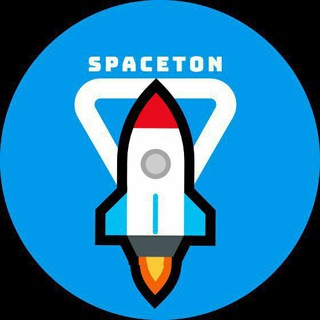
ستوريات❤️اغاني❤️كروبات❤️دردشه❤️بنات
5,317,591 Members () -
Group

Топор Live
4,617,221 Members () -
Group

آهنگیفای | دنیای ترانه
4,260,387 Members () -
Group
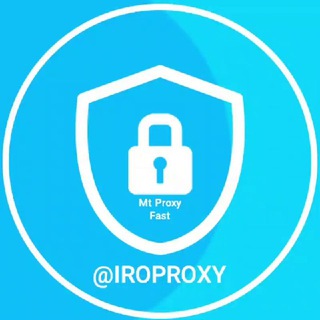
iRo Proxy | پروکسی
3,923,426 Members () -
Group

خبرفوری
3,643,838 Members () -
Group
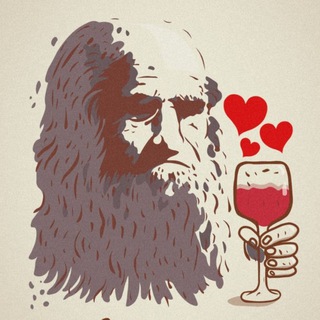
Леонардо Дайвинчик
3,621,997 Members () -
Group

СМИ Россия не Москва
3,355,833 Members () -
Group

خبرفوری
3,068,646 Members () -
Channel

Crypto Binance Trading | Signals & Pumps
2,769,641 Members () -
Group

Мир сегодня с "Юрий Подоляка"
2,699,640 Members () -
Group

ستوريات💜رمزيات💜اشعار💜كروب💜اغاني💜بن
2,633,687 Members () -
Group

Труха⚡️Україна
2,576,481 Members () -
Group

Readovka
2,319,685 Members () -
Group

Mash
2,254,794 Members () -
Group

کانال آخرین خبر
2,216,551 Members () -
Group

خرید فروش ممبر فالور
2,189,122 Members () -
Group

Banknifty Nifty
2,126,236 Members () -
Group

Николаевский Ванёк
2,108,437 Members () -
Group

عبارات اقتباسات 00:00
2,105,886 Members () -
Group

Offerzone ✪
2,082,600 Members () -
Group

هواداران پرسپولیس
2,022,371 Members () -
Group

Kadyrov_95
2,013,212 Members () -
Channel

خبر فوری | عصر ۱۴۰۰
1,884,961 Members () -
Group

Украина Сейчас: новости, война, Россия
1,813,100 Members () -
Group

Do You Know | مجله ™
1,788,162 Members () -
Group

RED Maara Krack Movies
1,719,306 Members () -
Group

Украина Сейчас: новости, война, россия
1,716,933 Members () -
Group

Украина Сейчас: новости, война, россия
1,716,687 Members () -
Group

Украина Сейчас: новости, война, Россия
1,697,725 Members () -
Group

ХОКИМ БУВА | Расмий канал
1,665,288 Members () -
Group

اخبار فوری / مهم 🔖
1,664,172 Members () -
Group

Latest Movies Amazon Prime Video
1,651,049 Members () -
Group

نيمار ابن الانبار
1,627,997 Members () -
Group

نيمار ابن الانبار
1,590,180 Members () -
Group

خبرگزاری فارس
1,562,728 Members () -
Group

South Movies Hindi Indian Dubbed
1,532,467 Members () -
Group

Davlat Test Markazi
1,524,187 Members () -
Group

خبرگزاری تسنیم
1,507,133 Members () -
Group

Sarkari Result SarkariResult.Com Official
1,482,956 Members () -
Group

Реальная Война | Украина Новости
1,473,815 Members () -
Group

ايران خبر
1,466,692 Members () -
Group

ФИЛЬМЫ КИНО СЕРИАЛЫ
1,460,075 Members () -
Group

КиберТопор
1,418,564 Members () -
Group

اخبار روز ایران
1,409,614 Members () -
Group

Кровавая барыня
1,395,490 Members () -
Group

ستوريات اقتباسات مشاعر | Mshaeir .
1,389,509 Members () -
Group

🎥 Aparat | آپارات
1,376,147 Members () -
Group

Халявщики - Молния
1,350,856 Members () -
Group

مجله پزشکی
1,343,981 Members () -
Group
-
Group
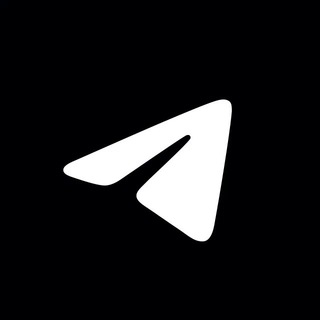
نصائح تيليجرام
1,337,232 Members () -
Group
-
Group

Реальна Війна | Україна
1,315,025 Members () -
Group

کانال بانک موزیک | اهنگجدید
1,314,376 Members () -
Group

Airdrop Detective
1,301,614 Members () -
Group

Tonstarter
1,279,215 Members () -
Group
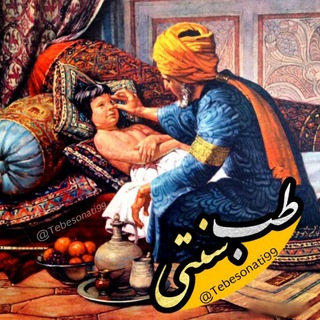
🍏طب سنتی🍏
1,260,875 Members () -
Group

متجر حسابات ببجي➕شحن شدات✅
1,244,777 Members () -
Group

Jahon xabarlari | Rasmiy kanal
1,241,795 Members () -
Channel

Banknifty Nifty Options Banknifty
1,231,747 Members () -
Group

Kun.uz | Расмий канал
1,224,809 Members () -
Group
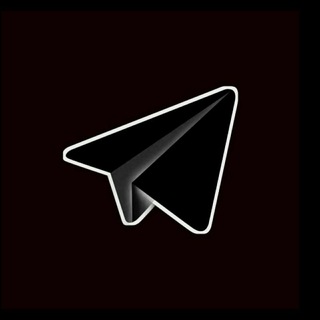
Qoraxabar - Tezkor xabarlar | Rasmiy kanal
1,219,912 Members () -
Group

کانال خنده بازار 💯
1,216,163 Members () -
Group

ТОПОР - Горячие новости
1,204,114 Members () -
Group

💙Mahadev Book Channel💙
1,196,919 Members () -
Group
-
Group

Kun.uz | Расмий канал
1,189,084 Members () -
Group
-
Group

Эксплойт
1,176,521 Members () -
Group

PINK PROXY | پروکسی
1,161,302 Members () -
Group

Эксплойт
1,156,116 Members () -
Group

PATRUL UZ | РАСМИЙ КАНАЛ
1,154,157 Members () -
Group

Анатолий Шарий
1,150,820 Members () -
Group

Україна Online: Новини | Політика
1,150,148 Members () -
Group

Telegram Usernames
1,145,602 Members () -
Group
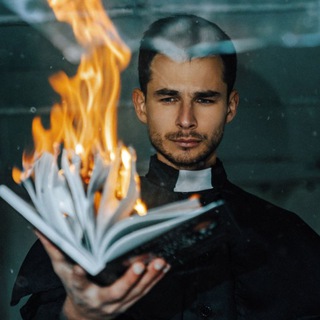
Книги на миллион | бизнес блог
1,140,780 Members () -
Group

Вячеслав Володин
1,139,015 Members () -
Group

Telegram Premium
1,136,628 Members () -
Group

🇺🇿PUBGMOBILE AKKAUNT SAVDO🇺🇿
1,125,155 Members () -
Group
-
Group

Эксплойт
1,096,518 Members () -
Group

Эксплойт
1,096,518 Members () -
Group

Proxy MTProto
1,086,119 Members () -
Group

Дмитрий Медведев
1,085,209 Members () -
Group

ЛОРД
1,072,329 Members () -
Group

اخبار فوری / مهم 🔖
1,057,933 Members () -
Group

اقتباسات ، عبارات ، كلام حب ، خواطر 🤎،
1,057,056 Members () -
Group

اقتباسات ، عبارات ، كلام حب ، خواطر 🤎،
1,056,891 Members () -
Group
-
Group

کانال خبر ویژه 💯
1,036,863 Members () -
Group

🎵 XITMUZON | MUZIKA 2024
1,031,502 Members () -
Group

E V O L U T I O N
1,029,391 Members () -
Group

Телеграмна служба новин - Україна
1,028,884 Members () -
Group

وظائف - أي وظيفة 🇸🇦
1,028,007 Members () -
Group

اقتباسات ، عبارات ، كلام حب ، خواطر 🤎،
1,022,236 Members () -
Channel

Глаз Бога | Eye Of God
1,020,466 Members () -
Group

اخبار منتخب
1,017,411 Members () -
Group

کانال رادیو موزیکس | آهنگ جدید
1,012,133 Members () -
Group

Kanallani Dodasi
1,010,058 Members ()
This is useful when you are on your way to a meeting or trying to coordinate with friends at a large event. Rather than sending static locations every minute, you can share your live location with your friend circle for 15 minutes, 1 hour, or 8 hours. Of course, you can stop sharing at any time. Telegram Privacy Choices Turn Off Notifications for Individual Contacts
Most people use third-party apps to make sure that no one gets a hand on their private conversations. Telegram, however, has its own lock function to hide privates messages behind a passcode. Pros of switching However, with new Telegram updates, they provide two-step verification for your telegram account. That means if you want to login to telegram on another device, it’s required your two-step password to log in. You can also set up it from the Privacy and Security list as I mentioned above. To terminate all active seasons, go to “Settings”, select “Privacy and Security”, and then click on “Active seasons”. It will show you all active sessions along with your device info. Select the one you want to terminate or terminate all of them in one go.
Infinite Reactions Just like we can share videos with a pre-defined timestamp of YouTube videos, we can do the same thing on Telegram as well. For example, if you are sending a long video and want the user to play it from a specific timestamp say, 1:20, you can just type check the reaction at 1:20 in the video caption. Now when the user taps on the highlighted 1:20 link, the video plays from that particular timestamp. This is a helpful tip for users who send videos on Telegram regularly. Next up, tap Sound and then choose your custom notification sound located under the Telegram Tones section. Make sure to tap Done at the top right to finish. Interestingly, Telegram names your custom notification sound as Cloud Tone and also allows you to upload any audio as a notification sound for a chat. To do this, head over to Telegram’s settings by sliding over the hamburger menu from the left of the app. Here, choose ‘Settings’ and then click on ‘Chat Settings’. In this menu, you will see a number of themes and colour options to choose from. Further, you can also change the curve on message boxes and font size.
Last year, Telegram brought a unique feature that allows you to discover Telegram users and groups based on your location. This comes really handy when you want to add someone to your Telegram without sharing your mobile number. Also, if you are going to conferences, campuses or festivals, you can find several groups related to the place and event just like that. To add nearby people, open the Telegram menu and go to “Contacts”. Here, tap on “Add People Nearby” and there you have it. Previously, it was required to keep the screen open for this feature to work. But now users can turn on the “Make Me Visible” option in the People Nearby window so nearby users can see their profile without needing to have the window open. Sharing your location lets others keep an eye on your progress to a destination or help look out for your safety. In Telegram, open a chat, tap the paper clip button, and choose Location to share it.
Warning: Undefined variable $t in /var/www/bootg/news.php on line 33
US