Telegram UZ
Warning: file_put_contents(aCache/aDaily/list/uz--0.txt): Failed to open stream: No space left on device in /var/www/bootg/function.php on line 103
-
Group
 8,388,076 Members ()
8,388,076 Members () -
Group

ANGEL Mr. Buzz (venture deals)
4,927,334 Members () -
Group

ANGEL Mr. Buzz (venture deals)
4,925,410 Members () -
Group

ANGEL Mr. Buzz (venture deals)
4,678,856 Members () -
Group

ANGEL Mr. Buzz (venture deals)
4,580,964 Members () -
Group

ANGEL Mr. Buzz (venture deals)
4,492,228 Members () -
Group

V3V Ventures lounge
3,828,943 Members () -
Group

🎵 XITMUZON | MUZIKA 2025
1,911,456 Members () -
Group

🎵 XITMUZON | MUZIKA 2025
1,909,403 Members () -
Group

اقتباسات حب ، عبارات حزينه ، ستوريات 🖤 .
1,797,033 Members () -
Group

Radio Muzix
1,793,460 Members () -
Group

Davlat Test Markazi
1,524,187 Members () -
Group

ФИЛЬМЫ КИНО СЕРИАЛЫ
1,480,120 Members () -
Group

Україна Сейчас | УС: новини, політика
1,367,206 Members () -
Group

ISHBOR TOSHKENT
1,261,904 Members () -
Group

Kun.uz | Расмий канал
1,255,027 Members () -
Group

Медуза — LIVE
1,225,638 Members () -
Group

Kun.uz | Расмий канал
1,224,809 Members () -
Group

Kun.uz | Расмий канал
1,189,024 Members () -
Group
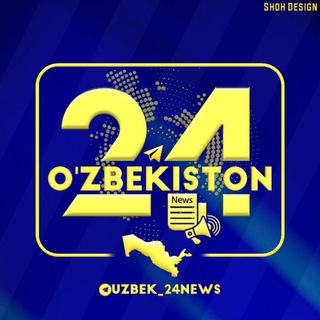
O'zbekiston 24 ✅
1,139,773 Members () -
Group

RT на русском
1,064,891 Members () -
Group

Kanallani Dodasi | Расмий канал
1,007,357 Members () -
Group

Kanallani Dodasi | Расмий канал
1,001,402 Members () -
Group

Kanallani Dodasi | Расмий канал
987,143 Members () -
Group

Jahon xabarlari | Rasmiy kanal
979,938 Members () -
Group

Kanallani Dodasi | Расмий канал
956,410 Members () -
Group

OPER UZ | Расмий канал
952,125 Members () -
Group

PATRUL UZ | РАСМИЙ КАНАЛ
933,062 Members () -
Group

Telegram_Yulduzlari| Расмий канал
913,069 Members () -
Group
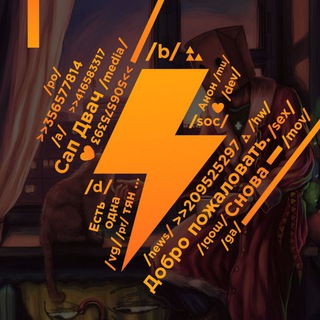
Двач
893,225 Members () -
Group

Тезкор Хабарлар
834,661 Members () -
Group

СЛИВ ХАЛЯВЫ 🎁
799,914 Members () -
Group

Jahon xabarlari | Rasmiy kanal
795,895 Members () -
Group

Ta'lim Yangiliklari
775,640 Members () -
Group
-
Group

Xushnudbek.uz
656,237 Members () -
Group

Xushnudbek.uz
651,194 Members () -
Group

Пездуза
619,575 Members () -
Group
-
Group

BIRINCHI UZ | Расмий канал
612,790 Members () -
Group

روابط ميقا سكسي 🔥🔞
607,664 Members () -
Group

Namanganliklar.Uz | Расмий
598,243 Members () -
Group

Пездуза
597,274 Members () -
Group

Пездуза
594,822 Members () -
Group
-
Group

НОВЫЕ ФИЛЬМЫ 🍿 СМОТРЕТЬ
563,245 Members () -
Group

Namanganliklar.Uz | Расмий
548,182 Members () -
Group

Моя дача
545,953 Members () -
Group

روابط ميقا سكسي 🔥🔞
545,442 Members () -
Group

Ньюсач/Двач
531,064 Members () -
Group

Кирилл Фёдоров / Война История Оружие
525,881 Members () -
Group

SA20 SESSIONS TOSS PREDICTION
518,889 Members () -
Group

🕵ВАКАНСИЯ | РАБОТА УЗ
513,434 Members () -
Group

Shitcoin ENG | TON memecoin
485,815 Members () -
Group

کانال رادیو موزیکس | آهنگ جدید
467,824 Members () -
Group

cosplay 写真[NSFW]
462,523 Members () -
Group

Shov - Shuv UZ
446,436 Members () -
Group

Namanganliklar.Uz | Расмий
439,894 Members () -
Group

Daryo | Rasmiy kanal
433,379 Members () -
Group

The Экономист
430,771 Members () -
Group

ФИЛЬМЫ СКАЧАТЬ МАЙНКРАФТ
430,698 Members () -
Group

Namanganliklar.Uz | Расмий
413,697 Members () -
Group

Питер сегодня
405,636 Members () -
Group

FARG'ONA 24 Расмий
402,233 Members () -
Group

Farg'ona 24 | Расмий
401,963 Members () -
Group

ONLYFANS LEAKEDS 👩🏻🔥
398,647 Members () -
Group

astro geeks | гороскоп
383,493 Members () -
Group

ZO'R TV
378,871 Members () -
Group

ZO'R TV
375,881 Members () -
Group

Пездуза
366,969 Members () -
Group

Типичная Москва
347,570 Members () -
Group

YOBAJUR
324,680 Members () -
Group

Узнай Главное
311,880 Members () -
Group

Военная хроника
310,033 Members () -
Group

YOBAJUR
308,448 Members () -
Group

🎬 NETFLUZ
304,165 Members () -
Group

Пресса.uz – Новости Узбекистана
303,257 Members () -
Group

Ўтмишга саёҳат
302,960 Members () -
Group

网红福利
302,692 Members () -
Group

QASHQADARYO AHLI
301,162 Members () -
Group

Пресса.uz – Новости Узбекистана
300,993 Members () -
Group

Uzbek TV
299,317 Members () -
Group

Farg’onaliklar 24 | Расмий канал
297,641 Members () -
Group

MILITSIYA UZB | Расмий канал
294,291 Members () -
Group

FUTBOL TV | RASMIY
291,394 Members () -
Channel

Anime Channel
290,349 Members () -
Group

FUTBOL TV | RASMIY
288,822 Members () -
Group

UzA | Расмий канал
288,237 Members () -
Group

UzA | Расмий канал
287,435 Members () -
Group

Платина
281,540 Members () -
Group

Xpress.uz | Tezkor xabarlar
280,547 Members () -
Group
-
Group

Русский Уолл-стрит
272,511 Members () -
Group

Qalampir.uz I расмий канал
263,867 Members () -
Group

Русский Уолл-стрит
263,429 Members () -
Group

Разгрузка Вагнера
258,864 Members () -
Group

Точно.uz - Новости Узбекистана.
257,329 Members () -
Group

Популярная Музыка | Клипы ВК
256,179 Members () -
Group

Huquqiy axborot
254,887 Members () -
Group

Валерій Залужний
252,970 Members ()
Deprecated: Increment on non-alphanumeric string is deprecated in /var/www/bootg/list.php on line 234
Auto-download and Auto-play Media To lock a chat go to Settings->Privacy and Security->Passcode Lock and enable it. Once you create a passcode and enable it, you will be able to lock and unlock your chats by tapping on the lock icon at the top right of the app. Telegram allows you to manage the device storage: you can choose to delete media (photos, videos, and other files) shared on the app. All files will be deleted from your device after the specified duration, but they will stay in the Telegram cloud forever, so you can re-download them when you need them again. There is also an option to delete the cache and local database.
Quick GIF and YouTube Search Telegram Messenger Tricks Polls and Quiz Mode Create Channel To enable or disable this service, go to “Settings”, “Notification and Sounds”, and swipe down to the “Other” section. You will also find a “Repeat Notifications” option, which you can select as per your convenience.
Open Telegram chat New icons are available that premium users can add to their Home Screen to better match their personality or wallpaper. Choose from a premium star, night sky, or turbo-plane. Telegram is a great all-around messenger, especially when you start using its best features and know everything it's capable of. Hide Your ‘Last Seen’ From Certain Users
While all Telegram chats are client-server encrypted, default chats are still stored on Telegram's servers. This conveniently allows you to access your messages on multiple devices, but it might raise privacy concerns. Connect With a Proxy Server
Warning: Undefined variable $t in /var/www/bootg/news.php on line 33